Announcing GravityView 2.22: View editor enhancements, upgraded search, and more!
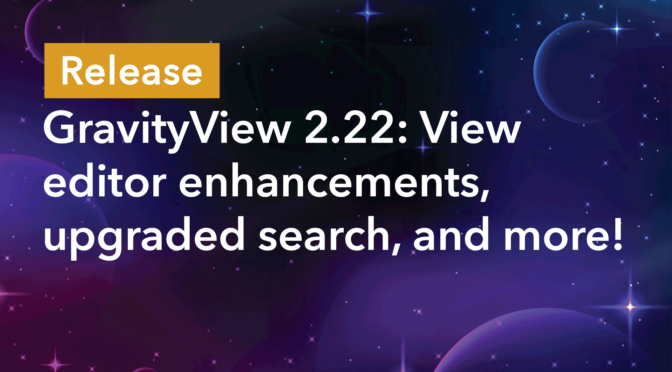
We’re thrilled to announce the release of GravityView 2.22! With improvements to the View editor for easier field manipulation, and the introduction of sophisticated search capabilities, this update is all about elevating your user experience and expanding your control. Keep reading as we dive into the details and explore what… Read more
How to import WordPress users as Gravity Forms entries

Using the Gravity Forms User Registration add-on, you can register users on your site when they submit a form. But what if you want to mass import users from a spreadsheet? Instead of spending hours manually adding your users, automate the process with GravityImport—the only Gravity Forms Certified plugin for… Read more
Get 20% off GravityView this April + Tune in to GravityKit Live on April 16!

Our add-on of the month for April is GravityView! From now until April 30th, you can get 20% off using code DISPLAYENTRIES at checkout. The discount is only valid for new GravityView licenses. It does not apply to renewals or GravityView Pro purchases. What is add-on of the month? Every… Read more
How to import Gravity Forms entries from an Excel file

Are you looking for a way to import form entries from an Excel file to Gravity Forms? In this step-by-step guide, we’ll show you how easy it is to import entry data from an Excel spreadsheet using the GravityImport plugin. Export your entries from Excel to CSV The first thing… Read more
Announcing Advanced Filtering 4.0: Nested conditions, user role filtering, and more!

We’re excited to bring you Advanced Filtering version 4.0! This mammoth update sees the addition of nested condition groups, the ability to filter by current user role, and a shortcut for displaying entries created by the logged-in user. This is a transformative update that unlocks powerful, new functionality. Keep reading… Read more
How to import Gravity Forms entries from a CSV file

Are you looking for a way to import Gravity Forms entries? You may have noticed that Gravity Forms does not support entry importing. However, you can import entries to Gravity Forms using a plugin! In this comprehensive tutorial, we’ll show you how to import Gravity Forms entries from a CSV… Read more
How to build a Fiverr clone (freelancer marketplace) on WordPress with no code

Have you ever wanted to build your own freelancer marketplace like Fiverr or Upwork? Freelancer services sites are popular as they allow companies or individuals to outsource tasks to professionals with relevant skills. Many organizations look to outsource a wide range of services, including web development, writing, graphic design, marketing,… Read more
Top 7 WordPress plugins for events (2024)

Are you looking for the best WordPress plugin for events? Having the ability to manage events is a necessity for many nonprofits, website owners and event organizers. There are a range of WordPress plugins designed to simplify this task. But with so many options available, how do you choose the… Read more
Announcing…WordPress Pet of the Year 🐶 🏆

We’re inviting the WordPress community to share their beloved pets with us. Whether they’re fluffy, feathery, or scaly, we want to see your adorable companions that keep you company while you work on your WordPress projects. One lucky pet will be crowned “WordPress Pet of the Year”. It’s high time… Read more
How to create a beautiful testimonial page using GravityView’s DIY layout

There’s no better way to build trust and prove the effectiveness of your product than with customer testimonials. New users are more likely to buy when they can see your product has worked for others. “Social proof”, as it’s called, is an integral part of the buyer journey. In fact,… Read more
