GravityView

Display your Gravity Forms data on your website. Search and sort the data. Allow users to edit and delete entries from the front of your site. All with a great drag-and-drop interface.
Available with GravityView Pro and All Access Pass.
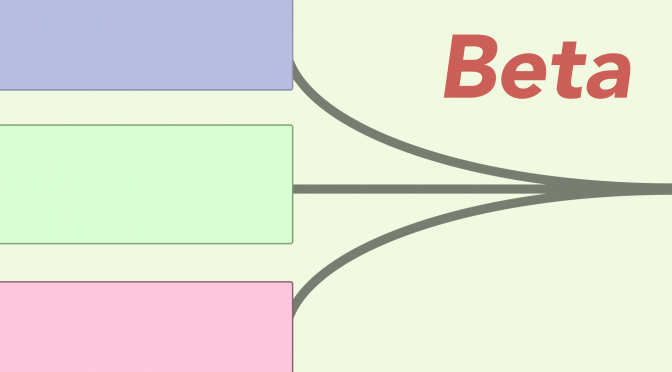
Create Views that display entries across multiple forms. Connect multiple forms where field values match.

Allow visitors to rate, review & comment on your Gravity Forms entries. Perfect for business and event listings.

Make it easy for users to view entries using a list of links from A-Z. Clicking on a link will narrow the results to entries that start with that letter.

Highlight entries in your View by adding Featured Entries. When entries are featured, they are placed at the top of search results and highlighted. Perfect for paid directories.
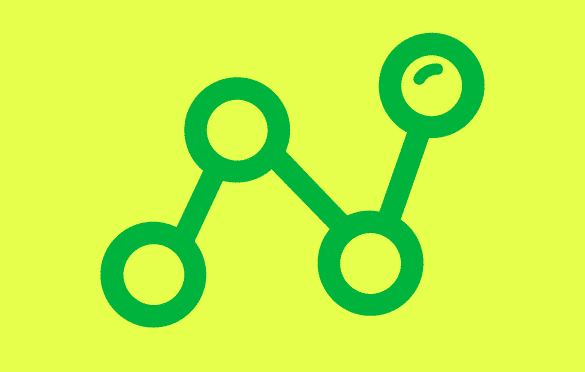
Make it easy for visitors to share your View entries using popular social networks and enhance your site’s search engine optimization.

Controls what entries are displayed in a View based on the value of form entries, like “Conditional Logic” in Gravity Forms.

A field tag for entries, enabling one-click filtering in the Gravity Forms Entries screen and GravityView Views.

Simplify creating events in Gravity Forms by bundling multiple input fields into a single powerful field.

Export Gravity Forms entries to CSV and Excel.

Easily generate and email highly customizable PDFs of your GravityView Single Entry layouts.