GravityKit helps your nonprofit get organized
Do you run a charity or nonprofit? GravityKit empowers you to build professional websites, attract new donors, and optimize workflows, so you can focus on your mission of making the world a better place.

Save time and improve the way you work
Build powerful web applications on WordPress using Gravity Forms
GravityKit provides a toolbox of essential add-ons for Gravity Forms (the ultimate form plugin for WordPress), allowing you to easily build diverse applications on your website using a drag-and-drop interface. No coding knowledge required.
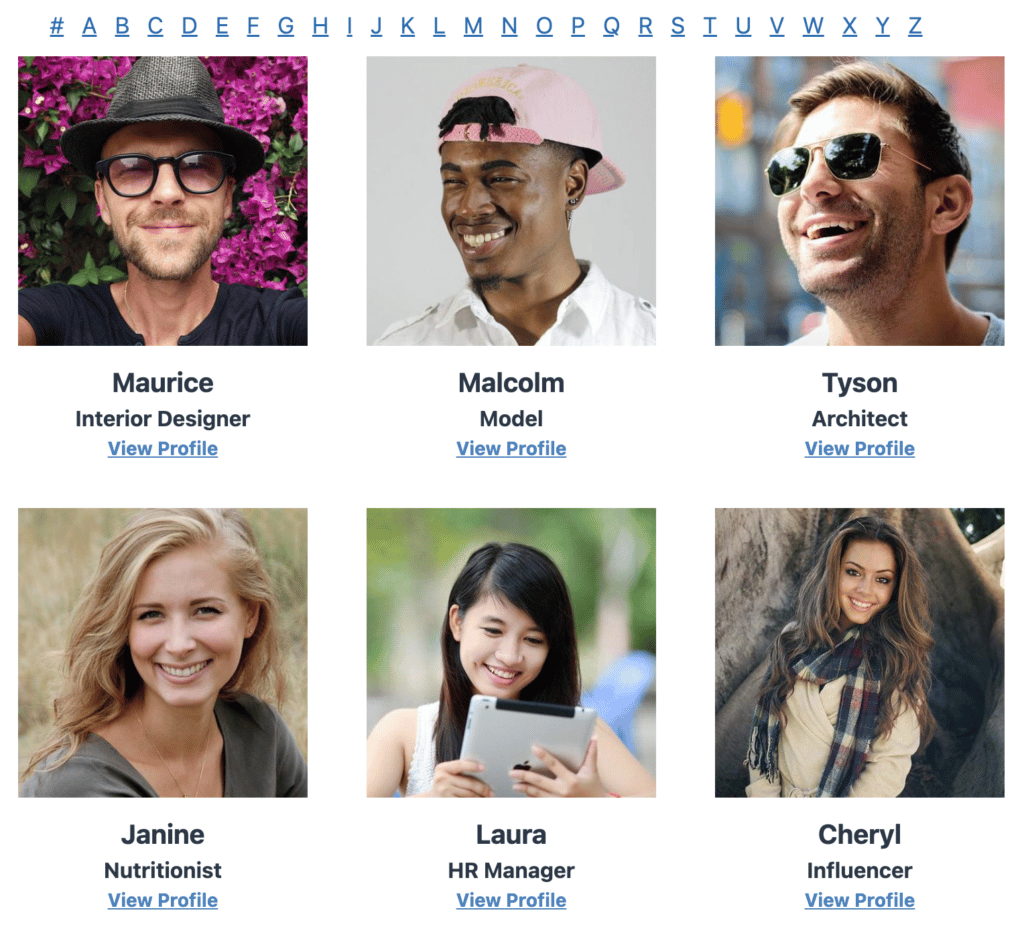
Create user profiles and manage your members
Create databases or directories for your staff, volunteers, donors, and board members; filter through profiles using different search criteria, and allow users to update their information directly from the front end.
Keep track of your fundraising campaigns
Display recent donations on your website; list and sort donations by amount, date, and other parameters; only show donations within a certain date range, like “This Week” or “This Month”.
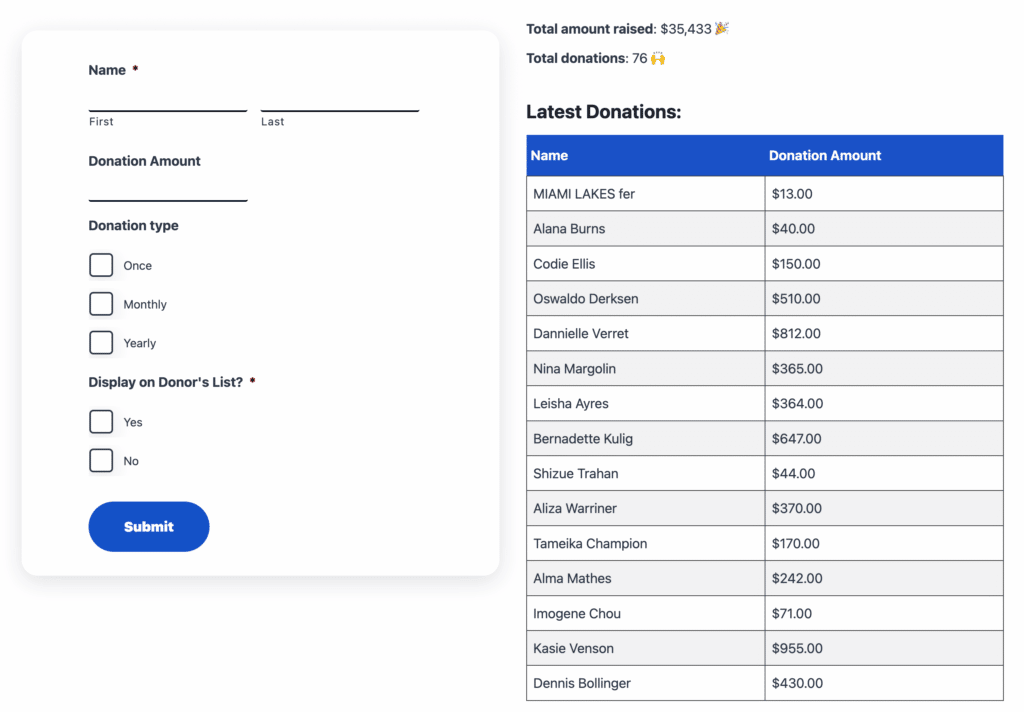
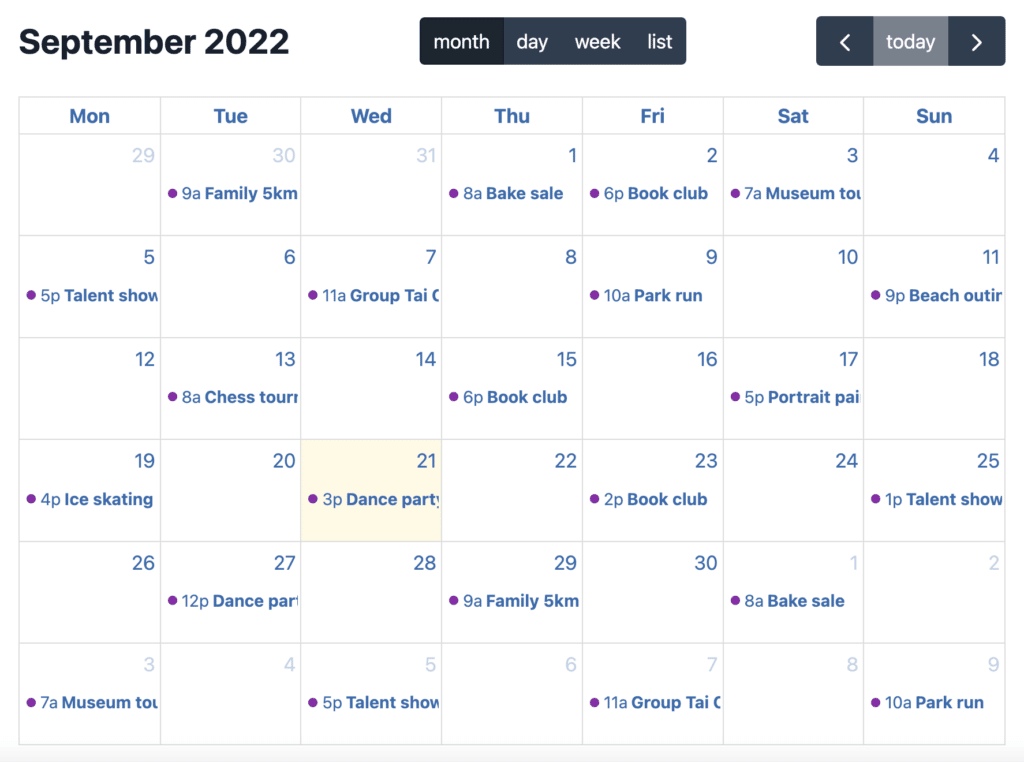
Easily host and manage events
Host events for your organization and display upcoming events on an interactive calendar; edit events on the front end using drag and drop.
Hear from our existing customers
GravityKit is trusted by charities, schools, nonprofits, and other organizations
Running a non-profit in the 21st century requires creativity and resourcefulness. GravityKit allows us to be proficient, accomplishing more with less.

Tony Jenkins
Global Campaign for Peace Education
I would implore anybody that’s looking to do emergency work…where they need a web service set up very quickly to get WordPress, Gravity Forms, and GravityView because that’s a magic formula that will mean you can go to market and start running your services the very next day.
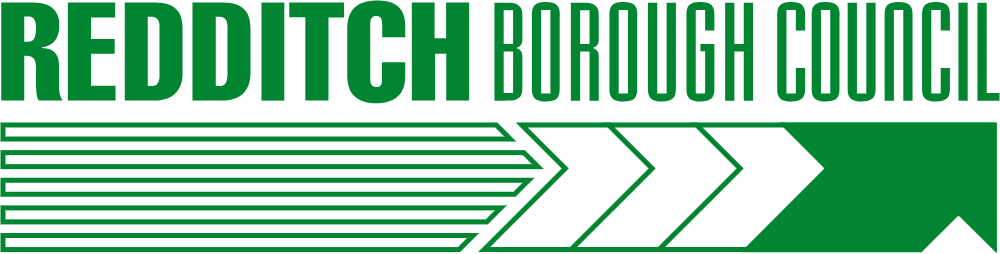
Mike Rouse
Redditch Borough Councillor
I work exclusively with WordPress, and I’m not a developer, so having access to tools like Gravity Forms and GravityKit is very helpful!

Angie Weikmann
HappyTree IT
When we wanted to implement a certain feature, there was always a GravityKit plugin that did what we needed. It’s been a delightful experience! Instead of needing to write custom code for things we want, we are able to leverage the power of the Gravity Forms ecosystem.

Allie Nimmons
Web Pro Geeks
Case studies and success stories
Read about how nonprofits can benefit from using Gravity Forms and GravityKit
-
Built with GravityKit: The digital infrastructure behind the Global Campaign for Peace Education
-
Streamlining development and saving time: GravityKit in action at South Florida Web Advisors
-
Building a lead tracker with zero coding: Leadpal’s GravityKit story
-
Unlocking potential: How GravityKit enables Slight Revision to serve diverse client needs
-
The GravityKit advantage: How Mediebruket enhanced application management for their clients
-
Powering a nonprofit with GravityKit: The Sensory Safe event directory
Frequently asked questions
More about GravityKit for nonprofits
Yes, we do. GravityKit is proud to support the work of not-for-profit organizations and charities by offering special discounts across our suite of products.
Eligible organizations must meet the following requirements:
- Have legal status as a not-for-profit organization or charity in your country
- Have a website that clearly outlines your mission
- Have a mission that does not discriminate against any particular race, religion, age, sexual persuasion, or otherwise
Registered nonprofits can apply for discounted pricing by submitting this form. Our support team will provide a special coupon code within 48 hours.
Yes, absolutely. The Global Campaign for Peace Education, for example, utilizes GravityKit as the backbone of their digital operations. You can take a look at these case studies to learn more:
No. GravityKit works with Gravity Forms to give you powerful tools through a user-friendly, drag-and-drop interface. You can build directories, event calendars, and information systems, without writing a single line of code.
You can create member directories, donor databases, fundraising dashboards, event calendars, volunteer management systems, and more. You can create almost any kind of dynamic app or information system using Gravity Forms and GravityKit. You can take a look at our Built It guides to see more examples.
Yes. Because GravityKit runs on your WordPress site, you retain full control over your data. There are no third-party servers and we don’t see any of your data. Everything stays secure on your own hosting environment.
We offer discounts for registered nonprofits
(Fewer than 1% of our customers request a refund, but when they do, we make it easy.)







