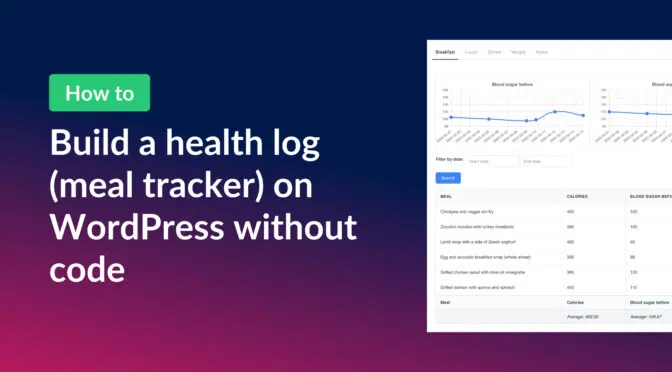How to create and edit front-end user profiles using Gravity Forms and GravityView

Do you use Gravity Forms to register users on your WordPress site? Want to allow users to view and update their profiles from the front end (no backend access required)? In this updated tutorial, I’ll show you how to: Let’s dive in! Download the user profile form template now! Import… Read more