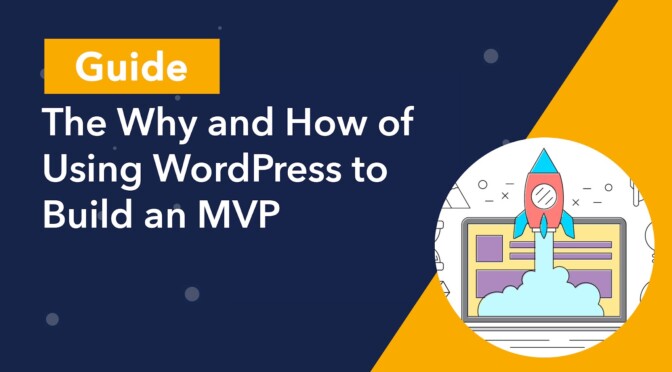Noah Kagan, the founder of AppSumo says that the secret to marketing is to build a great product. But in order to build a great product, you need to know what users want.
Enter the MVP.
MVPs help businesses validate their product ideas in the real-world and receive valuable, actionable user feedback to improve their offering. WordPress is the best platform for building MVPs because it’s flexible, easy to use, and best of all, free.
In this post, we’re going to dive deep into the “why” and “how” of creating MVPs on WordPress. Let’s get started! 👇
Table of contents
- What Is an MVP? What Does MVP Mean?
- Why Startups Build MVPs
- Is WordPress Good for Building MVPs?
- The Benefits of Building Your MVP on WordPress
- Essential Tools for Building Your WordPress MVP
- How to Create an MVP on WordPress, Step by Step
- Minimum Viable Product Examples on WordPress
- Start Building Your WordPress MVP
What Is an MVP? What Does MVP Mean?
MVP is a term often used in software development that stands for “Minimum Viable Product”. An MVP is a version of a product with enough features to attract early adopters and validate the offering early on in the development process.
Building an MVP allows the development team to spend minimal effort in order to collect the maximum amount of insights regarding how to improve the product.
Building MVPs on WordPress makes sense because it’s affordable, flexible, and already includes a lot of what most apps require out-of-the-box.
Why Startups Build MVPs
In the world of tech, startups build MVPs to gauge customer responses and elicit feedback from users in order to iterate on and improve their product. An MVP ensures you don’t waste time (and money) building a finished product only to realize it’s lacking important features that your users want.
Web designers can also benefit from building MVPs, as this allows them to gain feedback from their clients before completing the project.
Here are some more reasons to build MVPs:
- Helps you find clarity and focus on the core functionality of your product
- Allows you to optimize your time and money by detecting uncertainties at comparatively low costs
- Helps your team to avoid failures at an earlier stage
- Allows you to evaluate the performance of your product, including its demand
- Enables you to build relationships with customers early on

Is WordPress Good for Building MVPs?
In short, yes. WordPress ticks all the boxes as an ideal platform for building MVPs. But don’t take our word for it! Here’s what some tech industry experts have to say on the matter…
Chris Lema has worked with and advised multiple startups and has always used WordPress to build MVPs.
I’ve coached over thirty startups… And every time I helped someone test out a concept, I would go back to WordPress.
Mario Peshev, CEO of DevriX also uses WordPress to build MVPs. He believes it to be the ideal system for launching MVPs due to the speed at which you can develop on the platform.
WordPress is a great platform for launching an MVP. We have built Beta Testers Hub for less than 3 hours and few days later it was featured on Product Hunt. We generated approximately 10K visitors in about two days, with close to a hundred startups applying for testing services, and 600+ testers joining our community.
The Benefits of Building Your MVP on WordPress
Why waste thousands of dollars building your website or app when you could do it for free? WordPress is an open source platform, available to anybody for free online. Building the first version of your new product using WordPress is smart for several reasons:
- WordPress is robust: From blogs that get a few thousand visitors a month to popular news sites that attract millions of monthly users – WordPress power is it all. Sites like TechCrunch, Etsy, and PlayStation all run on WordPress!
- Saves you time, money and resources: WordPress is completely free to use and easy to set up. In fact, most website hosts have a one-click WordPress install, allowing you to get your site live in minutes.
- Plugins for everything: Think of plugins as “add-ons” for WordPress that add new features and functionality without code. At the time of writing, there are 59,620 free plugins in the WordPress plugin directory, allowing you to build virtually any kind of website or app!
- Easy to use: WordPress is intuitive and easy to use. After installing it, you’ll see an Admin interface with menu items for everything you need. This includes installing plugins, creating new pages, adding posts, setting up a user registration system and much more.
- No-code development: WordPress is a no-code/low-code platform, allowing you to build websites and apps using a visual interface. You can enhance WordPress’s no-code capabilities by using page builders, forms, automation plugins, and other powerful tools.
Now you know the benefits of building MVPs on WordPress, let’s take a look at some indispensable tools for helping you build sophisticated web apps.
Essential Tools for Building Your WordPress MVP
The power of WordPress as a tool for launching MVPs lies in its flexibility. By using the right tools, you can build any kind of app or website. Here are some essential tools for building your WordPress MVP.
Gravity Forms
Gravity Forms is the most powerful WordPress form plugin, making it easy for web designers to create complex forms using a visual, drag and drop interface. Gravity Forms also supports hundreds of integrations with other popular apps.
With forms, you can also capture customer data for use in powerful CRUD applications (see below!).
GravityKit
GravityKit offers a “toolkit” of essential Gravity Forms add-ons that allow you to do more with your forms. One of our most popular plugins is GravityView which allows you to display Gravity Forms data on the front end and build functioning web apps.
After installing GravityView, you’ll be able to display your form data using different templates and customize the layout using drag and drop. With GravityKit plugins, you can build business directories, user profiles, front end databases, customer portals and more.
💡 Pro tip: See how GravityKit enables developers to build MVPs in hours instead of weeks.
eCommerce Add-Ons
Plugins like WooCommerce and Easy Digital Downloads allow you to build eCommerce stores on WordPress to sell physical or digital products. Both plugins integrate with popular payment gateways, making it easy to accept payments through your site.
With WooCommerce, you can track your inventory, set shipping fees, create variable products and much more.
Automation Tools
Plugins like Uncanny Automator and WP Webhooks allow you to connect plugins and apps that usually wouldn’t be able to talk to each other. This allows you to automate workflows and integrate different apps with your WordPress site (without writing any code!).
Page Builders
WordPress comes with its own page builder called “Gutenberg”. Gutenberg is a visual, block-based editor that makes it easy to publish amazing content and build stylish page layouts.
However, if you need something more sophisticated, you can use a page builder plugin like Divi or Elementor. Both of these plugins allow you to build page layouts using a no-code visual editor.
Development Frameworks
If you’re looking to move beyond WordPress’s core features and functionality and build something more customized, then you’ll need a development framework like Advanced Custom Fields or Pods. Both of these tools are WordPress plugins that make it easy to add new custom post types, create new taxonomies, and build custom applications.

How to Create an MVP on WordPress, Step by Step
Now that we’ve covered the “why” of building MVPs on WordPress, it’s time to look at the “how”. Before we look at specific examples of ways to build different MVPs, here’s an outline of the steps you should follow when creating your WordPress MVP:
1. Figure Out What You Need to Test
When it comes to validating a business model, not all things are equal. In other words, testing how customers enjoy your color choices probably isn’t as important as whether they find the product features useful or not. That’s why it’s important to decide on exactly what you want to test so that you can gather valuable feedback that helps you build a better product.
Also, don’t try to test 50 different things. Keep things focused on what’s most important for improving your website or app. The more useful data you collect, the better product you can build. This will lead to more customers and more revenue for your business.
2. Limit the Amount of Time and Energy You Invest Into the MVP
Remember, your MVP is the minimum viable product. It’s not supposed to be a work of art. That means you shouldn’t spend too much time or resources on building it. The main purpose of your MVP is to attract early adopters and validate your product idea early on.
3. Gather Your Plugins and Ensure They Work for Your Use Case
Regardless of the type of app you’re building, you’ll likely need one or more WordPress plugins in order to create the MVP. It’s important to test these plugins before starting to build, otherwise you may find that they don’t work well together or that they don’t provide the right features.
4. Focus on the User Experience and Make Your MVP Easy to Use
The purpose of an MVP is to gather feedback from users, so there’s no point building an MVP that’s too complicated for anyone to use. Always aim for simplicity. If there are multiple ways to build the same MVP, choose the one that results in the most straightforward experience for the user.
Minimum Viable Product Examples on WordPress
Now that you’re aware of the process you should follow when creating an MVP on WordPress, let’s take a look at some specific MVP web application examples and how to create them using WordPress and some plugins.
Example #1: A Business Directory
Here’s an example of a business directory, but the same process could apply to building an online marketplace, a members list or an events list.
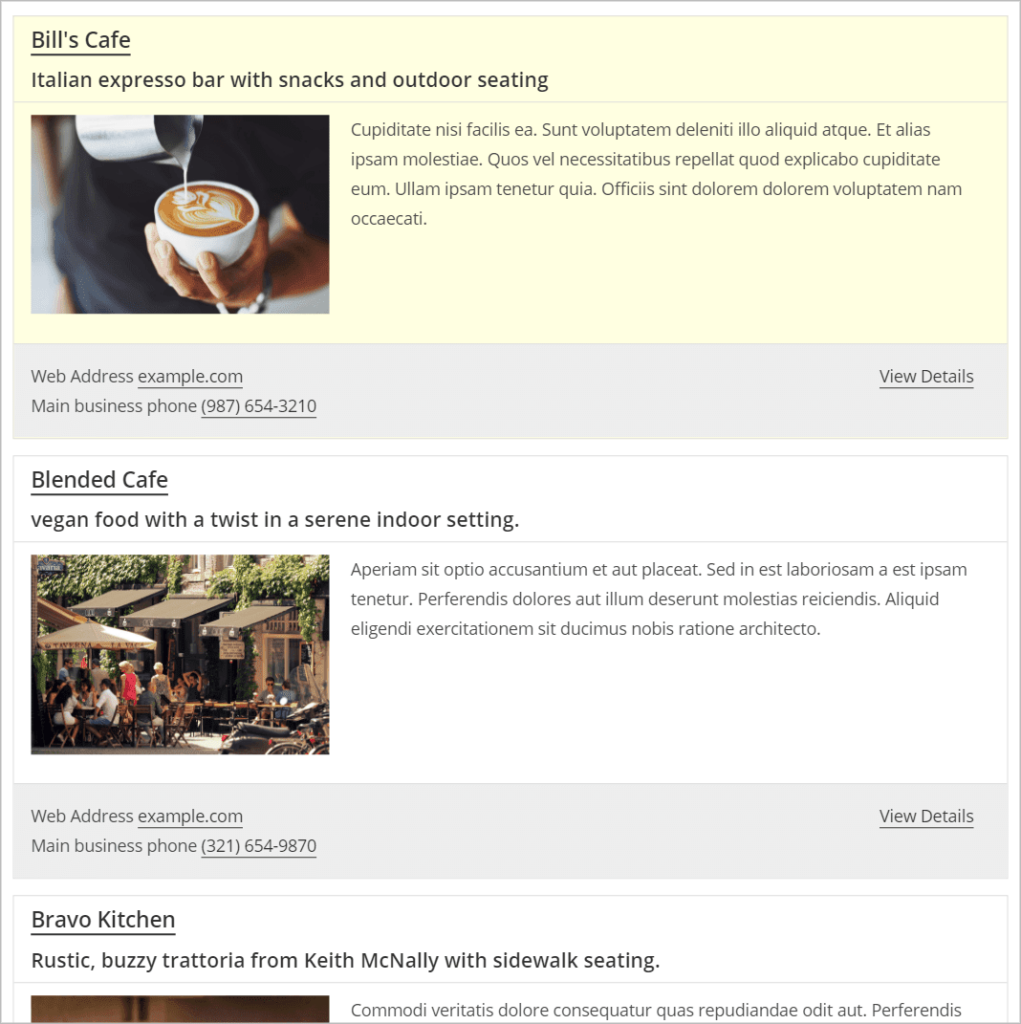
Plugins you’ll need:
- Gravity Forms (Starting at $59)
- GravityView (Starting at $99)
- Members ($0)
Time investment:
- Installing WordPress (5mins)
- Installing plugins (5mins)
- Creating the listing form (10mins)
- Creating the directory View (10mins)
- Total: 30mins
To build an MVP for a directory-style application, you’ll need a way for customers to submit their profile information. For this, you can use Gravity Forms. Next, you’ll need a way to take the data and display it in a directory on the front end. For this, you can use GravityView.
To learn more about building a business directory on WordPress, read How to Build a Business Directory With Gravity Forms.
Example #2: A Real-Estate Listing Site
Here’s how you could build a real-estate listing MVP for a startup in the real-estate, hotel, or travel accommodation industry.
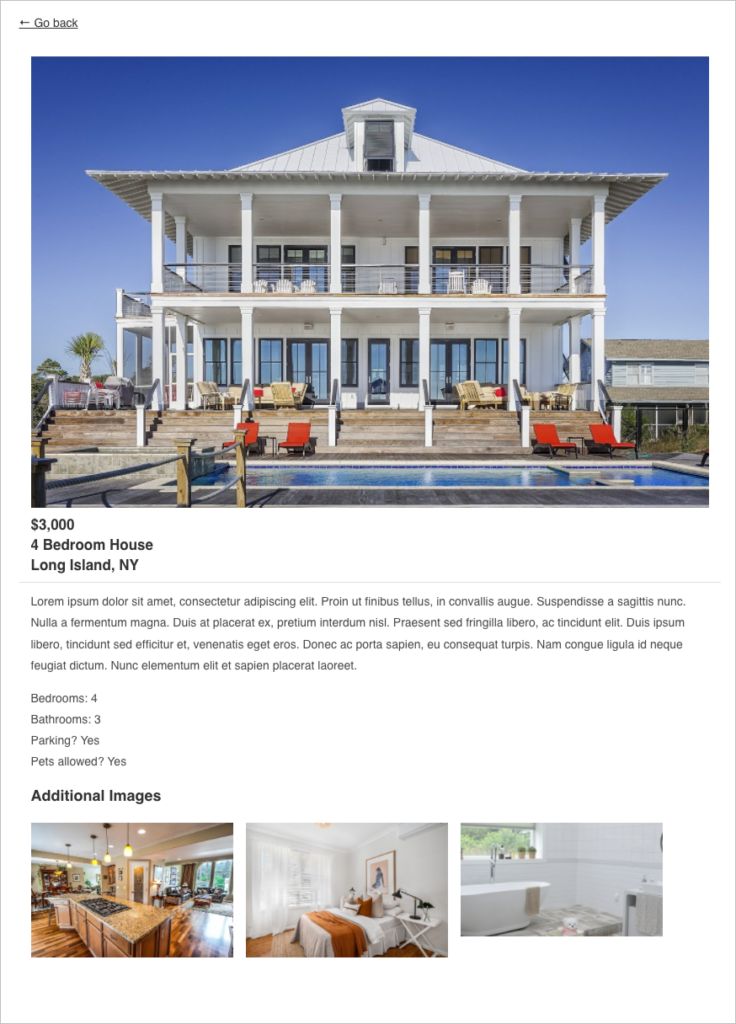
Plugins you’ll need:
- Gravity Forms (Starting at $59)
- GravityKit (Starting at $69)
- Members ($0)
Time investment:
- Installing WordPress (5mins)
- Installing plugins (5mins)
- Creating the listing form (10mins)
- Creating the listing layout (15mins)
- Creating a “contact agent” form (10mins)
- Adding a map to display listing locations (10mins)
- Total: 55mins
Start off by creating a Gravity Form with all the fields you need to capture data for a new real-estate listing. Ensure you include a multi-file upload field for users to upload images of the property.
Next, use GravityView to create a View using the “List” layout and add the fields you want to display on the front end. You can then create a contact form to embed into your listings, allowing users to contact agents/property owners directory.
Finally, take things a step further by integrating Google Maps to show users where exactly properties are located!
To learn more about building a real estate listing site using Gravity Forms and GravityView, read How to Build a Real Estate Listing Site Using Gravity Forms.
Example #3: A Productivity Tracker
Have you got a big idea for the next Notion or Trello? Create a proof of concept by building your MVP on WordPress!
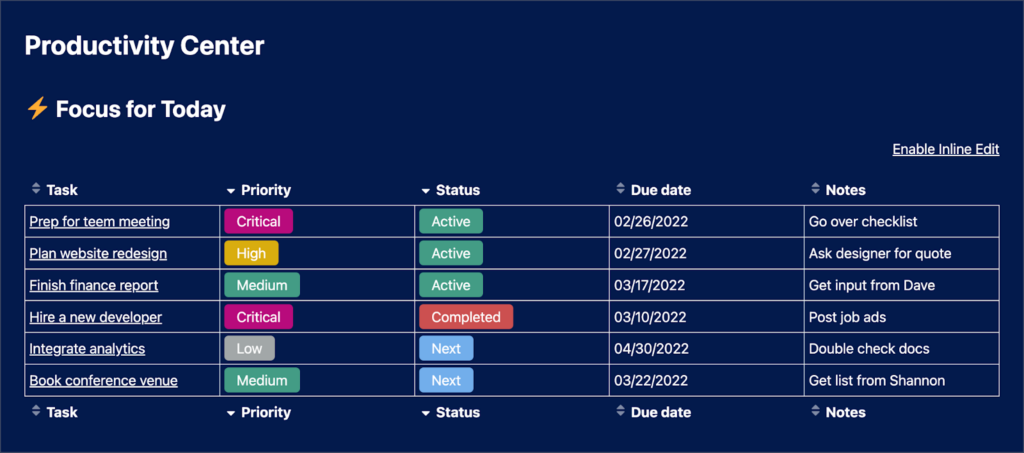
Plugins you’ll need:
- Gravity Forms (Starting at $59)
- GravityKit (Starting at $69)
Time investment:
- Installing WordPress (5mins)
- Installing plugins (5mins)
- Creating the task submission form (10mins)
- Creating the task database (10mins)
- Allowing tasks to be filtered and updated from the front end (5mins)
- Add a calendar to display upcoming deadlines (15mins)
- Total: 50mins
As with our previous two apps, the first step is to create a form that allows users to add new tasks. Next, you can use GravityView to create a table that displays those tasks on the front end. Finally, you can add a calendar view to your app by using the GravityCalendar plugin.
To learn more about building a productivity and task-management system on WordPress, read How to Build a WordPress Task Management System Using GravityView
Start Building Your WordPress MVP
MVP stands for Minimum Viable Product. Startups build MVPs to attract early adopters and test their product ideas in the real-world. WordPress makes it easy to build MVPs because it’s a free, easy to use and highly flexible platform.
In this post, we covered the “why” and “how” of using WordPress to build an MVP for your startup. While building MVPs is a great use-case for WordPress, you can also use it to build full-functioning web applications! Check out our in-depth guide to learn more about using WordPress to build no-code or low-code apps.

Helpful tips right in your inbox.
Subscribe to our biweekly newsletter for tips, special offers, and more!
Helpful tips right in your inbox.
Subscribe to our biweekly newsletter for tips, special offers, and more!