WordPress has come a long way since its inception as a blogging platform in 2003!
It’s now evolved into a powerful content management system (CMS) and framework for building all kinds of websites, blogs and applications. The fact that more than 43% of all websites on the net use WordPress is a testament to the platform’s ingenuity and flexibility.
Despite this, there are still many people who believe that WordPress isn’t powerful enough for building web apps, but that just isn’t true anymore; it is absolutely possible to build robust, scalable web applications using WordPress!
My name is Casey, and I’ve been building websites and apps using WordPress for more than 8 years. In this comprehensive guide, I’m going to cover the “why” and “how” of building web apps with WordPress. I’ll introduce you to some indispensable “low-code” and “no-code” tools and show you some real-world examples of successful web apps running on the WordPress platform.
Table of contents
What is a web app?
As the name suggests, a “web app” or “web application” is a cross between a website and an app. A website is a collection of pages accessed through a web browser, and an app is a software platform designed to help users perform specific tasks.
Therefore, a web app is simply an app that is accessed through a web browser!
Features of a web app
Still not sure how a web app differs from a website? Here are some common features of most web apps.
They help users perform tasks
While websites present information, web apps are focused around helping users perform specific tasks. For example, DuckDuckGo helps users find content on the internet while maintaining their privacy, and Zapier helps users create automated workflows.
They are interactive
Web apps usually leverage dynamic content, such as interactive elements like toolbars, text editors, image pickers, and drag and drop elements.
They have a way to manage users
Apps usually have a way for users to create an account and login using their personal credentials. This allows the app to save information about the user, maintain privacy and offer a consistent experience.
Advantages of using WordPress to build web apps
The days of WordPress being a simple blogging platform are over.
WordPress is a robust CMS (Content Management System) with a flexible infrastructure. This makes it easy to use WordPress as a jumping off point for building sophisticated web apps.
Here are some reasons why you should choose WordPress as the framework for your new web app.
More than 60,000 plugins to choose from
Flexibility and extensibility are two major strengths of the WordPress platform. In fact, there are tens of thousands of plugins available for adding enhancements to WordPress.
If you have an idea for a web app or a specific functionality that you want to implement on your website, there’s a good chance that there’s already a plugin for that.
Built in user and role management
WordPress includes a secure user management system that you can use to register backend administrators and end users without any hassle.
If your app includes different user tiers, you can set this up in WordPress as well. The robust roles and capabilities system in WordPress allows you to control what content users have access to and what actions they can perform.
Robust security
One of the most important aspects to consider when building a new web app is security. Vulnerabilities in your code could allow hackers to gain access to sensitive information, or install malware on your website.
The fact that WordPress now powers over 43% of the web is a testament to its robust security. Provided you install reputable plugins, choose a secure hosting provider, and keep WordPress up to date, you won’t have to worry about security breaches.
Affordability
WordPress is an open-source platform and it’s 100% free for anyone to use! WordPress runs on PHP which is free and utilizes MySQL for its database, which is also free. Most plugins available for WordPress are also free!
In other words, if you’re building a web app on WordPress the only expenses you’ll need to budget for are hosting costs, premium plugins (if you require them) and custom development work (if you require it).

When to use WordPress for building custom web apps
There are many platforms and tech stacks out there for building web applications, and WordPress won’t always be the best choice. However, there are some situations where WordPress is the ideal solution.
Building MVPs
A minimum viable product (MVP) is a product with enough features to attract early adopters and validate a product idea early on in the development process.
In the world of tech, startups build MVPs to gauge customer responses and elicit feedback from users in order to iterate on and improve the product. An MVP allows the development team to spend the least amount of effort to collect the maximum amount of insights regarding how to improve the product.
Building MVPs on WordPress makes sense because it’s affordable, flexible and already includes a lot of what most apps require out-of-the-box.
Creating a proof of concept
A proof of concept (POC) is usually the step before the MVP in the product development cycle. The PoC helps startups verify that their idea has the potential to solve real-world problems.
A PoC helps product teams answer the following two important questions:
- Do people need our product?
- Do we have the ability to build this?
Getting a web app off the ground with WordPress makes it the ideal platform for building PoCs.
You want to develop with low code or no code
WordPress is a robust, fully-functioning content management system that allows you to create and publish high-quality content, manage users and extend functionality using plugins. This allows you to create sophisticated web apps without writing a single line of code!
If, however, you require certain functionality that plugins can’t provide, then you can tweak the code yourself or hire a developer to implement the feature for you.
no-code development is gaining in popularity. In fact, according to Gartner, most technology products and services will be built by professionals outsite the IT department!
You have time constraints
If you’re developing under time constraints, WordPress can help speed up the process. In fact, using WordPress as a base, you can get a new web app up and running in mere hours as opposed to weeks or months.
However, to build successful web apps using WordPress, you’ll need the right tools.
Tools for building web apps on WordPress
After deciding what kind of app you want to build, you’ll need to think about the tools you’ll need to develop it. For example, most apps allow users to work with data stored in a database, and they do this through the four basic database operations: Create, Read, Update, and Delete (often abbreviated as CRUD).
If you want users to be able to execute CRUD operations from the front end of your WordPress site, you’ll need to install certain plugins.
Plugins can also help you build more attractive layouts, automate tasks and customize WordPress without writing any code. Here are some tools that may be of help when building WordPress web apps.
Method 1: Page builders
The WordPress block editor (Gutenberg) has improved in leaps and bounds since it was released in 2018. However, it still has a way to go before it will be able to rival Elementor, Divi and other popular page builders, especially when it comes to ease of use.
Using a page builder helps you construct attractive layouts using a drag and drop, visual editor (no code required). Page builders also give you access to pre-configured modules such as accordions, contact forms, tables, sliders and more. This speeds up development and allows you to build beautiful web pages without any technical experience.
Method 2: Block themes
Okay, I know I just said that the WordPress block editor still hasn’t caught up to existing page builders like Elementor, but hear me out. Block themes are gaining in popularity as they harness the full capabilities of WordPress’s full site editing experience.
With block themes, every part of the site is a block and can be edited using the block editor. This enables you to build page templates, block patterns, and reusable layouts, all using baked in WordPress functionality! This sets a great foundation for any web app you want to build on top.
I’ll admit, I wasn’t sold on block themes in the beginning, but I’m starting to enjoy them. Additionally, not having to use a page builder reduces bloat and speeds up load times. Who doesn’t love a fast site?
Method 3: Gravity Forms and GravityView
Gravity Forms is the most powerful form builder and data management platform for WordPress. Its advanced functionality is helpful for building web apps. Gravity Forms also integrates with a wide range of third party apps, allowing you to manage data across multiple platforms.
Gravity Forms is highly extensible thanks to certified developers like GravityKit (that’s us!) who build and maintain a range of powerful add-ons.
For example, our flagship add-on, GravityView, takes the power and versatility of Gravity Forms and adds a customizable front end interface on top. This gives you a complete solution for building versatile web apps and information systems on WordPress. All without code!
Using GravityView, you can build powerful CRUD systems; including directories, job boards, member sites, store locators, application management systems, and much more.
💡 Pro tip: Many of our customers are using GravityView to create no-code web apps for small, medium, and large clients. See our case studies to learn more.
Method 4: Development frameworks
There are several plugins that make it easy to customize WordPress without having extensive development experience. Plugins like Advanced Custom Fields and Pods, allow you to create custom post types, taxonomies and relational data fields.
Method 5: Automation plugins
Finally, after building out your UI, adding CRUD functionality and customizing your post types, you may want to automate certain processes to create a more streamlined experience.
Luckily, there are several ways to do this in WordPress. Three possible solutions are Zapier, the Uncanny Automator plugin by Uncanny Owl, and WP Webhooks.
Zapier is a service that allows you to connect over 5,000 different apps and create automated workflows. Zapier integrates with a number of WordPress plugins, including Gravity Forms!
Uncanny Automator is a plugin built for WordPress that makes it possible to create automated workflows across dozens of plugins and apps; without writing any code, you can create “recipes” that cause certain activities on your site to trigger other activities. Uncanny Automator integrates with Gravity Forms and GravityKit!
Method 6: Progressive Web App (PWA) plugins for mobile apps
With over half of all internet traffic coming from mobile devices, providing an amazing experience for mobile users is more important than ever. With WordPress, you can build web apps that offer a native mobile experience. These types of mobile apps are called “progressive web apps” (PWAs).
There are several plugins out there that help you transform your website or desktop app into a PWA for mobile. This includes Appresser, SuperPWA and others.
WordPress web app examples
Perhaps you’re still hesitant about using WordPress to build your new web app. If so, it might help to see some real-world examples of successful web apps that run on the WordPress platform.
Example 1: Credo
Credo is a SaaS platform that assists companies in finding the right digital marketing agency. Credo maintains an exclusive network of vetted agency partners that they match with businesses who are looking for digital marketing services.
Credo was started by John Doherty who built the initial app using WordPress, Gravity Forms and GravityView. In fact, using this stack, Doherty scaled Credo to $400k/year! You can read all about how he did it in this blog post.
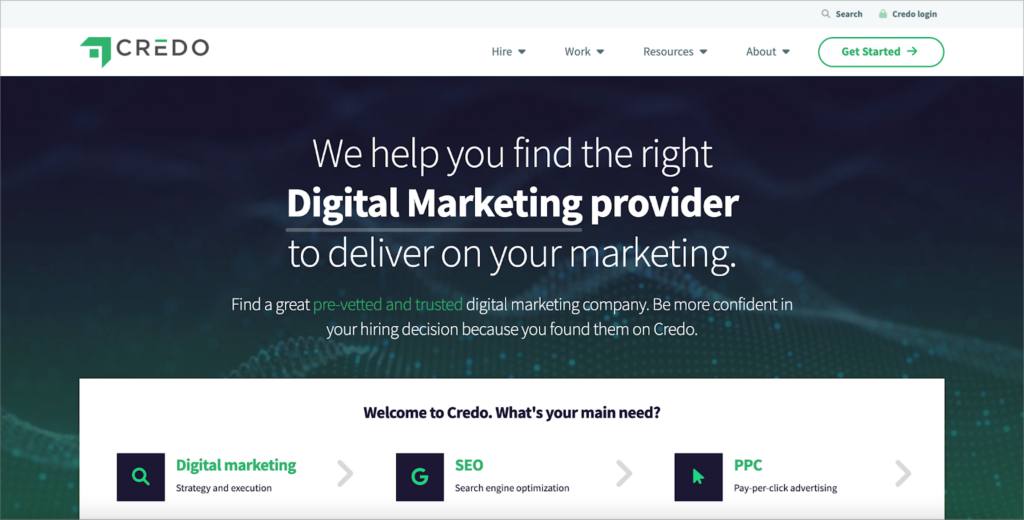
Example 2: Pressbooks
Pressbooks is a platform for creating, publishing and sharing content. The Pressbooks team create software to support new models of book publishing with an emphasis on accessibility, freedom and open-source.
Pressbooks mainly works with educational institutions, helping them to create and publish educational materials (like textbooks). Pressbooks is built on top of WordPress multisite. There’s a hosted version and a free WordPress plugin available on GitHub.
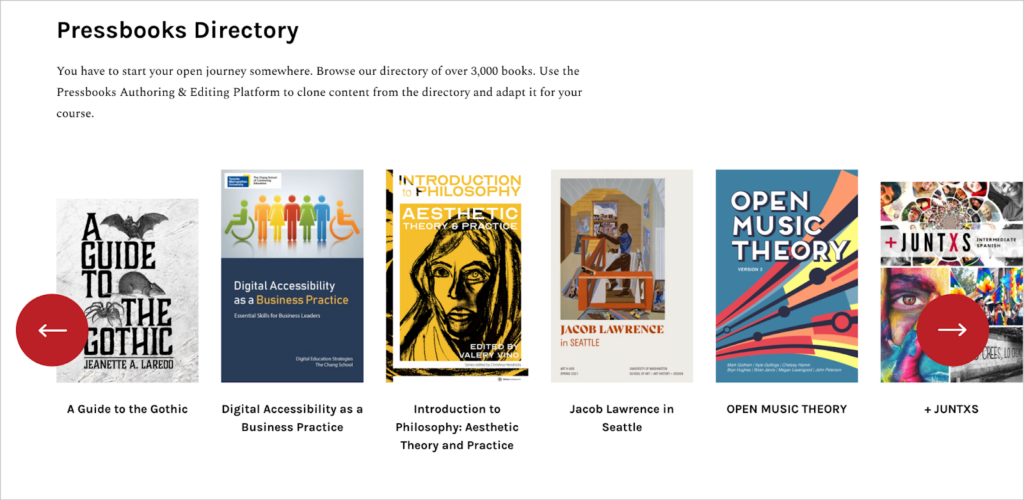
Example 3: CXL Jobs
CXL is an online training platform that offers courses and “minidegrees” in marketing, taught by some of the world’s leading experts. According to CXL, their mission is to “democratize elite know-how”. CXL’s website is built on WordPress and they recently created their own job board using Gravity Forms and GravityView!
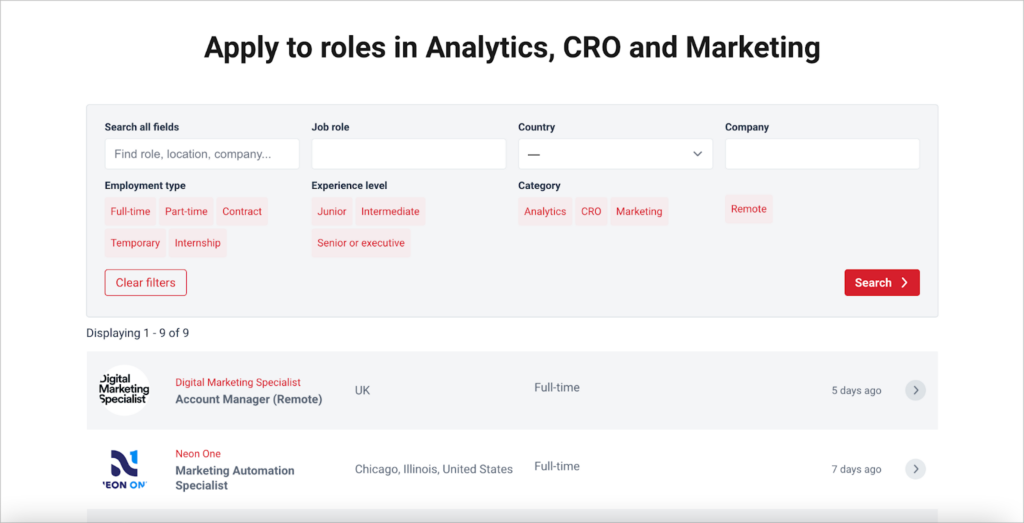
Example 4: StudyChurch
StudyChurch is a WordPress web app designed to help small church groups communicate and work through study materials together. The app allows users to write lessons, answer questions, start discussions and manage their members.

Example 5: Pieroth
Pieroth is a wine producer and direct selling company headquartered in Germany. The company has operations in multiple countries around the world and maintains a catalog of niche wines.
After recognizing the need for an easier way to manage their product portfolios, Pieroth built a custom product information management system (PIM) on WordPress, powered by Gravity Forms and GravityView!
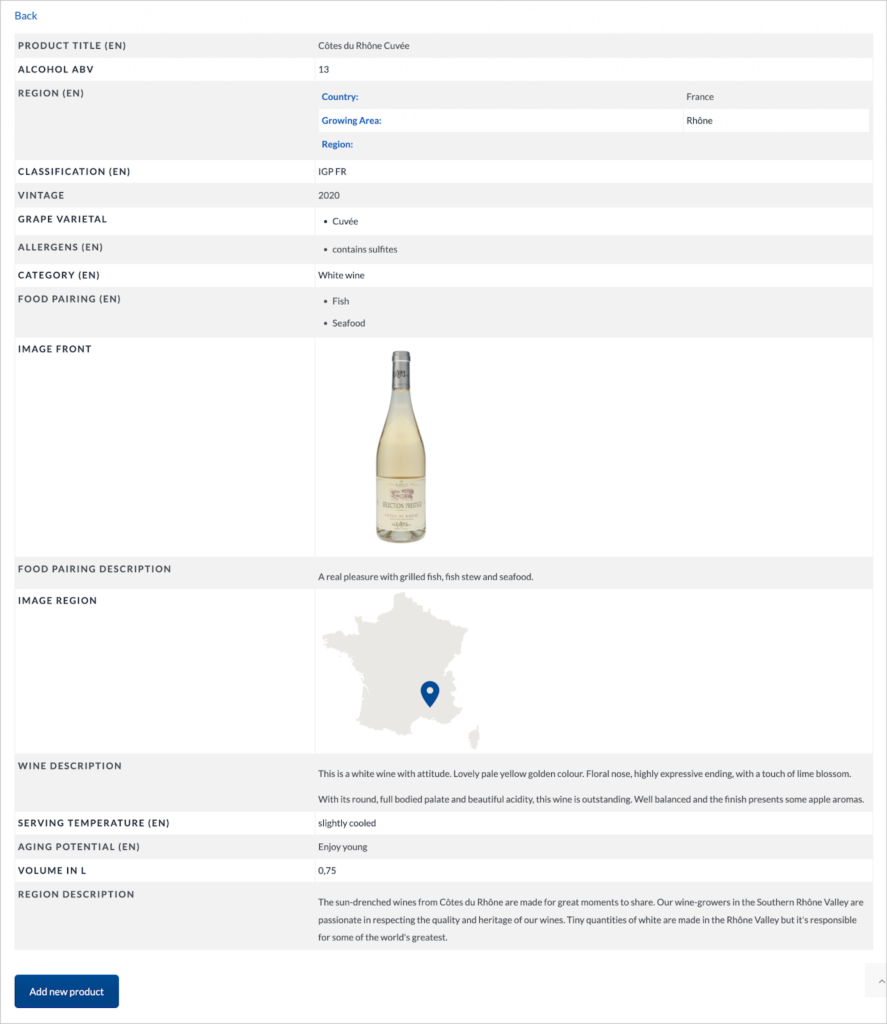
Example 6: Experience Solutions
Experience Solutions is a full-service web agency that specializes in helping businesss move online and optimize their business workflows. Using WordPress, Gravity Forms and GravityView, they created an automated issue tracking system for a sailing club in New York!
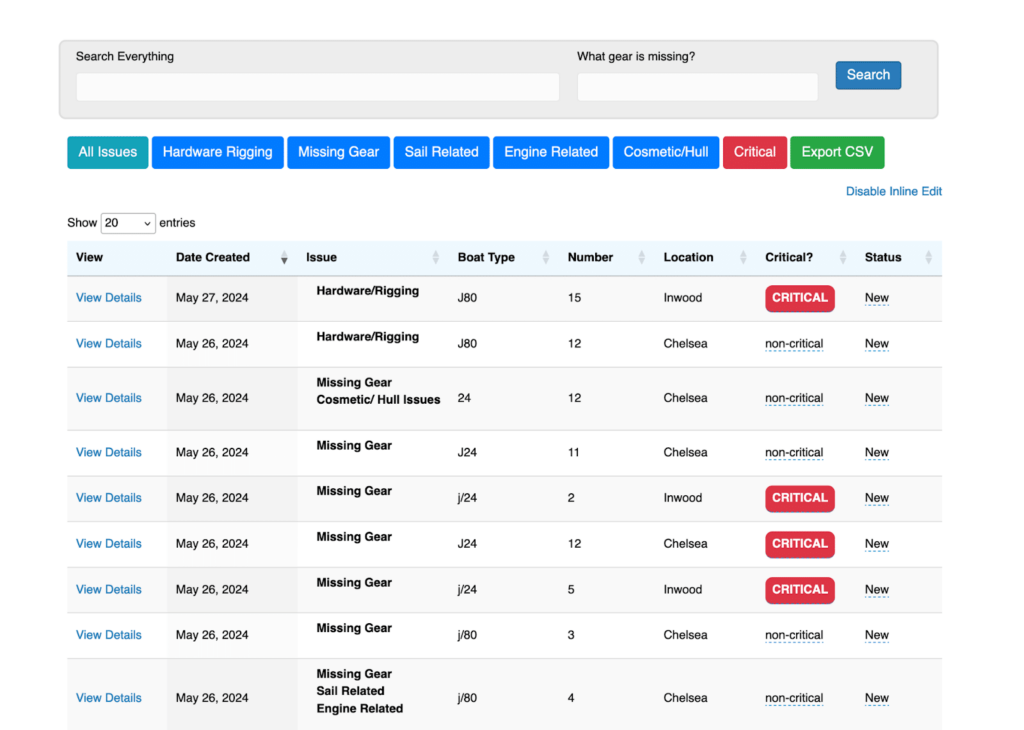
Now let’s look at some proven methods for creating powerful and scalable WordPress web apps.
How to create web apps with WordPress using Gravity Forms and GravityKit
There are many ways to create custom web apps on WordPress. One of the most powerful ways is by using Gravity Forms and GravityKit.
With Gravity Forms you can create web forms using an intuitive drag and drop builder. This enables you to collect different types of data. GravityKit plugins then allow for advanced data management, such as front-end views, charting, reporting, and more.
Here are some examples of web apps that you can build using Gravity Forms and GravityKit.
Example 1: Directories for businesses or people
Using GravityView’s List layout, you can create business directories and member directories by displaying form submissions on your site. GravityView includes a drag and drop builder, robust sorting and filtering capabilities, and a powerful search bar widget.
GravityView also enables entry owners to edit their details from the front end, making it perfect for displaying people or business profiles. You can also plot form data on a Google Map to build powerful geolocation applications like store locators, Yelp clones and more!
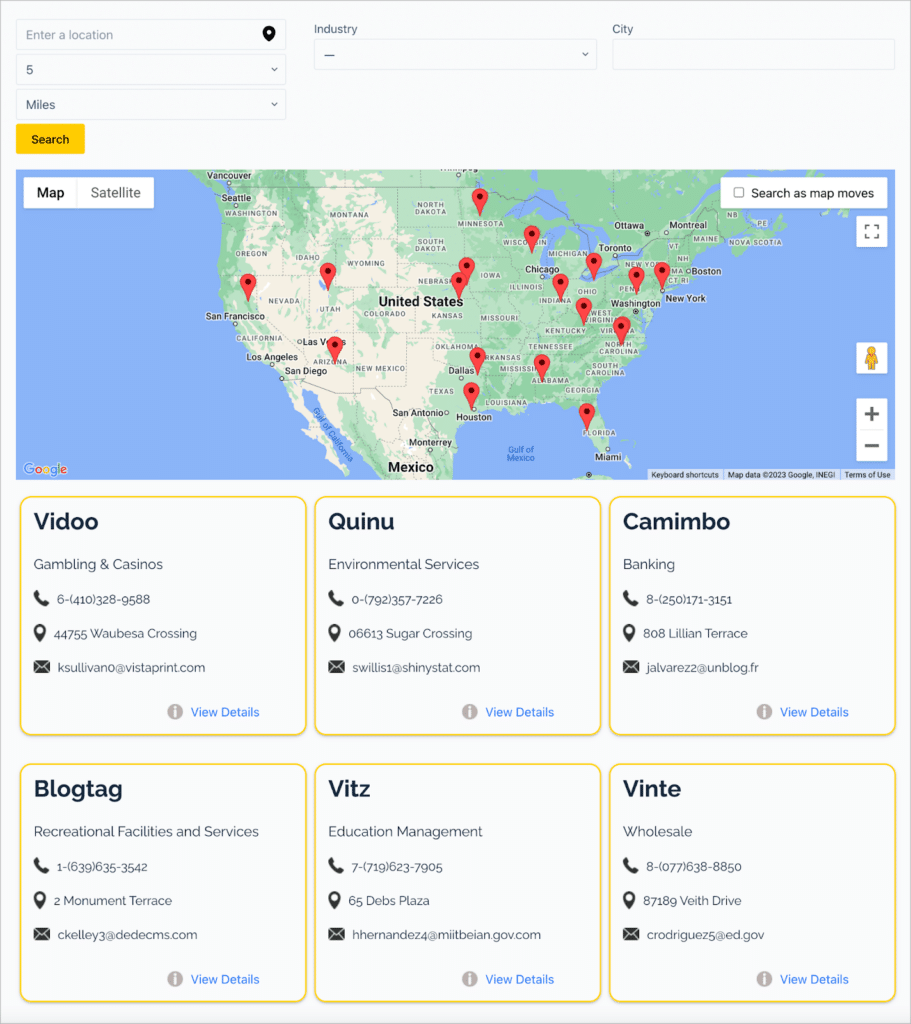
Example 2: Job boards
Many people use Gravity Forms and GravityView to build job boards. Gravity Forms allows you to capture all the information you need for a job listing, and GravityView allows you to display those listings on the front end.
Just take a look at this impressive job board on cxl.com!
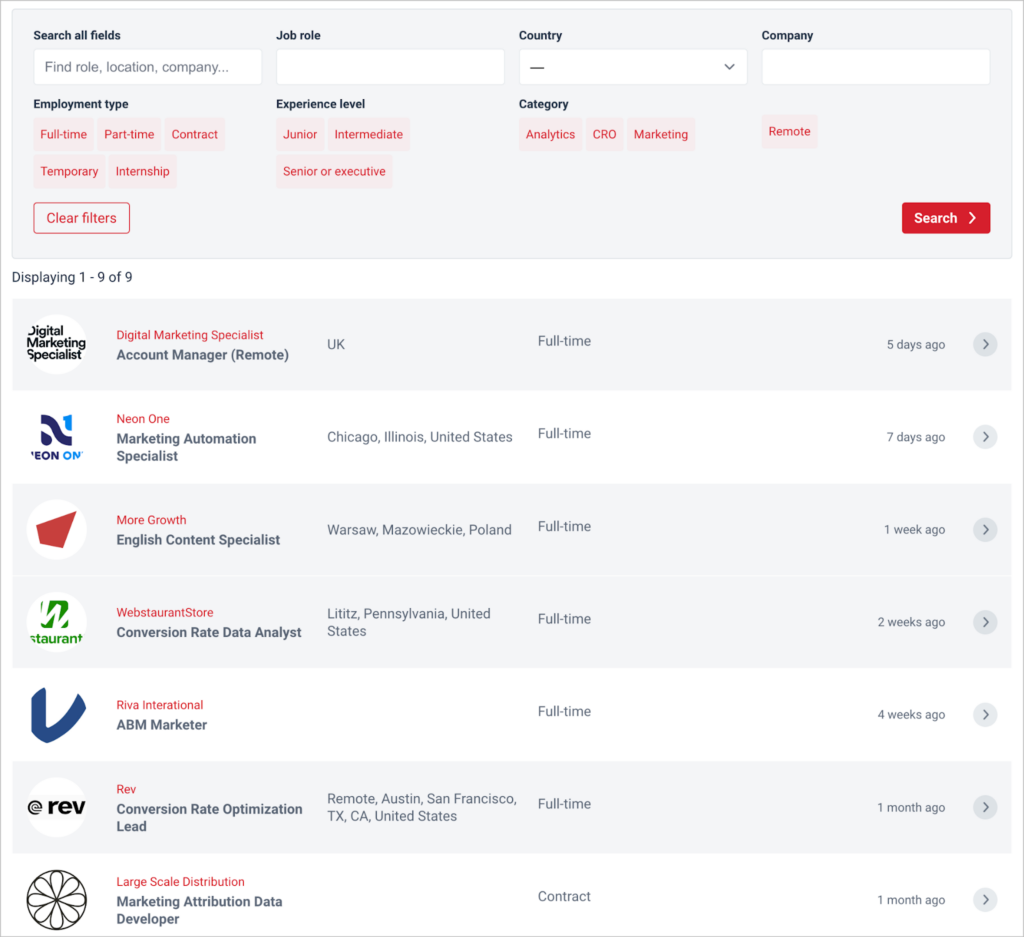
Example 3: Databases and document libraries
GravityView also enables you to display Gravity Forms data in a table. This is perfect for displaying numerical data or building front-end database applications.
Additionally, you can create document libraries to store, manage, and categorize files uploaded through the Gravity Forms “File Upload” field.
And much more!
Take a look at these tutorials to see what else is possible using Gravity Forms and GravityKit:
- How to build a support ticketing system
- How to build a Gravity Forms event registration calendar
- Build an asset tracker on WordPress
- How to create an expense tracker
- How to build a real estate listing site using Gravity Forms
💡 Pro tip: You can play around with Gravity Forms and GravityView yourself with your own free demo site.
Start building your new WordPress web app
Here at GravityKit, we’re passionate about enabling our customers to accomplish their web goals! That’s why we build and maintain tools that make it easy to create form-based web applications without any code.
If you enjoyed this post, make sure to subscribe below so we can notify you when we publish new content.

Helpful tips right in your inbox.
Subscribe to our weekly newsletter for tips, special offers, and more!
Helpful tips right in your inbox.
Subscribe to our weekly newsletter for tips, special offers, and more!
