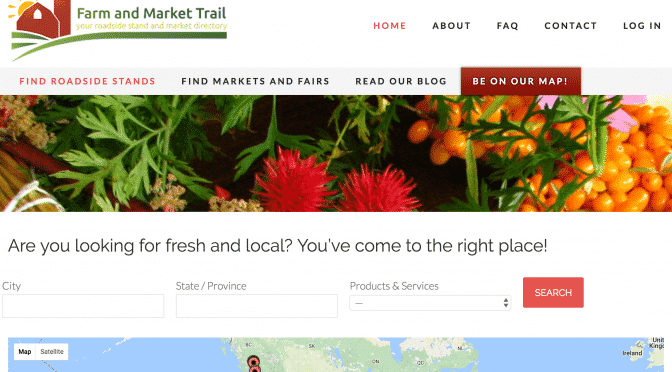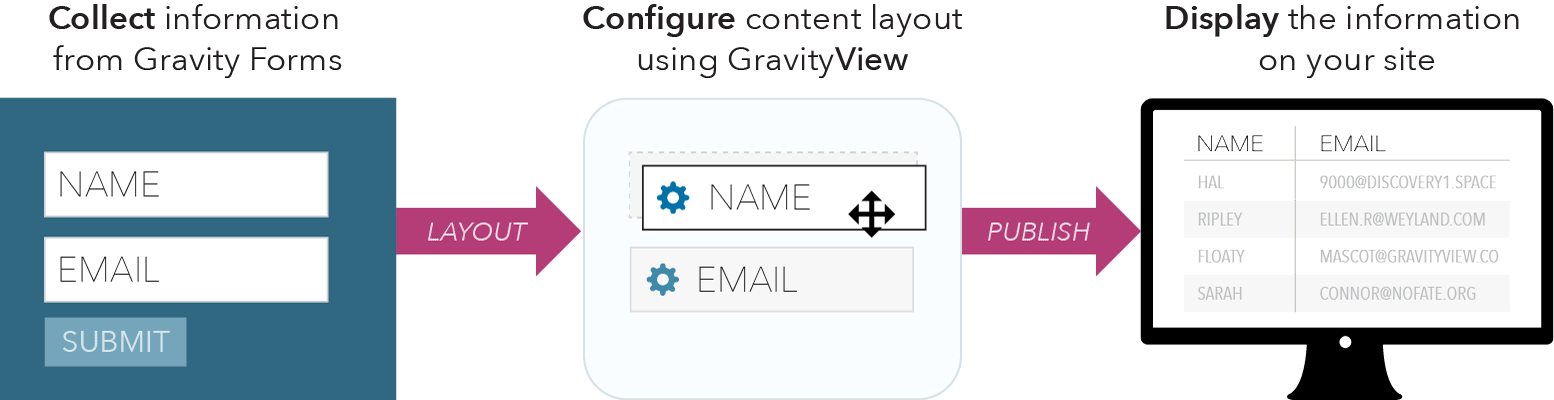Let’s say you want to build a website. It’s simple enough — you put a few pages of code together, find a place to host them, and voila, you have a website! For even easier website management, you may just decided to use a WordPress installation and have a fully functioning site up in a few minutes.
But, let’s throw a wrench into the works. Let’s say that you want the site to be interactive, you want people to be able to post, browse, find listings, and talk with one another. Sadly, you lack the technical expertise to pull this off, so you’re seemingly up the creek without a paddle. There’s no technical knowledge, but it’s a problem that appears to require deep technical skills.
You could hire a team of engineers, designers, quality assurance testers, and market researchers to figure out what the website should look like, how it should function, and what features you’re going to be able to support. But, this would cost thousands upon thousands of dollars and result in a product that may work, but which will require constant maintenance. Not only does this just kick the can down the road, it makes the can quite expensive to kick. For many companies, especially small businesses, this approach is cost prohibitive.
What are you to do?
Featured Customer: Farm and Market Trail
Well, this is the exact question that was facing the team behind Farm and Market Trail as they prepared to launch their new website. They needed an interactive site, without the overhead of actually building the site.
The Goal
The team was trying to figure out a way for people to post listings for small businesses that focus on farm-fresh goods, a way to manage those listings, and a way for people to find those listings.
In their words:
“Our goal at Farm and Market Trail is to create a comprehensive directory of small businesses like yours that offer: Fresh Produce, Fresh Baked Goods, Fresh Eggs, Flowers, Livestock Sales and Services, Meat & Poultry, Wine & Spirits, and Crafts”
In simpler terms, they were looking to build a directory of locations that provide farm-fresh foods. It’s not the most glamorous of problems, but it does solve a need: help people identify nearby locations that offer food they’d like to buy, preferably produced locally.
Key Functionality
To accomplish this, the team had three main pieces of functionality they needed to build. They all needed to work out of the box and the website would be incomplete if any one of the three pieces was missing.
Make It Easy to Accept User Submissions
First and foremost, a site for a community of small business owners and storekeepers to come together and post their listings needs a way for those people to, well, post their listings. If that doesn’t happen, there’s no way to populate a database, there’s no discovery of locations to be made, and there’s no data to manage.
Using Gravity Forms, the Farm and Market Trail team didn’t have to work for very long on this problem. They were able to quickly install the Gravity Forms plugin and create a form for people to submit their listings. Not only is it a simple answer for them, but because the plugin is built from the ground up to work with WordPress, there were no configuration issues.
Ideally, though, the information from Gravity Forms was immediately accessible to them using a separate plugin: GravityView. Using this combination they were able to take data and have it immediately usable for whatever display purposes they had in mind.
Improve the Workflow of Managing Listings
Once the data was uploaded, they were able to transform it and manage the inputted listings however they wanted. GravityView was able to provide them with the ability to transform and manipulate the data, create a clear workflow for turning that raw data into easily comprehended listings, and then publicize the submissions that were appropriate.
This is a big help, since as with all community-generated content, there is the chance that a nefarious person could come along and upload unrelated postings. However, because they were able to manage the data as a seamless part of their process, they resolved the issue before it ever came up.
Find All Listings Using a Simple Map
Listings are all fine and good in plain text, but the Farm and Market Trail team was aware that if you’re trying to help people find a shop, then you had better go out of your way to make it easy to figure out where it is. This is why we invented maps and cartography, after all.
Using the GravityView Maps extension, the Farm and Market Trail team have been able to immediately display the right information to people on a map, making it easier for them to find the stores they’re looking for.
The Proof Is In the Pudding
Despite all of the technical features that the team at Farm and Market Trail were able to take advantage of, the real value can only be found in whether or not they’d do it again. Fortunately, we don’t need to assume how they felt about the service provided.
Here’s what they say:
“I started working with the GravityView plugin a few months ago. In that time, I have been able to build a map based website that, short of spending a small fortune on coding, would not have been possible. For a web developer, the combination of Gravity Forms & GravityView is very empowering. And the support I have received from the GravityView team is quite simply outstanding. Thanks guys! To use the modern vernacular – you rock!”
Final Thoughts
Farm and Market Trail is a very specific website, but they aren’t the only ones who can get value from great forms. If you enjoyed this post, be sure to read Arena Success Group Uses GravityView to Power Robust Productivity and Task Management System.