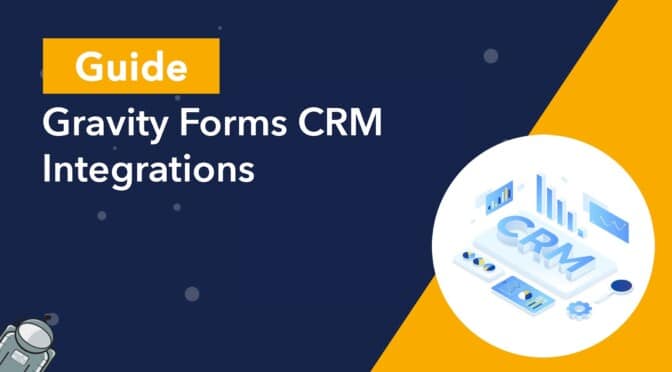So you’re using Gravity Forms to collect customer data and capture new leads, and now you need a way to manage, track, and segment your contacts?
Look no further than a CRM platform.
A CRM allows you to gather information about your customers in one place, so you can form better relationships, automate your marketing, and drive increased sales.
In this post, we’re going to look at different CRM integrations for Gravity Forms to help you choose the right platforms for your business. Let’s get started!
What Is CRM?
CRM stands for Customer Relationship Management. A CRM is a software platform that gathers customer interactions across all channels in one place.
Companies use CRM platforms to help them improve customer experience, satisfaction, and retention. CRMs are mainly designed for marketing, sales and services teams, allowing businesses of all sizes to drive growth and profits.
CRM systems have evolved in recent years, and now they can do many other things, like help users manage internal company dynamics and improve relationships between partners and collaborators.
Why Companies Need a CRM Platform?
Now let’s look at some of the benefits that CRM platforms provide and why companies choose to use them.
Better Customer Service
A CRM aggregates lead and customer information and helps you to manage communications across multiple channels. All of this information allows you to build profiles of your customers to better understand their needs, wants and thought processes.
This results in more effective messaging as customers won’t have to repeat their stories over to you; You’ll be able to address customer pain points with precision and improve customer loyalty.
Increased Revenue
A CRM platform allows you to streamline the sales process, build efficient sales pipelines, and automate routine tasks. All of this will inevitably lead to one outcome – more sales and therefore increased revenue!
A CRM allows you to aggregate all of your customer communications and seal more deals by delivering the right messages at the right times.
Improved Productivity
Having all of your main business operations in one place makes for easier communication among team members and a more efficient workflow. Automating routine business tasks helps you to stay focused and spend more time on important projects.
Why Connect Gravity Forms to a CRM Platform?
Gravity Forms is the most powerful form builder for WordPress. Using Gravity Forms, you can create sophisticated web forms for any use case. This includes simple contact forms, eCommerce payment forms, questionnaires, and much more.
Using Gravity Forms with a CRM allows you to take the data you collect from your customers and store it on a centralized platform where you can access it, and analyze it any time.
You may think that integrating Gravity Forms with a CRM is a difficult task that requires time, effort, and custom code, but that’s not the case. In fact, connecting your forms to a CRM is easier than you think!
Popular CRM Platforms That Integrate With Gravity Forms
Gravity Forms supports a range of add-ons that allow you to enhance your forms and build full-functioning applications on WordPress. Now let’s take a look at some popular CRM platforms that you can integrate with Gravity Forms in no time.
HubSpot

As one of the most well-known CRM platforms, HubSpot allows you to support the growth of your business by automating business processes and effectively managing customer relationships.
Using the Gravity Forms HubSpot add-on, you can easily integrate your forms with HubSpot and automatically send data to your HubSpot dashboard, where you can segment and track your contacts.
HubSpot also offers a WordPress CRM integration, so you can view your HubSpot dashboard from inside the WordPress Admin area!
Agile CRM

Agile is an all-in-one CRM platform for product management, email marketing, and sales automation. Agile includes modern features and an intuitive dashboard for managing your contacts and streamlining your business processes.
Using the Gravity Forms Agile CRM Add-On, you can connect your forms to your Agile dashboard. When a form is submitted, a new user is created or an existing user is updated. You can also create new tasks when a form is submitted and associate those tasks with the user that submitted the form.
Zoho CRM
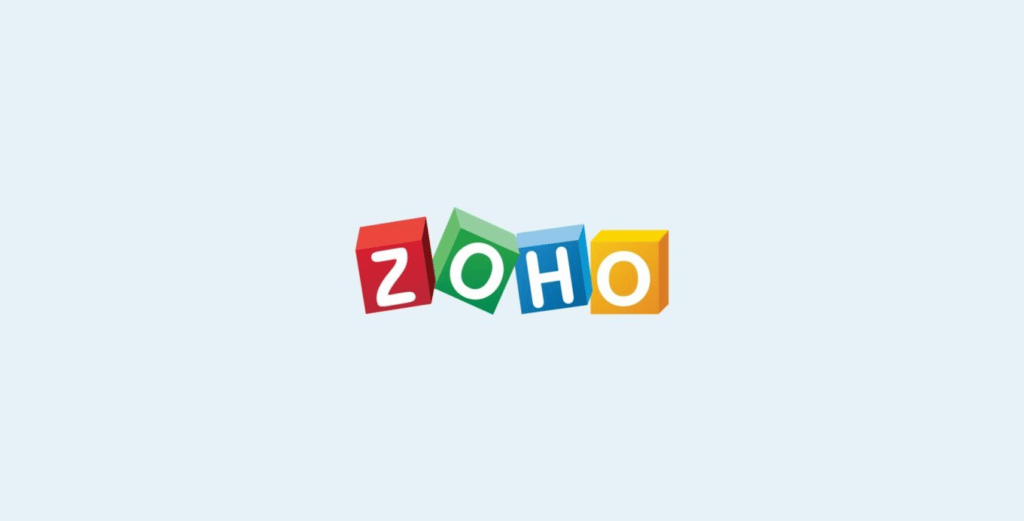
Zoho provides a complete end-to-end CRM system for businesses and enterprises. Zoho CRM gives you access to robust automation, comprehensive analytics, personalized solutions, and more.
Using the Gravity Forms Zoho CRM Integration, you can connect your forms to Zoho in a few simple clicks. If you’re looking for a powerful Gravity Forms CRM integration, Zoho is a solid choice.
Capsule CRM
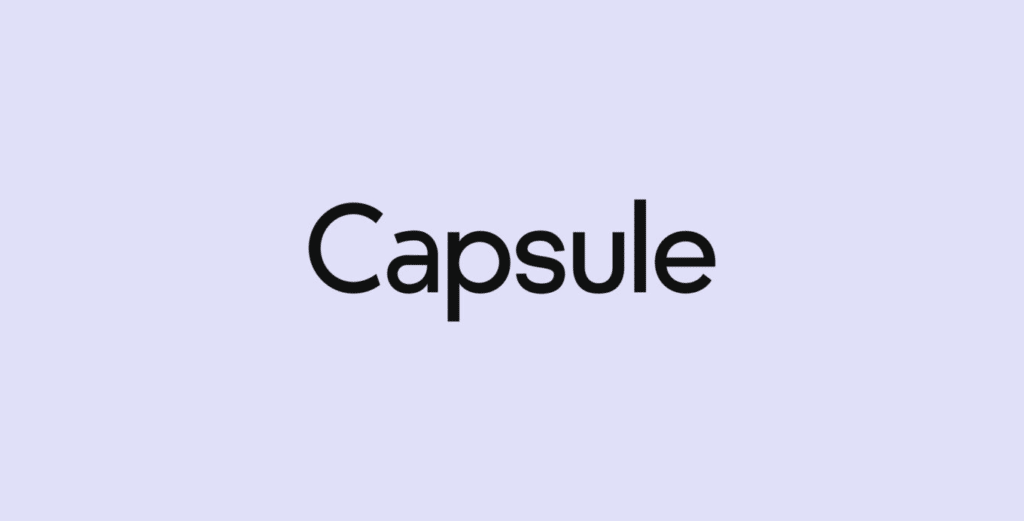
Capsule CRM is built for ease-of use, allowing you to build stronger relationships with customers and stakeholders, make more sales, and save precious time. Capsule also provides detailed analytics so you can spot the activities having the most impact on your sales figures.
With the Gravity Forms Capsule CRM Add-On, you can automatically send form submissions to your Capsule dashboard. You can also map each form field to ensure that all the information you need is sent to Capsule.
Building a Custom Gravity Forms CRM Solution With GravityKit

GravityKit provides a toolbox of essential add-ons for Gravity Forms, allowing you to create powerful CRUD applications on your WordPress website. The flexibility of GravityKit plugins means that you can use them to build simple user management systems that operate like a basic CRM.
The above CRM platforms are ideal for enterprises looking to streamline their operations and improve sales. However, depending on the size of your business, a dedicated CRM may not be the right solution for you.
Here are some of the issues with CRM software that small businesses face:
- Overengineered – Small businesses require software that’s simple to operate. Many CRMs are unnecessarily complicated and include features that many businesses don’t require.
- Expensive – CRM platforms provide a lot of functionality and because of that, they come with a hefty price tag. This puts them out of range for small businesses or nonprofits with limited budgets.
- Complex – For small organizations that need a simple solution for managing users, CRMs may offer too much complexity.
Here are the benefits of using Gravity Forms and GravityKit for managing users and automating routine business processes:
- Integrates seamlessly with Gravity Forms and WordPress
- Allows you to display Gravity Forms data on the front end and create user profiles
- Allows users to edit their own entries from the front end
- Affordable
Let’s look at some examples of using Gravity Forms and GravityKit to manage users and automate business processes.
Here’s an example where a nonprofit has registered volunteers on their website using Gravity Forms and is using GravityView to display profiles of each volunteer in a searchable database.
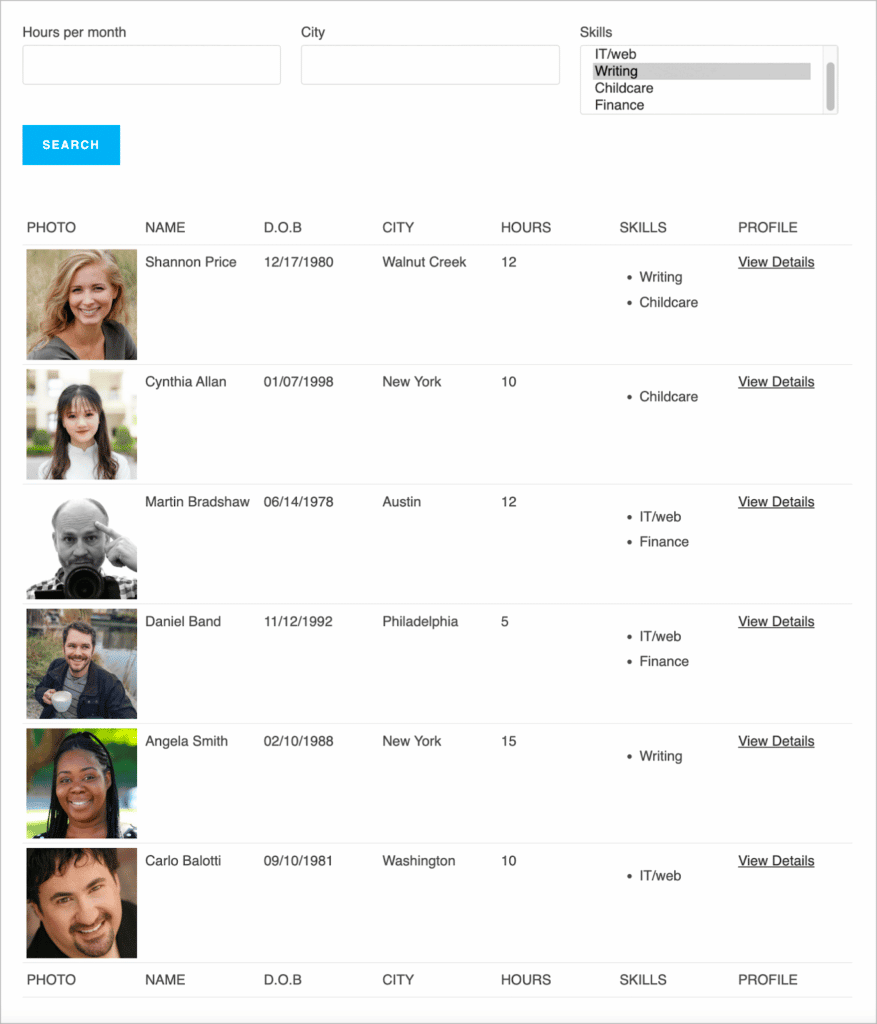
Here’s another example where a video production agency used Gravity Forms and GravityKit to create an internal talent database for their network of freelancers.
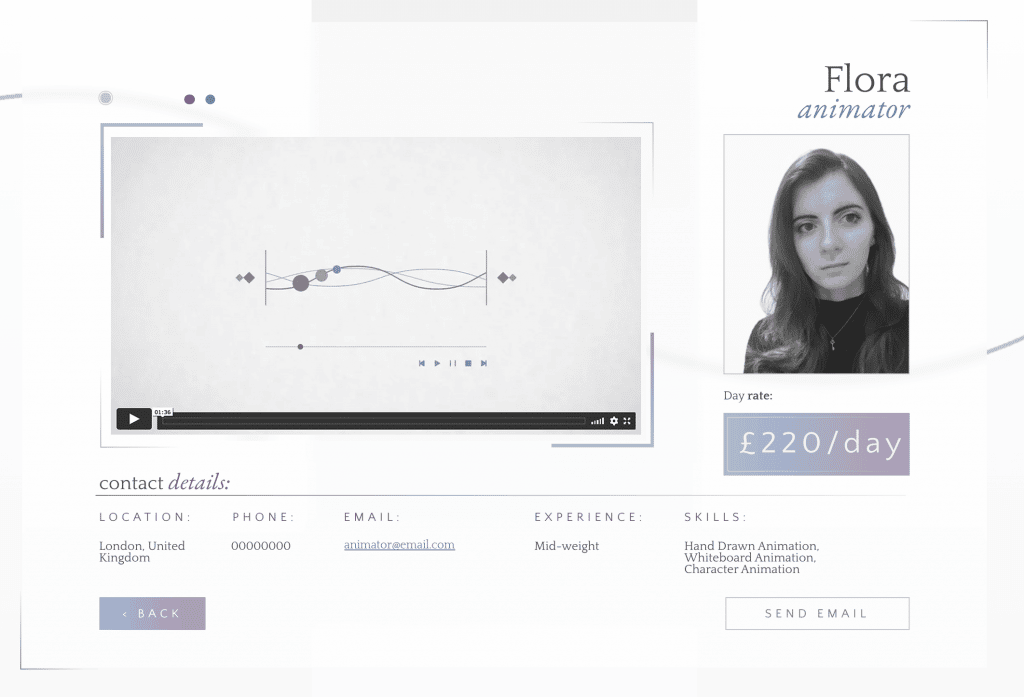
As you can see, GravityKit provides solutions for small businesses looking to create powerful web applications on WordPress and manage users in a meaningful way.
How to Choose the Best Gravity Forms CRM Integration
You may have realized that your business needs a CRM but you’re not sure which platform to choose. This is a common problem as there are many CRMs on the market. If you need a CRM that integrates with Gravity Forms, that narrows down your choices, but there are still multiple options to choose from.
When selecting the right Gravity Forms CRM integration, you should ask yourself the following questions:
- What are my goals with using a CRM?
- What is my budget?
- How big is my team?
- What are the most important features that we need?
- Do I want something that’s proprietary or open source?
For example, if your primary goal is to improve your customer service, you may benefit from using Agile CRM. However, if your primary goal is to automate your marketing and boost sales, then HubSpot would be the best choice.
However, if you have a small team, a limited budget, and you value open source, then GravityKit may be the ideal choice. GravityKit is not a specialized CRM, but it does include the tools you need to manage users on your WordPress site, harness your data in creative ways, and improve productivity.
Integrate Your CRM With Gravity Forms Today!
Gravity Forms is the most powerful form builder for WordPress, allowing you to create forms for any use-case and capture leads and customer data. A CRM platform allows you to take that data and do meaningful things with it.
Companies use CRM platforms to help them improve customer experience, satisfaction, and retention. CRMs are mainly designed for marketing, and services teams, helping businesses of all sizes to drive growth and increase revenue.
In this post, we looked at several Gravity Forms CRM integrations for different types of businesses. If you found this guide helpful, subscribe to our newsletter below so we can notify you when we publish new content!

Helpful tips right in your inbox.
Subscribe to our biweekly newsletter for tips, special offers, and more!
Helpful tips right in your inbox.
Subscribe to our biweekly newsletter for tips, special offers, and more!