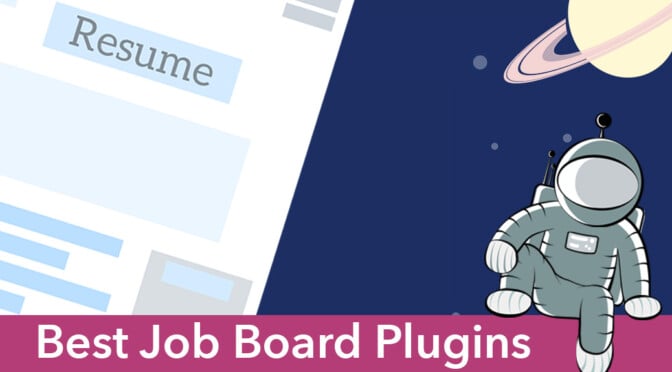So you’re looking for the best WordPress job board plugin? Well, you’ve come to the right place!
Online job boards allow employers to find suitable talent. Building a job board is a great way to promote job opportunities in a new niche and make money by charging companies to post listings. When choosing the ideal job posting plugin for WordPress, there are various factors to consider. But don’t worry – we’ve done all the hard work for you!
In this post, we’re going to break down the 5 best WordPress job board plugins for 2024. We’ll look at each plugin in terms of its features, price, reviews, and add-ons.
Table of contents
What Features To Look for in a WordPress Job Board Plugin
The features that you should look for in a WordPress job posting plugin will be different depending on the kind of job board you want to build. However, there are some general features that most job boards should have.
- The ability to add detailed listings
- Shortcodes for displaying job listings and submission forms
- Secure and well-coded
- The ability for users to apply to jobs and upload their resume
- Search functions to filter and sort jobs
- No-code set up and configuration
- Responsive design (mobile friendly)
Furthermore, here are some other features that separate good job board plugins from mediocre ones.
- Drag and drop builder
- Email notifications
- The ability to manage applications
- Developer-friendly code for easy customization
With that in mind, let’s dive into our picks for the top WordPress job board plugins in 2024.
1. GravityView
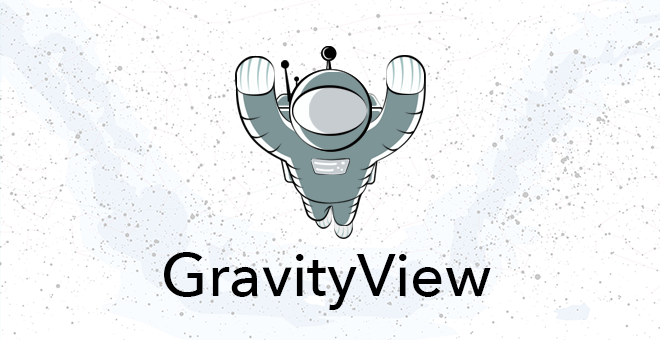
GravityView is an add-on for Gravity Forms that allows you to harness your form submissions for use in powerful applications.
Think about it – any job board requires a form for employers/users to post listings/apply for jobs. Gravity Forms takes care of this with its advanced form fields and intuitive drag and drop builder. GravityView then allows you to display those job postings on the front end.
GravityView comes with advanced layout options giving you the flexibility to choose the layout of your job listings page and create a fully customized job board. GravityView also includes filtering and sorting features that make it easy to search for jobs on the front end or filter listings by certain criteria.
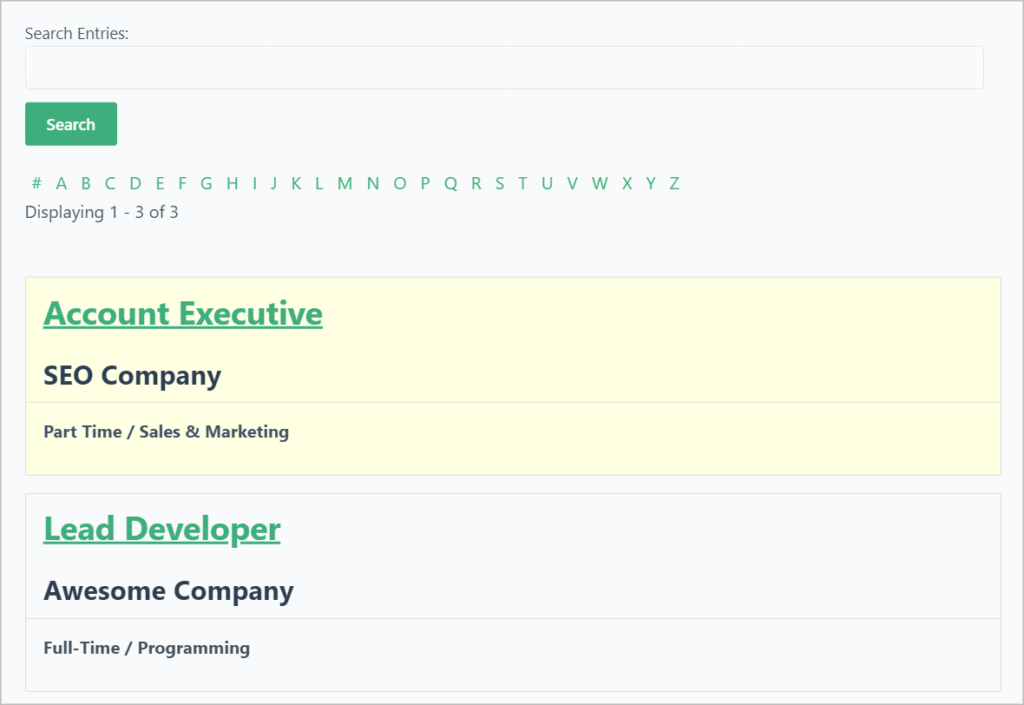
The power of Gravity Forms and GravityView allows you to build a job board and a job application management system all in one. GravityView is built for those who want to create powerful web apps without writing any code. But make no mistake, GravityView is 100% developer-friendly with lots of hooks and filters to tap into.
GravityView is also a certified Gravity Forms developer. In fact, we’re explicitly recommended by Gravity Forms for our excellent development work building top-quality plugins! Currently, GravityView powers over 21,000 websites!
Stand out Features
GravityView contains several features that make it the ideal WordPress job board plugin.
- Search functionality
- Filtering and sorting
- Advanced layout options
- The ability to approve job listings before they show up on the front end
- Widgets for easy navigation
- Intuitive drag and drop builder
- Deep integration with Gravity Forms
Price
A GravityView Core license starts at $99 per year. However, GravityView also requires Gravity Forms to work, which costs a further $59 per year.
Add-Ons
By purchasing a GravityView Core + Extensions license, you’ll get access to a range of premium extensions, including:
- Advanced Filtering
Filter your views using conditional logic. Display entries created by the currently logged-in user and much more.
- A-Z Filters
Allow users to filter entries alphabetically by displaying a list of links from A to Z.
- Ratings & Reviews
Add the ability for users to rate listings and post reviews
- Social Sharing & SEO
Integrate your job board with the most powerful WordPress SEO plugin – Yoast SEO. You can also add social sharing buttons to job listings.
See how easy it is to create a WordPress job board using GravityView, or check out how to build a job application management system.
2. WP Job Manager

WP Job Manager is a simple and lightweight WordPress plugin that allows you to build a job board in minutes. The plugin is shortcode based which means it works with any WordPress theme.
The different shortcodes that come with WP Job Manager allow you to display jobs using different formats. You can also display lists of jobs and a job submission form. One of the most powerful features of WP Job Manager is the employer dashboard, which allows logged-in users to manage their job listings.
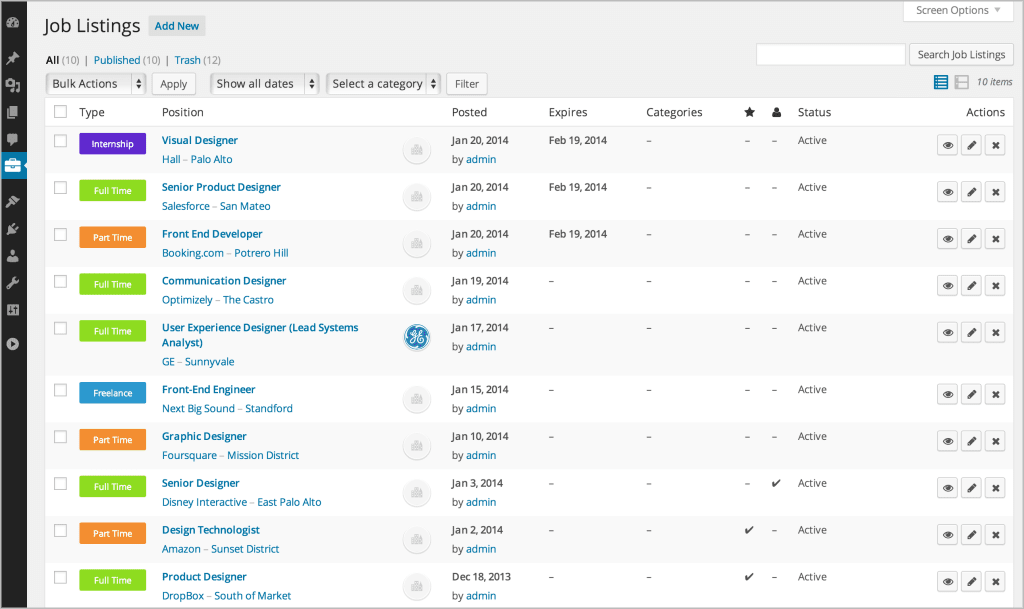
At the time of writing, WP Job Manager has a 4.5-star rating on WordPress.org with over 170 5-star reviews and more than 100,000 active installs.
Stand Out Features
Although WP Job Manager’s features are not as extensive as GravityView’s, the plugin does support some key functionality.
- Manage job listings using a WordPress-inspired UI
- Filter job listings using AJAX
- Developer-friendly code
Price
The basic version is free on WordPress.org with the premium version starting at $125 per year.
Add-Ons
There is a range of add-ons available for WP Job Manager. Some are maintained by Automattic (the creator of the plugin) and some are offered by third-party developers. Add-ons include:
- WC Paid listings
Charge organizations for creating multiple listings, featured job postings or listings that expire after a certain amount of time.
- Job alerts
Allow users to receive email alerts when new jobs are posted. Job seekers can set daily, weekly or fortnightly alerts based on specific criteria.
- Applications
Allow job seekers to apply for positions using an application form. Employers can then view and manage those applications from their own dashboard.
- Embeddable job widget
Display a widget that allows users to embed jobs from your website on their own website.
3. Job Board Manager
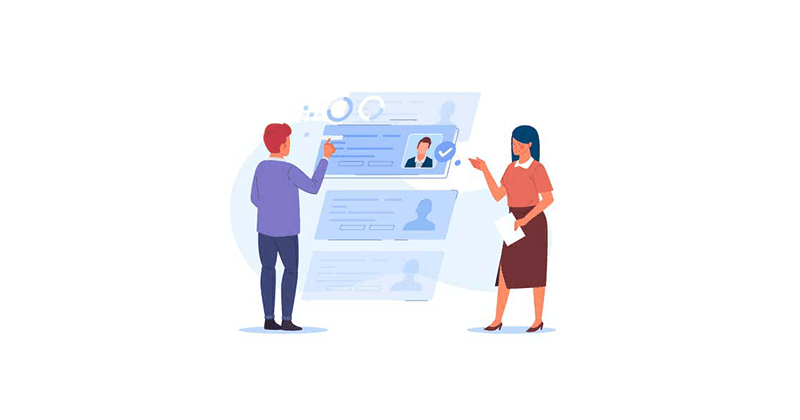
Job Board Manager is a lightweight plugin that allows you to set up a WordPress job board in only a few clicks. Similar to WP Job Manager, Job Board Manager is shortcode based, making it compatible with any WordPress theme.
After installing Job Board Manager, you can use shortcodes to display job listings, a job submission form, and a user account page.
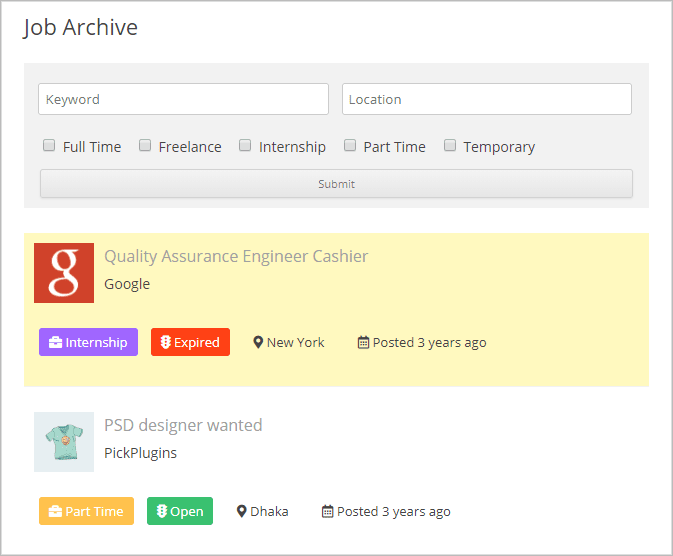
If you’re looking for a plugin that has all the necessary features to get a simple job board up and running then Job Board Manager is a great choice. At the time of writing, Job Board Manager has a 4.5-star rating on WordPress.org with 18 5-star reviews and more than 1,000 active installs.
Price
There is a basic version available for free on WordPress.org but the full version of the plugin costs $299 for a single site or $149 a year. For unlimited sites, the cost is $499 or $399 per year.
Stand Out Features
- Ability to send notification emails
- Filters for customizing different aspects of the job listing output
- reCAPTCHA support for the job submission form
Add-Ons
There are several add-ons available for Job Board Manager. Some of the most popular ones include:
- Related Jobs
Display related jobs underneath the details page for a single job posting.
- Job Alerts
Allow users to set email alerts when new jobs are posted in their category of interest.
- Job Feed
Allow job seekers to follow a company and display jobs from those companies (like a social feed).
- Job Categories
Add categories for jobs and display the number of jobs per category using a shortcode.
- Job Stats
Record and display stats for individual jobs including views, bookmarks, and total applications.
4. Simple Job Board

The Simple Job Board plugin is exactly what the name suggests – a simple job board plugin for WordPress! The plugin makes it effortless to create new jobs and display them on a page or post using a handy Gutenberg block.
Simple Job Board allows you to add custom job features such as required qualifications, years of experience, or anything else you want. The plugin also makes it easy to manage and categorize jobs using basic WordPress functionality.
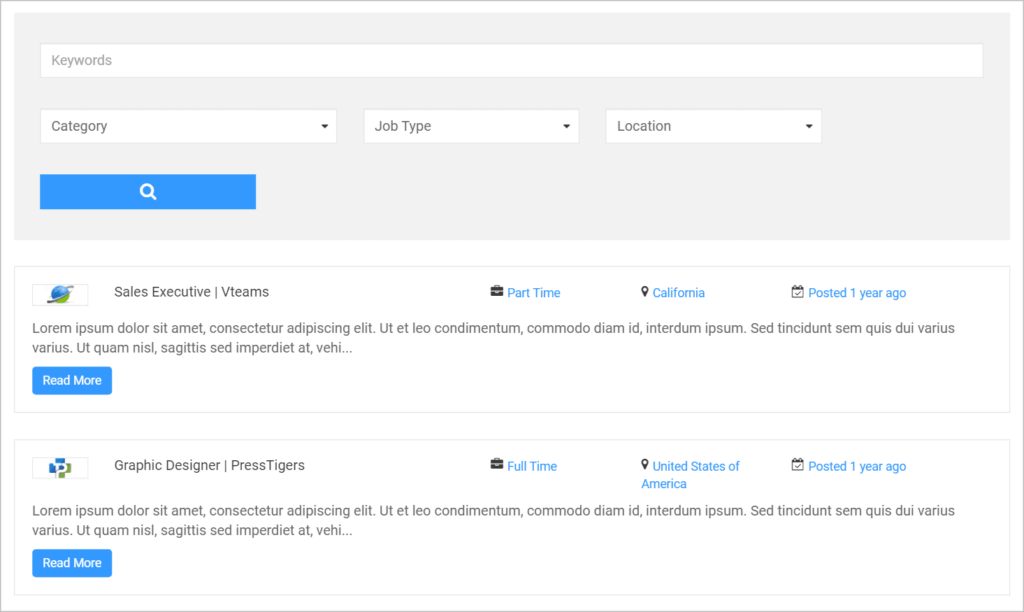
Simple Job Board allows you to search job listings by keyword, job type, location, or category. You can also display a job application form and allow applicants to upload their resumes in various forms.
At the time of writing, the plugin has a 4.6-star rating on WordPress.org with over 90 5-star reviews and more than 20,000 active installs. If you’re looking for a fully functioning WordPress job application plugin, this is a solid choice.
Stand out Features
- Add the location to individual jobs
- Display jobs using shortcodes
- View a list of applicants for any specific job
Price
The basic version of the plugin is free to download from WordPress.org with the premium version available starting from $99/year.
Add-Ons
Simple Job Board offers a range of add-ons, including:
- Email Applications
Allow employers to receive applications directly via email.
- Job Industry Filter
Add a “job industry” filter to your job board and display jobs by industry using a shortcode.
- Job Level Filter
List jobs according to ‘job level’ using a shortcode.
- AJAX Job Search
Use AJAX based search on the job listings page so job seekers can search for jobs without reloading the page.
Presstigers, the creator of the plugin, also offers custom development work, so if there’s a feature you need that they don’t currently offer, get in touch with them and ask!
5. JS Job Manager

JS Job Manager allows you to build a WordPress classifieds service where employers can post job listings and users can apply to jobs by uploading their resumes. Setting up the plugin is easy and only requires a few clicks.
The JS Job Manager plugin comes with a number of responsive layouts, ensuring your WordPress job board looks great on desktop and mobile. There’s also a built-in search feature that allows job-seekers to search for jobs based on certain criteria.
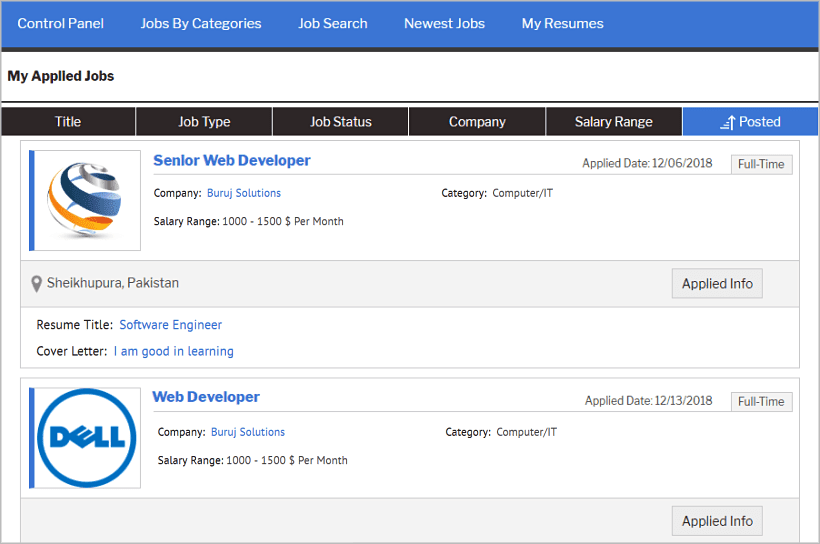
At the time of writing, the plugin has a 3.7-star rating on WordPress.org with 12 5-star reviews and more than 600 active installs. However, at the time of writing the plugin has not been updated for 5 months, so if you do decide to install it, proceed with caution.
Stand out Features
- User login and registration page
- Ability to log in with Facebook or LinkedIn
- Multi language support
- Ability to share job postings on Facebook
Price
The basic version of JB Job Manager is available for free on WordPress.org with a premium version starting at $59 for a three-month subscription.
Add-Ons
There are no add-ons available for JS Job Manager because all premium features are included in the paid version of the plugin.
Bonus: 6. Apply Online

Apply Online is a WordPress job board plugin that allows you to create job application forms using a drag and drop builder. The plugin is perfect for displaying jobs and managing applications within WordPress.
The plugin is lightweight and specifically built for non-developers making it a popular WordPress job board plugin. With Apply Online it’s easy to manage job postings, and set categories and ad types.
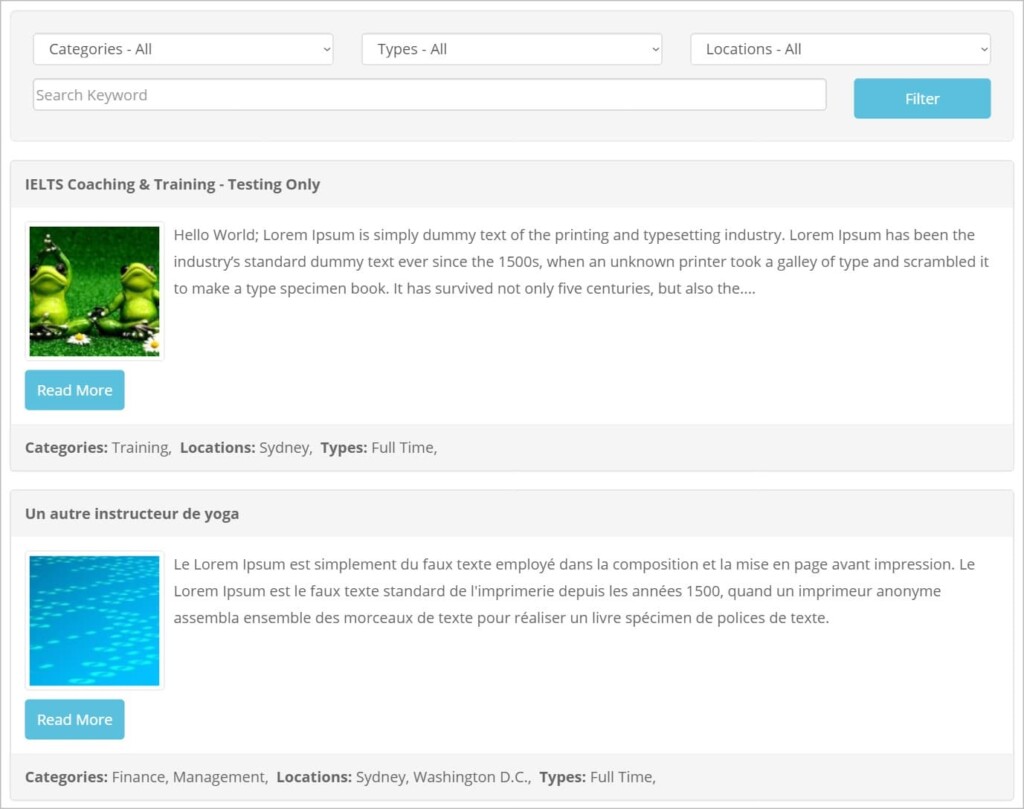
The plugin also gives you the ability to add custom job detail pages containing an application form that allows users to upload their resumes. At the time of writing, the plugin has a 4.4-star rating on WordPress.org with 29 5-star reviews and more than 6,000 active installs.
Stand Out Features
Here are some of the features that are worth highlighting:
- Hooks and functions for advanced customization
- The ability to add multiple file upload fields
- Extensive documentation for users and developers alike
Price
The basic version of Apply Online is available for free on WordPress.org. There is also a premium version available starting at $189.
Add-Ons
There is a range of extensions available for Apply Online, including:
- Dropbox Connector
Save job applications to your Dropbox.
- Application Tracker
This add-on adds a new application dashboard that allows users to view their history and track the status of their applications. This extension also allows job seekers to save applications as drafts and return to finish them later.
- Application Rating System
Allows employers to streamline the hiring process by rating candidates.
- Conditional Form Fields
This add-on allows you to use conditional logic to show/hide form fields based on certain criteria.
Choosing the Right Jost Posting Plugin for WordPress
There are several WordPress job board plugins available. Some of them are free while others are paid. Choosing the right plugin for your website depends on the kind of application you’re building, your level of WordPress expertise, and the features you’re looking for.
The 6 plugins we presented here are all good choices when it comes to building a job board with WordPress. Although GravityView relies on Gravity Forms to work, the two plugins combine perfectly giving you the ability to build a powerful job board customized to your needs.
Best WordPress Job Board Plugins: Final Thoughts
If you’re planning to build a WordPress job board, choosing the right plugin is key to your success. In this post, we introduced the top 5 WordPress job board plugins in 2024 to help you make the right choice.
If you’re looking for advanced functionality and the flexibility to build a customized job board without having to write any code, GravityView combined with Gravity Forms is your best option. However, if you’re after an all-in-one solution that you can extend later on, WP Job Manager or Simple Job Board are both great options.
If you enjoyed this post, check out our guide to the top WordPress list building plugins!

Helpful tips right in your inbox.
Subscribe to our biweekly newsletter for tips, special offers, and more!
Helpful tips right in your inbox.
Subscribe to our biweekly newsletter for tips, special offers, and more!