Every nonprofit organization deserves to have a professional website that helps them attract new donors and achieve their mission.
WordPress is the ideal website builder for nonprofits of all sizes – from single founders with small budgets to large organizations. However, to build the ideal website for your nonprofit, you need to choose the right plugins.
In this post, we review the 7 best WordPress plugins for nonprofits. Keep reading to find out more! 👇
Why Is WordPress the Ideal Platform for Nonprofits?
Many nonprofits have found WordPress to be the ideal website builder! The reasons for this are simple: WordPress is free to use, and it’s heavily customizable.
Many nonprofit organizations rely on donations to stay afloat. Because of this, they have limited budgets to invest into IT and software solutions. WordPress is the best alternative because it provides an affordable, and scalable solution for creating robust websites and apps!
Here’s why WordPress is the ideal choice for nonprofits – no matter their size or budgets:
- WordPress is 100% free to download and customize.
- WordPress is intuitive and easy to learn, even for non-technical users.
- There are thousands of “themes” available that make it easy to make your site look beautiful.
- There are thousands of “plugins” available that allow you to add custom functionality to your site.
- WordPress has a vast and helpful community that can help you when you need assistance.
What Kind of Functionality Do Nonprofit Websites Need?
Nonprofit organizations require their websites to have certain functionality. This could include:
- Volunteer management
- The ability to take donations
- Event planning and coordination
- Fast loading speeds
- Member role management
Using WordPress and a combination of the right plugins, you can build a website that perfectly suits the needs of your organization. Here are the 7 best WordPress plugins for nonprofits.
The 7 Best WordPress Plugins for Nonprofits
When starting to build your nonprofit’s website, it’s important to install the right plugins. Plugins add additional features and functionality to WordPress, allowing you to create custom websites and apps! Here are some of the best WordPress plugins for nonprofits of any size.
Gravity Forms
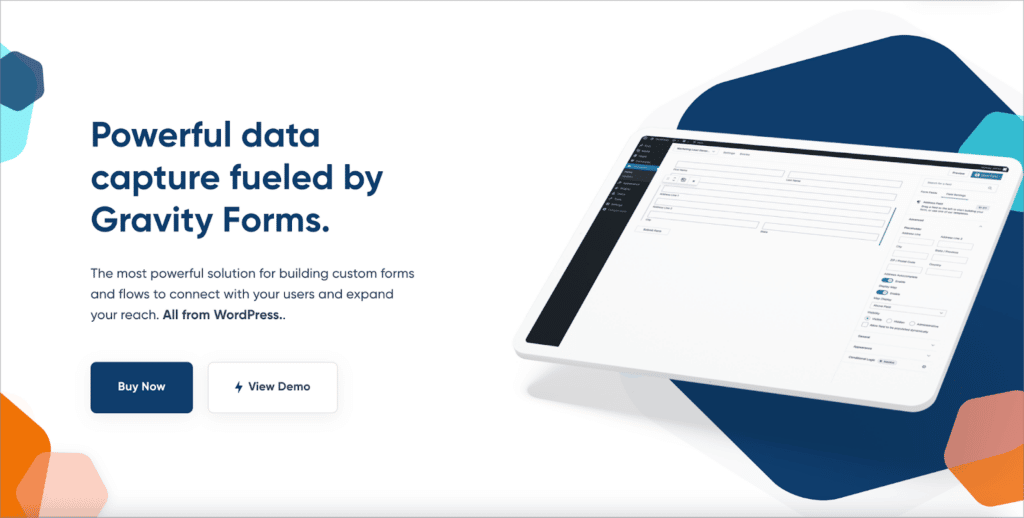
Almost every website needs forms of one kind or another, and nonprofit websites are no different. This may include member registration forms, donation forms or testimonial submission forms.
The good news is that you can solve all your form needs with a single plugin! Gravity Forms is the most powerful form builder for WordPress, allowing you to create simple or sophisticated forms using a drag-and-drop interface.
With Gravity Forms, you can build:
- Simple contact forms
- Member registration forms
- Donation forms
- Product checkout forms
- Event registration forms
- Newsletter sign-up forms
- … And more!
You should use Gravity Forms if…
You need to have a way for your supporters to contact you or share their personal information with your organization.
GravityView
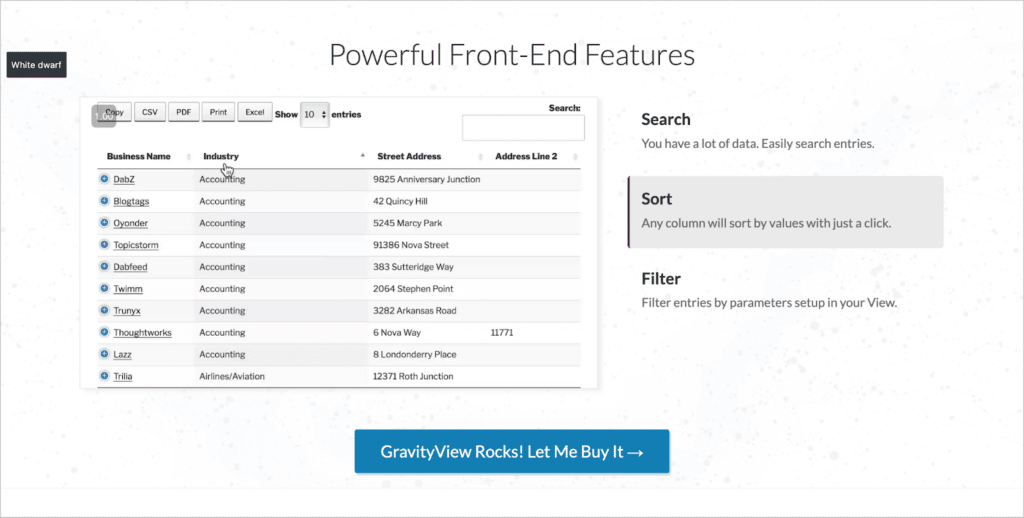
GravityView is an add-on for Gravity Forms that allows you to display form data on the front end of your website.
Using GravityView, you can create powerful web applications using an easy-to-use, drag and drop builder! After creating a new View, you’ll be able to select from one of GravityView’s preset layout templates for displaying form data on the front end.
GravityView’s “Edit Entry” layout allows users to update their form entries from the front end. This is helpful if you’re looking to build a member directory or a volunteer database. In fact, when combined with Gravity Forms, GravityView is the ideal volunteer management plugin for WordPress.
You should use GravityView if…
You want to build a member directory, volunteer database or display donations on your site. Furthermore, you can also use Gravity Forms to register new users and then use GravityView to display user profiles and allow users to update their information from the front end.
GravityCalendar

GravityCalendar is an add-on for Gravity Forms that allows you to display form entries on a calendar. Event management is important for most nonprofits and GravityCalendar makes it easy to showcase upcoming events and edit event information from the front end.
With GravityCalendar, you can create beautiful calendars and embed them anywhere on your site. GravityCalendar supports multiple layout options, allowing you to display events in a grid, list or agenda view.
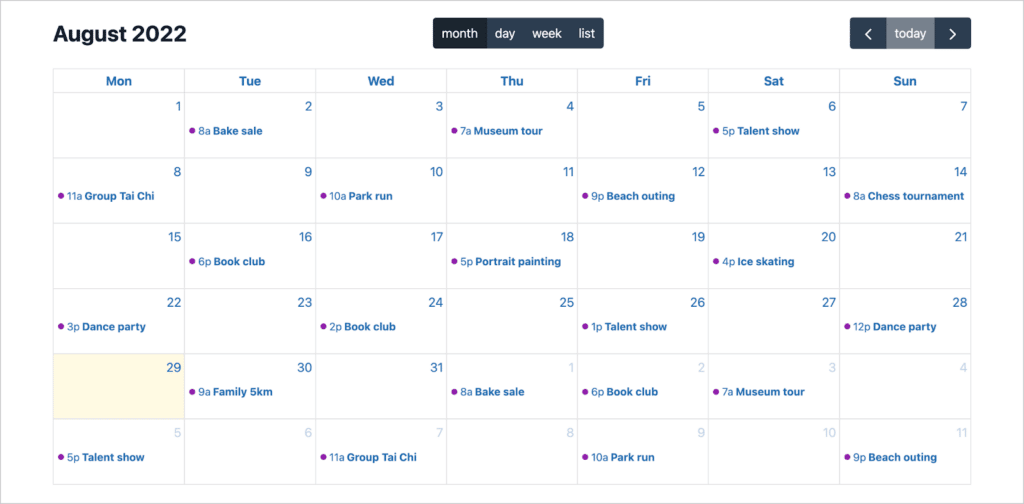
GravityCalendar is easy to set up, and it also integrates with GravityView.
You should use GravityCalendar if…
Your organization runs in-person or online events. GravityCalendar is the ideal plugin if you already use Gravity Forms and you want to showcase upcoming events on your site or build an event registration calendar.
GiveWP
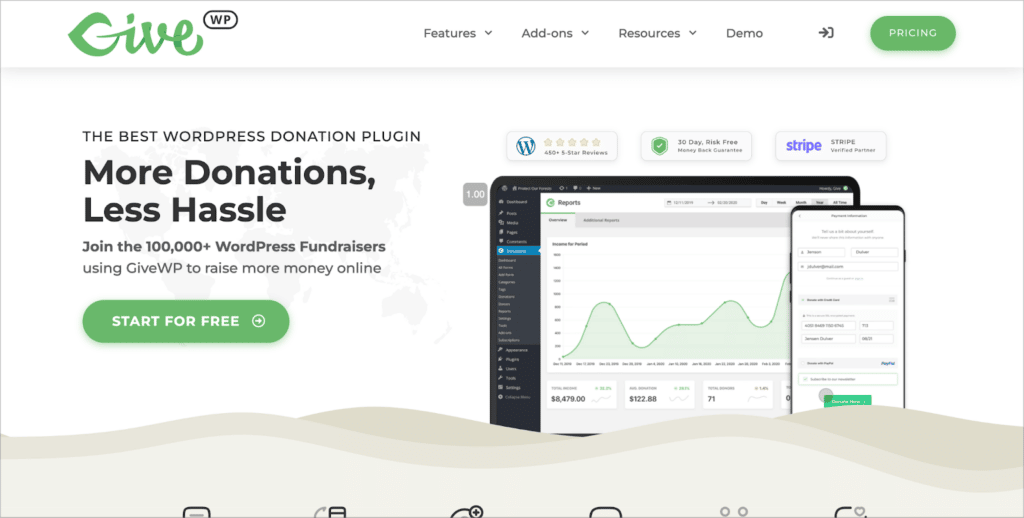
GiveWP allows you to take donations through your website and raise money for your nonprofit. In fact, GiveWP is one of the best donation plugins for WordPress!
Several charities and nonprofits use GiveWP to automate their fundraising activities, increase donations and manage donor information. With GiveWP, you can create donation pages for your site and accept donations through a variety of payment methods available in multiple countries. GiveWP may be one the best WordPress plugin for nonprofits.
GiveWP includes the following powerful features:
- Support for recurring donations
- Peer-to-peer fundraising campaigns
- Fundraising reporting and analytics
- Integrations with popular third-party tools
You should use GiveWP if…
You need a reliable way to accept donations on your website, and keep track of individual donors and their contributions. GiveWP also gives you access to fundraising tools that PayPal cannot provide.
WooCommerce
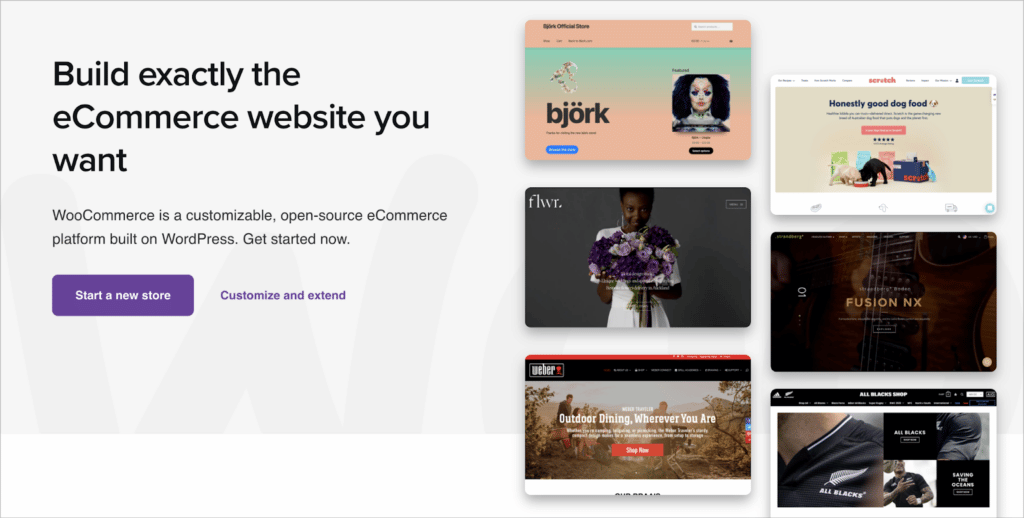
WooCommerce is the most popular eCommerce plugin for WordPress, allowing you to build online stores and sell products through your website. Just like WordPress, WooCommerce is free!
With WooCommerce, your nonprofit can sell merchandise, run events, accept donations, set up email automations, and more – all from inside the WordPress Admin.
Many well-known nonprofits, such as the World Wildlife Fund, use WooCommerce to sell merchandise and drive their fundraising schemes.
You should use WooCommerce if…
You’re looking for an affordable and reliable way to sell products, event tickets and other goods through your website.
WP Simple Pay
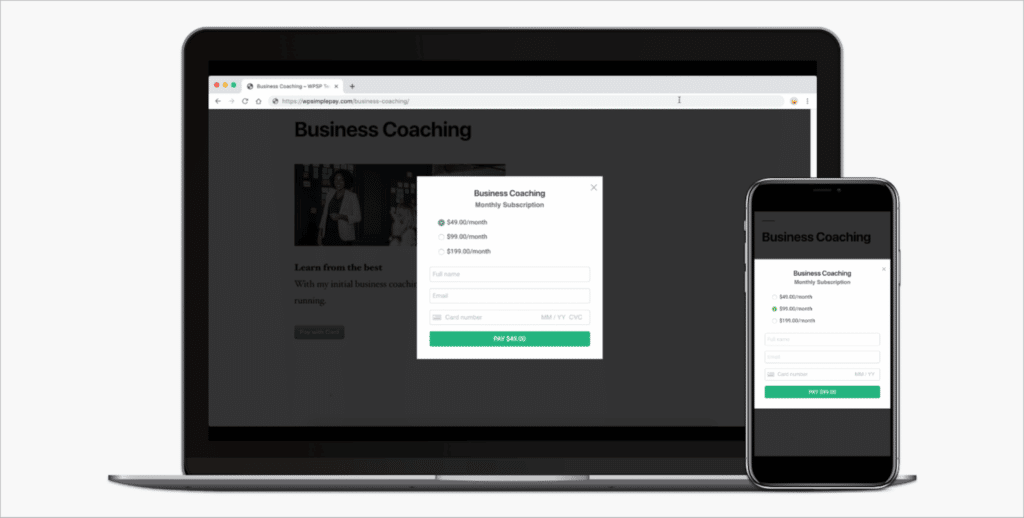
WP Simple Pay is a lightweight WordPress plugin that allows you to receive Stripe payments through your site without needing to write any code.
Nonprofits can use WP Simple Pay to receive donations and raise money without the need for a complicated shopping cart system. The plugin includes a payment form builder as well as support for recurring payments and user-entered amounts.
You should use WP Simple Pay if…
You’re looking to set up a simple donation system for your nonprofit using Stripe. Using WP Simple Pay, you can also receive non-card payments, giving users alternative ways to donate.
WP-Optimize
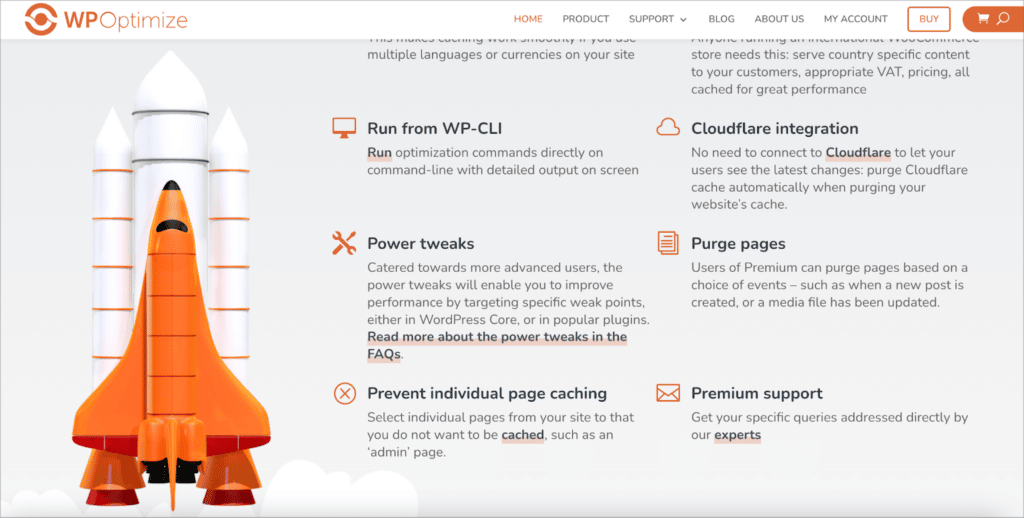
WP-Optimize is a powerful performance plugin for WordPress that cleans your database, compresses your images and caches your web pages.
For nonprofits looking to keep users on their site, WP-Optimize provides a powerful suite of tools for improving website performance. Not only is website speed a Google ranking factor, it’s also an important aspect of the user experience.
You should use WP-Optimize if…
You’re looking to improve the load time of your nonprofit’s website and decrease database bloat. WP-Optimize may also help you increase donations by reducing user bounce.
Get the Best WordPress Plugins for Nonprofits
WordPress is the ideal website builder for nonprofits: not only is it easier to use than other content management systems, but it’s completely free!
Depending on the type of nonprofit you run, your website may have different requirements. This could include the ability to receive donations, manage users and host and run events. Plugins allow you to add all of these features to WordPress, and more.
In this post, we reviewed some of the best WordPress plugins for nonprofits. If you found this post useful, then check out more content on our blog!

Helpful tips right in your inbox.
Subscribe to our biweekly newsletter for tips, special offers, and more!
Helpful tips right in your inbox.
Subscribe to our biweekly newsletter for tips, special offers, and more!
