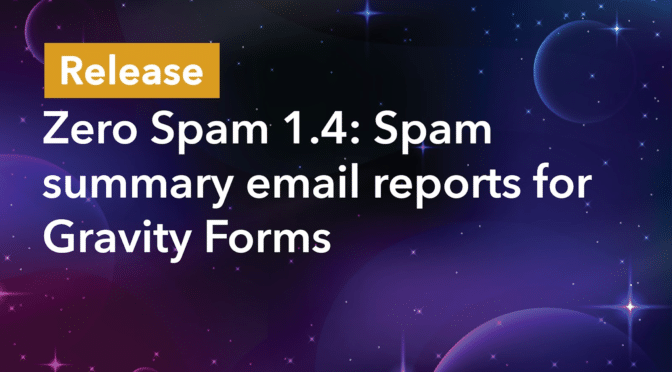Gravity Forms makes it easy to create custom forms for your WordPress website without needing to know how to code.
One of the challenges of running a website with forms is dealing with spam submissions. In fact, spam email accounts for roughly 50% of all email traffic worldwide!
Fortunately, the Gravity Forms Zero Spam plugin provides a solution to this problem. Recently, we released Zero Spam version 1.4, which includes a new feature that will make it even easier to keep spam under control: spam summary email reports.
In this article, we’ll take a closer look at this new feature and how it can benefit website owners who use Gravity Forms Zero Spam.
What does Gravity Forms Zero Spam do?
Gravity Forms Zero Spam is a free add-on that we maintain on the WordPress plugin directory. Zero Spam blocks form spam using a non-obtrusive approach that doesn’t impact the user experience. It also sends helpful spam reports over email!
The add-on currently has over 80,000 active installs, showing how many users there are who struggle to deal with form spam on their websites.
Spam summary email reports
It can be hard to know when entries are being marked as spam, that’s why we’ve added the ability to receive spam reports. When enabled, this feature will send an automated spam report via email, giving you a summary of recent spam entries. If no spam entries have been submitted, no report will be sent.
This feature works irrespective of the anti-spam measure you’re using on your forms! For example, you can still receive spam reports even if you’re using Google reCAPTCHA, or the Gravity Forms honeypot field.
To enable spam summary reports, go to the Gravity Forms “Settings” page, click on “Zero Spam” on the left, and enable the feature. You can then choose how often to receive spam reports and where they should be sent.
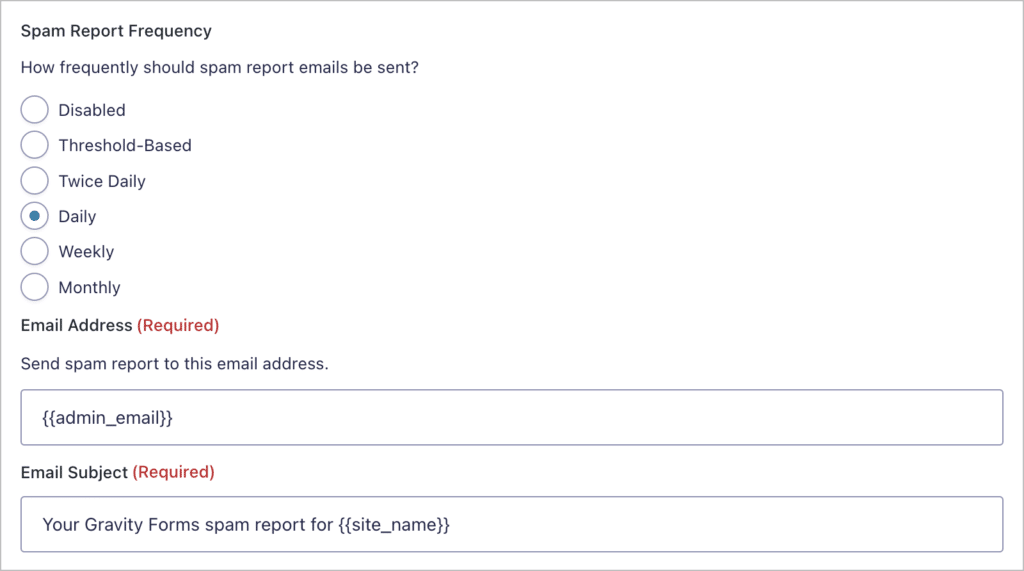
You can also customize the email that is sent using the rich text editor and supported merge tags. Merge tags allow you to display dynamic content in your spam reports, such as the total number of spam entries received, a break down of how many spam entries you’ve received per form, and more.
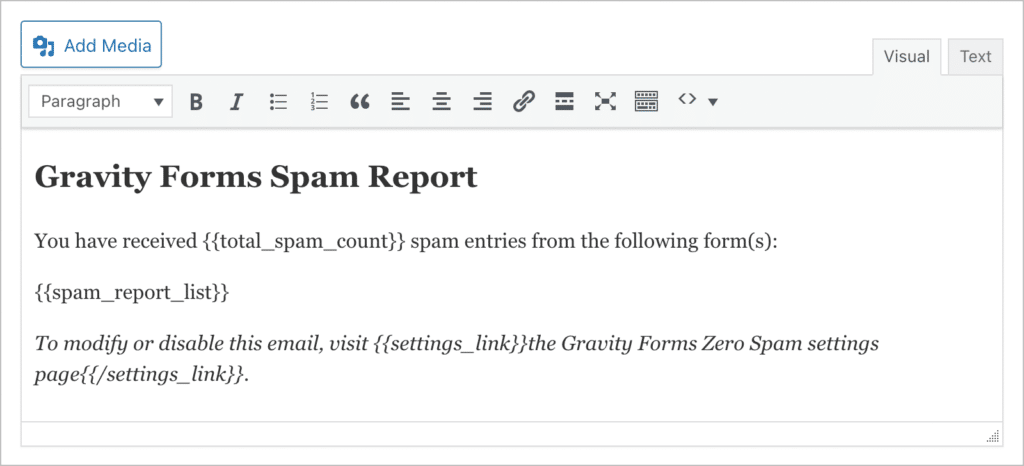
If you have any questions about Zero Spam 1.4, feel free to contact our support team!
Keep track of your spam entries with Zero Spam 1.4
Recently, we released version 1.4 of our free Gravity Forms Zero Spam add-on. This new update includes spam summary email reports, making it easier to keep track of spam submissions!
If you’re not already using Gravity Forms Zero Spam, join 80,000 other people and install it for free from the WordPress plugin directory.

Helpful tips right in your inbox.
Subscribe to our biweekly newsletter for tips, special offers, and more!
Helpful tips right in your inbox.
Subscribe to our biweekly newsletter for tips, special offers, and more!