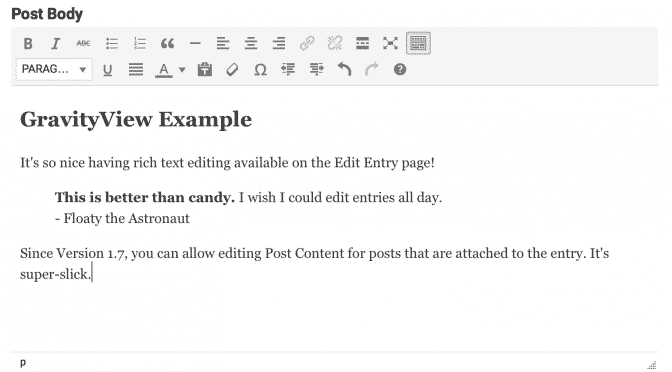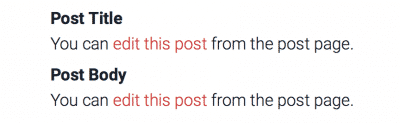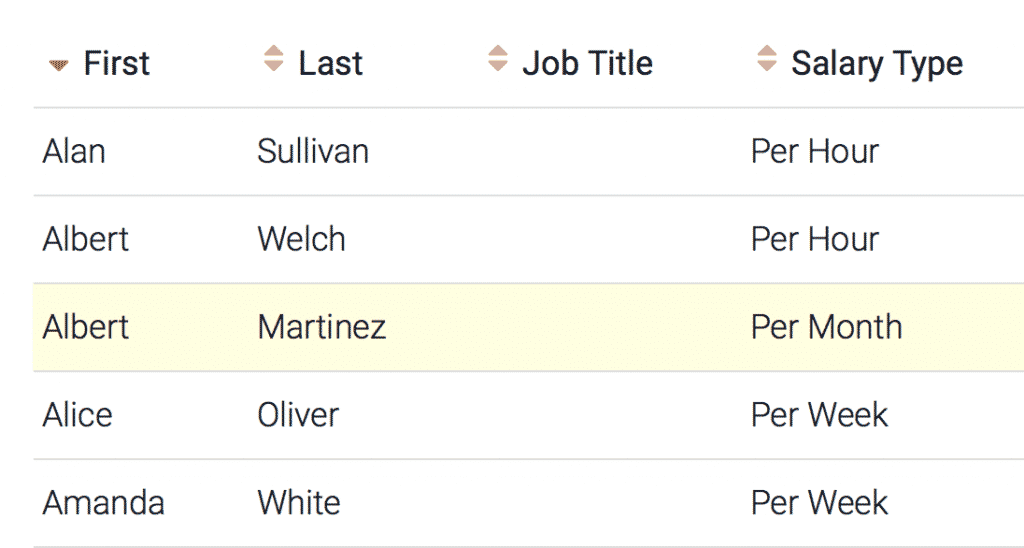GravityView now supports editing post fields!
In previous versions of GravityView (and in Gravity Forms itself), if you wanted to edit Post Fields, you would see a message like this:
That was no good! Now, you can now edit that post from the Edit Entry page inside GravityView. GravityView supports editing post content in a rich text editor, just like you would expect. Learn more.
Users can sort View results by clicking the sort icons at the top of a table. It’s easy to enable for existing Views, too. See sorting in action.
We hope you enjoy the new functionality.
Full 1.7 release notes:
- Added: You can now edit most Post Fields in Edit Entry mode
- Supports Post Content, Post Title, Post Excerpt, Post Tags, Post Category, and most Post Custom Field configurations (Learn more)
- Added: Sort Table columns (read how)
- Added: Post ID field now available – shows the ID of the post that was created by the Gravity Forms entry
- Fixed: Properly reset
$postafter Live Post Data is displayed - Tweak: Display spinning cursor while waiting for View configurations to load
- Tweak: Updated GravityView Form Editor buttons to be 1.9 compatible
- Added:
gravityview/field_output/argsfilter to modify field output settings before rendering - Fixed: Don’t show date field value if set to Unix Epoch (1/1/1970), since this normally means that in fact, no date has been set
- Fixed: PHP notices when choosing “Start Fresh”
- Fixed: If Gravity Forms is installed using a non-standard directory name, GravityView would think it wasn’t activated
- Fixed: Fixed single entry links when inserting views with
the_gravityview()template tag - Updated: Portuguese translation (thanks, Luis!)
- Added:
gravityview/fields/email/javascript_requiredfilter to modify message displayed when encrypting email addresses and Javascript is disabled - Added:
GFCommon:js_encrypt()method to encrypt text for Javascript email encryption - Fixed: Recent Entries widget didn’t allow externally added settings to save properly
- Fixed: Delete Entry respects previous pagination and sorting
- Tweak: Updated View Presets to have improved Search Bar configurations
- Fixed:
gravityview/get_all_views/paramsfilter restored (Modify Views returned by theGVCommon::get_all_views()method) - GravityView will soon require Gravity Forms 1.9 or higher. If you are running Gravity Forms Version 1.8.x, please update to the latest version.