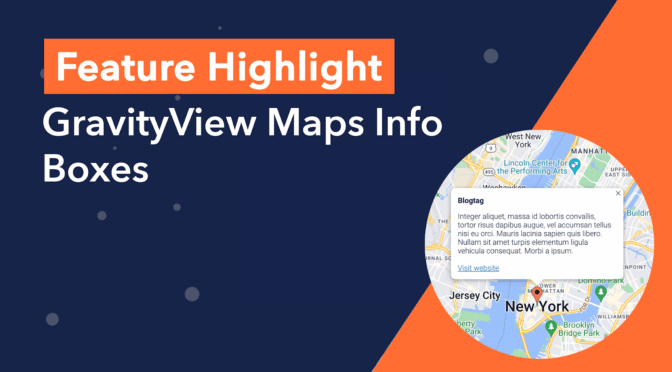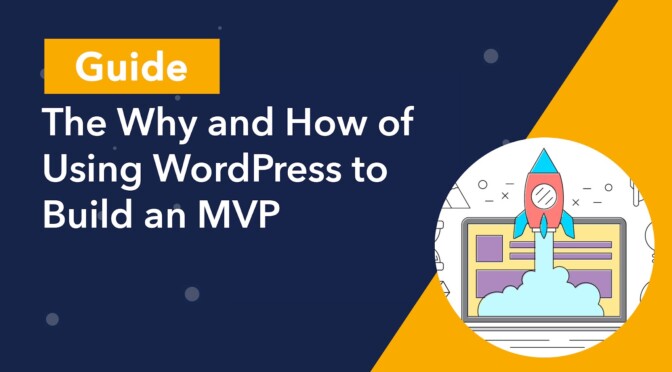Using Gravity Flow to add a feedback and review loop for new directory submissions
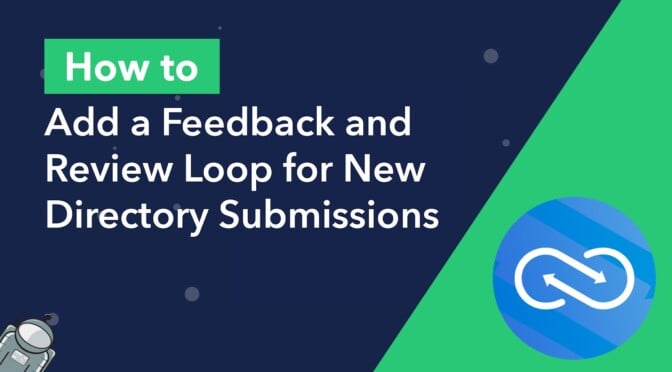
GravityView is a powerful tool, allowing you to create sophisticated web applications using your Gravity Forms data. One of GravityView’s main use cases is building directories. But when you create a directory, you may need a way to add an approval and review process for newly created listings. This is… Read more