Decide which entries to show in your directory…from the directory itself!
You have a directory that accepts submissions from anyone. But you want to make sure they’re appropriate for your website. With GravityView, you can now approve those form submissions from the front of your site. This makes it easier than ever to moderate entries: you will see exactly how the… Read more
GravityView version 1.18

Version 1.18 has lots of bug fixes and improvements. But the biggest change is the addition of a new entry approval status: “Unapproved”. Unapproved entries have not been approved or disapproved yet. Before, it was hard to know which entries were rejected and which were not yet reviewed. Now, it’s… Read more
GravityView version 1.17.2

“Did someone call an exterminator? There are a ton of squashed bugs in this release!” – Floaty the Astronaut Lots of good fixes in this update, which should result in slightly speedier and generally smoother experience for you, our dear users. We’re working on exciting new releases, so we’re going… Read more
GravityView version 1.17 (it’s a big one!)

Version 1.17 includes over 244 changes, affecting more than 10,000 lines of code. There are tons of new features, and even more bug fixes. Here are a few highlights: Front-end entry notes for Gravity Forms You can now display, add, and delete entry notes from the front-end of your site.… Read more
Meet info boxes for GravityView Maps
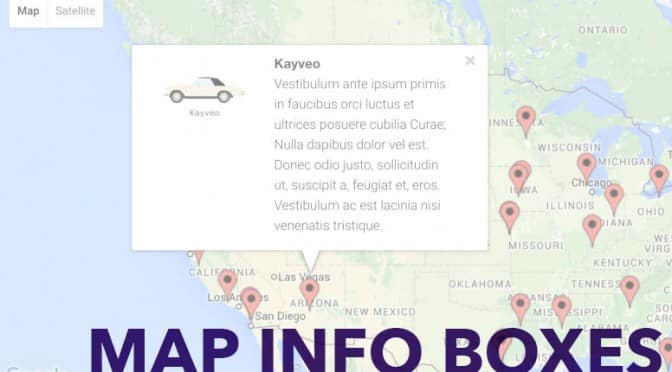
Good morning, info boxes! Sometimes it’s hard to get out of beta bed, but not when you have a release this good! Our Maps Premium View got a great update with Version 1.4: info boxes. Info boxes allow you to display information about an entry on a map by clicking… Read more
DataTables Extension Version 2.0

We love DataTables DataTables plus GravityView is super-cool because it allows you to live-search your Gravity Forms entries from the front of your site. We have improved our DataTables integration to take advantage of DataTables’ new Buttons extension. We improved integration with the Scroller extension, and fixed a bunch of… Read more
2015 in Review

A Great Year for GravityView 2015 was the first full year of sales for GravityView. Over the year, the plugin matured. We filled in missing gaps in functionality like table sorting and added powerful features like the shortcode. In 2015, GravityView had 35 update releases comprised of 1,096 code commits representing 222,008 changed lines of code. I’m proud of where GravityView is… Read more
GravityView version 1.16

Laying the ground-work for a new View Builder Version 1.16 continues our progress toward having a better backend. We’re migrating older code to newer code so that we can support a brand-new View Builder interface. Building a View will become much faster and more powerful. We’ll be posting updates soon… Read more
Floaty’s Holiday Adventure ♬
Floaty loves the holidays Hello there! Why don’t you put on a fire, pour yourself a cup of hot astronaut cocoa (get Floaty’s recipe here) and listen to an instant holiday classic – “Floaty Loves the Holidays”: The GravityView Team (in order of appearance): Julie in France Juniper in Denver, USA Pica the… Read more
GravityView version 1.15.2

This release is minty-fresh! Version 1.15.2 fixes issues where drop-down, radio, and checkbox field searches were not being matched exactly. “Urology” shouldn’t return a match for “Neurology“! Gravity Forms made a change to their Entries table layout which caused some strange display behavior with GravityView. We’ve fixed this issue. Version… Read more