Version 1.17 includes over 244 changes, affecting more than 10,000 lines of code. There are tons of new features, and even more bug fixes. Here are a few highlights:
Front-end entry notes for Gravity Forms
You can now display, add, and delete entry notes from the front-end of your site. It’s slick:
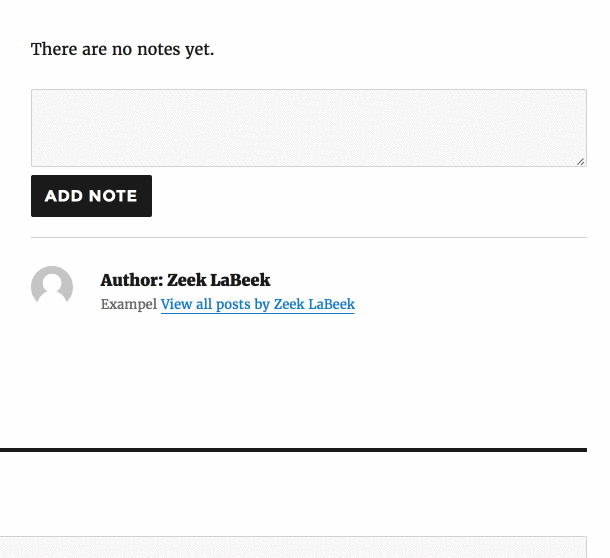
Add entry notes to Gravity Forms entries from the front-end.
Improved Search Bar design
We completely revamped how the GravityView search form looks. The changes mean that the search form now looks great on all screen sizes, including mobile.
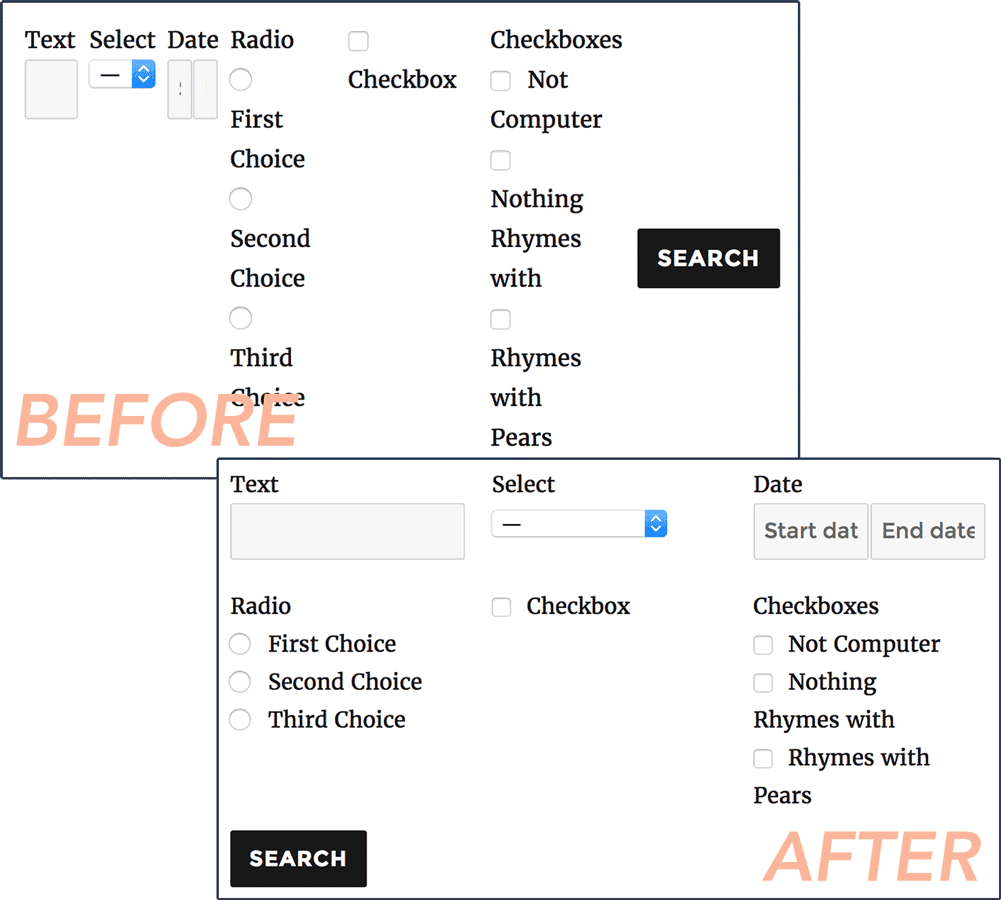
The search form now looks good with a large number of fields.
RTL
We’ve added support in our templates for right-to-left languages. If your site is in a RTL language, the layout will automatically adjust.
Fully Gravity Forms 2.0 compatible
The previous versions of GravityView are also compatible, so is it cheating to say so? I don’t think so: GravityView 1.17 is (still) fully compatible with Gravity Forms 2.0.
View a full list of changes
Here are a few more additions:
- Added option to make Phone numbers click-to-call
- Improved support for showing GravityFlow step details
- Added: Merge Tag modifiers – now set a maximum length of content, and automatically add paragraphs to Merge Tags. Read how to use the new Merge Tag modifiers
We hope you love the new changes to GravityView! As always, if you have any questions, please contact us.
