Enhance your forms with tag fields
What Post Tags are to Posts, Entry Tags are to entries: easily label and group entries using labels you define.
With this innovative form field type, you can easily create dynamic tag lists, empowering your users to make selections that are both visually appealing and interactive.
Unlock new possibilities for your users
The Gravity Forms Entry Tags field is a perfect fit for product order forms, bug report forms, and user-generated content platforms, where users can tag their submissions. The possibilities are endless.
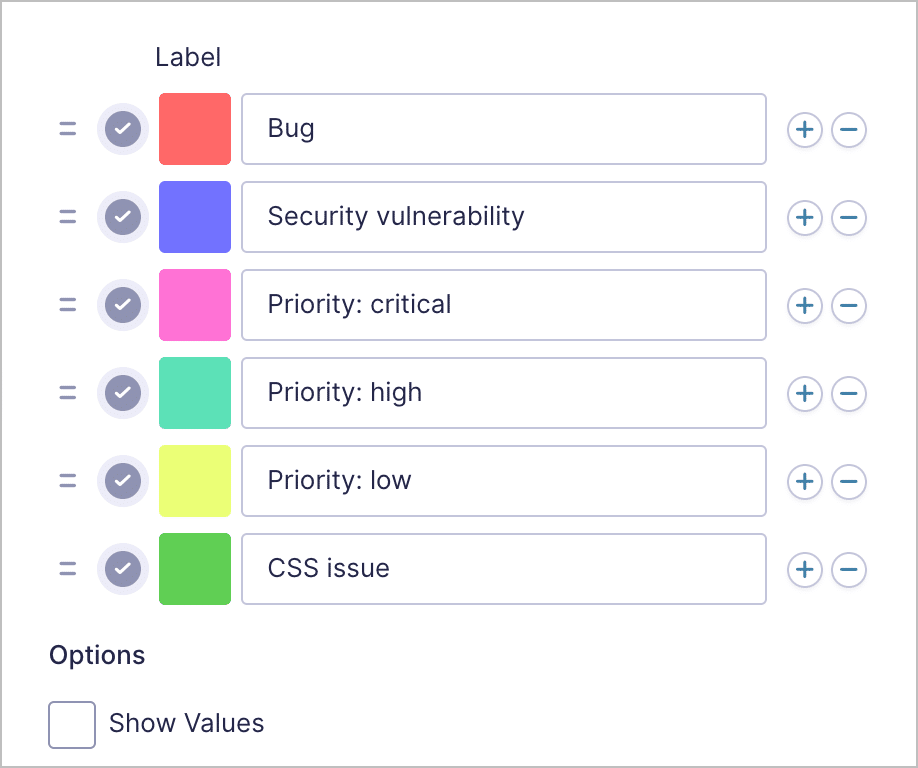
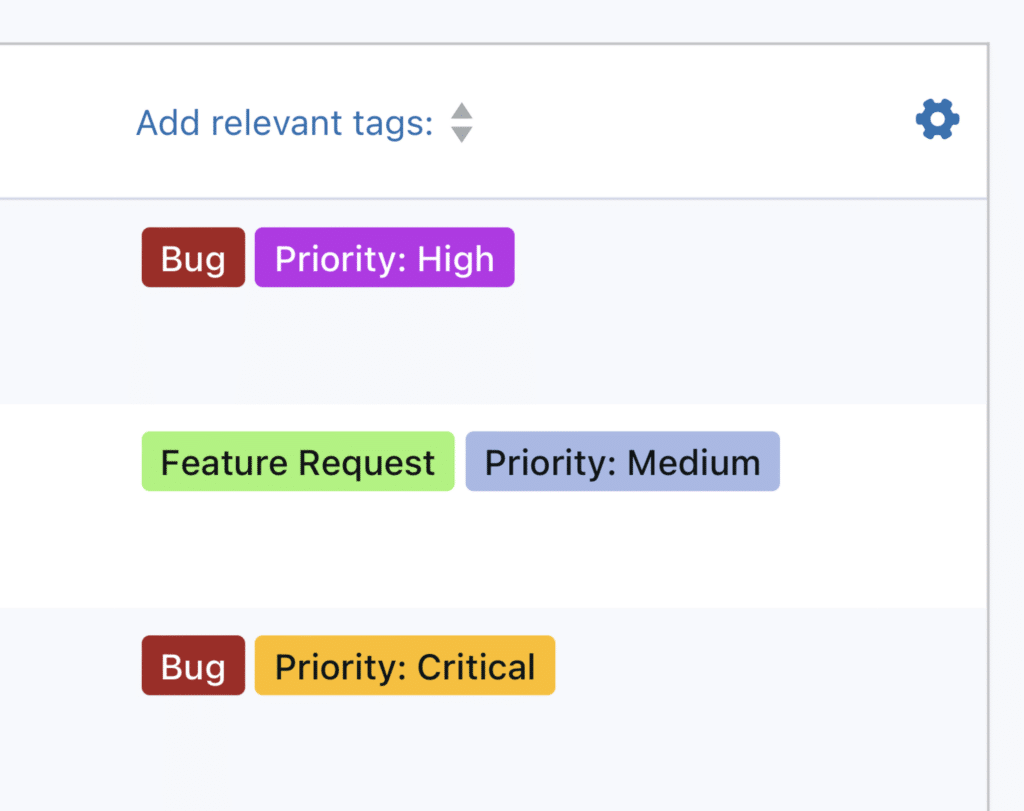
Easily navigate Gravity Forms entries in the Dashboard
Filtering entries based on tags is as simple as clicking on a tag inside the Entries screen of Gravity Forms.
Tags integrate with GravityView for precision filtering
The Entry Tags field integrates with GravityView retaining the same styles on the front end. When you click on a tag, your View instantly filters to display entries associated with that tag.
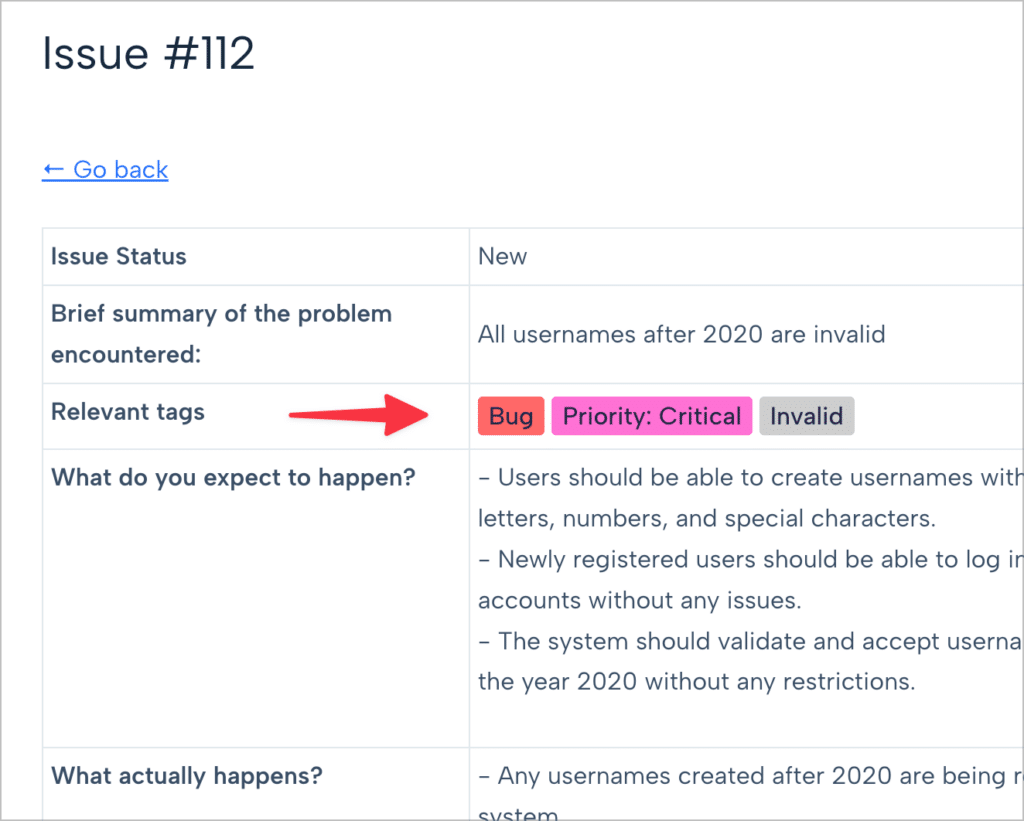
Frequently asked questions
About Gravity Forms Entry Tags
Yes! The Gravity Forms Entry Tags plugin is completely free.
No! Our Entry Tags field is for adding tags to regular form submissions (entries). The Gravity Forms Tags field adds tags that are associated with WordPress posts.
Context: Under “Post Fields” in the form field selector there is also a “Tags” field type. However, this can only be used for adding tags to WordPress posts created from your form submissions. By adding any “Post Fields”, submitting a form creates a WordPress post when your form is submitted.
Yes. When you add the Entry Tags field to your form, you’ll be able to edit the choices and set the colors however you want.
