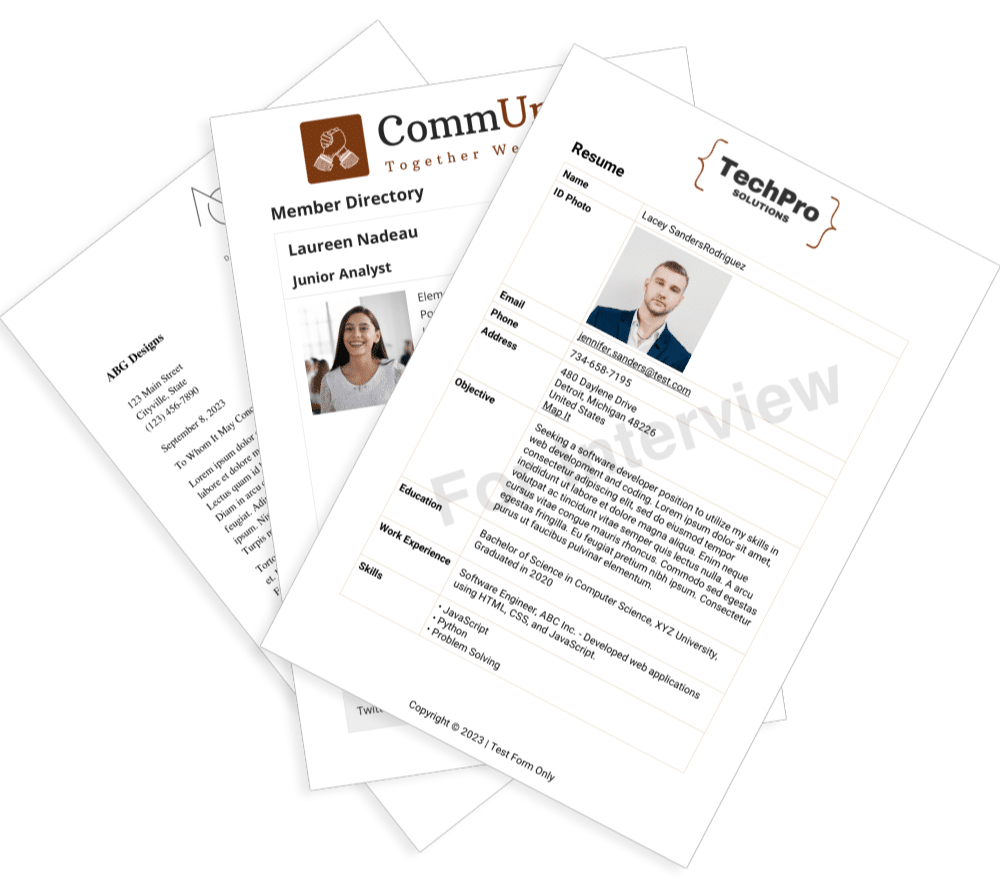
Turn your single entry layouts into PDFs
PDF for GravityView allows you to generate PDFs from your View’s Single Entry layout. Simply install the plugin and add a field for users to view, download or share the PDF! The generated PDF document will match your front-end design.
Customize and style your PDFs without any code
PDF for GravityView includes advanced visibility settings giving you fine control over the fields that apear in your PDFs. You can customize your PDF further by adding a custom header and footer, changing the color scheme, selecting a font, altering the page settings, and much more!
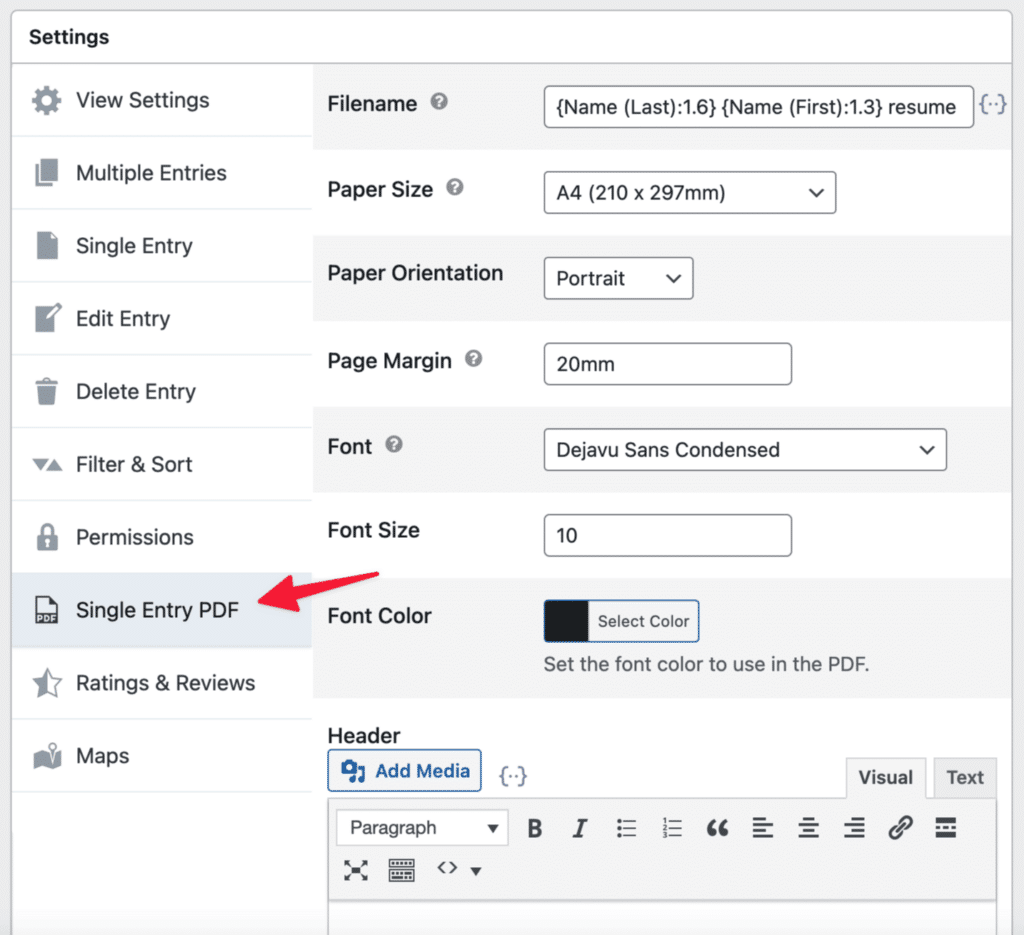
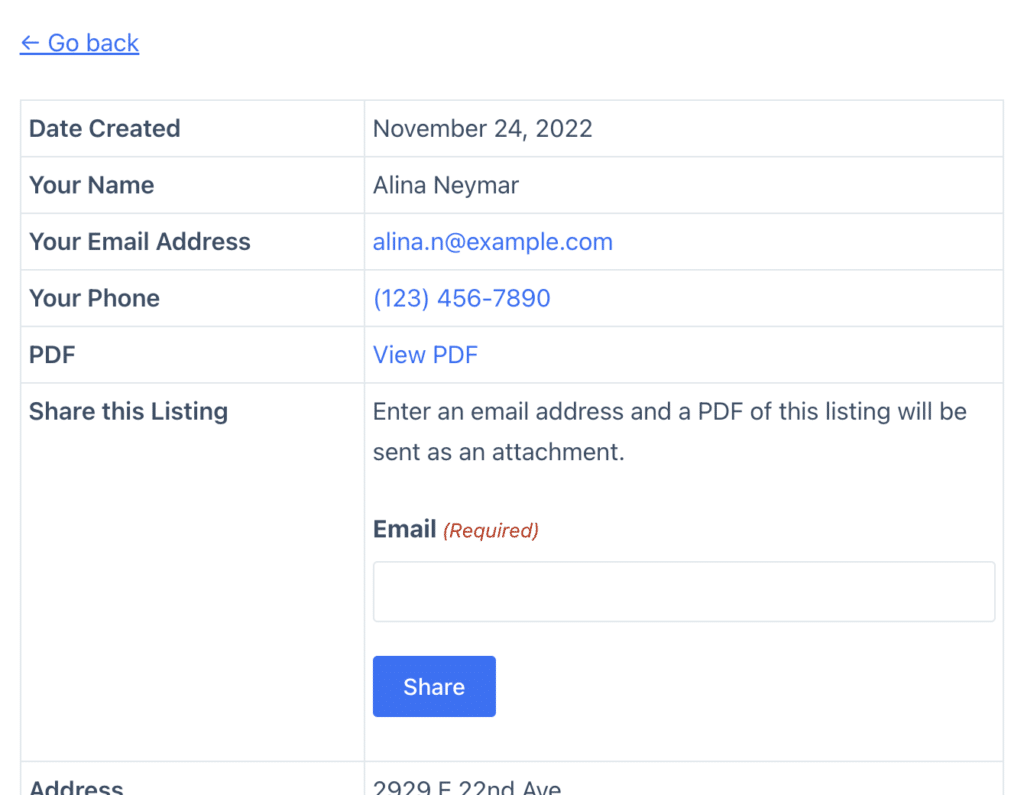
Easily share entry PDFs over email
PDF for GravityView adds two new fields to the GravityView builder: one allows you to download a PDF of the single entry layout, and the second one allows you to share the PDF report over email by sending it as an attachment.
PDFs that replicate your front-end designs
Build customizable PDF reports for GravityView
Unlock a universe of powerful use cases
With this powerful add-on, you can turn GravityView into a drag and drop PDF builder! Create certificates, resumes, data reports, contracts, and more.
Impress your clients with reporting and document creation
Create custom branded PDFs with a few clicks. Advanced field visibility controls give you fine control over which fields appear in your PDF documents.
Build custom PDFs with no code
PDF for GravityView allows you to export, view, and share PDF documents with a single click. You can easily customize PDFs by adding headers, footers, images, and more.
Advanced customization using developer hooks
PDF for GravityView was built with developers in mind. You can add your own CSS right in the View editor, or override the templates entirely and go crazy with the design!
Frequently asked questions
About the PDF for GravityView Extension
Yes. The PDFs are highly customizable. You can add a header and footer, change the font and font size, set the paper size, margin and orientation, add a background image, and more. If you know how to code, you can add your own CSS directly in the View editor, or alter the templates entirely.
No. PDF for GravityView only generates PDFs of your GravityView Single Entry layouts. If it’s important to you to be able to export PDFs of the Multiple Entries Layout, let us know here!
No; we are authorized resellers. PDF for GravityView is developed by Gravity PDF, another Gravity Forms Certified Developer. We are excited to offer this this powerful extension by Gravity PDF on our website!
If you bought your license from us (GravityKit), you should contact our support team and they will help you solve any issues you may have. If you bought your license from Gravity PDF, you should contact their support.
Yes! You can add a field to your View allowing you to send Single Entry PDFs as email attachments. However, you cannot send these PDFs using Gravity Forms notification emails.
Yes. You can add your own background image without having to write any code.
It’s true that Gravity PDF provides basic integration with GravityView. However, the PDF isn’t “View” aware. Without PDF for GravityView, to replicate the layout and logic used in a View you would need to manually create a custom PDF template. With this extension this is automatic, and you configure everything in the View Editor.
It is not: PDF for GravityView is only available to purchase separately. GravityKit is not the developer of this extension, so we are not able to bundle it with our existing bundles. Our bundles include only extensions and add-ons that we have created.
