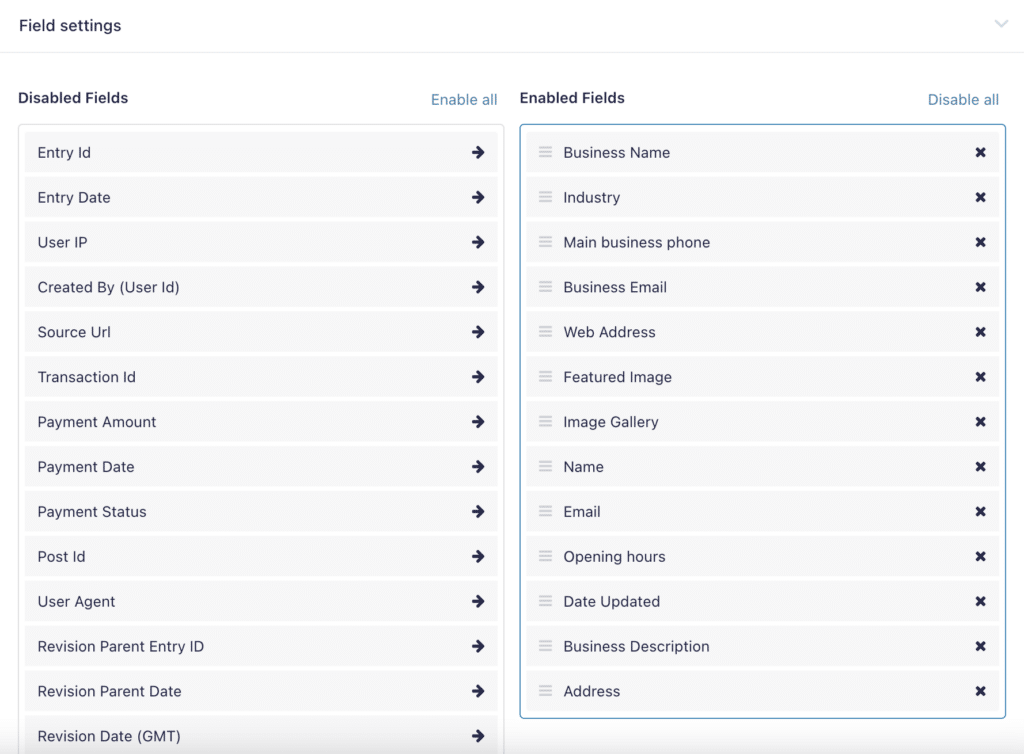GravityExport Lite Changelog
2.1.0 on September 25, 2023
- Bugfix: Data from the old nested form could be exported if the nested form was changed.
- Bugfix: Nested form fields could end up in different columns.
- Enhancement: Added global
Use admin label setting.
- Enhancement: Moved dependencies to a custom namespace to avoid collision with other plugins.
- Added: German translation
Developer Updates:
- Added:
gk/gravityexport/settings/use-admin-labels hook.
- Added:
gk/gravityexport/field/use-admin-labels hook.
- Added:
gk/gravityexport/field/nested-form/export-field hook to dynamically add other nested form fields to the export.
Developers: This might be a breaking change to some plugins, if they directly reference any of the dependencies.
2.0.6 on July 29, 2023
- Bugfix: Checkbox lists without values in the entry could cause problems on transposed exports.
2.0.5 on July 13, 2023
- Bugfix: Single option survey fields were no longer exported.
2.0.4 on July 7, 2023
- Bugfix: Prevents throwing errors on a malformed notification.
2.0.3 on June 7, 2023
- Bugfix: Filtering on URL's didn't work on the old download URL structure anymore.
2.0.2 on June 5, 2023
- Bugfix: Attachments could have the wrong fields.
2.0.1 on June 2, 2023
- Bugfix: The notification for the migration could throw an exception in some instances.
2.0 on May 29, 2023
- This is a major update! Enjoy the much nicer feed configuration interface!
- Changed: The minimum version of Gravity Forms is now 2.5
- Enhancement: Fields can now be enabled or disabled all at once on the form settings page.
- Enhancement: Meta fields can now be (de)selected all at once on the plugin settings page.
- Enhancement: Meta fields with array values are now properly deconstructed on export.
- Enhancement: Added support for GravityPerks Media Library ID fields.
- Enhancement: Upload fields can now split into multiple rows (GravityExport).
- Security: Upload fields now show the private download URL to avoid enumeration on public files.
Developer Updates:
- This is a major release behind the scenes; we have rewritten much of the plugin to better integrate with Gravity Forms feed add-on framework.
- Modified: Changed the textdomain of the plugin to
gk-gravitykit-lite.
1.11.4 on November 30, 2022
- Enhancement: Added
Entry ID as a sorting option. Useful when duplicate entry dates exist.
- Bugfix: on PHP 8 an array value threw an error instead of silently failing.
1.11.3 on September 29, 2022
- Enhancement: List fields column labels can now be manipulated by the
gfexcel_field_label filter.
1.11.2 on July 19, 2022
- Enhancement: Added
date_updated as a default exported meta field.
- Bugfix: Filtering using
in and not in operators in the URL query string did not work.
- Bugfix: Exported multiselect fields (e.g., checkboxes and nested forms) could be missing a separator between values if one value is a
0.
1.11.1 on June 20, 2022
- Enhancement: Nested form field values are formatted properly through transformers.
- Bugfix: Sort order of nested form fields could be swapped on some entries.
- Bugfix: PDFs displaying field names as a vertical column could contain extra empty columns.
- Bugfix: Download of nested forms could fail on PHP 8.
1.11 on January 31, 2022
- Feature: Survey Likert fields can return the score instead of the value by applying the
gfexcel_field_likert_use_score hook.
- Enhancement: Updated all
gfexcel_renderer_csv_* hooks to include the form id.
- Bugfix: Possible errors when using
gform_export_separator callbacks with 2 expected parameters.
1.10.1 on December 10, 2021
- Bugfix: Fatal error when using the plugin with PHP <7.4.
1.10 on December 10, 2021
- Enhancement: Support for Gravity Perks Nested Forms.
- Enhancement:
gfexcel_field_value filters will also be applied on subfields of separable fields.
- Enhancement:
gform_export_separator filter will also be used to determine the delimiter.
- Enhancement:
gform_include_bom_export_entries filter will also be used to determine BOM character use.
- Bugfix: Default value of file upload was not available without saving the general settings once.
- Bugfix: Gravity Perks: Live Preview (show hidden) would not work properly.
1.9.3 on September 30, 2021
- Bugfix: Feed settings page would break when using Gravity Forms ≥2.5.10.1.
1.9.2 on September 13, 2021
- Bugfix: Fatal error when using Gravity Forms ≤2.4.23.
- We highly recommend upgrading to Gravity Forms >2.5.
1.9.1 on September 8, 2021
- GravityExport Lite requires PHP 7.2
- Bugfix: Fatal error when trying to download an export file.
1.9.0 on September 7, 2021
- Gravity Forms Entries in Excel is now known as GravityExport Lite
- Same plugin and functionality you love!
- Internal code restructuring ensures better extensibility and facilitates new feature development (coming in future versions!)
- Ready to be used with GravityExport that brings additional functionality to an already full-featured plugin.
- Enhancement: Improved Gravity Forms 2.5 compatibility.
Developer Updates:
Please note that gfexcel_* hooks will be gradually renamed while retaining backward compatibility.
- Enhancement: Removed all
displayOnly fields from the export list like the normal export function.
- Enhancement: Added a
gfexcel_output_sorting_options filter to set sorting options.
- Enhancement: Added a
gfexcel_hash_form_id filter to get form ID from the unique URL hash value.
- Enhancement: Added a
gfexcel_hash_feed_data filter to get feed object from the unique URL hash value.
- Enhancement: Added a
gfexcel_get_entries_<form_id>_<feed_id> filter to override default logic responsible for querying DB entries.
1.8.14 on July 20, 2021
- Enhancement: Improved usability on small screens and enhanced accessibility.
- Bugfix: Incorrect or incomplete export of certain form field values (e.g., Gravity Forms Survey fields).
1.8.13 on June 10, 2021
- Bugfix: Plugin would not activate on hosts running PHP 7.1.
1.8.12 on May 14, 2021
- Enhancement: Updated PhpSpreadsheet to 1.17.
- Enhancement: Added
gfexcelfileextension webhook to overwrite the extension (by default, .xlsx).
- Enhancement: composer.json constraints updated for Bedrock users.
- Bugfix: Removed deprecation warning on Gravity Forms 2.5.
- Bugfix: Sort order is now saved again on Gravity Forms 2.5.
- Bugfix: Improve button appearance on Gravity Forms 2.5.
- Bugfix: Sanitized URLs with
esc_url() in the dashboard.
- Bugfix: Resolved some silent PHP warnings.
1.8.11
Not released on WordPress due to linter issues.
1.8.10 on April 13, 2021
- Bugfix: Default combiner glue for List Fields was accidentally changed.
- Bugfix: Mark baker dependencies no longer clash with other plugins using the same dependencies.
1.8.9
- Conflict: Updated dependencies to resolve conflict with Visualizer.
1.8.8
- Enhancement: Better support for checkbox fields.
1.8.7
- Bugfix: Product quantity was set to 1 by default if the value was empty.
1.8.6
- Bugfix: Resetting the form count could result in an error you would receive per email.
1.8.5
- Enhancement: You can now sort by subfields like "last name" in a name field.
- Enhancement: Hover state for sorting items.
- Enhancement: Added form id to
gfexcelrenderercell_properties hook.
1.8.4
- Bugfix: Product field was unhappy without splitting fields.
1.8.3
- Bugfix: Notification update sometimes produced error. No more happy emoticons.
1.8.2
- Bugfix: Empty numeric values are not allowed by PhpSpreadsheet anymore. So much for SemVer :-)
- Bugfix: Product subfields were all parsed as currency. Now they are the correct type.
1.8.1
- Bugfix: Numeric values were presented as currency by default.
1.8.0
- Last version to support PHP 7.1. Next minor release will only support 7.2+.
- Feature: Added
setFontSize(?float $font_size) on value objects, so every cell can have a different font size.
- Feature: Added
setBorder($color, $position) on value objects to set a border on a cell.
- Feature: Added CurrencyValue type and formatting on numeric cells. So you can have a currency symbol and a numeric value.
- Feature: Added new CombinerInterface to streamline the process of combining values into columns.
- Feature: Added notifications base to bomb you with info. Kidding, only useful messages of course.
- Bugfix: 'gfexcelrenderercsvincludeseparator_line' had a typo.
- Bugfix: List field threw notice when you changed the column names.
- Bugfix: Disabled warning when
settimelimit is not allowed to prevent failing download.
- Enhancement: Updated PhpSpreadsheet to 1.12 (last to support PHP 7.1).
- Enhancement: Added quick-link to documentation on the plugins page.
- Enhancement: Added quick-link to settings on the plugins page.
- Enhancement: Replaced all translation calls with WordPress native calls to be polite to Poedit.
- Enhancement: Added some unit tests.
1.7.5
- Enhancement: Added some renderer hooks for CSV manipulation.
gfexcelrenderercsvdelimiter -> default: ,gfexcelrenderercsvenclosure -> default: "gfexcelrenderercsvlineending -> default: PHPEOLgfexcelrenderercsvusebom -> default: falsegfexcelrenderercsvincludeseparatorline -> default: false
1.7.4
- Bugfix: Setting a cell to bold no longer makes it italic too.
1.7.3
- Bugfix: Download rights were not checked properly. No security risk, but it should work. :)
1.7.2
- Bugfix: Custom filenames were not being showed by the field anymore.
1.7.1
- Bugfix: Column-names now match the filters in the sortable lists.
- Bugfix: Filters now only respond to the correct URL.
- Bugfix: Forgot to update composer.json to reflect minimum PHP version of 7.1. (for Bedrock users).
- Changed: Updated composer.json to use PhpSpreadsheet ~1.9.0 to be consistent with the normal plugin version.
1.7.0
- Feature: Added field filtering to the URL. Checkout the documentation for more info.
- Feature: Added support for Repeater fields.
- Feature: Added download links for a single entry on the entry detail page.
- Feature: Added download link to admin bar for recent forms.
- Enhancement: Added a maximum column width via
gfexcelrenderercolumnsmaxwidth.
- Enhancement: Added a
gfexcelrendererwrap_text hook to disable wrapping text.
- Enhancement: Added
$formid as an argument to gfexceloutputsearchcriteria for convenience.
- Enhancement: Added
noindex, nofollow to the headers of the export, and added a Disallow to the robots.txt.
- Enhancement: Added a
gfexceldownloadrenderer hook to inject a custom renderer.
- Bugfix: Prevent notice at render-time for
obendclean.
- Bugfix: Reset download hash and counter on duplicated form.
- Updated: PhpSpreadsheet updated to 1.9.0. Package to
^1.3.
1.6.3
- Bugfix: Radio and checkboxes caused unforeseen error on short tag for GF.
1.6.2
- Bugfix: Referenced unavailable constant.
- Bugfix: short code had an breaking edge case.
1.6.1
- Security: Removed old style URL. If you were using it, please regenerate the URL.
- Enhancement: Added
[gfexceldownloadlink id=2] short tag for WordPress and {gfexceldownloadlink} for GF notification.
- Enhancement: Added reset of download counter (also refactored all counter code to SRP class).
- Enhancement: Added setting to format prices as numeric values.
- Enhancement: Added a download event so you can append logic to the download moment.
- Enhancement: Added
CreatedBy field to easily change userid to nickname or displayname. Use filter gfexcelmetacreatedbyproperty.
- Bugfix: Stripping title could cut multibyte character in half, making the xlsx useless.
- Bugfix: Removed
startdate or enddate from date range filter when empty. Caused errors for some.
- Bugfix:
createdby and paymentdate were not converted to the WordPress timezone.
1.6.0
- Feature: The renderer now supports transposing, so that every column is a row and vice versa.
- Feature: Added a date range filter. Also included as
startdate and enddate query_parameters.
- Feature: Added a "download" link per form on the Forms page. Fewer clicks for that file!
- Feature: Hide a row by hooking into
gfexcelrendererhide_row. Checkout the FAQ for more info.
- Enhancement: All separable fields are handled as such, except for checkboxes. Made no sense.
- Enhancement: Product and calculation have some specific rendering on single field for clarity.
- Enhancement: Now supports Gravity Forms Chained Selects.
- Enhancement: Querying entries in smaller sets to avoid massive database queries that can choke a database server.
- Enhancement: Added a
gfexceloutputsearchcriteria filter to customize the searchcriteria for requests.
- Bugfix: Downloading files didn't work on iOS.
- Info: PHP 5.6 is no longer actively supported. Will probably still work; but 7.1 is the new minimum.
- Info: Launched a (first version) documentation site! Check out gfexcel.com
1.5.5
- Enhancement: Date fields now export the date according to its field setting.
- Enhancement: Value Objects (BaseValue) can reference
getField(), getFieldType() and getFieldId() to help with filtering.
- Enhancement: Name fields can now also be split up in to multiple fields. Made this a generic setting on the settings page. Please re-save your settings!
- Enhancement: Subfield labels can now also be overwritten with the
gfexcelfieldvalue-hook.
- Bugfix: Found a memory leakage in retrieving fields for every row. Will now be retrieved only once per file.
- Bugfix: Custom Sub field labels were not exported.
- Bugfix: I spelled 'separate' wrong, and therefore the hooks were also wrong. Please update your hooks If you use them!
1.5.4
- Language: Finnish language files added thanks to @Nomafin!
- Enhancement: Better inclusion of script and styles.
- Enhancement: Renamed
Results in Excel to Entries in Excel to be more consistent.
- Enhancement: Added a quick link to settings from the plugins page.
- Bugfix: Wrong minimum version of Gravity Forms set, should be 2.0.
- Help: Added some help text to the global settings page. I need your input!
1.5.3
- Enhancement: Added plugin settings page with plugin wide default settings
- Enhancement: Added dependency checks to plugin, so without them, the plugin won't work.
- Bugfix: Prices were shown in html characters. Not really a bug, but it was bugging someone :)
- Bugfix: Address field needed wrapping of value objects on separate fields.
- Bugfix: Some fields were missing wrapping of value object.
1.5.2
- Bugfix: Posting a form gave a 500 error, because of missing form info in front-end.
1.5.1
- (Awesome) Feature: You can now set the order of the fields by sorting them, using drag and drop!
- Feature: Add colors and font styles to cells by using the
gfexcelvalueobject-hook (See docs).
- Feature: Attach a single entry file to a notification email.
- Feature: We now support exports in CSV. Why? Because we can! (and also Harry asked me too).
- Enhancement: You can now add .xlsx or .csv to the end of the URL, to force that output.
- Enhancement: Added support for the Woocommerce add-on.
- Enhancement: Added support for the Members plugin. You need 'gravityformsexportentries' role for this plugin.
- Bugfix: The extension did not match the renderer, which sometimes caused Excel to give a warning.
- Bugfix: Lists with a single column could not be exported.
1.5.0
- Failed upload. I wish WordPress would drop the ancient SVN approach!
1.4.0
- Celebration: 1000+ active installations! Whoop! That is so awesome! Thank you for the support and feedback! As a celebration gift I've added some new settings, making the plugin more user-friendly, while maintaining developer-friendliness!
- Feature / Security: Regenerate URL for a form, with fallback to old way. But please update all your URLs! This update also makes the slug more secure and unique by not using the (possibly default) NONCE_SALT.
- Feature: Disable fields and metadata with checkboxes on the settings page. Can still be overwritten with the hooks.
- Feature: Enable notes on the settings page. Can still be overwritten with the hook.
- Feature: Added setting to set the custom filename. Can also still be overwritten with the hook.
- Feature: Added error handling to provide better feedback and support.
1.3.1
- Enhancement: Added notes per entry. Activate with
gfexcelfieldnotes_enabled.
- Enhancement: Removed unnecessary files from the plugin to make it smaller.
1.3.0
- Feature: Wrapped values in value objects, so we can be more specific in Excel for cell-type-hinting
- Feature: NumberField added that uses the NumberValue type for Excel
- Feature: Added filters to typehint cell values. See FAQ for more info.
- Enhancement: updated cell > URL implementation. Each cell can be set individually now. See FAQ for more info.
- Upgraded to PHP 5.6 for minimal dependency. Last version with PHP 5.3 was 1.2.3 (sorry for the mix-up, the new renderer forced my hand, and I forgot about this, otherwise the versioning had gone up sooner.)
1.2.4
- Enhancement: moved away from deprecated PhpExcel to PhpSpreadsheet (Thanks @ravloony).
- Enhancement:
composer.json update to wordpress-plugin for easier installation with bedrock.
- Enhancement: Metadata now uses GFExport to get all metadata; so a row now has all metadata. Can still be disabled.
- Feature: New ListField transformer. Splits list fields into its own Excel columns, with newline-separate values per column.
- Feature: New meta fields transformer. Special filter hooks for meta fields with
gfexcelmetavalue.
- Feature: New meta subfield transformer for
datecreated. Use gfexcelmetadatecreated_separated to split date and time in 2 columns.
- Bugfix: Plugin hooks later, so filters also work on bulk-download files.
1.2.3
- Bugfix: Worksheets could contain invalid characters, and break download.
- Last version to use PHP 5.3
1.2.2
- Enhancement: If a cell only contains a URL, that URL is set as a link on that cell, for easy access.
1.2.1
- Translation: Added
Dutch translation + enabled possibility to translate via WordPress.org. You can help me out!
- Enhancement: Worksheets now have a title, and of course a
gfexcelrendererworksheet_title hook.
1.2.0
- (Very cool) Feature: Download Excel output directly from forms table, and (drumroll), download multiple forms in one file!
- Feature: Added
gfexcelfielddisable filter to disable all fields you want. Fields will be filtered out before handling.
- Feature: Added
gfexceloutputrows and gfexceloutputcolumns filters to have more control over output. Thanks @mircobabini.
- Feature: Added a setting for sort order per form. Also contains some hooks to override that work!
1.1.0
- Feature: Download counter (starts counting as of this version)
- Feature: SectionField added to disable empty section columns. Disabled by default. Enable with
gfexcelfieldsection_enabled hook (return true).
- Feature: FileUploadField added to disable file upload columns. Enabled by default. Disable with
gfexcelfieldfileuploads_enabled hook (return false).
- Update: Wait until plugins are loaded. Need to be sure Gravity Forms is active. This caused a problem in some multisite implementations.
- Bugfix: Changed the permalink registration so that it works with multisite combined with the GF API (thanks for the assist @zitomerh). No need to reactivate the plugin now.
- Bugfix: In Standard URL permalink structure, the hash wasn't escaped properly
1.0.2
- Bugfix: Only 20 results were being returned by the GFAPI
- The title of a form could not be longer than 31 characters
1.0.1
- Updated readme
- Removed unnecessary assets
1.0