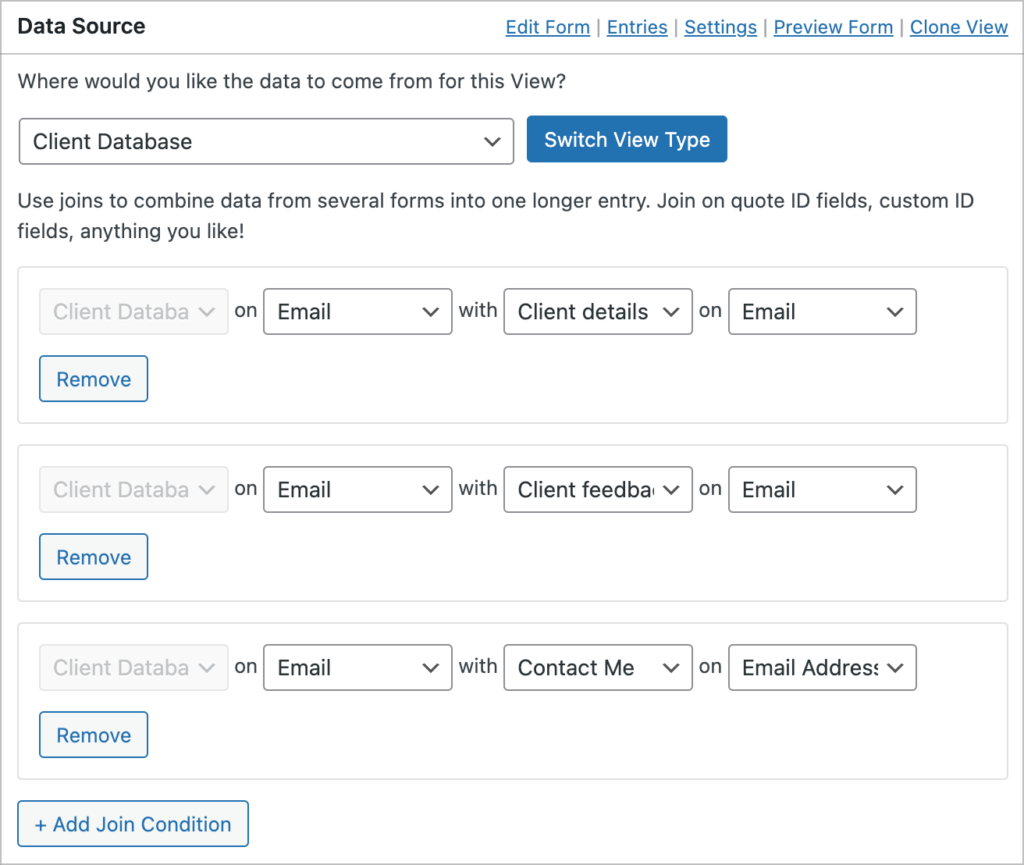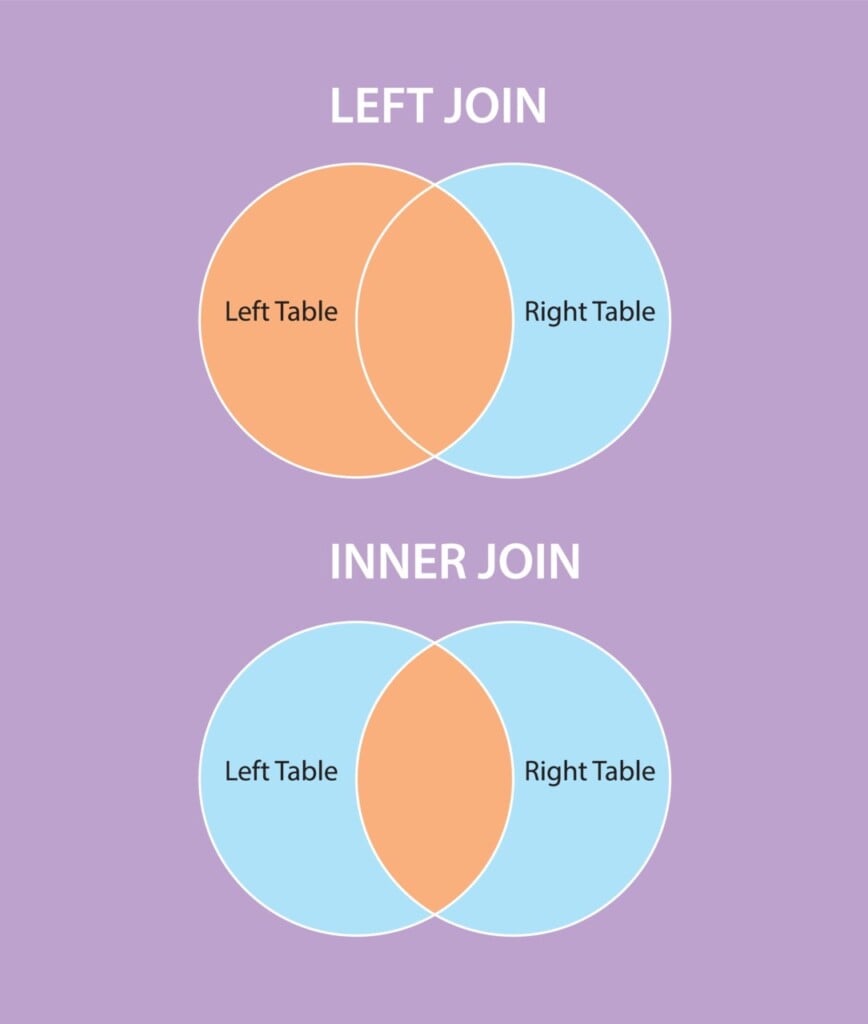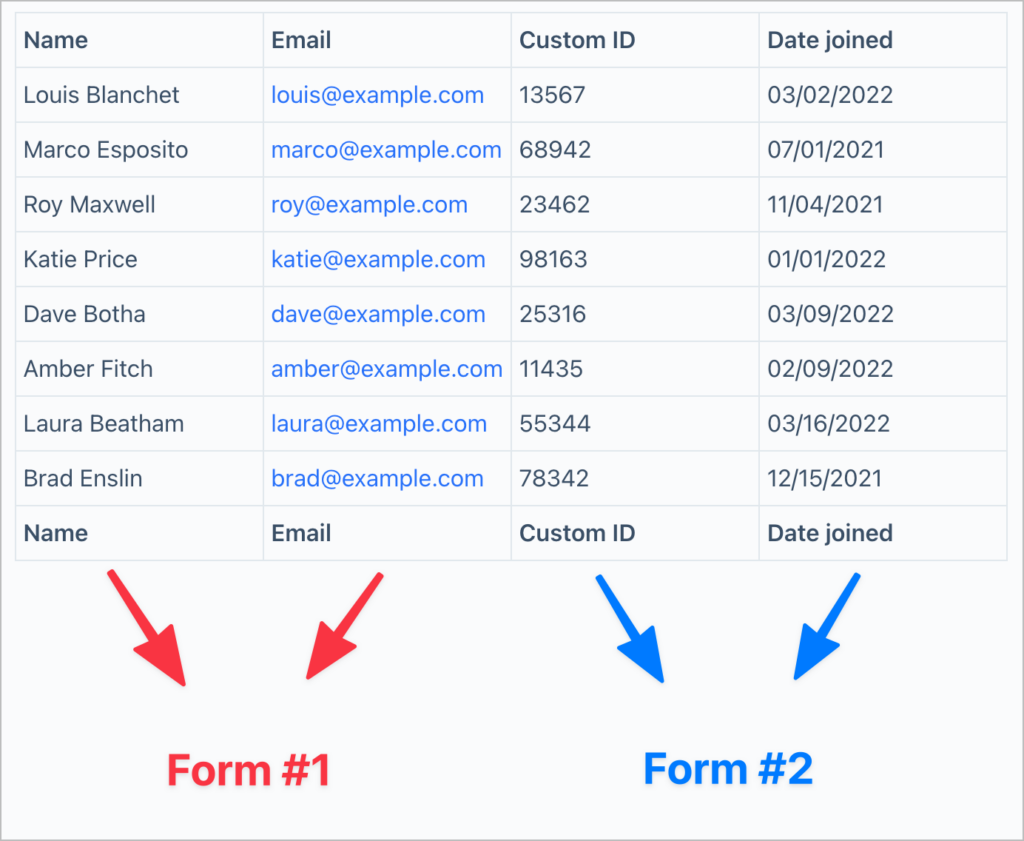Multiple Forms Changelog
0.5.1 on April 9, 2025
This update fixes sorting issues affecting joined data in Views.
🐛 Fixed
- Sorting Views by fields from joined forms, including the field used to create the join, was not working.
0.5.0 on March 10, 2025
This release introduces an option to control the visibility of unapproved joined entries, refactors join logic for better filtering, and resolves issues with missing or incorrectly displayed joined entries.
🚀 Added
- New 'Show only approved joined entries' setting in the View editor to control the display of unapproved or disapproved joined entries.
✨ Improved
- Reworked join logic for more flexible filtering.
- Multiple join conditions on the same form are now processed within a single join, ensuring all conditions apply together.
🐛 Fixed
- Some related joined entries were missing from the View.
- Unapproved joined entries were incorrectly displayed in the View.
💻 Developer Updates
- Added:
gk/multiple-forms/query/handler/join/conditions filter to modify conditions for a joined form query.
0.4.0 on December 19, 2024
This release adds support for different View types in the View editor and fixes issues with sorting and missing parent form entries.
🚀 Added
- Support for using different View types in the Multiple Entries and Single Entry layouts (requires GravityView 2.26.1 or newer).
- Compatibility with the upcoming Layout Builder View type in GravityView.
🐛 Fixed
- Trashed entries in a joined form prevented related entries from the parent form from displaying in the View.
- Sorting on joined fields did not work properly.
- Sorting by one field (column) would instead sort by another.
0.3.8 on December 5, 2023
- Fixed: Fatal error when editing fields with GravityEdit if the View uses joined forms
0.3.7 on November 17, 2023
- Fixed: Missing option to add fields from joined forms in the View editor when using GravityView 2.19.4 or newer
0.3.6 on November 16, 2023
- Fixed: Performance issue caused by Multiple Forms modifying database queries, even when not needed
- Fixed: Linking to the Single Entry from a View with joins now works as expected (with joined entry IDs separated by commas)
0.3.5 on June 8, 2023
- Fixed: Fatal error that prevents the ability to create a new View
0.3.4 on May 16, 2023
- Fixed: Fatal error when running less than PHP 8.0
0.3.3 on May 16, 2023
- Improved: Display an admin notice when GravityView or Gravity Forms are not installed and activated
- Fixed:
'GravityKitMultipleFormsGF_Query_JSON_Literal' not found fatal error when performing a search on a View
- Fixed: Joining two Views using "any form field" joins can cause fatal errors
0.3.2 on May 1, 2023
- Fixed: Fatal error when GravityView is not activated (introduced in Version 0.3)
0.3.1 on April 19, 2023
0.3 Beta 3 on April 19, 2023
- Fixed: Fatal error related to namespacing
0.3 Beta 2 on April 18, 2023
- Fixed: Fatal error when activating the extension
0.3 Beta 1 on April 17, 2023
- Added: You can now sort Views by joined form fields
- Modified: Minimum version of PHP bumped to 7.2 to match all other GravityKit plugins
- Fixed: When field ids across joined forms were the same, values could be pulled from the wrong form
- Fixed: View editor became unusable when a joined form was trashed or deleted
- Fixed: When "Show only approved entries" was enabled for a View, it was behaving as if "Strict Entry Match" were also enabled
0.2 Beta 2 on June 10, 2020
- Fixed: Conflict preventing Yoast SEO scripts from running on Views
0.2 Beta 1 on May 25, 2020
- Added: Allow joining forms on field meta and properties
- Added: Allow joining multiple forms on entry meta (non-field data)
- Added:
gravityview_multiple_forms/allow_join_on filter for developers to modify the list of permissible meta and properties
- Added: Italian and Persian translations (Thanks, Farhad P.!)
- Improved: Do not require a published View to display join conditions
- Modified: Now requires GravityView 2.6 or newer
- Fixed: Fatal error when using Gravity Forms 2.2 or older
- Fixed: "Cannot read property 'title' of undefined" JavaScript error
0.1 Beta 2
- Fixed: PHP Warning:
Declaration of GF_Patched_Query::_prime_joins() should be compatible with GF_Query::_prime_joins()
0.1 Beta 1