How to create and edit front-end user profiles using Gravity Forms and GravityView

Do you use Gravity Forms to register users on your WordPress site? Want to allow users to view and update their profiles from the front end (no backend access required)? In this updated tutorial, I’ll show you how to: Let’s dive in! Download the user profile form template now! Import… Read more
How to create custom confirmation messages in Gravity Forms (with examples)

When someone submits a form on your website, what happens next? If you’re using Gravity Forms to generate leads, confirmations are a crucial but often overlooked piece of the experience. Customizing the message, or better yet, the entire next step, improves user engagement, builds trust, and boosts your conversions. In… Read more
How to embed a Gravity Forms form on your WordPress site: Step-by-Step guide

Gravity Forms is one of the most powerful and trusted form plugins for WordPress. With its robust feature set and accessibility-first approach, it’s the ideal form solution for any WordPress site. In this guide, I’ll show you several ways to embed Gravity Forms on your WordPress website, whether you’re using… Read more
How to build a project management system for team collaboration on WordPress (without code!)
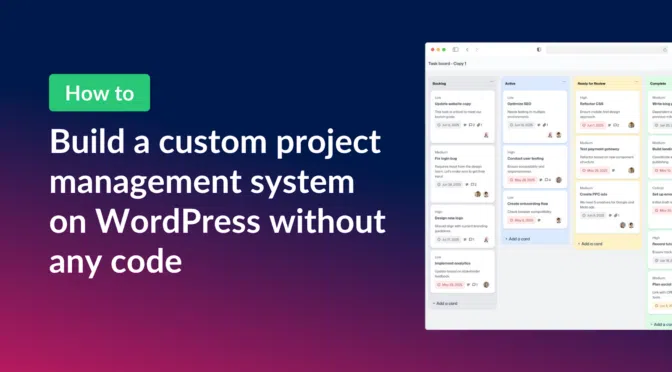
Are you tired of bouncing between Trello boards, spreadsheets, and email threads? In this tutorial, I’ll show you how to build a fully interactive project management system right inside WordPress using Gravity Forms and GravityBoard. GravityBoard gives you drag-and-drop task management, team collaboration, file attachments, automated notifications, and more—all without… Read more
How to automatically attach PDF exports to Gravity Forms email notifications
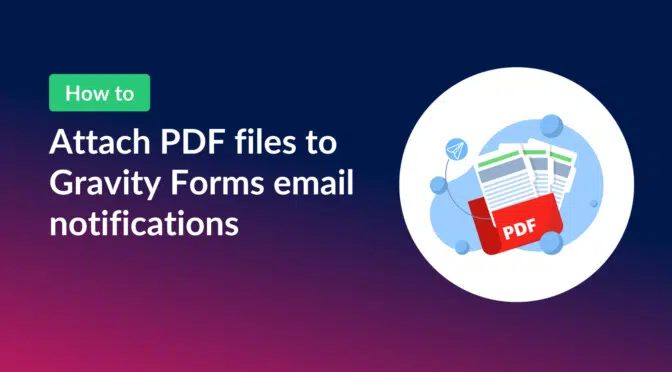
If you’re using Gravity Forms, exporting submission data in a clean, professional format is often essential. One effective method is converting form entries to PDF and emailing them as attachments. In this guide, we’ll show you how to: Let’s dive in! Method 1: Emailing PDF reports using GravityExport GravityExport is… Read more
Announcing the release of GravityBoard: Visual workflow management for Gravity Forms
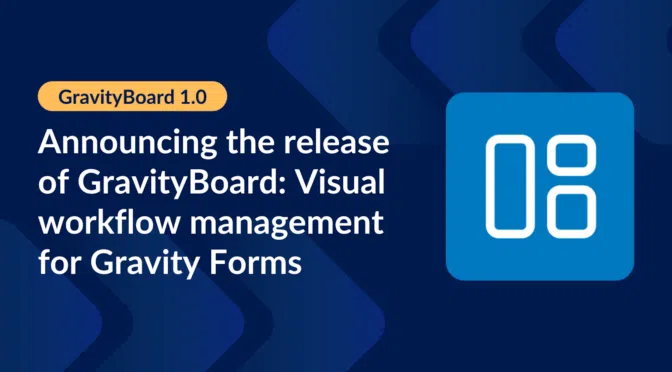
We’re excited to officially launch GravityBoard, our powerful new add-on that brings visual workflow management to Gravity Forms. Whether you’re managing tasks, tracking sales leads, or running an editorial calendar, GravityBoard displays your form entries on collaborative boards, making it easy to visualize your workflows, manage your projects, and stay… Read more
How to connect GravityView with Paid Memberships Pro: Step-by-step guide

Paid Memberships Pro (PMPro) is a leading WordPress plugin for managing memberships, subscriptions, and gated content. If you’re using GravityView to power web applications on WordPress, connecting it to Paid Memberships Pro allows you to control access, manage members, and monetize your content with ease. In this post, I’ll show… Read more
Built with GravityKit: The digital infrastructure behind the Global Campaign for Peace Education

For nearly a decade, Tony Jenkins has relied on GravityKit to support the operations and outreach of two leading international peace education initiatives: the Global Campaign for Peace Education (GCPE) and the International Institute on Peace Education (IIPE). The Global Campaign for Peace Education (GCPE) is a worldwide movement uniting… Read more
Meet GravityBoard: The future of project management for WordPress, built for Gravity Forms users (now in pre-sale!)

We’re thrilled to announce the upcoming release of GravityBoard: Our newest add-on that revolutionizes project management for WordPress. Now available for pre-sale, GravityBoard transforms Gravity Forms entries into dynamic, kanban-style boards, making it easier than ever to track tasks, manage workflows, and collaborate with your team—visually, intuitively, and in real… Read more
How to connect GravityView with BuddyPress: Step-by-step guide

BuddyPress is a popular plugin for building social networks and online communities with WordPress. If you’re using GravityView to display form entries on your site, connecting it to BuddyPress lets you turn those entries into user posts, profile updates, or group content. In this post, I’ll show you how to… Read more
