Are you looking for a way to display Gravity Forms data on your website?
GravityView is an add-on for Gravity Forms that allows you to display your form data on the front end and build powerful web applications. However, there are GravityView alternatives available that achieve similar results.
… Or do they?
In this post, we’ll review some of the GravityView alternatives out there to see how they stack up. We’ll compare them to GravityView in terms of features, functionality and use-cases. Keep reading to find out more! 👇
Why users choose GravityView to display their Gravity Forms data
Before we look at possible GravityView alternatives, let’s take a deeper look at the plugin we’re in need of an alternative for.
GravityView is a plugin that allows you to harness your form data for use in powerful applications. Our customers have consistently found that GravityView provides them with a flexible framework for creating custom solutions on WordPress!

Here are a few of the features that our customers love:
- Visual, drag-and-drop editor: GravityView enables you to build powerful apps without writing any code. Add fields and widgets to your Views using drag and drop and customize your View options using our extensive View settings.
- Powerful layout options: GravityView includes a range of premade layouts for different needs. This allows you to speed up the development process, giving you a head start when building new apps; you can display your data in a list, a table, on Google Map, or in a DataTable.
- DIY builder: GravityView’s advanced DIY editor allows users to move beyond premade layouts and build their own using HTML and CSS.
- Integrations: GravityView integrates with other GravityKit plugins, opening up more possibilities when it comes to building Gravity Forms-powered apps. This allows you to add a calendar to your View using GravityCalendar, display charts using GravityCharts and much more.
- Users can edit their own entries: With GravityView, you can allow logged-in users to edit entries they create from the front end. This enables you to build directories or membership sites while keeping your website’s backend secure.
- Flexible: GravityView is a flexible tool that you can use to build different kinds of web applications. Just take a look at the examples below!
Examples of web apps that you can build using GravityView
To illustrate what makes GravityView the ultimate tool for displaying form data in WordPress, here are some examples of use cases that GravityView is perfect for.
Member profiles
Looking to build a member directory for professionals in your industry? Collect member information with Gravity Forms and display that information in a directory using GravityView! Each member can have their own profile page with the ability to edit their details from the front end.
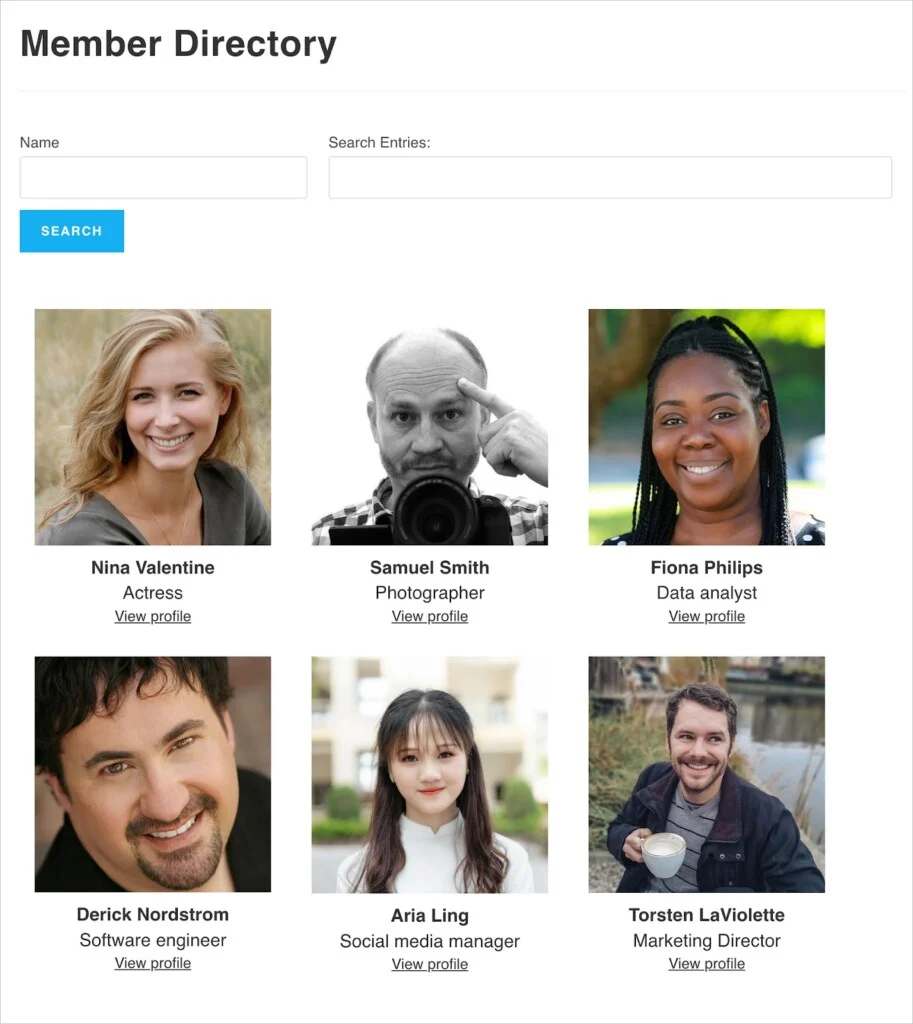
GravityView’s powerful searching and sorting features make it ideal for building directories. There’s also a customizable Search Bar widget that allows users to search for members based on information in their profile.
💡 Pro tip: Learn more about searching for entries in GravityView.
Customer portal
Gravity Forms integrates with several payment gateways, allowing you to set up a basic eCommerce store and sell products on your site. But what if you need a customer portal where users can go to view their past orders and update their current order information?
GravityView offers the perfect solution. By creating a View and adding a filtering rule so users only see their own entries, each customer will be able to view and edit their order information from the front end.
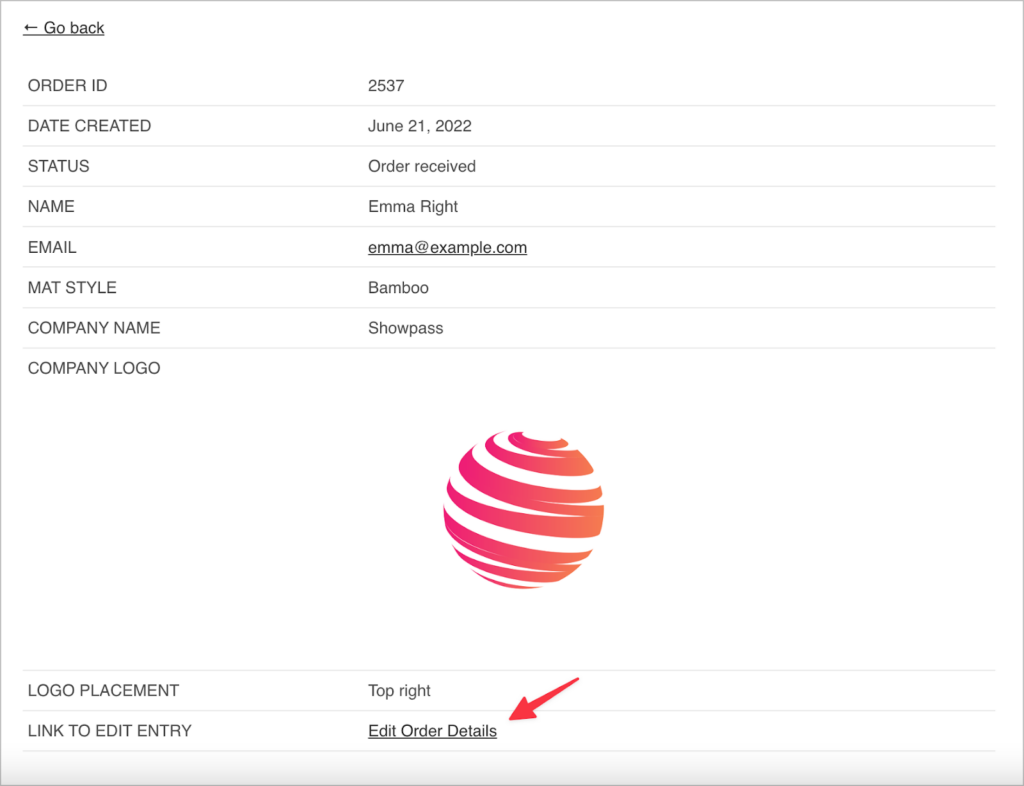
Testimonial page
GravityView’s DIY builder gives you unlimited ways to display your Gravity Forms data on the front end. Here’s an example of a custom testimonial page that will update automatically as new testimonials are added.
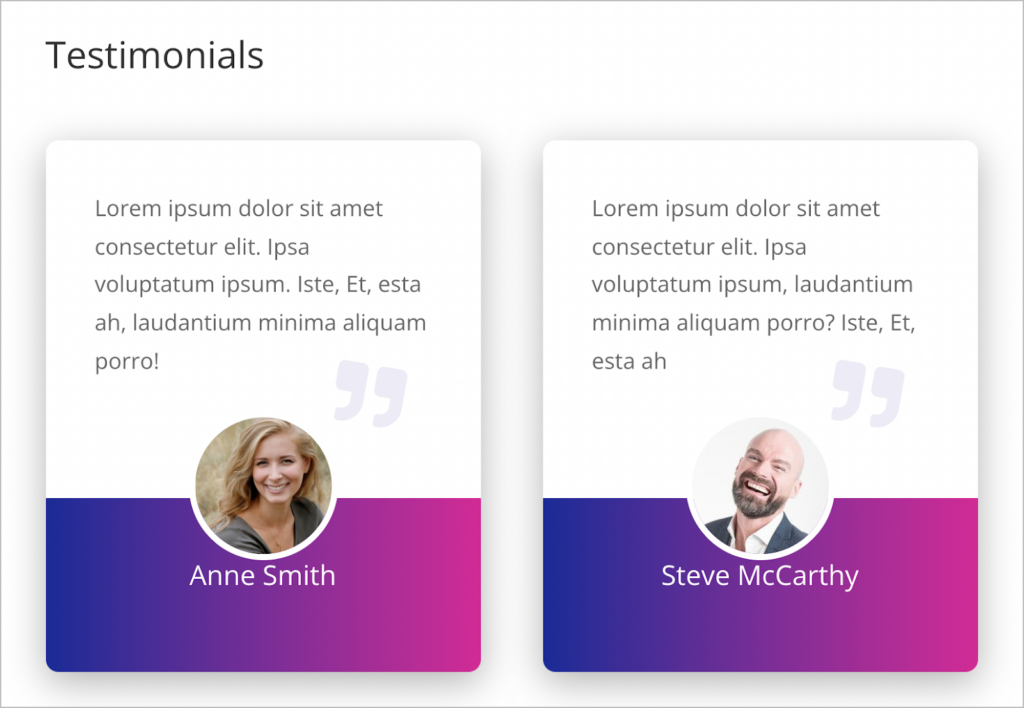
Business directory
Finally, using GravityView’s Google Maps integration, you can build powerful business directories, store locators, or services boards.
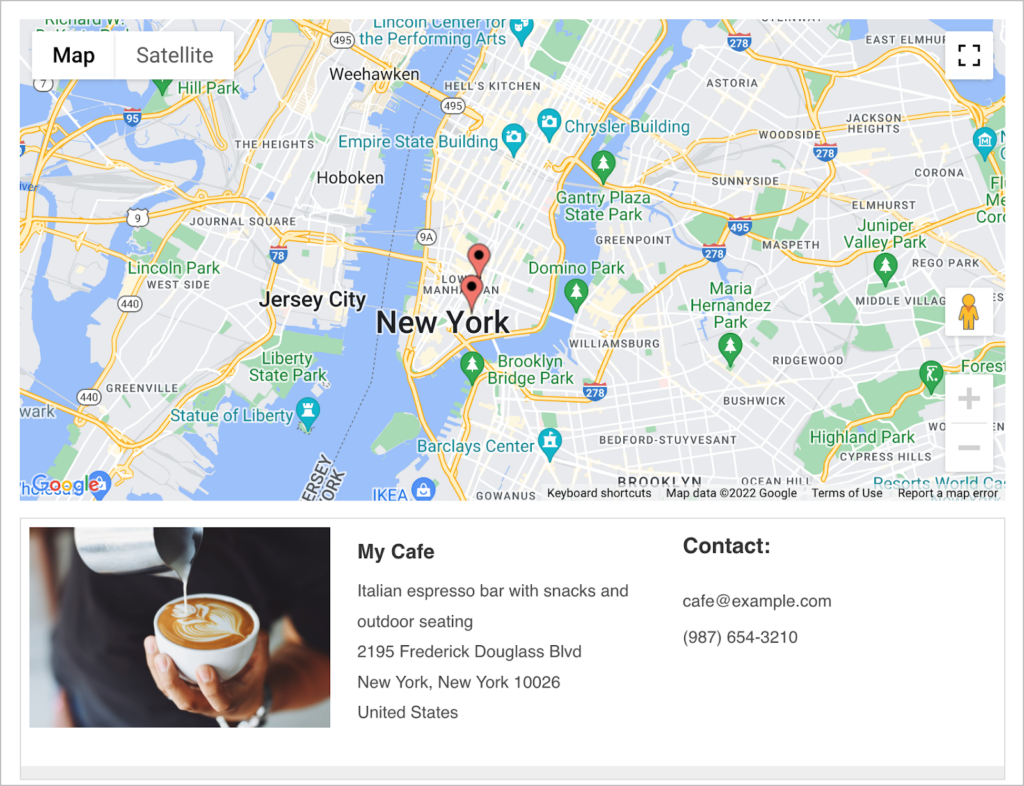
GravityView’s flexibility means that it’s versatile enough to power almost any kind of front end CRUD application. It’s also scalable, and can fit your needs from small projects to larger sites that attract sizeable traffic.
A closer look at purported GravityView alternatives
Still not convinced that you should use GravityView? Okay, let’s take a look at some other plugins that are often regarded as GravityView alternatives and see how they stack up.
wpDataTables
wpDataTables is a WordPress plugin that allows you to visualize and manage different kinds of data. With wpDataTables, you can display your data in a table/spreadsheet and create charts and visualizations. The plugin is designed to help you display and interact with your data in a meaningful way.
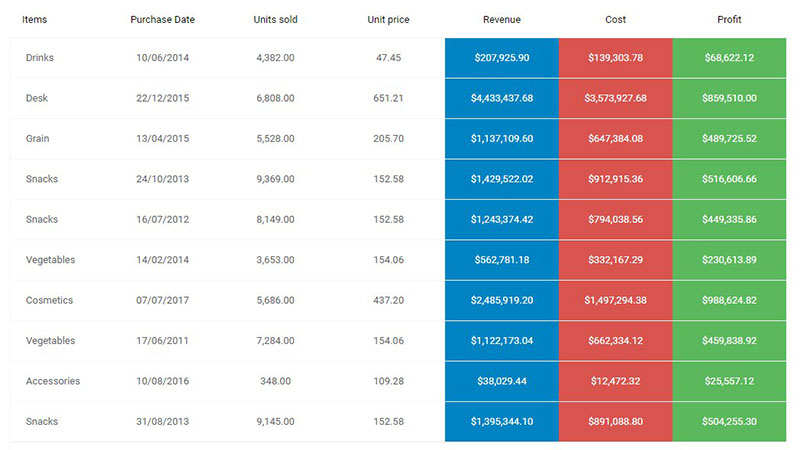
You may be tempted to think of wpDataTables as a GravityView alternative, but is that really true? Both plugins offer powerful solutions for displaying form data, but they have some key differences as well.
For example, wpDataTables only allows you to display your data in a table and there is no support for Gravity Forms out-of-the-box (this requires an add-on). Even then, the functionality doesn’t always work as expected.
So… Is wpDataTables a viable GravityView alternative?
The short answer is no. wpDataTables is great for displaying data from a file, database query or a Google Sheet. However, when it comes to displaying data collected using Gravity Forms, wpDataTables is very limited.
Entry blocks
Gravity Forms Entry Blocks is a “perk” (plugin) offered by Gravity Wiz that allows you to display form entries on the front end using the WordPress block editor.
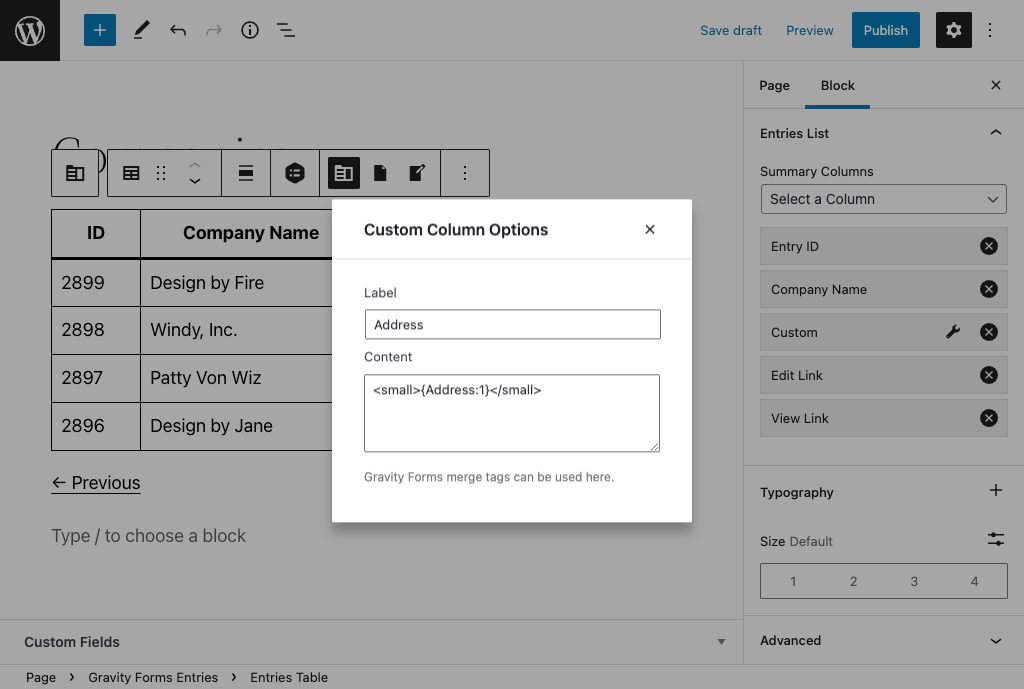
Entry Blocks is a new plugin so its functionality is still quite limited. There are only two layout options and a handful of options for customization.
You can embed an Entry Block into your pages and posts using the Gutenberg editor. However, if your site relies on a different page builder (like Elementor, Divi or WPBakery), you’ll need to use another plugin to create a “reusable block” and paste that shortcode into your editor.
(GravityView uses its own builder and provides an embed shortcode directly, so you’ll never have this problem).
So… Is Entry Blocks a viable GravityView alternative?
In our opinion, Entry Blocks is too limited to be considered a GravityView alternative. It may help those with simple use-cases, but if you’re looking to build something more sophisticated, GravityView is the superior choice.
Formidable Views
“Formidable Views” is not an add-on for Gravity Forms. Rather, it’s a plugin built for Formidable Forms, another popular WordPress form builder. Formidable Views allows you to take your Formidable Forms entries and display them on the front end of your site.
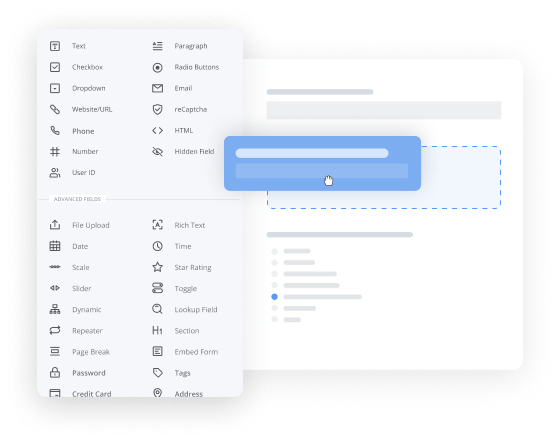
Like GravityView, Formidable Views includes a drag-and-drop builder, allowing you to build layouts without any code. The Formidable Views builder works differently to GravityView’s – rather than offering preset templates, it allows you to select column designs and build the layout as you go.
While for some this might offer more flexibility to create custom layouts, there is a downside to this as well: it adds to the complexity of building new applications.
So… Is Formidable Views a viable GravityView alternative?
Formidable Views is not a GravityView alternative, because it does not allow you to display Gravity Forms data on your site. The plugin is built for Formidable Forms, a completely different WordPress form builder.
Final thoughts on the best GravityView alternative
In this post, we looked at three purported GravityView alternatives to see how they stack up against GravityView itself. Here’s what we found:
- wpDataTables works well for displaying data in a table, but it isn’t a GravityView alternative because it’s not built for Gravity Forms.
- Entry Blocks may be adequate for small projects, but it lacks in features compared to GravityView.
- Formidable Views isn’t a viable GravityView alternative because it relies on data from Formidable Forms, not Gravity Forms.
There you have it! Before looking for a GravityView alternative, think about the features that you need, because you may not find another plugin that provides the same functionality! If you enjoyed this post, read our comparison of GravityView and TablePress next.

Helpful tips right in your inbox.
Subscribe to our weekly newsletter for tips, special offers, and more!
Helpful tips right in your inbox.
Subscribe to our weekly newsletter for tips, special offers, and more!
