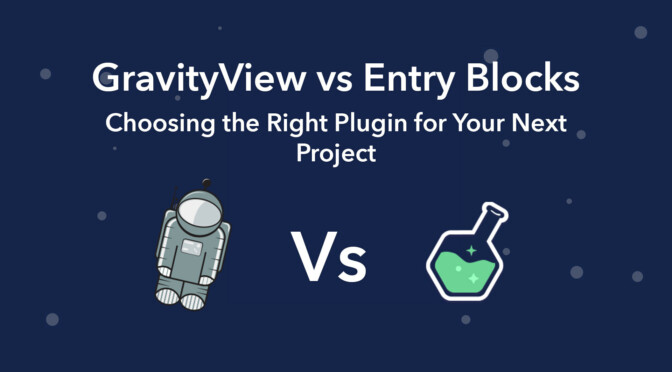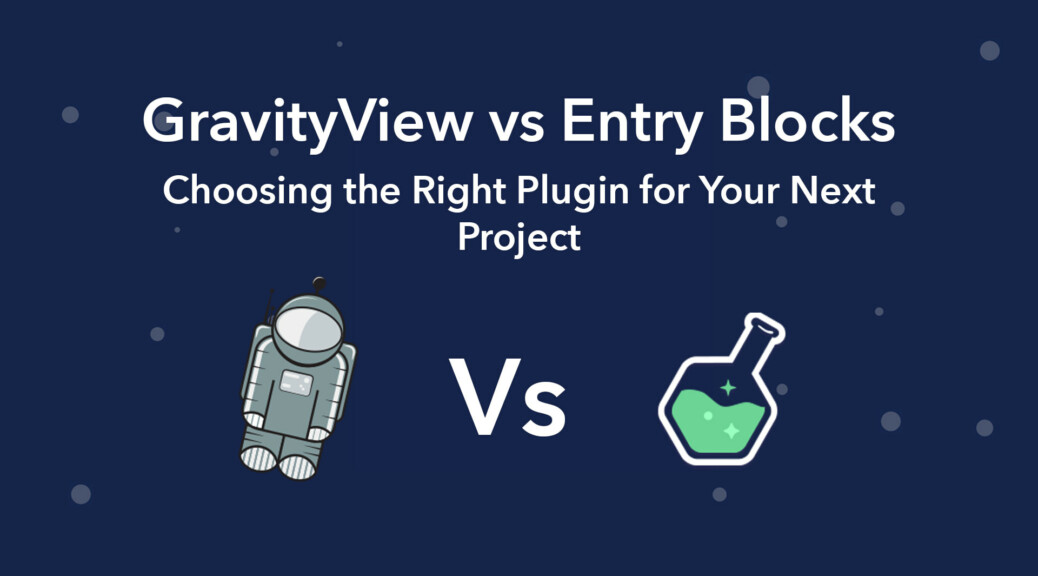Overview
Looking to display Gravity Forms entries on the front end? This page compares two possible solutions – GravityView and Gravity Forms Entry Blocks – to help you make the right choice. We’ll also highlight some valuable features that you’ll only get with GravityView.
GravityView
GravityView is an add-on for Gravity Forms that allows you to build powerful web applications using your form data.
GravityView is a flexible solution that includes a range of powerful layouts and templates along with a drag-and-drop View editor, allowing you to build robust no-code apps on WordPress.
Entry Blocks
Gravity Forms Entry Blocks is a “perk” offered by Gravity Wiz that allows you to display form entries on the front end using the WordPress block editor.
Entry Blocks is limited in functionality, with limited layouts and few options for customization. Entry Blocks is a WordPress “block” and can only be configured using the Gutenberg editor.
| What’s the Difference? | GravityView | Entry Blocks |
|---|---|---|
| Pricing | Starts at $129 | Starts at $59 |
| Display Entries in a table | ✅ | ✅ |
| Display entries in a list | ✅ | ✅ |
| Display entries in a DataTable | ✅ | ❌ |
| Display entries on a map | ✅ | ❌ |
| Build your own, custom layouts | ✅ | ❌ |
| Sort entries by specific fields | ✅ | ❌ |
| Filter entries based on conditional logic | ✅ | ✅ |
| Display entries based on the logged-in user | ✅ | ✅ |
| Search bar widget | ✅ | ❌ |
| Social sharing buttons | ✅ | ❌ |
| Display data from mutliple forms | ✅ | ❌ |
| Create “featured” entries | ✅ | ❌ |
| A-Z Filters | ✅ | ❌ |
| Yoast SEO integration | ✅ | ❌ |
| Drag-and-drop editor | ✅ | ❌ |
| Add custom content (shortcodes, HTML, etc) | ✅ | ✅ |
| Export entries to CSV | ✅ | ❌ |
| Export entries to TSV | ✅ | ❌ |
| Export entries to Excel | ✅ | ❌ |
| Export entries to PDF | ✅ | ❌ |
| Multiple shortcodes for embedding content | ✅ | ❌ |
| Edit entries on the front end | ✅ | ✅ |
| Column sorting | ✅ | ✅ |
| Ability to restrict entries by approval status | ✅ | ❌ |
| Restrict editable fields | ✅ | ❌ |
| Control field visibility | ✅ | ❌ |
Why Choose GravityView Over Entry Blocks
Here are 5 reasons why site builders are choosing GravityView to display Gravity Forms entries on the front end
Intuitive and easy to use
GravityView’s drag-and-drop editor makes it easy to create sophisticated web apps without writing any code.
Fully customizable layouts and templates
GravityView includes a range of preset layouts and templates. Display data in a list, table, or on a Google Map. You can also build your own layout using the DIY option.
Flexible and innovative
While Gravity Forms Entry Blocks is more rigid in its implementation, GravityView is flexible and versatile. With GravityView, you can build a directory, database, membership site, productivity tracker – literally anything!
Hooks in all the right places
Customize GravityView with hooks and filters! Our extensive developer documentation will help you succeed.
Unrivalled Support
At GravityView, our mission is to engage as partners in our customers’ success. That’s why customers praise our expert support team for their patience and fast response times.
What Are Customers Saying?
“GravityView just keeps getting better at a rapid rate… I can’t imagine not using GravityView on a WordPress site that collects any amount of data at all… I would recommend GravityView to anybody!”

Dan Muhlenkamp
Entrepreneur and business owner
We love working with GravityView! Some of our clients wanted directories, and that’s where GravityView offers the perfect solution, as it allows users to edit their listings right on the front end.”

Bet Hannon
Owner of Bet Hannon Business Websites
GravityView Powers Over 40,000 Websites Worldwide!
GravityView is trusted by site builders all over the world.