In this case study, we’re talking to Rochelle Victor, a web developer and designer who specializes in building sophisticated information systems on WordPress.
Rochelle relies on Gravity Forms and GravityView for most of her projects, adding custom code where required. She’s an incredibly creative developer who has built an impressive Student Information System (SIS)* for the school where she works.
In fact, Rochelle has built several powerful applications using GravityView, and we’re so excited to feature her work here on our blog!
*A Student Information System (SIS) is an online system that helps schools move their data online for easier record-keeping and better clarity.
Better data management for schools
Rochelle works for a school, developing their online infrastructure. Rochelle has built many powerful applications for them, all using GravityView! We’ve highlighted a few of these below.
Jobs portal
The jobs portal allows Rochelle’s school to post job listings and track new applications. Administrators can add new jobs from the front end, update a job’s status when required, and delete listings that are no longer relevant.
The system also allows admins to review new applications, browse resumes, and track communications with suitable applicants!
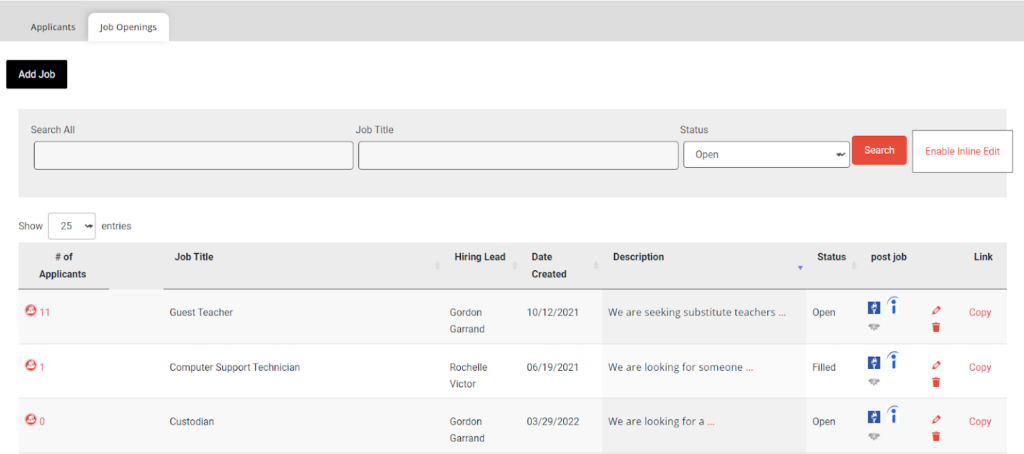
Online library
The online library hosts all the books available in the school’s resource library and makes it easy for users to search for books by subject, title, author or age-group.
Users browsing the library also have the ability to “reserve” a book and when they do, they’ll see a two-week countdown timer telling them when they need to return it. After reserving a book, it’s not possible for another user to reserve the same book!
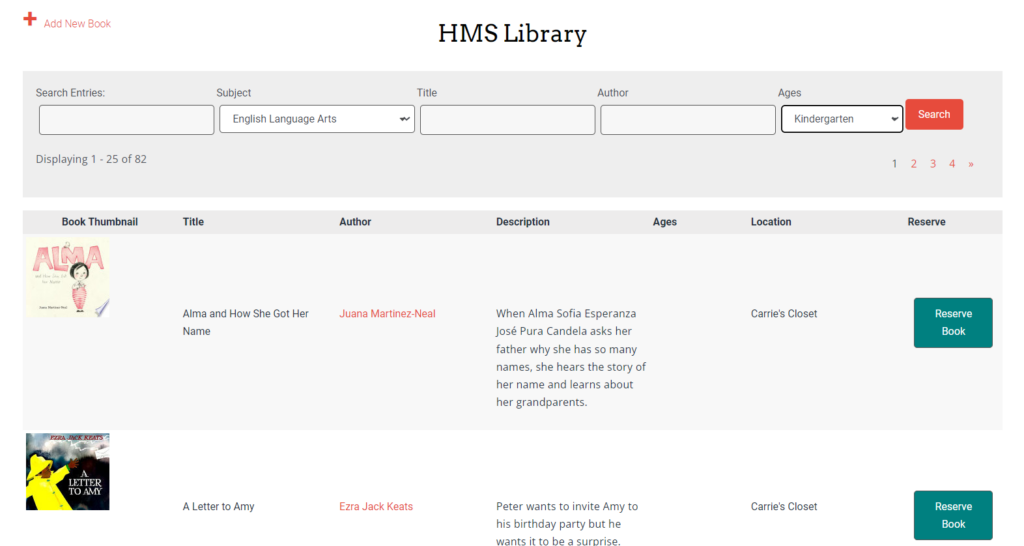
Report approval system
The report approval system allows supervisors to review teacher reports before they go live. Users can filter reports by teacher, subject or grade, review reports for each child individually and mark them as reviewed.
After reviewing each report, the user can mark them as either approved or disapproved.
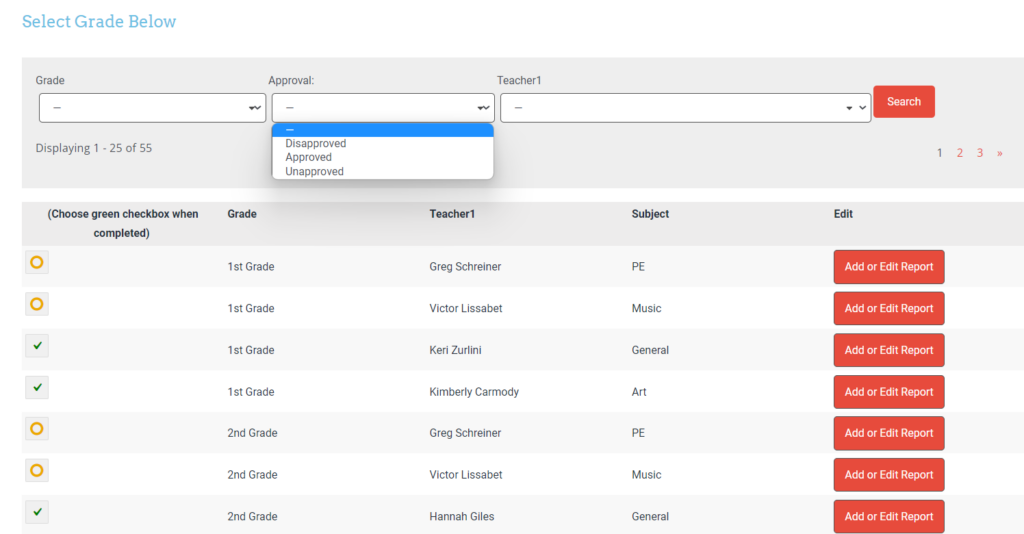
Interview with Rochelle Victor, web developer and designer
Rochelle was kind enough to answer some questions about how she came across GravityKit and why she felt it was the best solution to the problems she was trying to solve.
Over to you, Rochelle!

Are you a web developer or designer? How would you describe yourself?
I am both a designer and a web developer.
How did you first come across GravityView?
A few years ago, I was tasked with making an inexpensive Student Information System for the school I work for. We were already using Gravity Forms on a WordPress site so I had a look around to see what add-ons were available. That’s when I found out about GravityView.
What functionality were you looking for?
I needed a way to store and display the records of students, staff and their families in a myriad of ways.
What were you looking to accomplish?
I needed a way of allowing families to submit and edit their information on the front end after logging in. I also needed office administrators to have a secure front end way to see and edit all records.
Could you give me an overview of how you use GravityKit?
Yes, I have many modules using a combination of all the GravityView products! Here are my top 10 examples of different apps I’ve created using the GravityView plugin:
- Student and staff attendance
- Covid health screenings
- Volunteer Hours (both sign-ups and tracking)
- Student, staff, and room scheduling
- A virtual school library catalog
- Student admissions modules
- After-school and Summer Camp registrations (including rosters and form reporting)
- Report cards
- Student and family contacts info
- School and event calendars (using the GravityView calendar add-on)
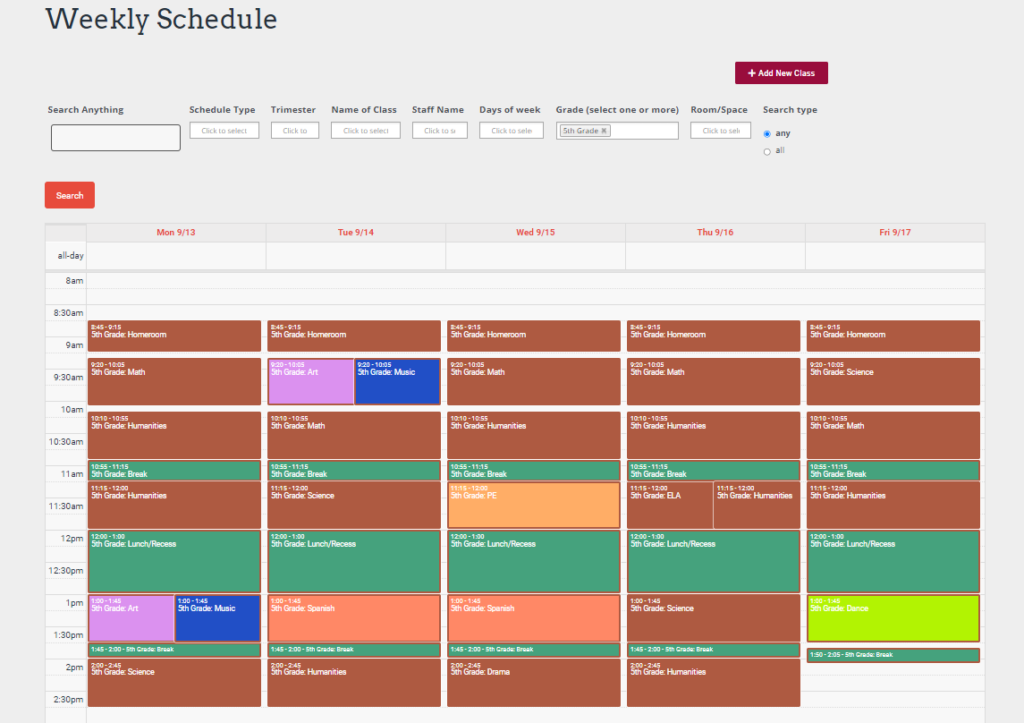
One of my favorite customizations is using GravityView with a custom shortcode that allows users to send emails or texts to multiple users.
Why was GravityKit the best solution for what you needed?
It is easy to set up, incredibly customizable and is perfect for membership sites where you need to limit access to different records.
What impressed you most about GravityKit?
GravityView is affordable, with great customer service. The plugin is also constantly improving. I am in awe of how easy it was to create a fully functioning system at the fraction of the cost of other SIS systems (Student Information Systems) on the market.
Do you plan to use GravityKit for future projects?
Yes, I have expanded this system to several non-profits in my area.
How has GravityKit benefited your business?
Thanks to GravityView, I have become the go-to person who can create complicated and comprehensive niche Information Systems for very little cost!
Would you recommend GravityKit to other site builders?
Yes!
I am in awe of how easy it was to create a fully functioning system at the fraction of the cost of other SIS systems (Student Information Systems) on the market.
What can we improve?
Here’s my GravityView feature wishlist:
- Faster load times when dealing with moderate to large numbers of entries
- The ability to search custom content fields
- The ability to edit a record in a pop-up instead of loading a new page
- A way to search each column via AJAX so that I don’t have to submit and reload data each time
(We hear you, Rochelle! And we appreciate the honest feedback! All I have to say is keep an eye on our upcoming releases… –Casey)
GravityKit for educational institutions
As Rochelle’s work demonstrates, GravityView provides a powerful solution for educational institutions looking to expand their online infrastructure. In fact, New Mexico State University and Indiana University’s School of Medicine both use GravityView to power several of their internal applications.
GravityView’s drag and drop builder makes it easy to create custom applications without having to write any code.
- Create staff and student directories
- Manage student applications
- Create student profiles
- Manage donations and alumni databases
- Connect researchers with students
- Receive and display feedback
… and much more!
GravityKit reduces costs for schools
In this case study, we were lucky enough to chat with Rochelle Victor, a web developer and designer who uses GravityView to build information systems for schools and nonprofits.
We’re so excited to see more and more educational institutions adopting GravityView as their go-to solution for building front-end applications!
Inspired by what you saw? You can try GravityView risk-free thanks to our 30-day refund policy! So go ahead and get GravityView today, or learn more about building front-end applications on WordPress.

Helpful tips right in your inbox.
Subscribe to our weekly newsletter for tips, special offers, and more!
Helpful tips right in your inbox.
Subscribe to our weekly newsletter for tips, special offers, and more!
