Did you know that online giving grew by 12.1% in 2021?
Opportunities for online fundraising are increasing every day, and your website plays a big role in your success. In fact, DoubleTheDonation.com found that nonprofits routinely leave a lot of potential revenue on the table!
Winning people over to the idea that they should give you money and expect no return on that payment is certainly a challenge. However, by taking advantage of everything that GravityView has to offer, your organization can be well on its way to getting more donations than ever!
In this post, we’ll take a look at various ways that GravityView can help you transform your website, boost donations and set you up for a winning 2022!
Using GravityView to Attract More Donors
GravityView is a WordPress plugin that allows you to build powerful web applications using Gravity Forms. Using GravityView, you can display and filter donations, build a database of volunteers, manage your fundraising campaigns, and showcase member profiles on the front end.
Your website is one of the most important aspects of your nonprofit marketing strategy. GravityView is the ideal solution for nonprofits looking to add powerful functionality to their website without breaking the bank!
Tactic #1: Showcase Existing Donors
As your organization grows, it’s important to keep track of your supporters, donors and partners. GravityView makes this easy by allowing you to build a member directory or database.
GravityView’s flexible layout options allow you to display people profiles on the front end, add your supporters’ contact information to a table with rows and columns or create your own funky layout depending on the style of your website!
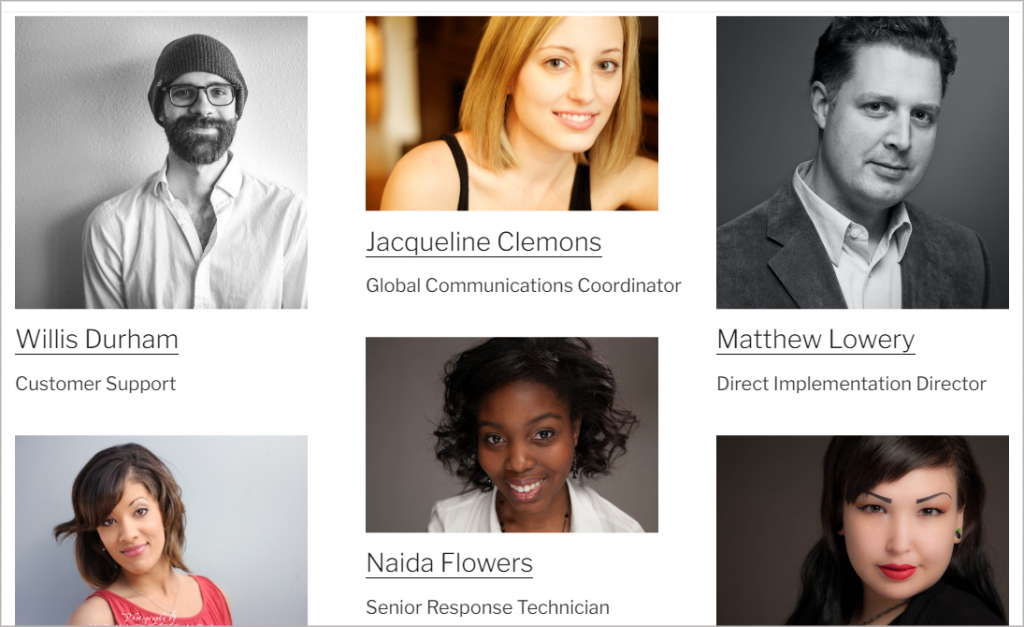
When people are considering donating, there is often a great deal of hesitation about whether they fit the profile of a donor for your organization.
Showing people that there are others like them that are donating can help. If you put up information on who the other donors are and how much they’ve donated, new visitors begin to feel like they “fit in”.
Moreover, by creating them a profile on your website, your supporters will feel recognized and appreciated. If your supporters don’t want their information public, you can add them to a private database instead.
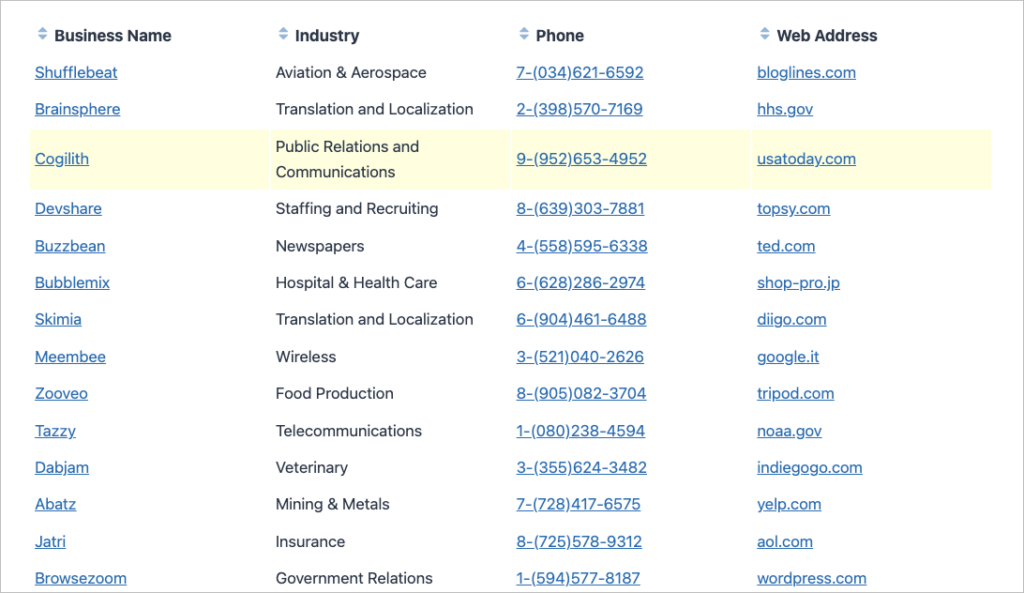
Tactic #2: Create an Attractive Donation Page
The Donation page is arguably the most important page on your website!
If visitors click through to the Donation page, it means they’ve decided to support your organization. However, if they don’t feel like they can trust you with their financial information, they will likely exit the page.
Using GravityView, you can display a list of recent donations on your site. This helps new donors to feel at ease, knowing that other supporters routinely give money to your organization. It’s a form of “social proof”.
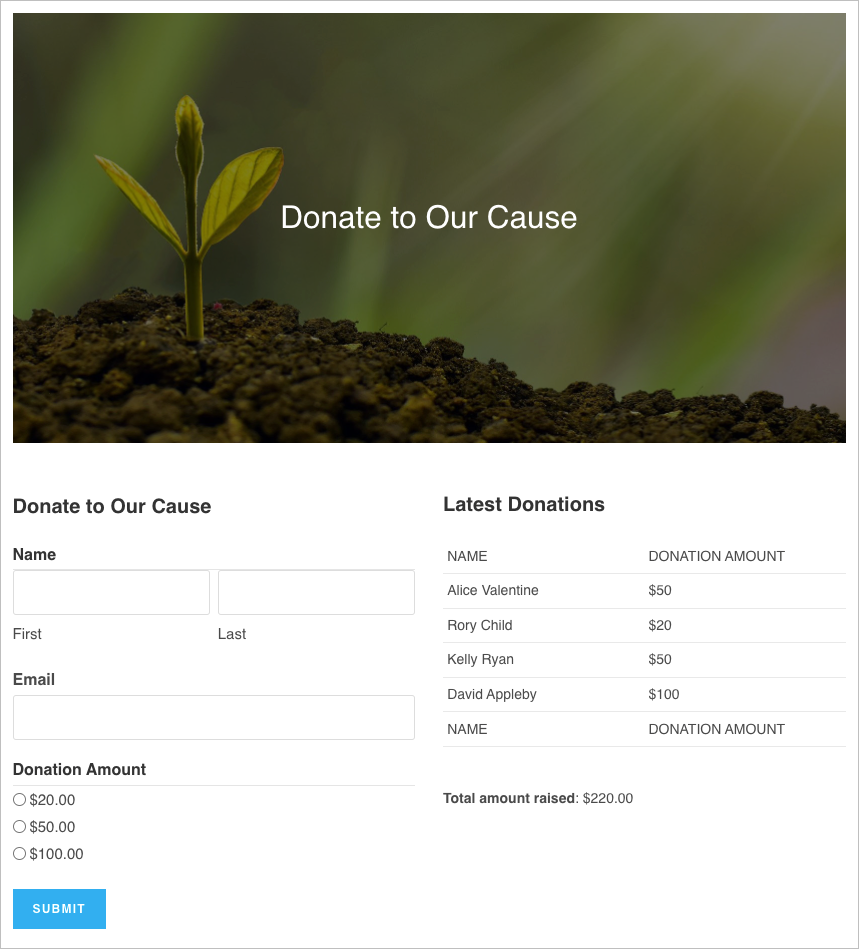
You can also display the amount of money donated by previous donors and any other information captured through your donation form!
Tactic #3: Showcase Your Projects and Events
Beyond showing what donors are donating to your non-profit, why not take the time to showcase what your non-profit is working on?
This isn’t so much about promoting the high-level goals and strategy of your organization (although, those are important). Instead, think about showcasing the small projects that you’re working to complete in the coming months.
Donors and supporters love to see where their money is going, and if they can see all the wonderful initiatives your organization is involved with, they’ll be more likely to continue supporting your efforts.
These small projects can help people get a tangible grasp on what it is you’re doing. If it’s building homes for the underprivileged, show pictures of those homes. If it’s providing medical care, showcase the patients who have been helped.
If you’re trying to expand to a new area, describe what the impact of that expansion will be. You can quickly and easily use GravityView to post these projects, keep them updated, and then change them as time goes on.
You can also use these as smaller calls-to-action, asking people to donate on behalf of individual projects and earmarking their money for smaller goals. Making key changes can help in motivating donors to give in a way that stale calls-to-action won’t.
If your organization holds regular events, you can use our Gravity Forms Calendar add-on to display upcoming events on a calendar. This will help your donors see what’s coming up so they can plan their schedule and decide which events to attend.
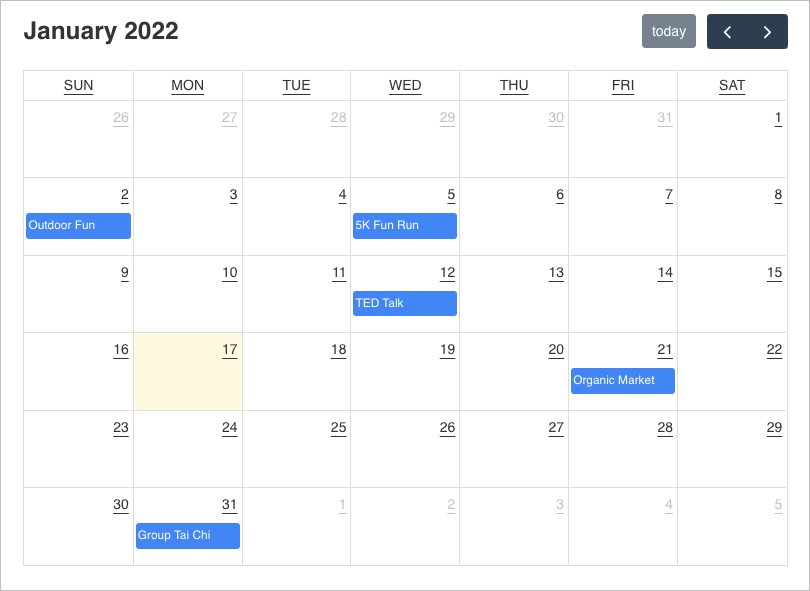
Tactic #4: Event Planning and Project Management
The versatility of GravityView enables you to build customized web apps for event planning and project management. In these times, many people opt to work from home. This adds to the importance of having an efficient project management system.
If your nonprofit needs a way to stay organized and increase productivity, why not use GravityView to build your own task-management app? You can link tasks to bigger projects and assign them to individual members of your team.
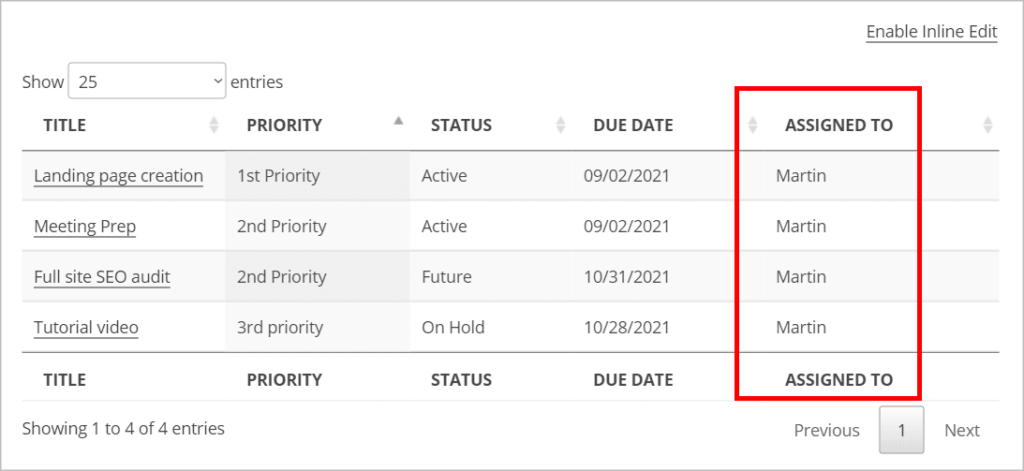
Tactic #5: Display Key Locations on a Map
The GravityView Maps layout allows you to display Gravity Forms entries as markers on a Google Map. This is helpful for building geolocation directories or displaying the different branches of your organization.
For example, if your nonprofit operates at various locations around the United States, you could feature a map on your website showing donors where they can go to attend in-person events or request information face-to-face.
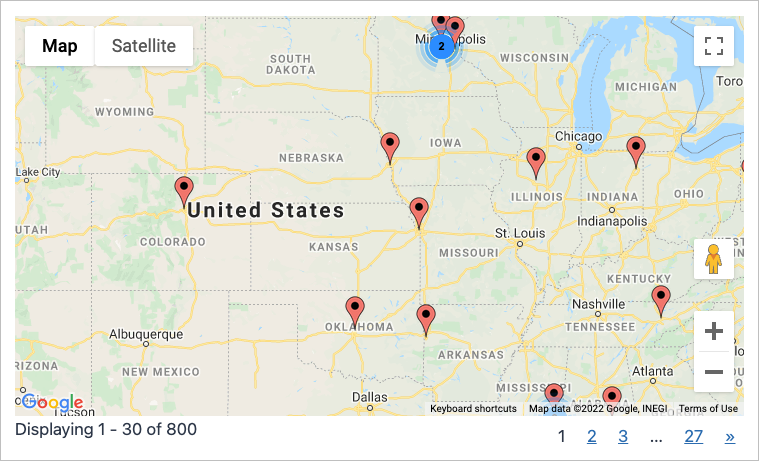
Tactic #6: Showcase the Impact of Your Initiatives
Visitors are more likely to support your organization is they believe their donations will make a real difference. Using GravityView, you can display testimonials and personal stories, thereby showcasing the impact of your fundraising efforts.
Showcasing stories about the people your non-profit is helping can make potential donors feel like your non-profit is really achieving things in the world. This will increase the likelihood of them donating again in the future!
If you’re supporting other organizations, interviews with their staff can help emphasize the work you’re doing. By keeping these stories up-to-date, you’ll have a website that people will frequently return to!
GravityView enables you to feature an unlimited number of these stories, messages of thanks, and anecdotes from the field. These can go a long ways towards motivating people to give.
Once your campaign is over, don’t be shy to show off all that you accomplished! After all, donors want to see their dollars in action. Using GravityView you can update projects by sharing images, raw data, and any other information you’ve collected to prove how you turned those donations into meaningful action.
GravityView for Nonprofits: Final Thoughts
Online giving is at an all-time high! Raising money for your nonprofit depends on having an attractive website that inspires visitors to support your organization.
In this post, we explored several ways that GravityView can help you attract new donors, boost your revenue and add powerful functionality to your website.
So what are you waiting for? Learn more about GravityView today.
Join Our Newsletter!📧🙌
✅ Helpful Gravity Forms content straight to your inbox
✅ Be the first to hear about new updates and releases
