Gravity Forms and Ninja Forms are two popular form builders for WordPress. Both plugins offer advanced features, a drag-and-drop editor and a range of powerful integrations.
In this post, we’ll compare Gravity Forms and Ninja Forms, showing you why Gravity Forms is the ultimate form plugin for WordPress and the best Ninja Forms alternative!
Gravity Forms vs Ninja Forms
When deciding whether to start using Gravity Forms instead of Ninja Forms, it’s important to compare the features offered by both plugins. Both form builders offer more advanced functionality than the majority of other contact form plugins, so it’s also important to consider the different add-ons and integrations that each supports.
Below, we’ll compare Gravity Forms and Ninja Forms in terms of the various features that they offer.
Form Types
Both Gravity Forms and Ninja Forms support a wide range of form types. This includes protected forms, multi-page forms, regular contact forms, polls and forms for creating posts from user-submitted content.
It’s worth noting that while Gravity Forms supports multi-page forms out of the box, to have this functionality in Ninja Forms requires an extension. Gravity Forms and Ninja Forms also allow you to create user registration forms but this also requires an add-on.
Form Builder
Gravity Forms and Ninja Forms both have a visual, drag-and-drop form builder. This makes it easy to build custom forms without writing any code. However, there are some important differences between the two editors.
For example, while Ninja Forms uses its own, custom builder inside WordPress, the Gravity Forms builder feels similar to the WordPress block editor. This makes it more intuitive to use and reduces the learning curve for new users.
The Gravity Forms visual editor is also built for ease-of-use and accessibility, which makes building new forms a breeze, even for users who use a screen reader.
Finally, Gravity Forms allows you to easily edit column layouts by dragging and dropping fields next to each other in the editor. If you’re using Gravity Forms 2.4 still, you can achieve this by using CSS ready classes. Ninja Forms supports this functionality too, but it requires the “Layouts & Styles” add-on.
Now let’s take a look at what field types each form plugin supports.
Field Types
When it comes to choosing a Ninja Forms alternative, one of the most important features to look at is field types. Having a wide range of field types to choose from allows you to build forms for any use case.
Both Ninja Forms and Gravity Forms support numerous Standard and Advanced field types including Checkboxes, Radio Buttons, Single Line Text, Email and Phone fields. Both plugins also support Product, Pricing and Payment fields, allowing you to build checkout forms and sell products on your website.
The Gravity Forms Address field is a lot more powerful than the Ninja Forms equivalent. The Ninja Forms Address field is simply a single line text input, whereas the Gravity Forms Address field includes inputs for each aspect of the address.

Gravity Forms also supports a Survey field type (requires the Survey add-on) while Ninja Forms does not.
Next up, let’s see how both form plugins handle conditional logic.
Conditional Logic
Conditional logic is a decision-making process that allows you to show/hide form fields based on user inputs. Using conditional logic, you can improve the user experience and build personalized forms that convert.
Gravity Forms’ powerful conditional logic settings are part of what makes it the best form plugin for WordPress and the best Ninja Forms alternative. While conditional logic comes baked into the Gravity Forms core plugin, you’ll need an add-on to use conditional logic in Ninja Forms.
You can add conditional logic to any field in Gravity Forms and the settings open in a fly-out menu for added accessibility.
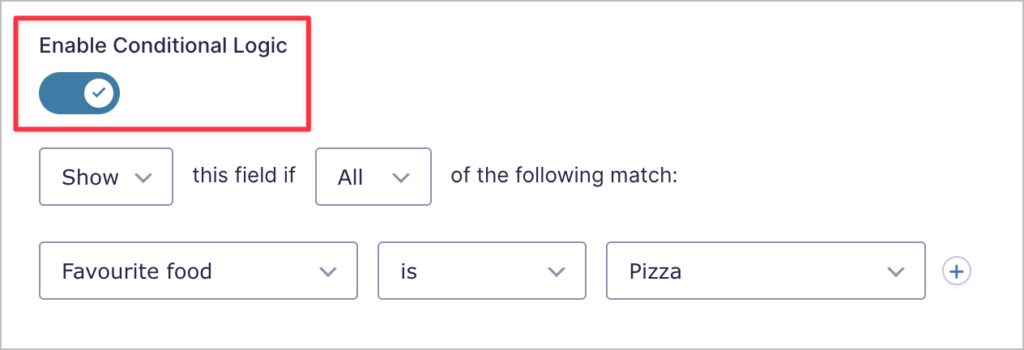
The field conditional logic settings in Gravity Forms
💡 Pro tip: Want to learn more about conditional logic in Gravity Forms? Check out this post: Gravity Forms Conditional Logic: The Ultimate Guide.
Form Submission Management
Now we’ll compare Gravity Forms and Ninja Forms in terms of how each plugin manages form submissions.
Both form plugins allow you to create an unlimited number of forms, each allowing you to collect an unlimited number of submissions. Each submission you receive is stored in your WordPress database and is easily accessible (and searchable) from within the Admin backend.
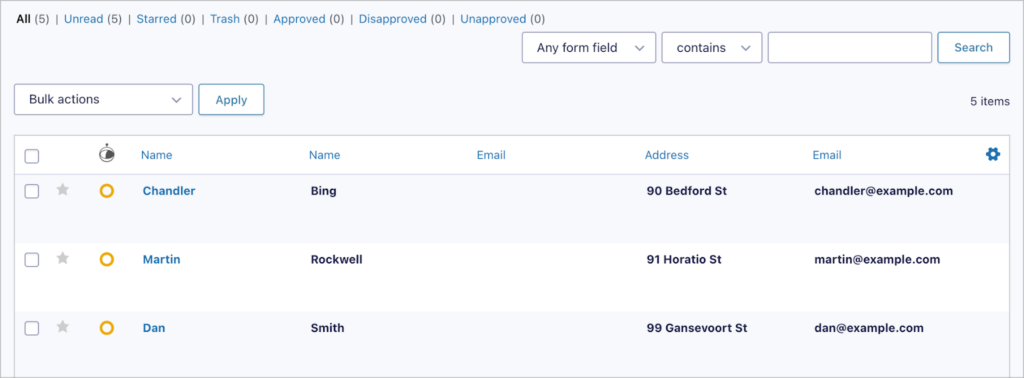
Both form plugins also allow you to create custom notifications and confirmations. Notifications are emails that get sent after you receive a new submission (either to you or the user). Confirmations, on the other hand, are messages that the user sees after submitting your form.
When it comes to the more advanced aspects of form submission management, Gravity Forms is the clear winner. For example, there are several add-ons for Gravity Forms, allowing you to do more with your form entries.
- GravityView allows you to display your Gravity Forms entries on the front end of your site and build powerful web applications.
- GravityExport allows you to send form submissions to remote storage (Dropbox or SFTP) and export entries to Excel, CSV or PDF.
- Entry Revisions allows you to track changes made to your Gravity Form submissions and restore prior versions of an entry.
- Inline Edit allows you to edit your Gravity Forms submissions faster, and GravityActions allows you to bulk update 100s of entries at once.
Now let’s take a look at the different add-ons and integrations offered by each plugin.
Add-Ons and Integrations
Ninja Forms and Gravity Forms offer several add-ons and integrations, allowing you to connect your forms with third-party applications.
Ninja Forms and Gravity Forms integrate with payment processors, email marketing platforms, and CRMs. Popular integrations supported by both plugins include Mailchimp, Aweber, PayPal, Stripe and Zapier.
Gravity Forms also integrates with WooCommerce, allowing you to build advanced product selection forms and improve the checkout process.
Form Spam Handling
When choosing a Ninja Forms alternative, one of the most important factors to consider is spam prevention.
There are countless bots out there that crawl the internet looking for forms to submit! Spammers use these bots to secure backlinks and promote their products and services.
Both Ninja Forms and Gravity Forms integrate with Akismet anti-spam and Google reCAPTCHA. However, sometimes even that isn’t enough to prevent those pesky spam submissions!
Luckily, Gravity Forms offers additional solutions for preventing contact form spam, including a powerful honeypot feature. You can also install our free Gravity Forms Zero Spam add-on, the most simple and elegant way to eliminate form spam in WordPress!
💡 Pro tip: To learn more about the Gravity Forms plugin, read our post How to Use Gravity Forms: The Ultimate Guide.
Pricing
Finally, let’s compare Ninja Forms and Gravity Forms in terms of pricing. Both form plugins handle pricing differently, so we’ll take a look at each of their pricing structures below.
Gravity Forms has a straightforward pricing structure. There are three tiers – Basic, Pro and Elite.
- The Basic license costs $59 per year, includes Basic add-ons and is for a single website.
- The Pro license costs $159 per year, includes Pro add-ons and is for unlimited websites.
- The Elite license costs $259 per year, includes all add-ons and is for unlimited websites.
While the Ninja Forms Core plugin is free to download from WordPress.org, it lacks basic features such as file uploads and conditional logic. The Ninja Forms pricing structure is also more complex, making it slightly confusing when trying to choose the right package.
Here’s an overview of the Ninja Forms paid plans:
- À La Carte – This option allows you to just choose the features you need. Ninja Forms add-ons range in price from $29 all the way up to $129, so the least you’ll pay on this plan in $29 (billed annually).
- Personal – This plan gives you access to Ninja Forms and all their essential add-ons. It costs $49.50/year for the first year and renews at $99/year.
- Professional – This plan includes everything in the Personal plan plus some additional add-ons. It costs $99.50/year initially and renews at $199/year.
- Agency – This is the highest pricing tier, starting at $249.50/year and renewing at $499/year. The Agency plan includes all Ninja Forms add-ons, current and future.
Now that we’ve compared Ninja Forms and Gravity Forms, let’s look at the reasons why you’d need a Ninja Forms alternative.
Why You Need a Ninja Forms Alternative
Although Ninja Forms is a popular form builder for WordPress, you may find it too limited when it comes to form design and integrations. In fact, Ninja Forms fails to deliver in the following key areas:
- Lack of advanced spam protection measures
- There are no advanced features for surveys and polls
- It’s difficult to change the layout of form fields without paying for an add-on or writing your own CSS
- Basic features require you to install add-ons
Where Ninja Forms lacks in functionality, Gravity Forms excels! Keep reading to find out why Gravity Forms is the best Ninja Forms alternative 👇
Why Gravity Forms Is the Best Ninja Forms Alternative for WordPress
Here, we’ll examine five things that make Gravity Forms the ultimate form builder for WordPress and the best Ninja Forms alternative.
Certified Add-Ons Add Flexibility to Gravity Forms
Apart from the “Official” Gravity Forms add-ons mentioned above, there are also a wide range of “Certified Add-Ons” that add extra power to Gravity Forms!
Unlike Ninja Forms, Gravity Forms has a Certified Developer Program, where they recognize the work of third-party developers seeking to improve the Gravity Forms plugin. Certified developers are trusted, respected, and recommended by Gravity Forms for their excellent development work!
📝 GravityView is a Gravity Forms Certified Developer. Our suite of essential Gravity Forms add-ons offers the best solutions for displaying, editing, importing and exporting Gravity Forms entries!
Gravity Forms Is Reliable and Time-Tested
Gravity Forms was developed back in 2008 as one of the very first premium WordPress plugins. Here’s what Gravity Forms has to say about their origins:
In 2008, we pioneered one of the first premium WordPress plugins, tightly integrated to feel intuitive and familiar to the WordPress community. Over the course of more than a decade, Gravity Forms has expanded into a robust data management platform powering more than 5 million websites across the globe.
That’s right, Gravity Forms powers over 5 million websites! It’s a time-tested solution that is trusted by millions of WordPress users worldwide.
Intuitive User Interface
One of the most attractive features of Gravity Forms is its beautiful and intuitive user interface. In 2021, Gravity Forms joined the Gutenberg era with their 2.5 release – an update that saw a massive overhaul of the form editor, making it more intuitive and accessible to all users.
The drag-and-drop form builder makes it easy to create forms for different use cases, add conditional logic filters, and customize the column layout and design.
Support You Can Count On
One of the main advantages of using Gravity Forms, is that you’ll gain access to their expert support team. Gravity Forms support is known for being friendly, thorough and attentive!
Most of the time, you won’t even need to message support, as you’ll find the answers to most of your questions by searching through their extensive documentation. You can also ask fellow Gravity Forms users for advice and assistance by posting a message on the Gravity Forms community forum!
Advanced Functionality
As a premium form builder, Gravity Forms includes a range of advanced features and functionality:
- Extensive range of field types including File Upload, Date, Time, Product, Pricing and more
- Shortcodes for embedding forms and displaying information based on conditional logic
- Form feeds for different integrations (feeds allow you to share information directly with external platforms)
Now you know why Gravity Forms is the best Ninja Forms alternative for WordPress!
Start Using Gravity Forms, the Best Ninja Forms Alternative
In this post, we compared Ninja Forms and Gravity Forms, showing you why Gravity Forms is the best Ninja Forms alternative.
Not only does Gravity Forms include a range of powerful features and field types, but it also boasts an intuitive drag-and-drop builder modelled after the WordPress block editor (Gutenberg).
And while both plugins support a wide range of add-ons, Gravity Forms offers more flexibility thanks to its Certified Developer Program. Certified add-ons, like GravityView, allow you to display your entries on the front end and build powerful web applications.
Are you ready to make the switch from Ninja Forms to Gravity Forms? If so, read our post about how to migrate from Ninja Forms to Gravity Forms next!

Helpful tips right in your inbox.
Subscribe to our weekly newsletter for tips, special offers, and more!
Helpful tips right in your inbox.
Subscribe to our weekly newsletter for tips, special offers, and more!
