“There’s an app for that”.
How often have you heard someone say that when you mention something you’re trying to do?
There’s an app for almost anything these days, and the same is true for WordPress plugins. In fact, there are almost 60,000 of them available for free in the official plugin directory!
Plugins add additional functionality to your website, allowing you to create custom sites that perfectly suit the needs of your organization. In this post, we’re taking a look at the best WordPress plugins for small businesses.
Keep reading to find out more! 👇
What Are WordPress Plugins?
Think of WordPress “plugins” as add-ons that add additional functionality to WordPress. Part of what makes WordPress such a flexible platform is the extensive selection of plugins that are available for installation.
In fact, there are plugins available for almost any use-case you can think of. This is what allows you to turn WordPress into a custom platform that supports the unique needs of your business.
How to Choose Reliable Plugins for Your Business’s Website
There are a few things to keep in mind when deciding which WordPress plugins to install on your business website. You need to ensure you’re only using reliable plugins that will add value to your website.
Furthermore, plugins that aren’t coded correctly can actually harm your site! That’s why it’s crucial that you take into account the following factors before clicking the “Install” button.
Make Sure the Plugin Is Updated Regularly
It’s important to only install plugins that are well-supported. If the developer has abandoned the plugin and failed to maintain it, there’s a high chance that it might not be compatible with future versions of WordPress.
Worse yet, it may contain unpatched security vulnerabilities that could allow hackers to gain access to your website.
To see how often a plugin is being updated, navigate to the plugin page in the WordPress Plugin directory and click on the “Development” tab.
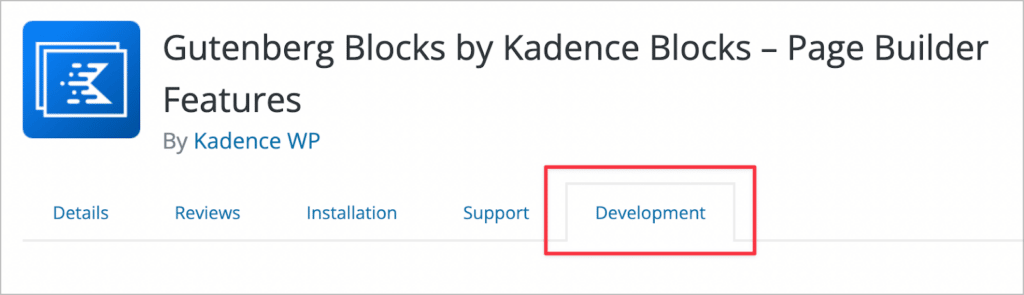
This will display the changelog, showing you a list of plugin updates and the dates that they occurred.
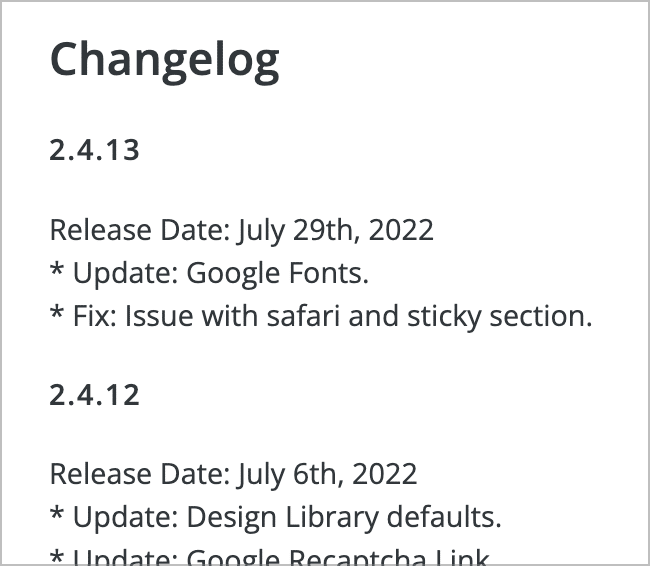
If the plugin you want to use is a premium plugin, you won’t find it in the WordPress plugin directory. Instead, you’ll need to navigate to the plugin page on the developer’s website and check the changelog there.
Check to See the Plugin Has Good Reviews
Like any other product, a good way to assess WordPress plugins is by checking user reviews. To see reviews, all you need to do is go to the plugin page and scroll down until you see “Ratings” on the right side of the page.
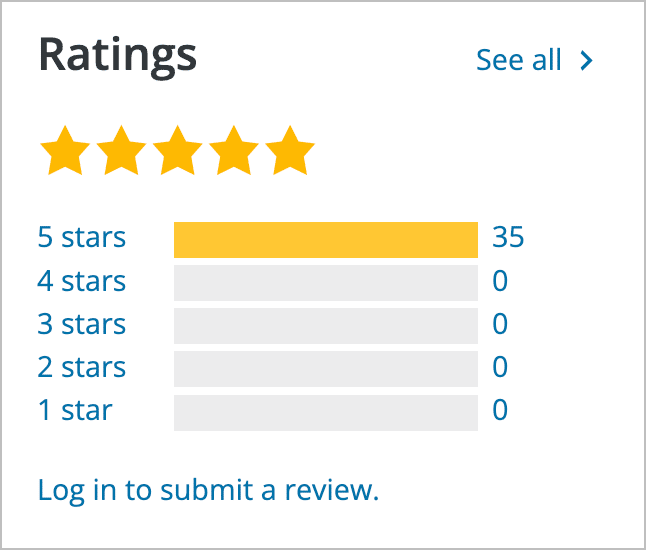
If a plugin has positive reviews, it’s a good sign that it works as expected!
Consider Premium Plugins
Some small business owners want to set up their website for as cheaply as possible. If you have limited capital, that’s completely understandable. And with so many free plugins out there, it’s definitely achievable.
However, often times it’s better to pay for a superior solution. Premium plugins usually charge a yearly fee, which gives you access to a valid license and plugin support. Premium plugins cost money because they usually offer features and functionality that is outside the scope of what free plugins can provide.
See if the Plugin has an Active Community
Another tell-tale sign of a top-notch plugin is a thriving community of active users. Gravity Forms, for example, has a community forum where users can ask questions, request help and offer their services to users looking for custom work.
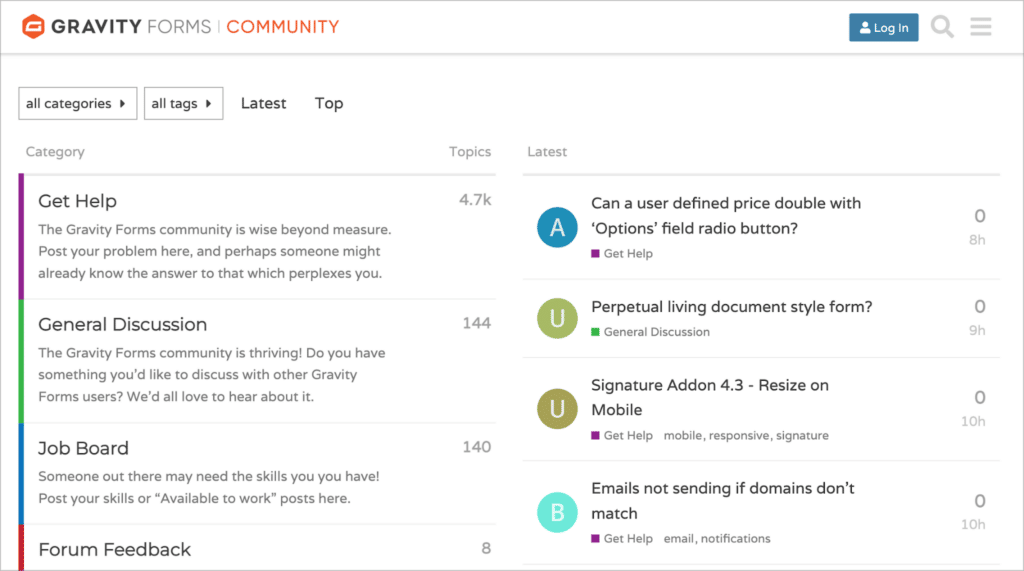
Now that you know what to look for when choosing a WordPress plugin, let’s take a look at 8 must-have plugins for small business websites!
8 Must-Have WordPress Plugins for Small Businesses
The plugins you need on your website will depend on the type of business you’re running. For example, if you’re building en eCommerce store, you’ll need an eCommerce plugin like WooCommerce or Easy Digital Downloads.
However, if your website is primarily focused on lead generation, you’ll need a different set of plugins. Below, we’ve put together a list of plugins that add key functionality needed by most websites.
Gravity Forms
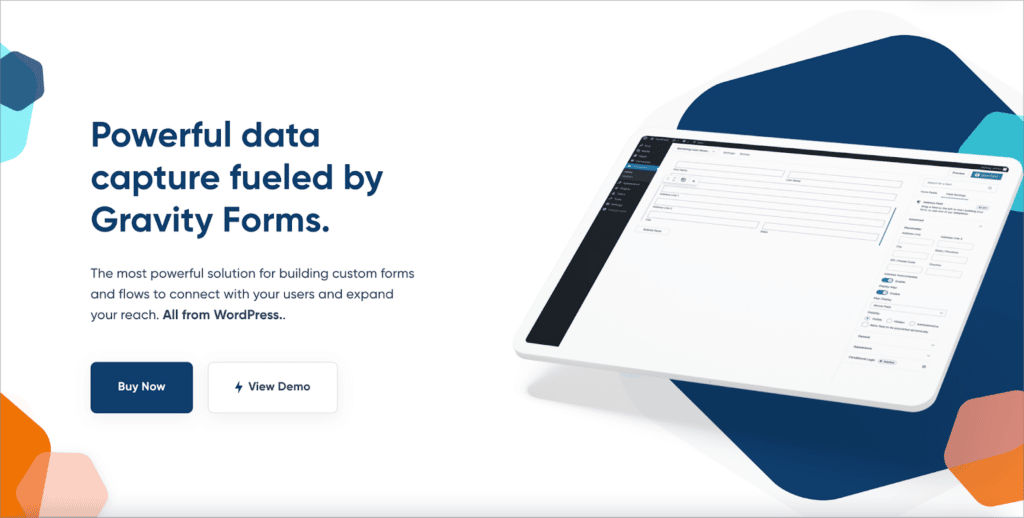
First on the list is Gravity Forms, the most powerful form plugin for WordPress! Gravity Forms includes a visual, drag-and-drop form builder, form templates, dynamic fields and much more. Gravity Forms is one of the best WordPress plugins for small businesses!
Gravity Forms also includes an impressive array of add-ons that allow you to connect your forms to other popular applications (such as CRMs, email marketing platforms, and payment gateways).
Almost all small business websites require forms of one type or another. Here are some common use cases for web forms:
- Contact form
- Support requests
- Account registration
- Checkout (payments)
- Lead generation
- Customer surveys
Gravity Forms can handle all of these use-cases and more!
GravityKit
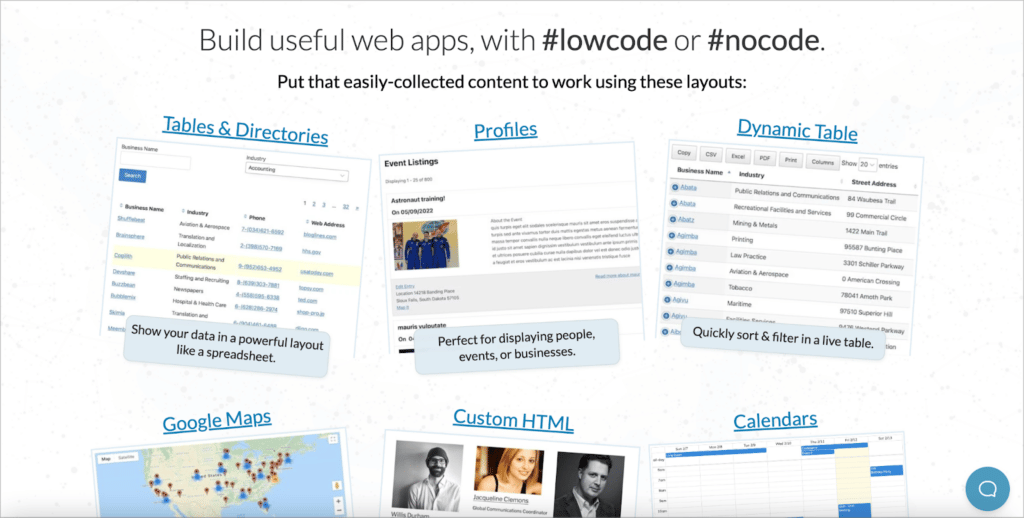
GravityKit is a Gravity Forms Certified Developer, providing a toolkit of essential Gravity Forms add-ons. With GravityKit, you can create powerful web apps on top of Gravity Forms and WordPress.
- Build a business directory
- Turn form entries into user profiles
- Create an MVP for your startup
- … And build other custom CRUD applications
With GravityKit plugins, you can also import data from a CSV, configure and send reports, bulk edit entries, create charts, display entries on a calendar and much more! If you’re in need of more convincing, find out why GravityKit is right for you.
MonsterInsights
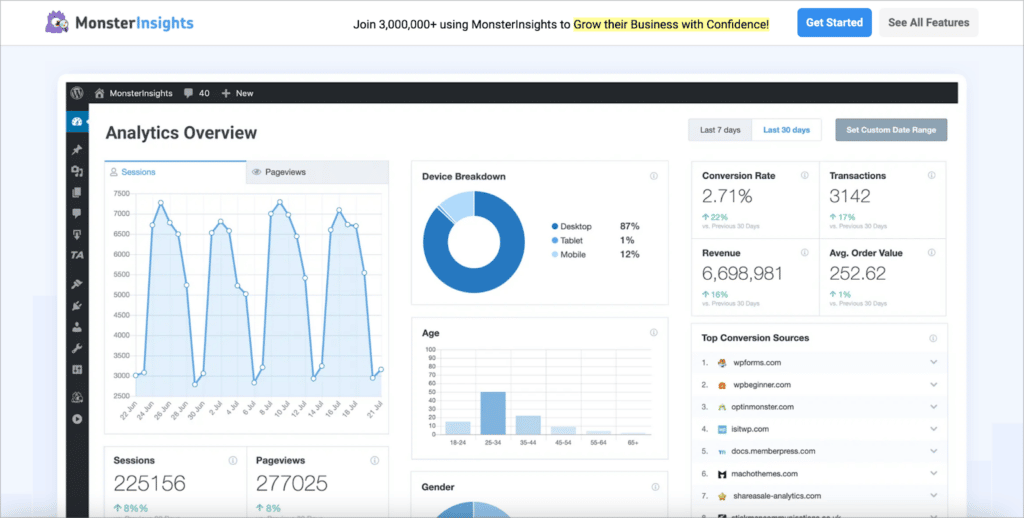
MonsterInsights allows you to connect your WordPress site with Google Analytics. MonsterInsights is a popular plugin for small business websites because it allows you to monitor traffic, see where your visitors come from, and access other valuable analytics data from inside your WordPress dashboard!
The plugin includes enhanced tracking for eCommerce, custom events tracking, focus keyword tracking, affiliate link tracking, universal tracking, media tracking, outbound link tracking, and more. MonsterInsights is easy to set up and requires no technical knowledge!
Rank Math
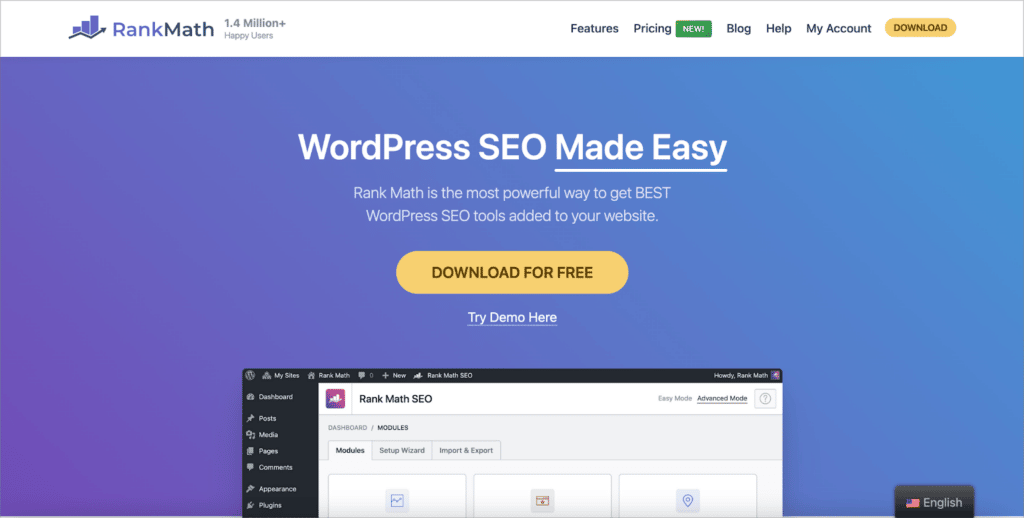
Rank Math is a relatively new plugin for WordPress that has taken the SEO world by storm.
SEO stands for Search Engine Optimization and it refers to the art of getting your website to rank highly in Google. Ranking higher in Google for keywords that match your product/business can help increase traffic and drive organic growth.
Rank Math provides suggestions (based on industry best practices) for improving the SEO of your website. Rank Math includes an intuitive user interface, an AI content writing assistant, a built-in SEO analytics dashboard, a schema generator and more.
Few would disagree that Rank Math is one of the best WordPress plugins for small businesses.
Members
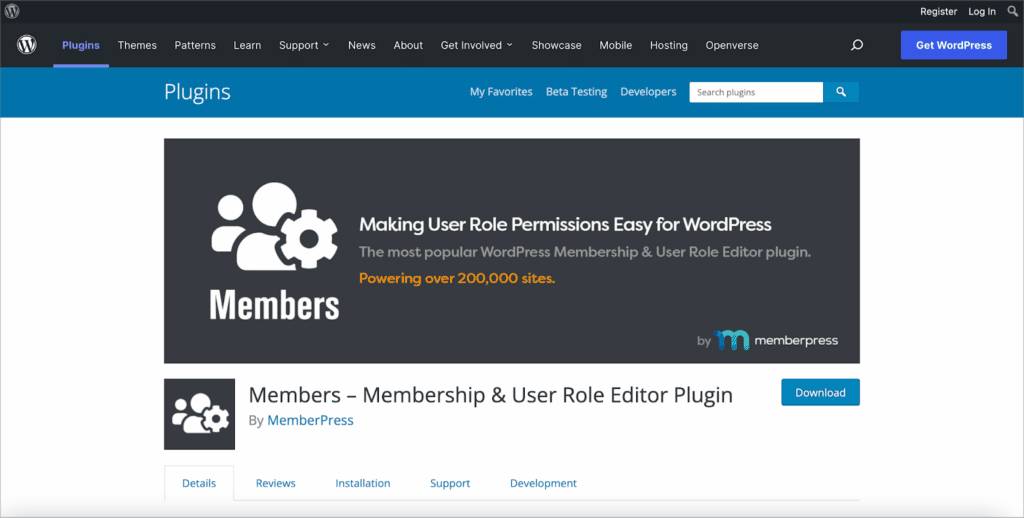
The Members plugin by MemberPress is a free plugin that makes it easy to manage user roles and permissions on your WordPress site.
This is a useful plugin for small business websites that have teams of users or allow customers to register accounts. The plugin provides powerful tools to add new roles and capabilities and assign them to users on your site.
With Members, you can:
- Assign a user multiple user roles
- Deny certain capabilities to certain users
- Use shortcodes to restrict access to your content
- Make your site accessible only to logged-in users
Reusable Blocks Extended
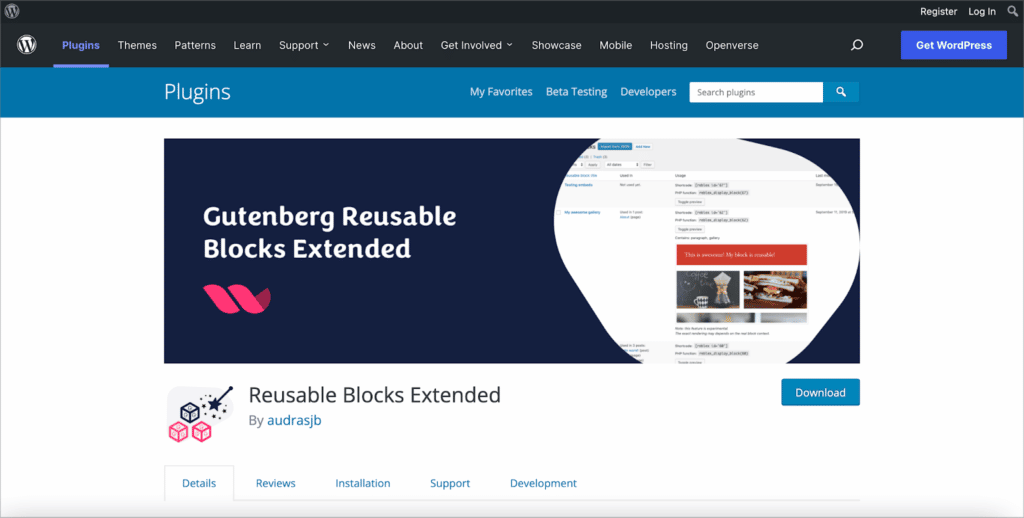
Reusable Blocks Extended allows you to enhance the “Reusable blocks” feature in the WordPress block editor.
This is helpful for small business websites that are using Gutenberg as their primary page builder. The plugin provides a new Admin screen for managing all of your reusable blocks, complete with a live preview option.
You can also add reusable blocks anywhere on your site by using a shortcode or widget.
WP Rocket
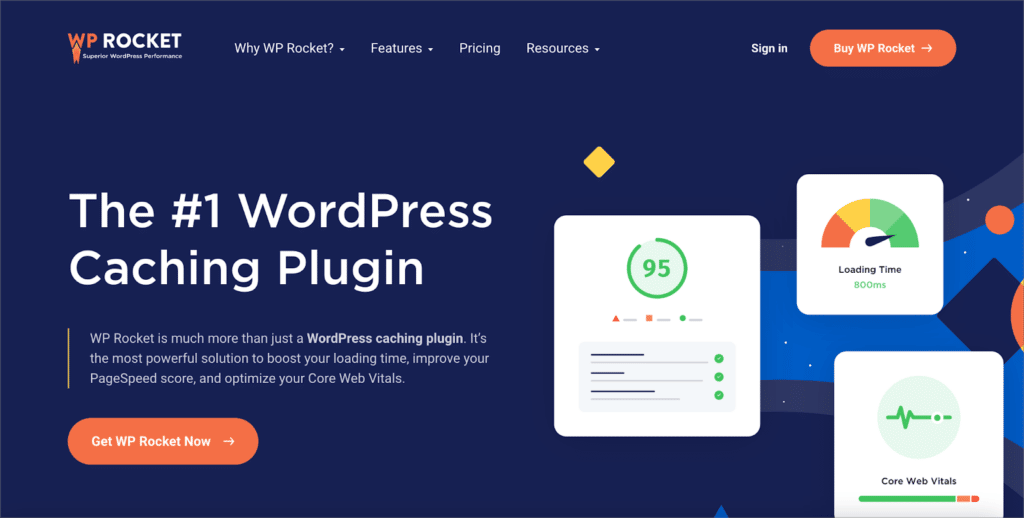
WP Rocket is a powerful caching plugin that helps to speed up your website’s load time. It’s also a popular plugin for small businesses.
“Caching” is a computing term that refers to the process of storing data so that it can be accessed faster. Most website make use of caching as this helps to increase page load times, thereby improving overall website performance.
When deciding which websites to rank, page speed is one of the factors that Google looks at. In fact, having faster load times can also improve the user experience, helping visitors stay on your site for longer.
UpdraftPlus
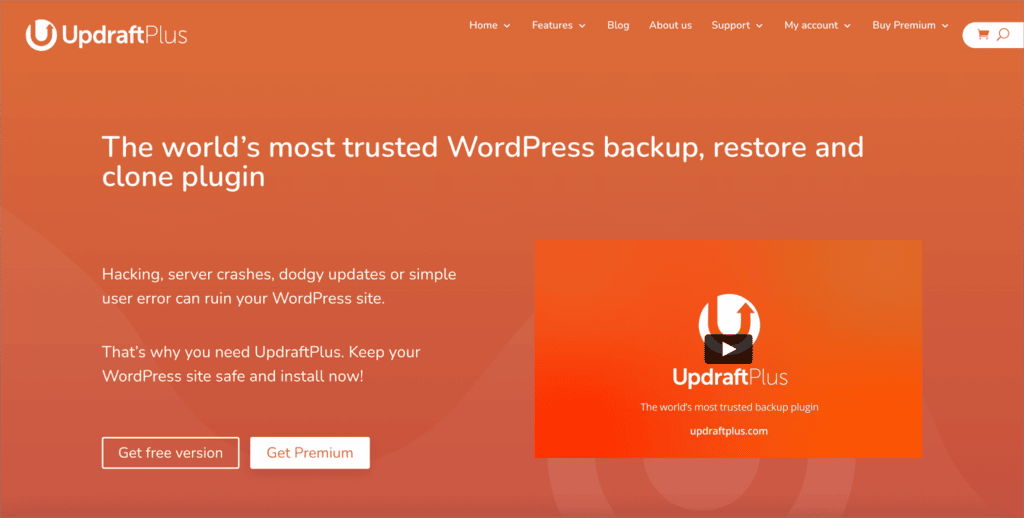
UpdraftPlus is a popular WordPress plugin that allows you to backup, restore and clone your website.
If you run a small business, you should ensure that you take backups of your site on a regular basis! Hacking, server crashes, bad plugins and user errors can all compromise your website or cause you to lose important data.
Having a backup ensures that you can restore your site in case something unexpected happens. UpdraftPlus also allows you to schedule incremental backups, send data to remote storage, backup your multisite network and more!
Add Power to Your Business’s Website With These WordPress Plugins
Plugins are like add-ons that add additional functionality to WordPress. If you’re building a WordPress website for your small business, choosing the right combination of plugins is essential.
In this post, we reviewed some of the best WordPress plugins for small businesses. If you found this article valuable, sign up to our email newsletter below so we can notify you when we publish new content! 👇
Join Our Newsletter!📧🙌
✅ Helpful Gravity Forms content straight to your inbox
✅ Be the first to hear about new updates and releases
