From now until February 16th, we’re offering a staggering 70% off the popular PDF for GravityView Extension.
PDF for GravityView enables you to export and share highly customizable and stylish PDFs of your Single Entry layouts. Use GravityView’s drag-and-drop editor to add fields to your View, then export or email a PDF matching the front end design!
Must-know sale info
The discount will be available from Monday, Feb 5th — Friday, Feb 16th. During this time, you can use coupon code EASYPDF70 to take 70% off the powerful PDF for GravityView Extension. The discount only applies to new licenses, not renewals.
What is PDF for GravityView?
PDF for GravityView enables you to enhance your applications with PDF export capabilities; create professional PDF certificates, resumes, student reports, invoices, contracts, fact sheets, and more!
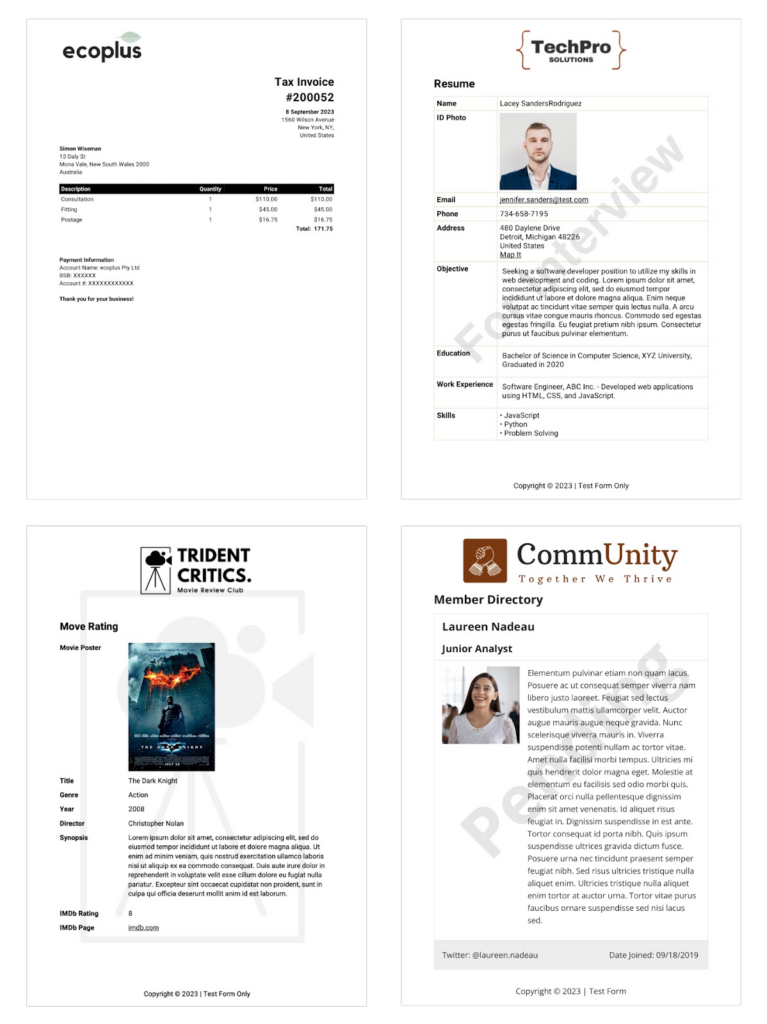
With these powerful features, you can turn GravityView into a drag and drop PDF builder:
- Visibility controls: Choose which fields to include in the PDF
- Supports gvlogic and field conditional logic
- Highly customizable: Modify colors, page size, add headers/footers, and custom CSS, and more
- Send PDFs as email attachments
This extension unlocks so many possibilities when it comes to building applications centered around shareable documents!
How does it work?
After installing PDF for GravityView, you’ll see two new fields in the View editor—“Link to Single Entry PDF” and “Share Single Entry PDF”.
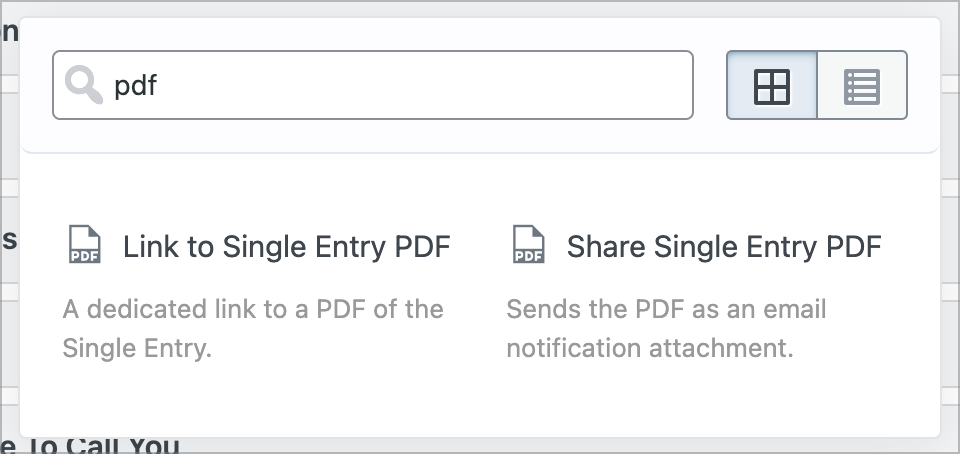
- Link to Single Entry PDF: Provides a dedicated link to a PDF document matching the Single Entry layout for the entry.
- Share Single Entry PDF: Adds an email input field, allowing you to send the PDF as an email attachment to an address of your choosing.
PDF for GravityView also has its own settings tab in the GravityView settings box below the View editor. Here, you will find a range of options for customizing different aspects of your PDF files.
Not only can you modify the paper dimensions, fonts, colors, and sizes, you can also add a custom header, footer, and background image (all without code)!
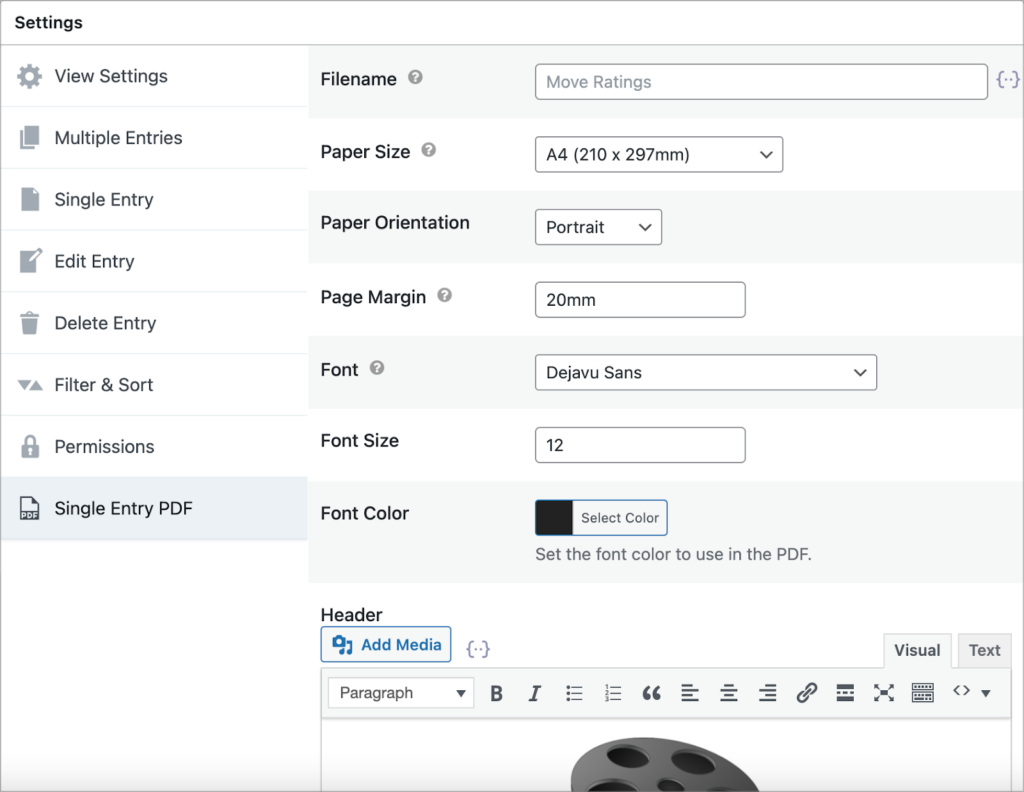
After configuring the Single Entry layout in the View editor and styling your PDF document, simply add a link to it in your View.
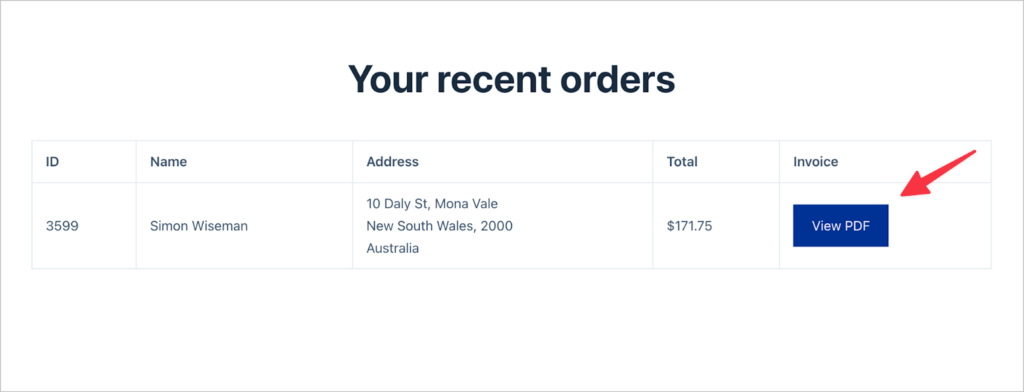
The content of the PDF will be dynamically generated based on the content in the entry, while the structure will match what you’ve built on the Single Entry page.
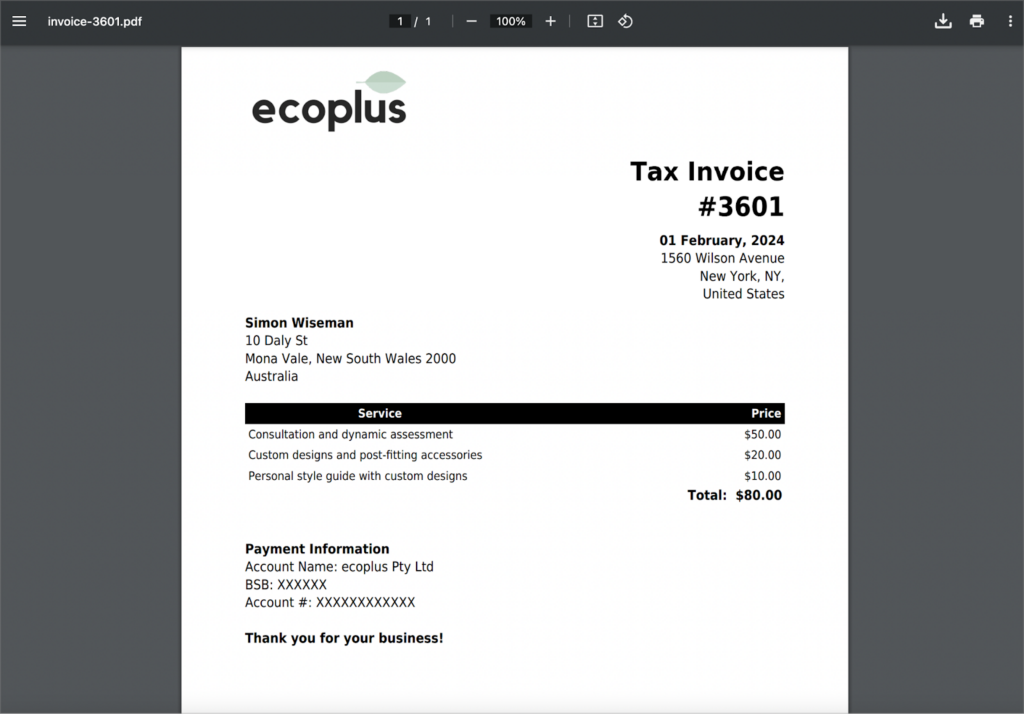
Not sure if it’s right for you? Try a demo!
To see for yourself what the PDF for GravityView Extension can do, check out our live demos:
If you want to play around with the extension and demo its functionality on your own, you can get your own free demo site preloaded with GravityView and PDF for GravityView!
Take 70% off PDF for GravityView now
From now until February 16th, you can get PDF for GravityView at 70% off! PDF for GravityView enables you to export and share highly customizable PDFs of your Single Entry layouts.
With this extension, you can export professional looking PDF certificates, resumes, student reports, contracts, fact sheets, and more! So, what are you waiting for? Give it a try! (We have a 30-day money-back guarantee; If things aren’t right for you, we will refund you, no questions asked).

Helpful tips right in your inbox.
Subscribe to our biweekly newsletter for tips, special offers, and more!
Helpful tips right in your inbox.
Subscribe to our biweekly newsletter for tips, special offers, and more!
