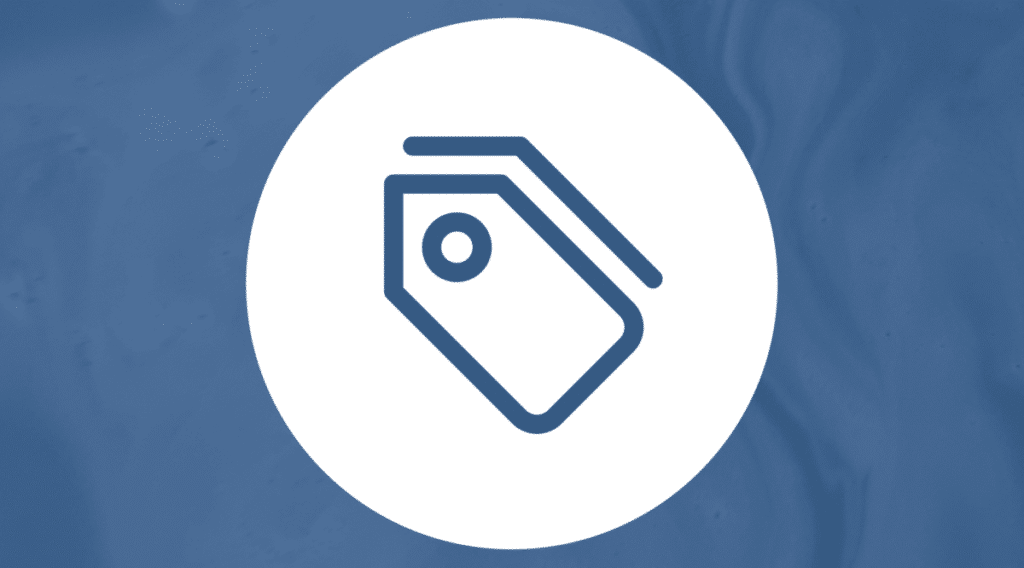We’re excited to announce the release of Gravity Forms Entry Tags, a new free Add-On developed for the Gravity Forms community!
This new Add-On adds a new “Entry Tags” field type to the Gravity Forms builder. With this innovative form field, your users can easily group and label form submissions using color-coded tags.
Just as Post Tags are crucial for organizing posts on your WordPress site, Entry Tags allow you to categorize and group your form entries. These tags are entirely customizable, and provide a simple way to label and filter Gravity Forms submissions.
And yes. Gravity Forms Entry Tags is 100% free to download! Keep reading to learn more.
How does it work?
After installing the Add-On, you’ll see a new “Entry Tags” field type in the Gravity Forms field picker under “Advanced Fields”.
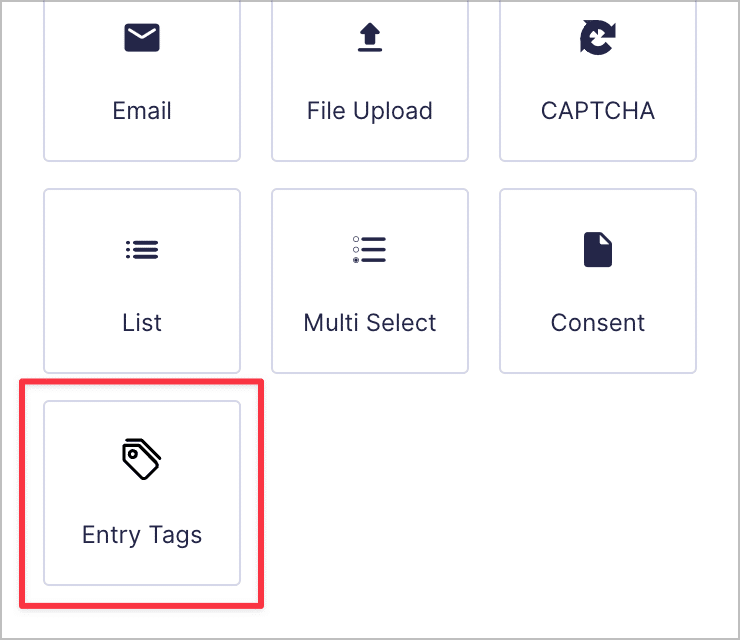
After adding the field to your form, open the field settings and click “Edit Choices”. Here you can add a predefined list of tags.
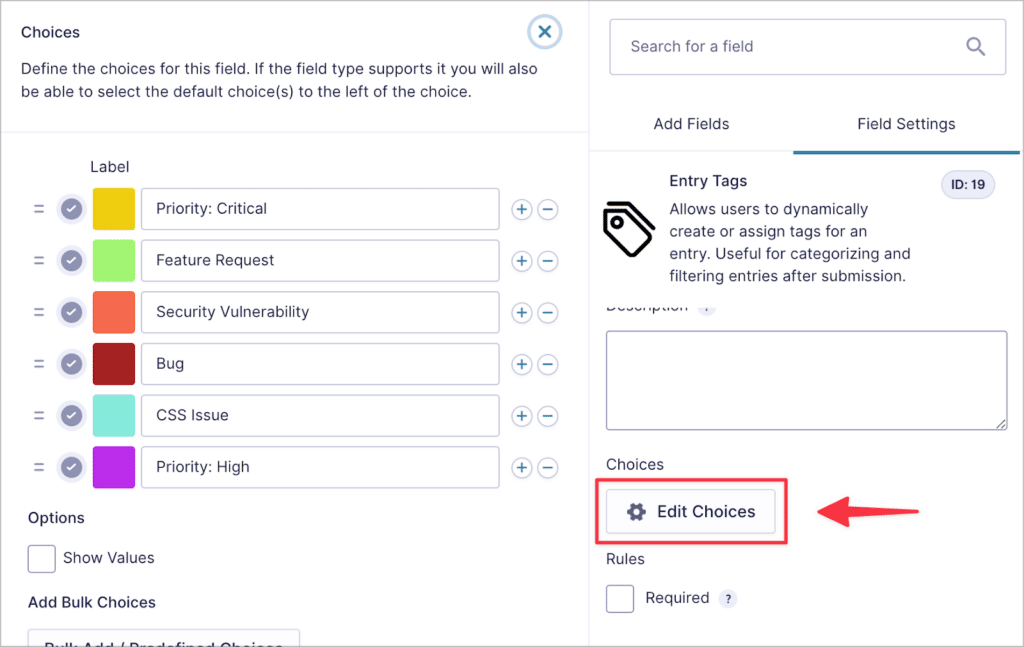
To change the color associated with a tag, simply click on the square to the left of the tag label. This will open the color picker, allowing you to select a custom color or input a color hex code.
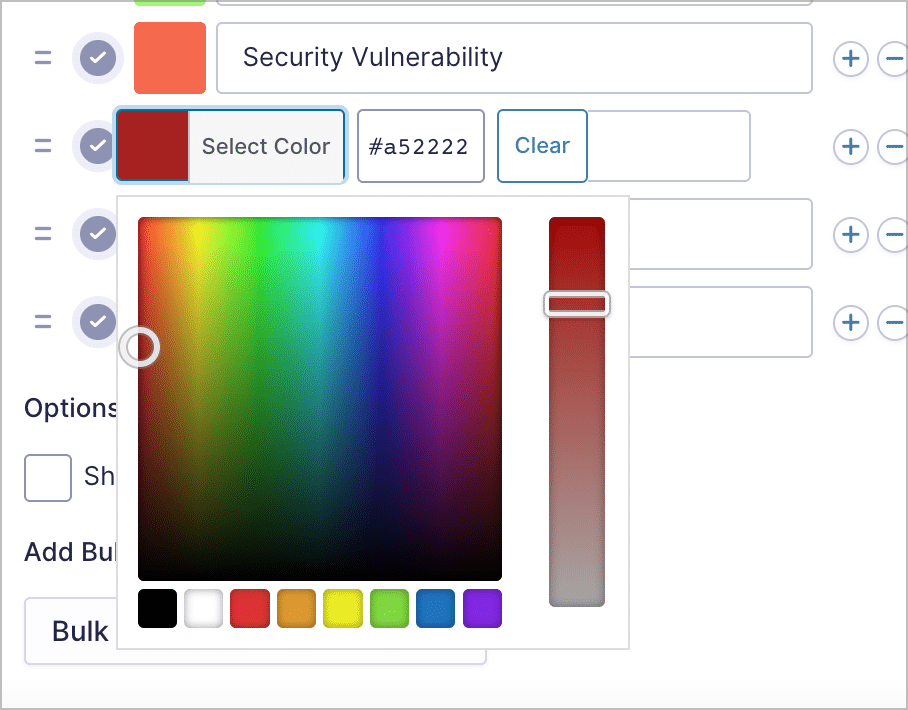
When users add tags from the front end, they can either select from your predefined list, or they can create their own tags by typing them into the field and pressing “Enter”.
Entry Tags help you to group and organize form submissions. Filtering entries based on a tag is as simple as clicking on a tag inside the Gravity Forms Entries screen.
Entry Tags integrates with GravityView
The Entry Tags field integrates with GravityView, retaining the same styles on the front end! When you click on a tag, your View instantly filters to display entries associated with that tag.
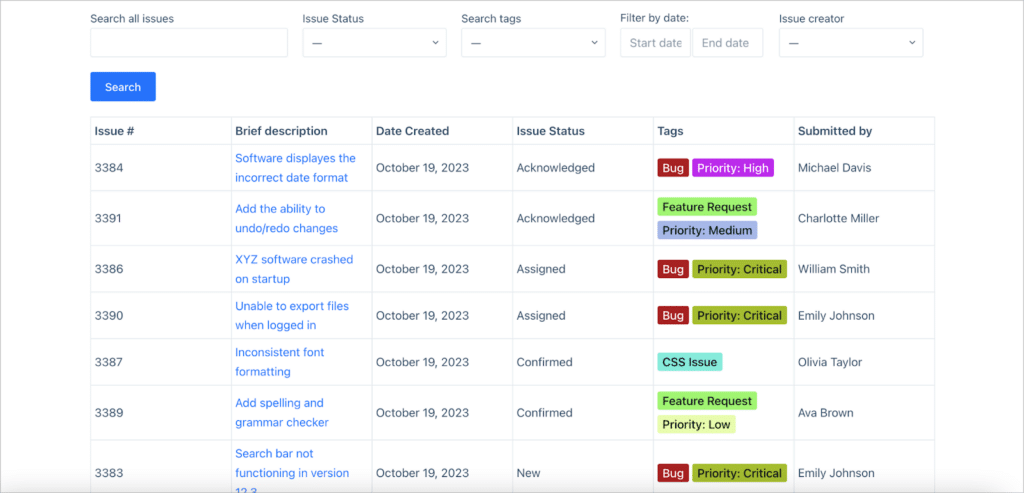
💡 Pro tip: To experience the power of Entry Tags yourself, check out our live demo here.
What’s the difference between Entry Tags and Post Tags?
In the Gravity Forms builder under “Post Fields” there is also a “Tags” field type. However, this can only be used for adding tags to WordPress posts created from your form submissions. The Entry Tags field is for adding tags to regular form submissions (entries).
How to install Gravity Forms Entry Tags
If you’re a GravityKit user, you can install Gravity Forms Entry Tags directly from your WordPress Admin dashboard. Simply hover over “GravityKit”, click “Manage Your Kit”, scroll down to “Gravity Forms Entry Tags” and click “Install”.
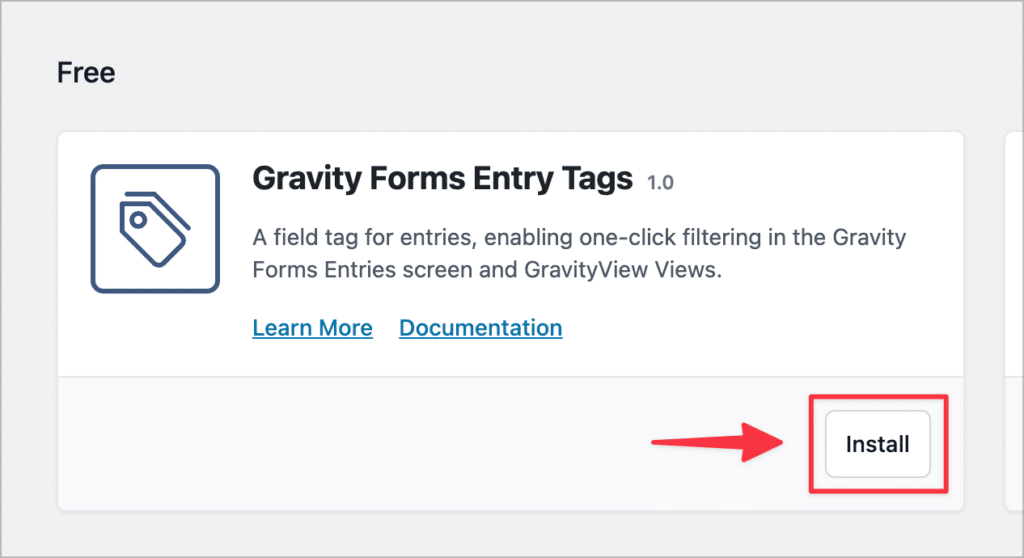
If you’re not a GravityKit user, you will need to download Gravity Forms Entry Tags from our website.
Experience the power of Entry Tags!
We’re excited to offer this new Add-On for free to the Gravity Forms community! If you decide to take it for a spin, be sure to let us know what you think. Any feedback you provide will help shape our development roadmap going forward.
You can download Gravity Forms Entry Tags for free directly from our website. If you would like to try a demo first, you can sign-up for your own free trial site preloaded with all of our powerful Gravity Forms Add-Ons!

Helpful tips right in your inbox.
Subscribe to our weekly newsletter for tips, special offers, and more!
Helpful tips right in your inbox.
Subscribe to our weekly newsletter for tips, special offers, and more!