Leadpal, a lead management and analytics platform for insurance brokers built a custom tracking system using GravityKit for a large client with over 10,000 affiliates!
Rather than developing a new product from scratch, Leadpal turned to a no-code solution using WordPress, Gravity Forms, and GravityKit. This approach enabled them to quickly create “Tracker,” a new product that has since enabled them to better service their clients.
Building the Tracker system
Tracker was designed to address a critical gap for one of Leadpal’s clients, whose existing affiliate system was outdated. Rather than integrating new functionality into their existing platform, the Leadpal team built Tracker as a separate product tailored for affiliates.
Tracker provides affiliates with their own dashboard where they can submit new leads, view their progress through the pipeline, and track important metrics like sales and conversion rates.
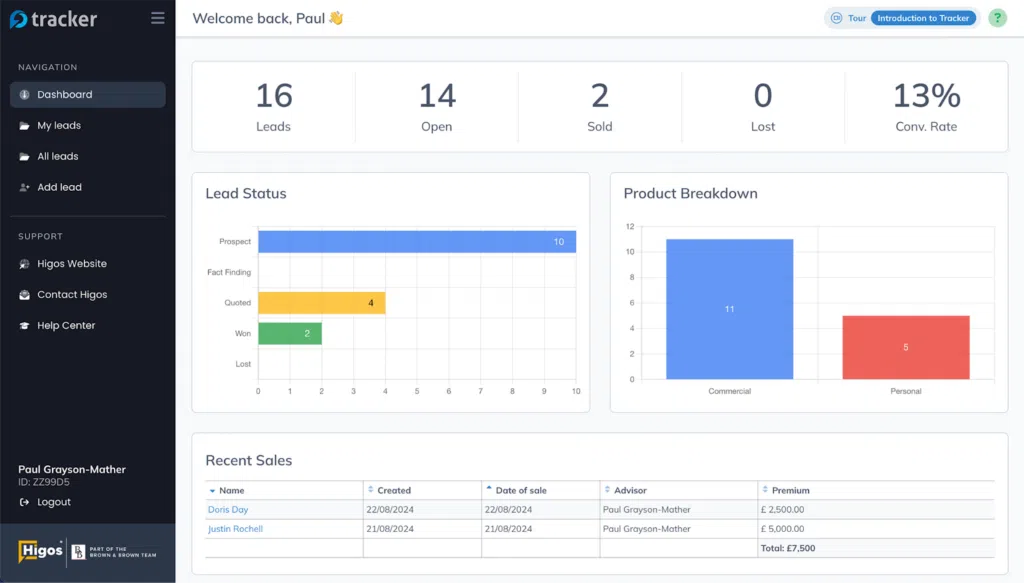
Leveraging Gravity Forms, Tracker allows affiliates to submit leads that are then processed through Zapier. The automation sorts the leads into the appropriate departments and syncs them with Leadpal’s system, assigning a unique identifier to each affiliate. As leads move through different stages, Tracker updates the status, providing real-time insights to the affiliates.

GravityKit played a pivotal role here, enabling Leadpal to display leads and statistics on the front-end. GravityView displays the leads, GravityCharts is used to visualize key data, and GravityMath calculates and displays detailed statistics on lead submissions, conversion rates, and more.
The result is a seamless, user-friendly interface that meets the client’s needs without requiring extensive development time!

This approach allows affiliates to work independently, receiving notifications and updates.
Interview with Paul Grayson-Mather, co-founder of Leadpal
Paul Grayson-Mather is the co-founder of Leadpal and an expert in marketing, lead generation and conversion rate optimization. He was kind enough to chat with me about his experience building the “Tracker” product using GravityKit and how it has benefited their business.

Can you tell me more about your background?
My background is in marketing, with a focus on lead generation and conversion rate optimisation. Although I’m not a developer, I have a solid understanding of technology and have been working with WordPress since its early days. My role in the business has become diverse. I’m involved in everything from product development to sales.
What about Leadpal?
Leadpal itself is a lead management and analytics platform specifically designed for insurance brokers, built using React. It’s one part of our broader business, which also includes a marketing arm that focuses on lead generation and sales. Additionally, we provide a specialized service exclusively to Bosch, where our team of sales consultants manages relationships between their customers and installers as part of their FastTrack service.

How did you learn about GravityKit?
I first came across GravityKit back when you were still known as GravityView. I was researching ways to display Gravity Forms entries on the front-end and found GravityView to be the perfect solution.
How has GravityKit benefited your business?
GravityKit has been instrumental in allowing us to develop the Tracker product without any additional development time—something we’re often short on. In fact, Tracker wouldn’t exist without GravityKit, as it enabled us to build a fully functional product quickly and efficiently!
Why did you decide to use GravityKit to build the Tracker product?
First, Leadpal is tailored for agents, focusing on facilitating sales, whereas Tracker needed to cater specifically to introducers for lead submission and tracking. Moreover, with around 10,000 introducers, the features of Leadpal weren’t directly applicable to them.
Thus, it made more sense to develop Tracker as a separate product. Given our limited development resources, we opted for a no-code solution using WordPress. Gravity Forms and GravityKit were the obvious choices. These tools allowed us to build a functional product quickly, even as a non-developer.
I used GravityView to display the affiliate’s leads on the front-end and GravityMath to showcase statistics like the number of leads submitted, their pipeline stage, and conversion rates. I also used GravityCharts to incorporate charts for visualizing key data.
To ensure a seamless user experience, I removed any traces of WordPress branding and gave the client limited administrative control, such as adding new members. We kept the design consistent with the primary Leadpal product.
Given our limited development resources, we opted for a no-code solution using WordPress. Gravity Forms and GravityKit were the obvious choices. These tools allowed us to build a functional product quickly, even as a non-developer.
Will Tracker become part of Leadpal’s core offering?
Initially, we planned for Tracker to be a simple, temporary solution to gauge success. However, the results have encouraged us to maybe continue developing Tracker within WordPress, and we’ve already had interest from other Leadpal clients.
Build custom web apps using GravityKit
Built using GravityKit and other WordPress tools, Paul and the Leadpal team were able to create a robust lead tracking system for their client’s affiliate network. Not only did Leadpal save on development resources by utilizing a no-code solution, they were able to deploy a new product in a remarkably short timeframe.
If you’re interested in learning more about how GravityKit can help your business, check out our toolkit of powerful GravityKit add-ons.

Helpful tips right in your inbox.
Subscribe to our weekly newsletter for tips, special offers, and more!
Helpful tips right in your inbox.
Subscribe to our weekly newsletter for tips, special offers, and more!
