I scoured the internet to find the highest-rated and most value-packed free add-ons for Gravity Forms.
Are you ready to bolster your Gravity Forms toolkit? Take a look at the 10 free add-ons below and how they can help with data management, customization, styling, innovative field types, and slick features.
1. GravityExport Lite
Use case: Exporting data to Excel and sharing reports securely.
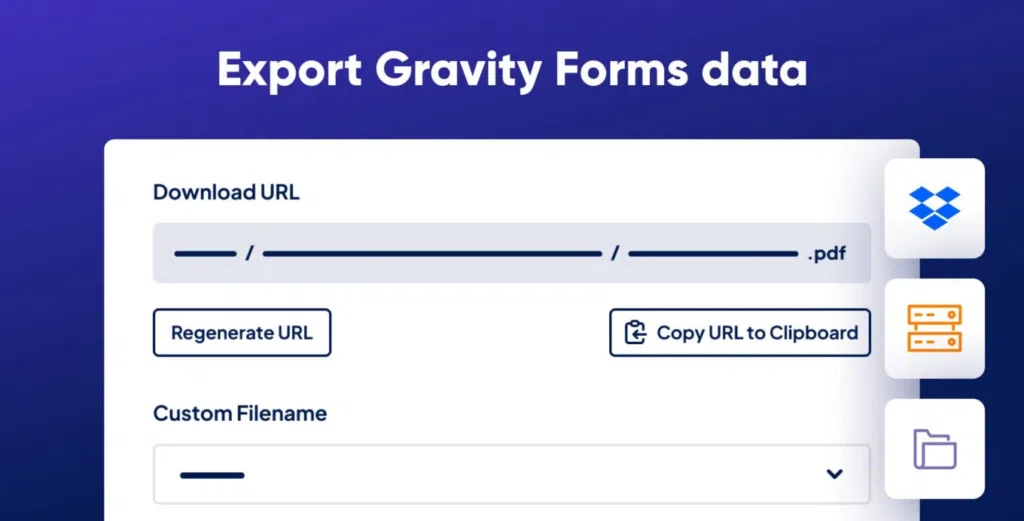
GravityExport Lite provides a simple way to export form entry data to Excel or CSV. After installing the plugin, all you need to do is activate the download URL and configure the report. You can then share data with anyone via a secure URL.
The plugin also includes several options for customizing the export file. You can add a custom file name, transpose columns, and hide certain fields. You can also embed a download link using a simple shortcode.
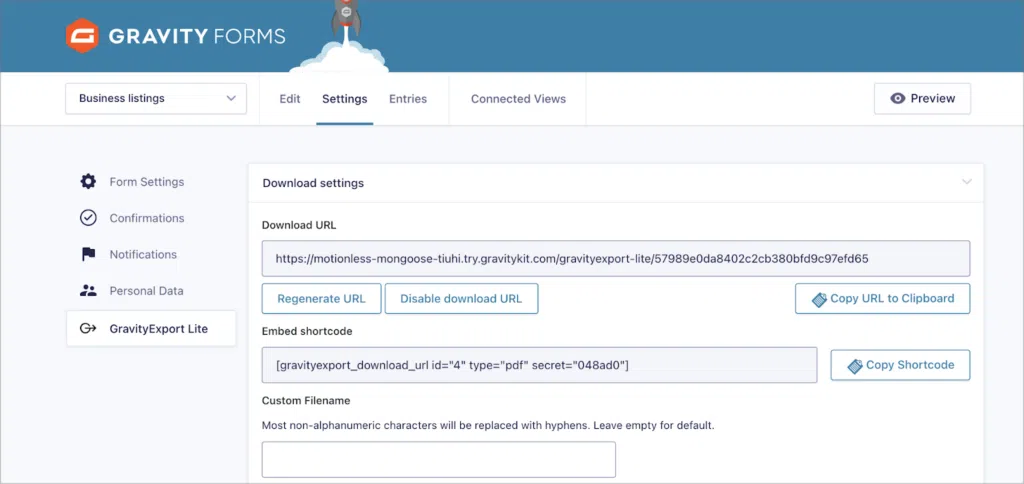
Key features
- Export form entries to Excel (.xlsx format)
- Choose which fields to include in the export file
- Export all entries or single entries
- Attach reports to Gravity Forms notification emails
How popular is GravityExport Lite?
At the time of writing, GravityExport Lite has over 10,000 active installs with a 5-star rating on WordPress.org.
2. Gravity Forms Zero Spam
Use case: Preventing spam form submissions.

Gravity Forms Zero Spam does what its name suggests—eliminates any spam entries you may receive via your Gravity Forms! The plugin adds a simple, non-obtrusive anti-spam measure to your forms that isn’t even noticeable to front-end users. You can enable the plugin across all your active forms, or only on specific forms.
Zero Spam replaces the need for CAPTCHAs and other hostile methods of preventing spam. In my tests, I’ve found Zero Spam works better than the Gravity Forms honeypot field!

Key features
- No configuration required! Simply install and activate the plugin to block spam
- Prevent feeds from being triggered by spam entries
- Receive spam summary email reports
How popular is Zero Spam?
The plugin has an impressive 100,000 active installs with a 4.5-star rating on WordPress.org!
3. Gravity Forms Event Field
Use case: Easily creating events using a single form field.

The Gravity Forms Event Field plugin adds a new “Event” field type to Gravity Forms! This field includes several sub-fields for creating events, such as title, start date, end date, start time, end time, timezone, and more.
The plugin also supports recurring events! That’s right, you can set a defined repeat frequency for each event. This enables you to create events that repeat daily, weekly, monthly or yearly.
Key features
- One form field to capture all event information
- Enable repeating events with a user-defined repeat frequency
- Integrates with GravityCalendar for displaying events on a calendar
4. Gravity Forms Entry Tags
Use case: Labelling and grouping entries by user-defined tags.

Gravity Forms Entry Tags adds an innovative “Entry Tags” field type to the Gravity Forms editor. This field enables you to group and categorize submissions using color-coded tags. Tags are also searchable—clicking on a tag will filter entries to only display the ones with that tag!
If you use Gravity Forms to manage contacts or directory listings, entry tags are helpful for grouping, searching and organizing your entries.
Key features
- Allow users to add new tags
- Change the colors of tags inside the Gravity Forms editor
- Click on a tag to filter by that tag
5. Gravity PDF
Use case: Creating and sharing branded PDF documents from form entries.

Gravity PDF is a popular free add-on for Gravity Forms that enables you to export your form entries as great-looking PDF files. The plugin includes 4 preset design templates for creating professional PDFs. You can also email PDFs as an attachment with your Gravity Forms email notifications.
Key features
- Customize PDFs by adding a header, footer and your company logo
- Dynamically display PDFs using shortcodes or merge tags
- Create multi-column designs (based on the columns in your form)
How popular is Gravity PDF?
At the time of writing, the plugin has over 50,000 active installs with a 5-star rating on WordPres.org.
6. Feed Forge
Use case: Processing form feeds in bulk.

A simple free add-on provided by Gravity Wiz, Feed Forge enables you to bulk process feeds for your existing form entries. Normally, feeds will run when a form is submitted. However, with Feed Forge, you can process feeds at any time.
This may come in handy if you want to switch CRM systems, for example. Let’s say you wanted to send all of your data to HubSpot. After installing the Gravity Forms HubSpot add-on, you could use Feed Forge to bulk process the feed for each entry, sending all form submissions to HubSpot!

Key features
- Supports most feed-based add-ons
- Bulk process multiple feeds at once
7. Gravity Forms Widget for Elementor
Use case: Embed and configure forms using the Elementor page builder.

The free Gravity Forms Widget for Elementor plugin adds a new “Gravity Forms” widget to the Elementor builder, enabling you to add forms to your pages and configure them without leaving the Elementor interface.
Using the widget, you can also configure the form settings and add basic styles. So, if you’re an Elementor user, don’t hesitate to give this plugin a try!
Key features
- Live form preview
- Supports all Gravity Forms functionality
- Keep all your design elements within a single interface
8. Gravity Forms Booster
Use case: Styling forms without code.

The free Gravity Forms Booster add-on enables you to style your forms using a simple, visual interface. If you’re not familiar with code, changing the look and feel of your Gravity Forms can be a challenge. This add-on makes it easy by providing a visual interface for styling with over 150 different options!
The add-on also allows you to set different styles for each form and works with all major page builders and themes.
Key features
- Customize form styles without writing any CSS code
- Live preview: forms update in real-time as you change the styles
How popular is Gravity Forms Booster?
At the time of writing, the plugin has over 50,000 active installs with a 4.5-star rating on WordPress.org.
9. Live Summary for Gravity Forms
Use case: Providing a summary of the user’s submission.

The free Live Summary for Gravity Forms add-on adds a floating summary block to each of your forms, giving users a snapshot of the status of the their submission as they fill out the form. The add-on supports a range of field types, with support for additional fields in the paid version.
If your forms are long, having a summary block at the top can be helpful for users when reviewing their submission. While this add-on doesn’t extend Gravity Forms with additional capabilities, it does improve the user experience when filling in a form.
Key features
- Live updating summary
- Ability to enable the summary on specific forms
How popular is Live Summary for Gravity Forms?
At the time of writing, the plugin has over 10,000 active installs with a 5-star rating on WordPress.org.
10. Connector for Gravity Forms and Google Sheets
Use case: Sending Gravity Forms entry data to Google Sheets.

The free Connector for Gravity Forms and Google Sheets add-on provides an easy way to send form submission data to a Google Sheet. After installing the add-on and connecting your Google account, you can map existing forms to specific Google Sheets. When you receive a new submission, that data will be sent to the sheet you selected.
Key features
- Add filters to specify which entries get sent to Google Sheets
- Resend data to a sheet from the entry screen
- Keeps a log of each submission for easy debugging
How popular is Connector for Gravity Forms and Google Sheets?
At the time of writing, the plugin has over 4,000 active installs, with a 5-star rating on WordPress.org.
Download these free Gravity Forms add-ons
In this post, I reviewed the top 10 free add-ons for Gravity Forms. From managing data exports with GravityExport Lite to preventing spam entries with Zero Spam, these plugins provide valuable features that improve both functionality and user experience!
Enjoyed the post? See our list of must-have free plugins, or download a pack of free Gravity Forms templates!

Helpful tips right in your inbox.
Subscribe to our weekly newsletter for tips, special offers, and more!
Helpful tips right in your inbox.
Subscribe to our weekly newsletter for tips, special offers, and more!
