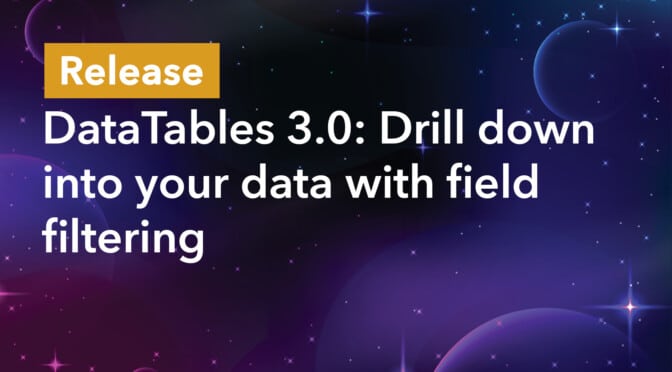We’re pleased to announce a big update to the GravityView DataTables layout! This new update sees the addition of “field filtering”, allowing you to deep-dive into your data by searching for values within individual columns.
Two weeks ago, we released a big update to our Maps extension and this week we’ve upgraded DataTables! We are super excited to keep improving our GravityView layouts, giving you more ways to utilize your Gravity Forms data and build powerful web apps on WordPress.
Field filtering for data drilling
Enabling “field filters” adds a search box in each table column. Using this input box, you can filter data on a per-column basis.
This powerful new feature allows you to perform data drilling to extract helpful insights and conduct more in-depth data analysis!
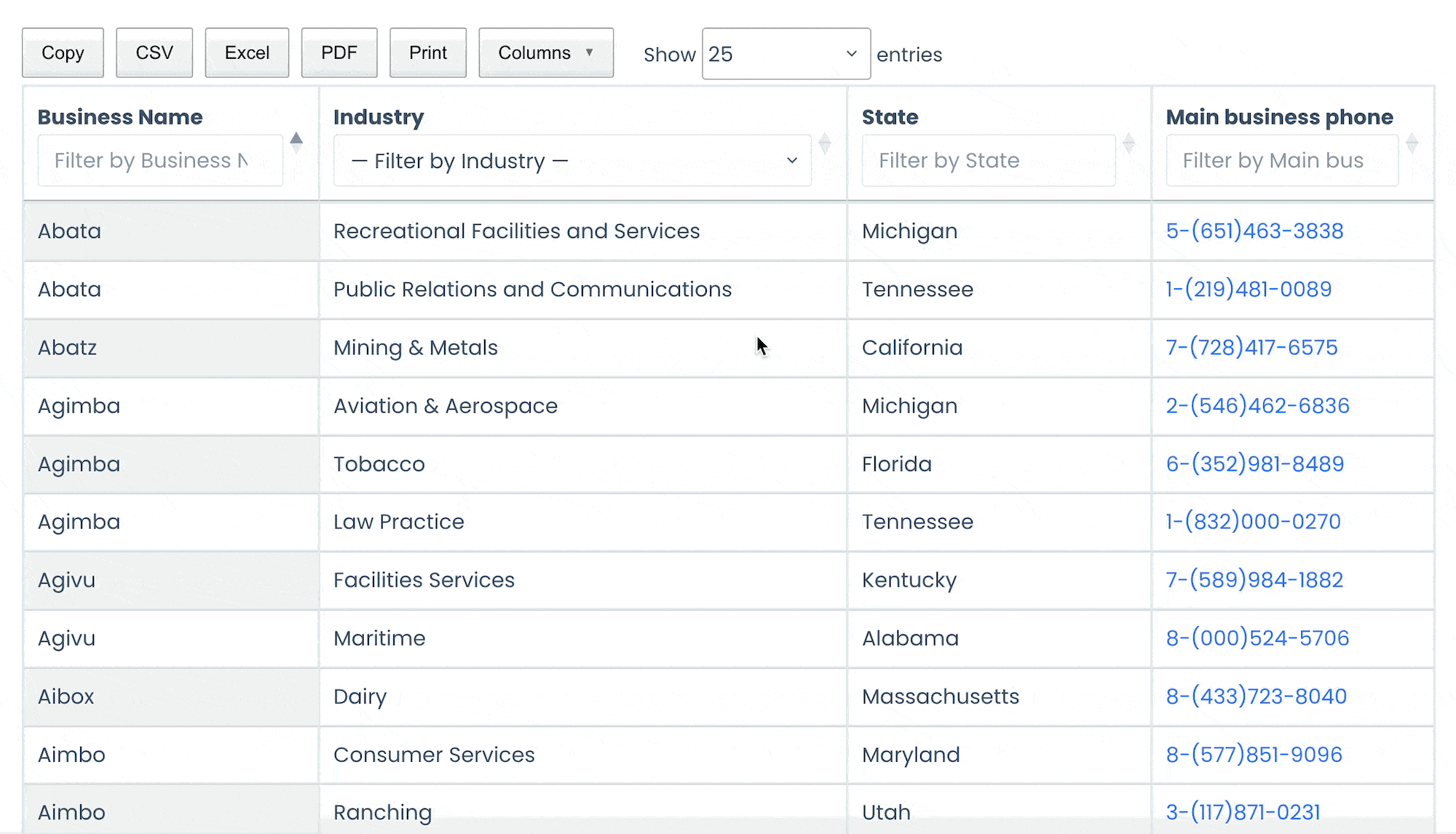
To enable field filters, check the “Enable Field Filters” checkbox in the DataTables settings. You can then select the location of the field input (either in the footer, header, or both).
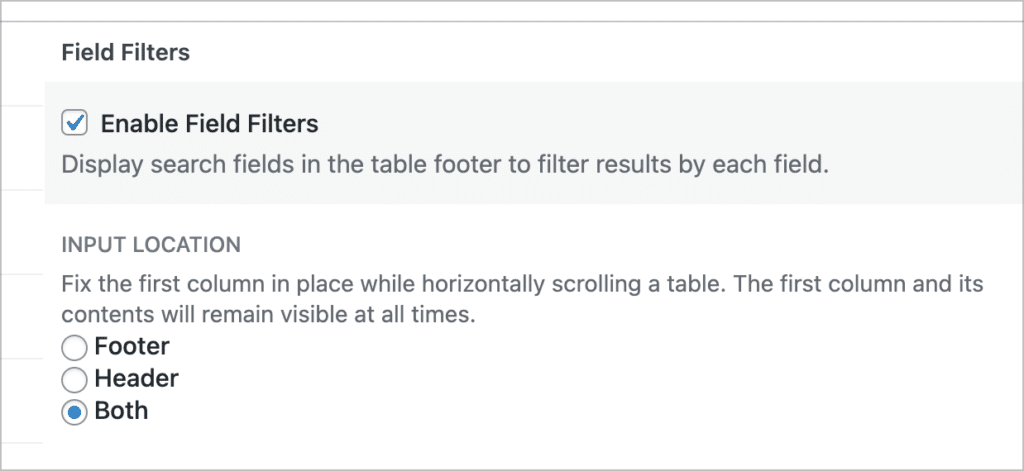
This new feature is live on our demo site, so go take it for a spin!
Upgrade to DataTables 3.0
DataTables 3.0 sees the addition of “Field Filters”, a new feature that allows for data drilling and more in-depth data analysis. To upgrade your DataTables layout, head over to the “Manage Your Kit” page (under “GravityKit” in your WordPress menu). It’s important to note that you will need GravityView 2.15 or newer to use this new feature.
To see the full release, check out the changelog.

Helpful tips right in your inbox.
Subscribe to our weekly newsletter for tips, special offers, and more!
Helpful tips right in your inbox.
Subscribe to our weekly newsletter for tips, special offers, and more!