Although Gravity Forms is promoted as a form plugin, that’s really only the tip of the iceberg!
When it comes to Gravity Forms, there is a whole universe out there of different add-ons and extensions. And these add-ons fit together like puzzle pieces, allowing you to create advanced applications and sophisticated workflows.
The best way to learn about the wider Gravity Forms ecosystem is with step-by-step courses, video walkthroughs and tutorials.
In this post, we introduce you to Gravity Guide, a platform that provides free, high-quality Gravity Forms courses for beginners. Keep reading to find out more 👇
How to Use Gravity Forms in WordPress
Gravity Forms is the most intuitive form plugin for WordPress, allowing you to build web forms for any use case.
After installing Gravity Forms, all you need to do is create a new form and start adding fields using the powerful drag-and-drop form builder!
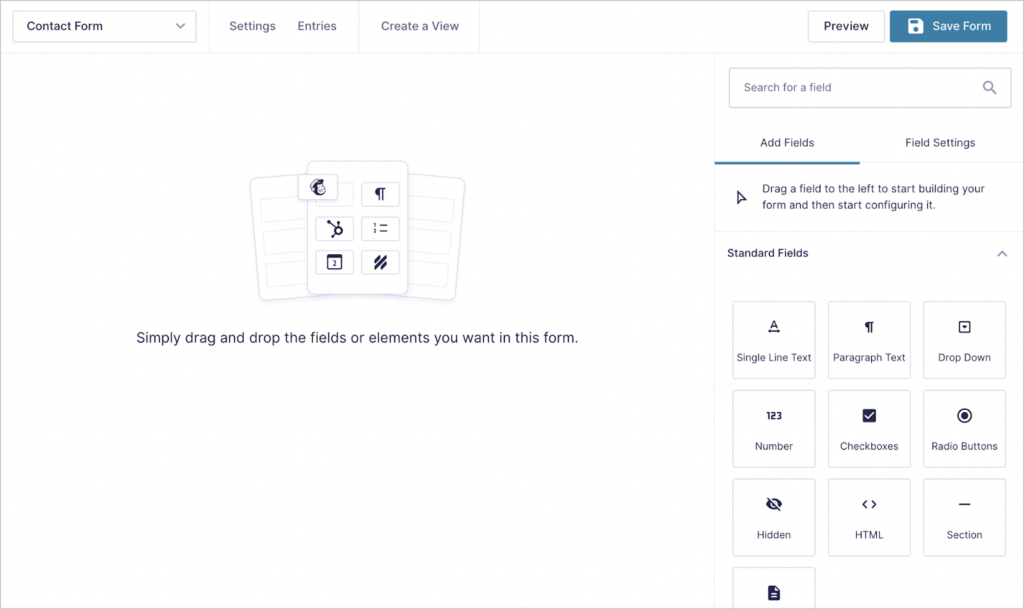
Building your first form might be easy, but wrapping your head around all the available features and add-ons can be overwhelming 😵
💡 Pro tip: To learn more about Gravity Forms read How to Use Gravity Forms: The Ultimate Guide.
The Wider Gravity Forms Ecosystem
Not only does Gravity Forms integrate with a wide range of third-party applications (from CRMs to payment gateways), but it can also be extended using certified add-ons.
In fact, one of the reasons Gravity Forms stands out among other WordPress form builders is its thriving community of certified developers.
What are certified developers, you ask?
Gravity Forms Certified Developers are trusted members of the Gravity Forms community that create high-quality add-ons and extension for the Gravity Forms plugin!
💡 Pro tip: To learn more about the different Gravity Forms Certified Developers, read our post Best Gravity Forms Add-Ons in 2021.
When learning about the wider ecosystem of Gravity Forms plugins, it can be overwhelming to say the least. Let’s face it, there are so many incredible add-ons, allowing you to do almost anything with Gravity Forms!
That’s why we created Gravity Guide 🚀
What Is Gravity Guide?
Gravity Guide is a free resource for anyone wanting to learn more about Gravity Forms and the different certified add-ons.
On Gravity Guide, you’ll find a range of free courses teaching you about different aspects of the Gravity Forms ecosystem. You’ll learn everything from building powerful web apps to enhancing your existing website.
What Gravity Forms Courses Will You Find on Gravity Guide?
On Gravity Guide, we aim to create high-quality Gravity Forms courses covering all aspects of the wider Gravity Forms ecosystem.
On Gravity Guide, you’ll find a range of different courses that teach you how to use different Gravity Forms add-ons, build different web apps and enhance your website.
Here are some of our most popular courses:
Getting Started With GravityView 🆓

GravityView is a framework for creating font-end applications using data collected via Gravity Forms.
In this course, you’ll learn everything you need to know to start building powerful web apps using the GravityView add-on for Gravity Forms. The course will teach you about the GravityView plugin by guiding you through the process of building a business directory.
There are 10 lessons in total (not including the intro) and each one includes video and text. If you’re new to GravityView and you’re looking for a course that will take you from beginner to expert in no time at all, this is it!
👉 Enroll in Getting Started With GravityView
Automate New User Registration with Gravity Flow 🆓

In this course, you’ll learn how to integrate Gravity Forms with Gravity Flow to configure an automated user registration process for your website.
Gravity Flow is an add-on for Gravity Forms that allows you to “build custom workflows to automate your form-based business processes”.
This comprehensive course will teach you how to automatically register known users on your site using Gravity Forms and send unknown user registration requests to an administrator for approval.
This course is the perfect introduction to the Gravity Flow plugin. If you’re looking for guidance on setting up custom workflows using Gravity Flow, this course is for you.
👉 Enroll in Automate New User Registration with Gravity Flow
Create New User Roles on Your WordPress Site 🆓

In this course, you’ll learn how to create custom user roles on your WordPress website. Creating new user roles is handy for membership websites, community sites or publishing websites where you have many people collaborating together on content.
This course will focus on the free Members plugin for WordPress and how you can use it to assign user permissions, assign multiple user roles to a single user and more.
If you’re thinking of creating a community website using Gravity forms, this is the course for you.
👉 Enroll in Create New User Roles on Your WordPress Site
Collect and Display Community Events with Gravity Forms and GravityView 🆓

In this course, you’ll learn how to create an event submission form using Gravity Forms and then display events on the front end using GravityView.
The course takes things even further than simply displaying events by showing you how to add a search bar, Google map and a calendar to your display!
If you’re looking to build an event list or a directory website, this is the ideal course for you.
👉 Enroll in Collect and Display Community Events with Gravity Forms and GravityView
Automatically Recognize Known Users with Gravity Perks Populate Anything 🆓
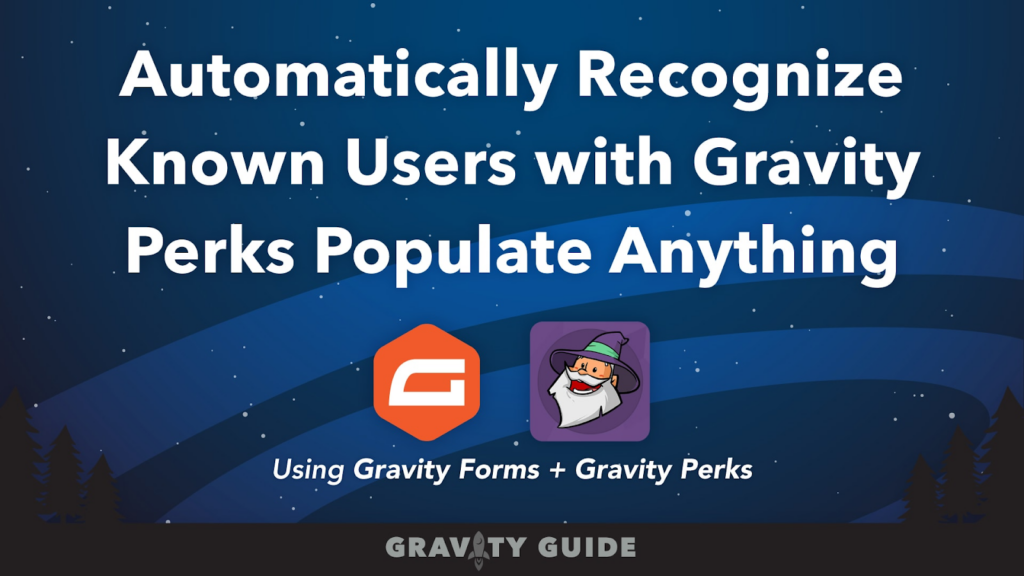
This course is a great introduction to Gravity Wiz’s Populate Anything perk for Gravity Forms. Populate Anything allows you to populate Gravity Forms field choices with posts, users, databases and more.
In the course, you’ll learn how to create a process that lets you recognize known users based on entries from another form. This allows you to create a dynamic list of known users that you can use to assess new user registrations.
Although this course only covers one possible use case for Populate Anything, it’s still a comprehensive introduction to the plugin.
👉 Enroll in Automatically Recognize Known Users with Gravity Perks Populate Anything
Why Did We Create Gravity Guide?
We decided to create Gravity Guide because we realized there was a lack of in-depth Gravity Forms tutorials and courses online.
More and more people are joining the Gravity Forms community each day, and we wanted to make sure they were getting the most out of the various add-ons and extensions on offer.
Most of our courses include video lessons and text, allowing you to follow along with your eyes, ears or both!
All of our courses are designed to be comprehensive but concise. Furthermore, they are all 100% free and will remain so 🎊
The Best Gravity Forms Tutorials Anywhere on the Web
Gravity Guide has been a passion project of ours since 2020 and we’re thrilled with all the amazing courses we’ve been able to create.
We pride ourselves on providing high-quality resources to the Gravity Forms community. We can confidently say that our Gravity Forms courses and tutorials are unmatched anywhere on the web 😎
Take Your Gravity Forms Knowledge From Beginner to Professional
Diving into the Gravity Forms universe is fun and exciting – there is so much to uncover and so much to learn!
To help you on your journey, we created Gravity Guide, a platform that hosts free Gravity Forms courses for beginners looking to learn more about the wider ecosystem of plugins and extensions.
So what are you waiting for? Check out Gravity Guide today! 🚀
Join Our Newsletter!📧🙌
✅ Helpful Gravity Forms content straight to your inbox
✅ Be the first to hear about new updates and releases
