This article was written by Halima McCarthy from Codeable…
Have you been lucky enough to live on a secluded island paradise without Wi-Fi these last few years? If not, you’ve probably noticed something is up. Automation. A lot of it – everywhere. It’s not just on the assembly lines where you’d expect it but in and on our websites too.
From completing forms and fields to transferring data between applications, automation tools are revolutionizing online marketing faster than we can swipe.
Pretty soon, we’ll all be sitting on the beach with not much else to do than check our notifications. Well, that doesn’t sound all that fun.
What is web automation, and what applications are available to web designers and developers?
Think about all the clicking and typing you perform while developing and designing websites.
Web automation means using software to execute predetermined actions, tasks, and procedures on a web browser or web application. Even mundane tasks like image resizing can be automated!
You’re probably already using one of these automation tools:
- CSS preprocessors allow web designers and developers to write modular and reusable CSS code, which simplifies and automates CSS development.
- Task runners help streamline the development process and save time. How? They automate repetitive tasks like minifying CSS and JavaScript files, optimizing images, and compiling preprocessors like Sass or Less.
- Code Editors improve productivity and ensure better code quality.
- Version control systems automate the process of tracking changes to code. They allow us to collaborate with others, ensuring smooth collaboration and code management.
- Scanning GitHub for company secrets.
- Automated Testing Tools help identify and fix bugs early in the development cycle as well as automate testing processes.
- And let’s not forget our content management systems. WordPress automates website development and content management by providing pre-built templates and plugins for more efficient website creation and maintenance.
Automation tools play a crucial role in improving the quality and performance of websites. Website speed, responsiveness, and compatibility can be tested across different devices and browsers, ensuring improved rankings and a better user experience.
Another significant impact of automation tools is their contribution to website accessibility. Identifying and fixing accessibility issues make websites more inclusive and useful.
Did we mention personalization yet? Thanks to marketing automation tools, your content can be optimized according to the customer’s needs, addressing the user in an individualized way. This helps to reduce costs and strengthen customer loyalty.
Personalization can help small businesses. You can automate personalization so that it can be sustainable and manageable.
Codeable
Automation still needs web designers and developers
We’re just touching the tip of the automation iceberg. However, what AI offers us in website design and development tools is already pretty exciting!
The use of automation tools in web design and development is doing more than just increasing and improving our productivity. It’s allowing us to focus on the more creative aspects of our work. Ultimately, these tools are freeing up valuable time and resources as well as improving our quality of life.
While automation tools offer numerous advantages, they still aren’t a substitute for human expertise. As designers and developers, we need to have our hands on the wheel. We still need to possess a deep understanding of our craft. Why? So we can advise our clients, mentor new members of our teams, and create effective and visually appealing products.
We all want a human touch and people will always be the most critical resource any organisation has. The key is to empower people with intelligent technology to achieve more.
TechNative
How can automation tools help my website development and design team?
That’s a good question! Let’s see what areas are currently benefiting from web automation:
- Mobile-friendly design
- Code testing
- Application Programming Interfaces (APIs)
- Progressive web applications (PWAs)
- User-generated content and forms
- Accessibility
- Ratings and reviews
- Social Media Videos from Blog Posts
- Website metrics, maps, and user tracking
- Cloud-based solutions
- Website creators
- Web development languages
- Transcription services
- Accounting
- Virtual assistants
- Social sharing
- Social SEO
Do you see yourself there? You probably do, right? Automation tools can help you, regardless of your focus.
Here’s a tip: Don’t buy an automation tool just because everyone is using it. Think about what the tool needs to do before you choose.
So, what do you need to do?
“I need to save valuable time and effort by simplifying complex tasks.”
You can leverage intuitive interfaces, pre-built templates, and drag-and-drop functionality to quickly create and customize website elements. Anything from forms and layouts to complete page designs. This allows you to allocate more time to ideation, innovation, and refining the overall user experience.
For example, you can streamline your workflow and save valuable time by utilizing bulk entry editing in Gravity Forms. This efficient feature proves especially beneficial when dealing with a large number of entries that require updates. The time-consuming process of editing hundreds of entries becomes a thing of the past.
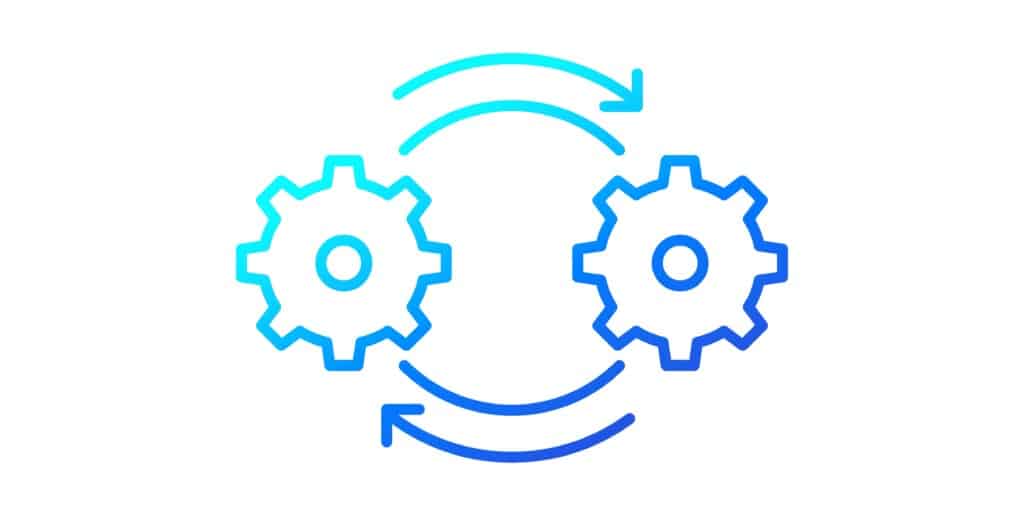
“I need a tool that can contribute to increased productivity and efficiency.”
Removing repetitive tasks allows you to streamline your workflows and eliminate errors. Less manual intervention means faster project completion and improved efficiency. You and your team can focus on user research, UX/UI design, and testing, leading to better quality in your products.
Case in point: For their project management tool, The Arena Success Group used GravityView to bring together data from 97 different forms! Bringing together data from almost 100 different contact forms is a challenge most of us would shy away from. You will need a standardized data structure to start. You need to integrate multiple sources with different requirements and then validate and clean the data. Then there is the volume, data security, and data mapping and analysis. Sounds like a gravity-defying task!
“I need a way to promote consistency and standardization.”
Automation tools (should) come with predefined style guides, design patterns, and best practices. Those presets help ensure a consistent look and feel across your product. Consistency is crucial for a strong brand identity and a cohesive user experience. Design standards, typography, color schemes, and other design elements are more easily maintained too.
Consistency and standardization are especially important in the eCommerce industry. Take, for example, the German wine producer and direct seller, Pieroth. They turned to GravityView when building their own custom PIM (Product Information Management) system. This helped them ensure data consistency across their entire product catalog and made it easy to update product information when required.
GravityView makes it a lot easier for me to use Gravity Forms on my WordPress site, and between the two tools I’ve been able to make website functions that make my co-workers jaws drop without needing to write a line of code.
Susan Low, CAPP
No more hacks. Just automation tools that work.
In conclusion, automation tools have revolutionized web design and development, empowering professionals to streamline their workflow and boost efficiency.
When it comes to WordPress-specific tools, GravityView stands out as an invaluable asset, seamlessly integrating with Gravity Forms to enhance the data management process. Whether you’re a seasoned professional or just starting out, GravityView gives you the ability to build powerful interfaces and web apps in minutes without writing a single line of code.
So what are you waiting for? Check out GravityView today!

Helpful tips right in your inbox.
Subscribe to our weekly newsletter for tips, special offers, and more!
Helpful tips right in your inbox.
Subscribe to our weekly newsletter for tips, special offers, and more!
