A WordPress user profile plugin allows you to manage the registration process and build custom profile pages for new users on your site.
In this post, we’re going to review the top 8 user profile plugins by looking at their features, integrations, popularity, price and more. Let’s get started!
1. GravityView
Premium/free: Starts at $99/year.
Typical users: Gravity Forms users, WordPress site owners and small business owners.
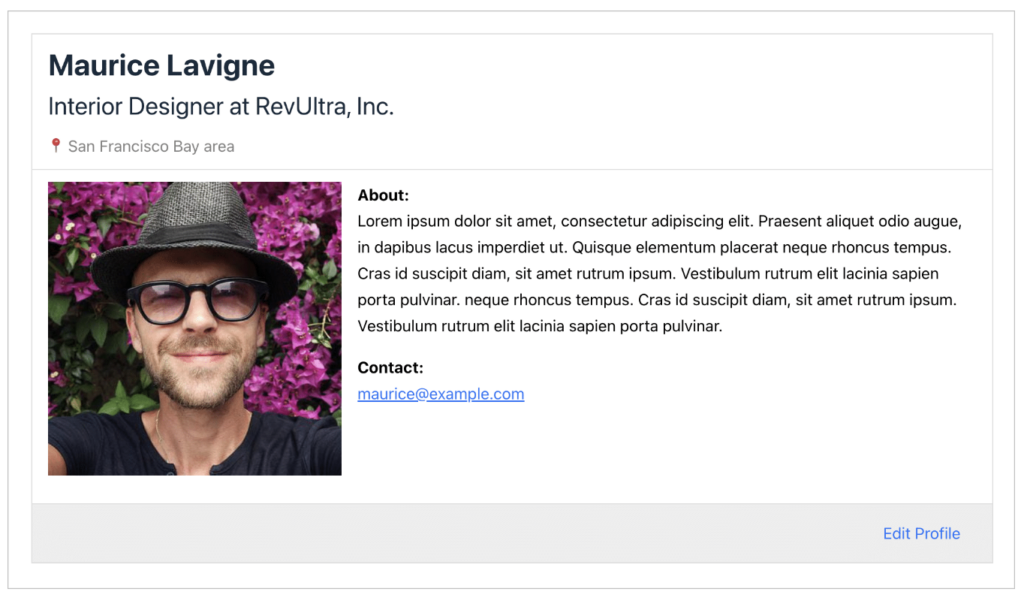
What is GravityView?
GravityView is an add-on for Gravity Forms that enables you to display form submissions on your site and build powerful, dynamic web applications. A popular use-case for GravityView is creating front-end user profiles.
Here’s how it works: First, you create a form in Gravity Forms where users can fill out their profile information. Next, you construct a “View” using drag and drop to display profiles on the front end. Yes, you will need Gravity Forms to use this plugin.
You can view a live demo here and get your own free trial site to test if GravityView will work for your use case.
Key features
- Drag and drop builder
- Advanced export capabilities
- Includes searching, sorting and filtering capabilities
- Users can edit their profiles directly from the front end without needing access to the Admin dashboard
- Embed images, videos, and other media into user profiles
- Restrict profile visibility based on login status or user role
How popular is GravityView?
GravityView is trusted by thousands of small business owners, developers, and web agencies. It currently powers over 44,000 sites (and counting)!
Why do users choose GravityView?
If you’re already familiar with Gravity Forms, installing GravityView is a no-brainer. Users choose GravityView for its intuitive user interface and extensive customization options.
The GravityView editor is easy to use and includes 5 View Types for constructing different layouts for your data. Furthermore, GravityView boasts several powerful extensions that enhance its core features.
Bottom line
If you’re looking for an intuitive, no/low-code solution to creating member profiles and directories, look no further.
2. Ultimate Member
Premium/free: Premium plan starts at $249 (free version available).
Typical users: WordPress users looking to create an online community.
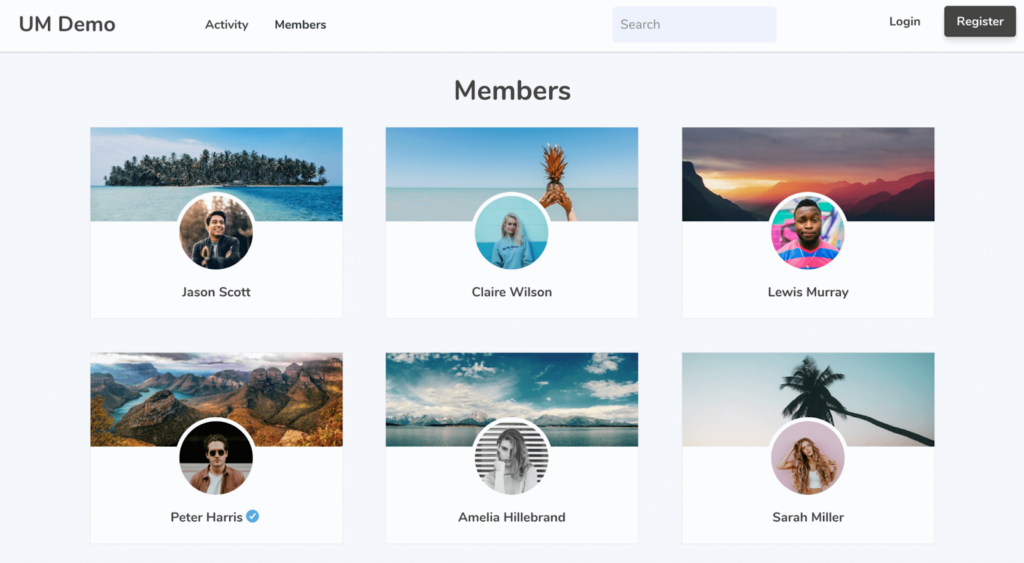
What is Ultimate Member?
Ultimate Member is a highly rated user profile and membership plugin for WordPress. This plugin allows users to create their own membership communities on WordPress, complete with attractive user profile pages.
Key features
- Custom user profile pages
- Roll assignment
- Conditional logic for form fields
How popular is Ultimate Member?
The Ultimate Member plugin currently boasts over 200,000 active installations.
Why do users choose Ultimate Member?
With a large assortment of features such as user role editing, user profiles, and content restriction, Ultimate Member has pretty much everything a WordPress user needs to build a community platform!
Bottom line
If you’re looking for a comprehensive no-code plugin for creating a membership site, Ultimate Member may be for you.
3. User Registration
Premium/free: Premium plan starts at $79/year (free version available).
Typical users: Site owners and website developers.
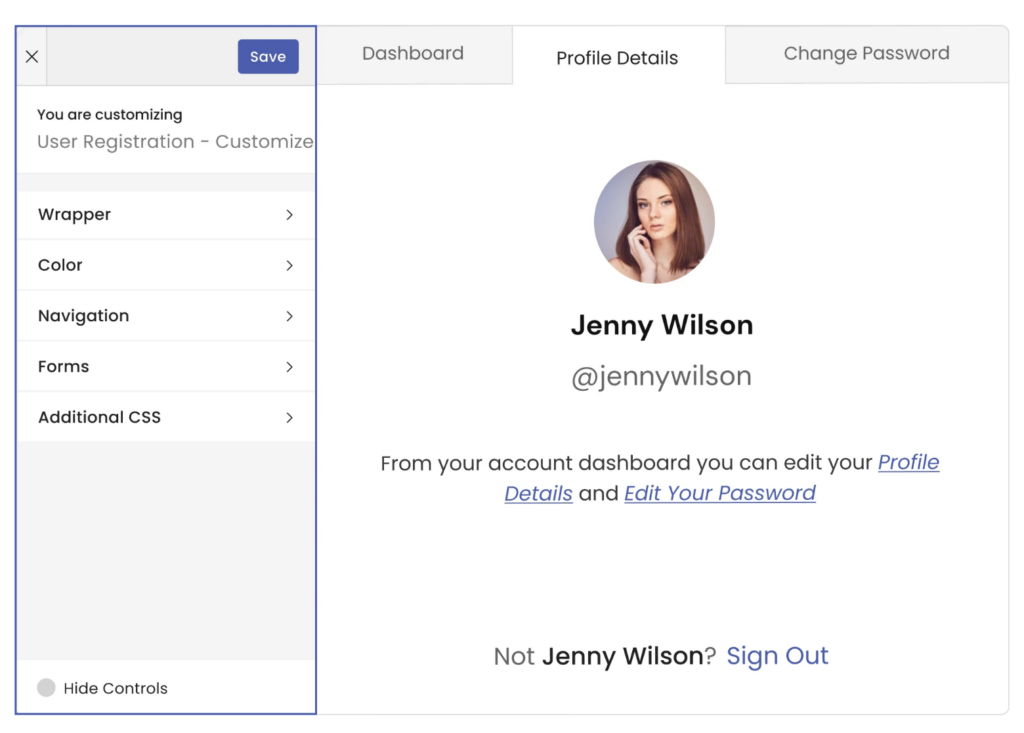
What is User Registration?
User Registration is a WordPress plugin that enables you to create custom login forms and user profile pages for WordPress.
Key features
- Drag and drop form builder
- Lightweight and responsive design
- Send customized email notifications to users
How popular is User Registration?
User Registration boasts a 5-star rating and has over 60,000 active installations.
Why do users choose User Registration?
Customers enjoy the flexibility and ease of use that User Registration provides. As one user put it, the User Registration plugin is “uncomplicated but powerful”.
Bottom line
If you’re looking for a simple tool to build custom login forms for your site, User Registration may be for you.
4. WP User Frontend
Premium/free: Free version available (premium plan starts at $49/year).
Typical users: Freelancers and site builder.
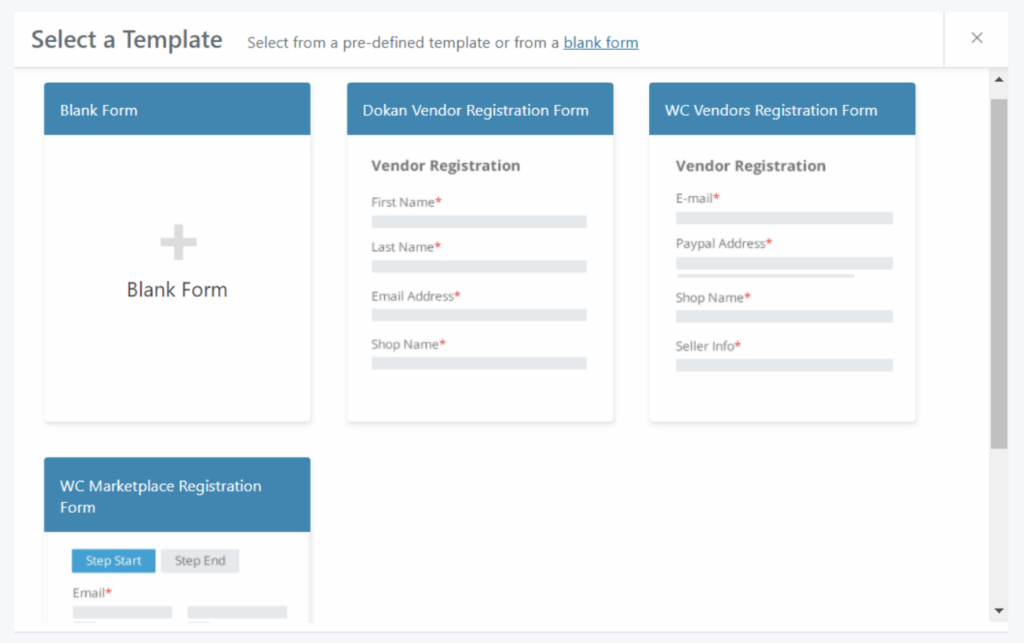
What is WP User Frontend?
WP User Frontend is a WordPress plugin that enables you to build dashboards for front-end user profile creation.
Key features
- Drag and drop form builder
- Real-time preview for forms
- Create posts from form submissions
How popular is WP User Frontend?
WP User Frontend currently has over 20,000 active installations.
Why do users choose WP User Frontend?
WP User Frontend makes it easy for websites to harness user-generated content for use on their site.
Bottom line
If you’re looking for a way for users to submit posts via a front-end form, then WP User Frontend may be for you.
5. User Profile Builder
Premium/free: Premium plan starts at €100/year (free version available).
Typical users: Corporate websites, nonprofits.
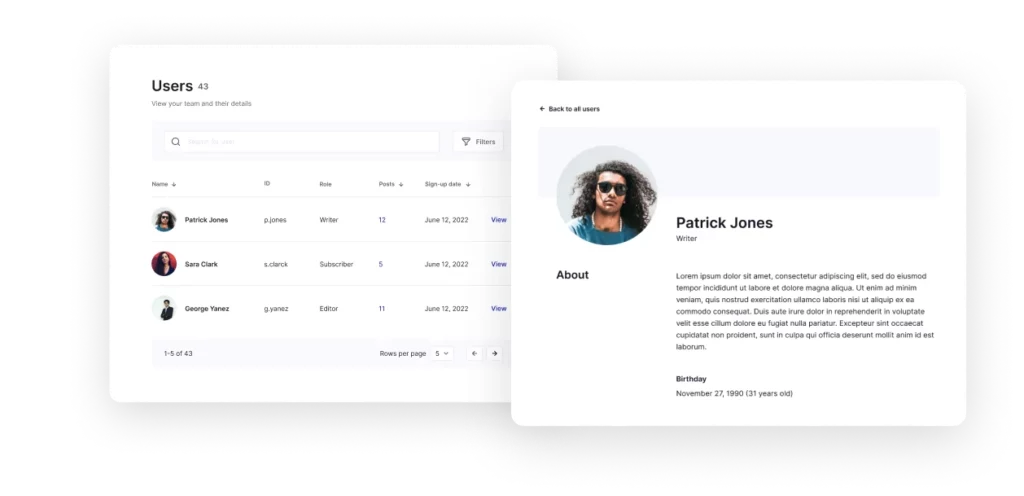
What is User Profile Builder?
User Profile Builder is a feature-packed plugin that offers a well-rounded user profile solution for corporate sites, job boards, and private WooCommerce stores.
Key features
- Avatar upload field for users to change their profile image
- Customizable user login widget
- Add, edit, remove or clone user roles and capabilities
How popular is User Profile Builder?
User Profile Builder currently has over 50,000 active installations.
Why do users choose User Profile Builder?
User Profile Builder gives site builders control over the WordPress login process, as well as profile management.
Bottom line
If you’re looking for a modern, well-designed login and user profile management solution for WordPress, check out User Profile Builder.
6. WP User Manager
Premium/free: Premium version starts at $149/year (free version available).
Typical users: Agencies and freelancers.
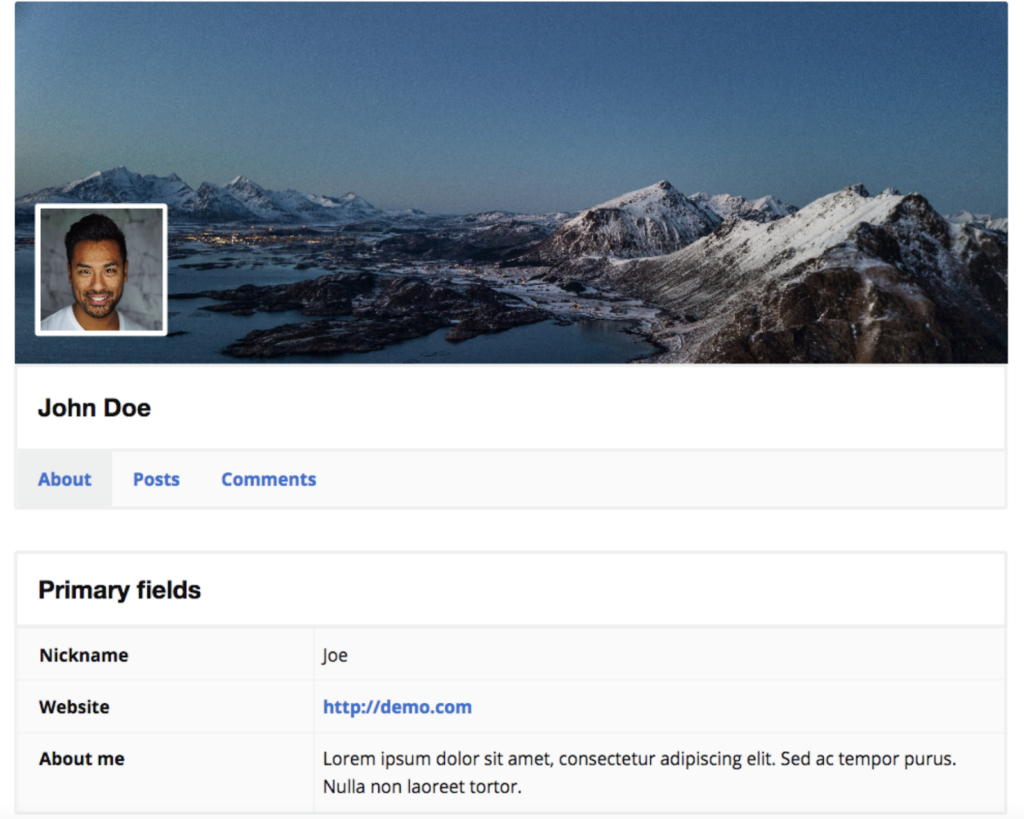
What is WP User Manager?
WP User Manager lets you create highly customizable user profiles together with custom forms for user registration, password recovery, and more.
Key features
- Integrates with Stripe
- Custom avatars
- Custom email notifications
How popular is WP User Manager?
The WP User Manager plugin has over 10,000 active installations, and a 5-star rating on WordPress.org.
Why do users choose WP User Manager?
User choose WP User Manager for its integrations with other popular plugins and platforms, such as WooCommerce, Mailchimp, WPML, and more.
Bottom line
WP User Manager is powerful and flexible, yet easy to set up and use. Overall, it’s a solid plugin for community management.
7. RegistrationMagic
Premium/free: Premium version starts at $89/year (free version available).
Typical users: Site builders, and freelance web designers.
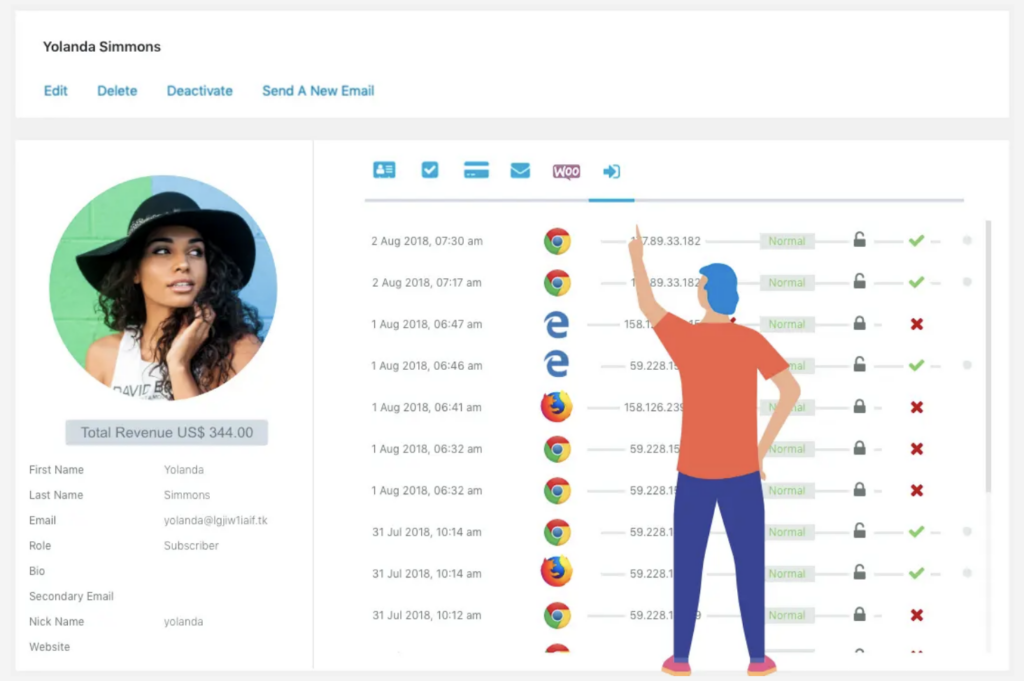
What is RegistrationMagic?
RegistrationMagic is a WordPress plugin that gives you total control over the user registration process. The plugin allows you to create user registration forms using a drag-and-drop builder. You can also accept payments for paid user registrations.
Key features
- Drag and drop form builder
- Analytics dashboard
- Preset form styles and layout options
- Integrates with Dropbox, Mailchimp and other third-party applications
How popular is RegistrationMagic?
RegistrationMagic currently has over 10,000 active installations!
Why do users choose RegistrationMagic?
Users choose RegistrationMagic for its simple interface and intuitive form builder.
Bottom line
If you’re looking to convert site visitors into paid subscribers using a plugin that’s easy to configure, check out RegistrationMagic.
8. UsersWP
Premium/free: Premium starts at $199/ year (free version available).
Typical users: Website Admins and developers.

What is UsersWP?
UsersWP is a lightweight and secure user profile plugin for WordPress. It’s fully compatible with popular page builders (like Divi), and it’s easy to set up.
Key features
- Drag and drop form builder with support for custom fields
- Integrations with popular plugins like WooCommerce, bbPress and Easy Digital Downloads
How popular is UsersWP?
UsersWP currently has over 10,000 active installations.
Why do users choose UsersWP?
Users choose UsersWP for its compatibility with popular page builder like Elementor, Divi and Beaver Builder.
Bottom line
If you want a simple, yet customizable user profile solution for your site, check out UsersWP.
Elevate your WordPress site with a user profile plugin
In this guide, we compared the top user profile plugins for WordPress. Whether you choose GravityView for its seamless integration with Gravity Forms, or opt for one of the other options, enhancing (and simplifying) user profile creation is now easier than ever!
When it comes down to it, the right plugin for you will depend on the needs of your website. If you found this post helpful, make sure to check out more articles on our blog!

Helpful tips right in your inbox.
Subscribe to our weekly newsletter for tips, special offers, and more!
Helpful tips right in your inbox.
Subscribe to our weekly newsletter for tips, special offers, and more!
