With Version 1.15.1, we’re adding a cool new feature: you can pass URL arguments to the GravityView shortcode using the {get} Merge Tag. That means you can do this:
And then in your URL, pass the View ID you want to show, like so: example.com/?view_id=123. The shortcode will then render View ID #123. We’ve added a bunch of security checks to make sure only valid values are able to be passed.
We’ve also fixed a bunch of stuff like Edit Entry and Delete Entry links that weren’t being shown in the DataTables Extension.
When to show notifications
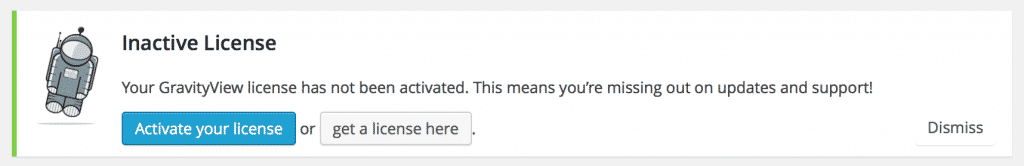
In this release, we’ve put a lot of thought into when to show plugin loading notifications, and to whom. We made some changes to how the plugin handles notices: if the user isn’t allowed to take action on an item (they aren’t able to activate a plugin), they won’t see the prompt to activate a plugin. It’s a simple thing, but we want to make sure that GravityView doesn’t present our users with any frustrating experiences.
In another case, GravityView has a notice when users are running an version of WordPress that is older than GravityView requires (before 3.3). In prior versions, GravityView would display a notice on every page…to everyone. In this release, the notice only shows to administrators, and it can be dismissed and not seen again. We worried that users might forget why GravityView isn’t loading, so we added a gentle way of handling this: if the user de-activates and re-activates GravityView, the notices will appear again, and the administrator will remember why the plugin isn’t loading.
Notifications aren’t something our customers should have to think about, and that’s why I’m proud that we’ve taken the time to improve how GravityView handles them.
Full list of changes:
- New: Use
{get}Merge Tags asattributes - Fixed: Capabilities (added in 1.15) weren’t being assigned when updating from the Updates screen
- Fixed: Edit Entry and Delete Entry links weren’t working in DataTables
- Fixed: Some Gravity Forms Merge Tags weren’t working, like
{embed_post:post_title} - Fixed: Display Checkbox and Radio field labels in the Search Bar
- New: If you prefer how the searches looked before the labels were visible, you can set the “Label” for the search field to a blank space. That will hide the label.
- Removed extra whitespace from search field
<label>s
- Fixed: Update the required Gravity Forms version to 1.9.9.10
- Fixed: Section fields should not be affected by “Hide empty fields” View setting
- Fixed: Add ability to check post custom fields for
shortcode. This fixes issues with some themes and page builder plugins. - Fixed: Return type wasn’t boolean for
has_gravityview_shortcode()function - Tweak: Improve notifications logic
- Only show notices to users with appropriate capabilities
- Allow dismissing all notices
- Clear dismissed notices when activating the plugin
- Fixed showing notice to enter license key
- Tweak: Added previously-supported
{created_by:roles}Merge Tag to available tags dropdown - Tweak: Allow overriding
gravityview_sanitize_html_class()function - Tweak: Make
GravityView_Merge_Tags::replace_get_variables()method public - Tweak: Rename
GravityView_Merge_Tags::_gform_replace_merge_tags()methodGravityView_Merge_Tags::replace_gv_merge_tags()for clarity
