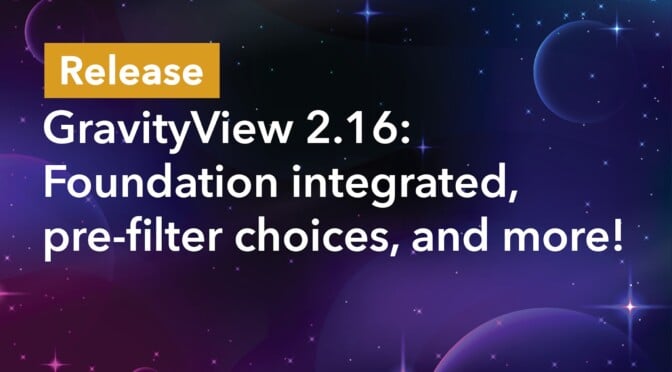GravityView 2.16 is here and with it comes a new WordPress Admin menu, improved search functionality, powerful performance enhancements, and much more!
Keep reading as we dive head first into this exciting new release 👇
New WordPress Admin menu
At the end of October, we launched Foundation—our new settings, licensing, and support framework for GravityKit plugins. We are pleased to announce that GravityView 2.16 is fully integrated with Foundation, making it easier to manage GravityKit add-ons, modify plugin settings, and grant support access to your website!
The menu items you are familiar with in GravityView are now sub-options under the new top-level “GravityKit” menu. Here, you’ll also find a “Products & Licenses” screen for managing your add-ons, a unified “Settings” page, and a “Grant Support Access” link.
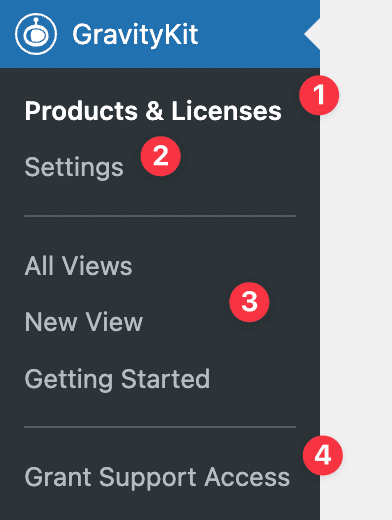
- Products & Licenses: Manage all of your GravityKit plugins and extensions in one place; activate new licenses, and install, activate, and update GravityKit products.
- Settings: A unified settings screen for all GravityKit plugins.
- GravityView options: See a list of all your Views, create new Views, and check out the GravityView “Getting Started” documentation.
- Grant Support Access: Share an encrypted login with our support staff when you need their help to solve an issue (powered by TrustedLogin).
After updating, you will not be required to enter your license keys again or reconfigure your settings. We will automatically migrate your existing licenses and settings, which were previously entered in the “Settings” page under the old “Views” menu item.
The new “Settings” page provides a central location from which to manage settings for all GravityKit products. As you can see, each plugin appears in the sidebar on the left, and clicking on a product name will bring up the settings related to that product.
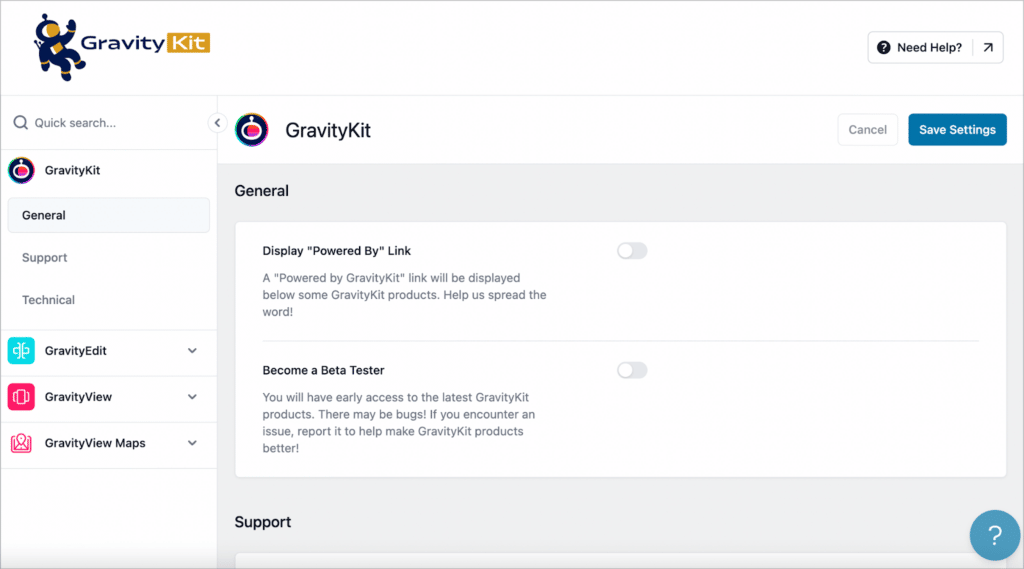
For more information about managing your GravityKit licenses and plugins, check out the full Foundation release post.
Improved search functionality
GravityView 2.16 includes a new option for the Search Bar widget, allowing you to only display choices that exist in submitted entries (as opposed to showing all choices for each field).
When you add a Search Bar widget to your View, click on the gear icon to open the search settings. At the bottom, you’ll see a new option titled “Pre-filter choices”.
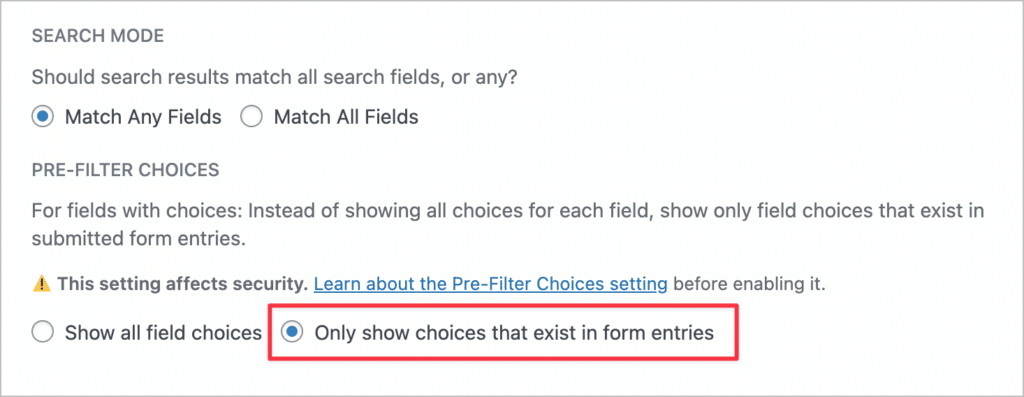
Before enabling this option, it’s important to understand how it impacts security. For more information about pre-filtered choices, see this article on our docs site.
Define alt text in File Upload fields
You can now add alt text to images uploaded through a Gravity Forms File Upload field. The primary purpose of alt text is to describe images to users who are unable to see them. Adding alt text to your images is crucial for improving accessibility, boosting your SEO, and ensuring a good overall user experience!
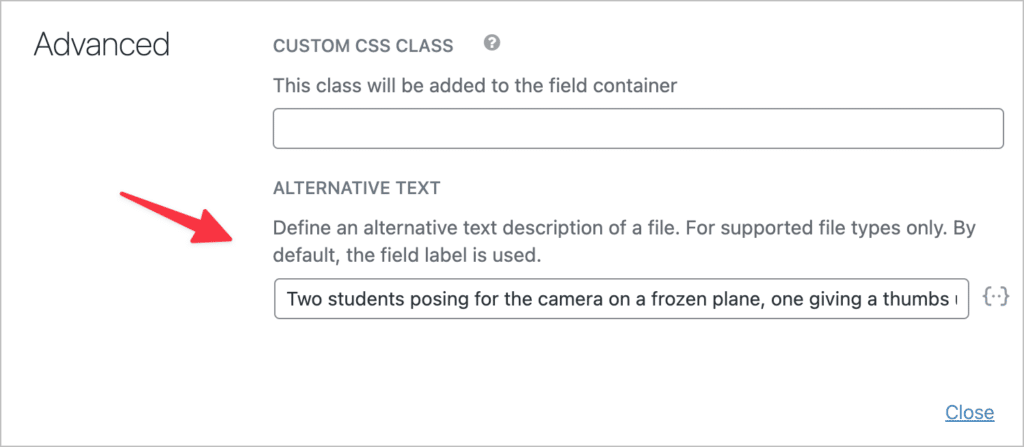
When you add a File Upload field to your View, click on the gear icon to open the field settings, scroll down to “Advanced” and enter your alt text in the box. You can also use merge tags to generate alt text dynamically based on information in the user’s submission.
Performance enhancements
In GravityView 2.16, we’ve optimized the way Views load data, resulting in quicker load times on the front end and inside the editor! This update includes several other improvements and fixes—if you want to check out the full release, see the changelog.
Are you ready for GravityView 2.16?
GravityView 2.16 includes a new WordPress admin menu, the ability to pre-filter search choices, a new option for adding alt text to File Uploads, and a range of optimizations guaranteed to improve performance!
So, what are you waiting for? Update GravityView to the latest version to enjoy all these new features and more!

Helpful tips right in your inbox.
Subscribe to our weekly newsletter for tips, special offers, and more!
Helpful tips right in your inbox.
Subscribe to our weekly newsletter for tips, special offers, and more!