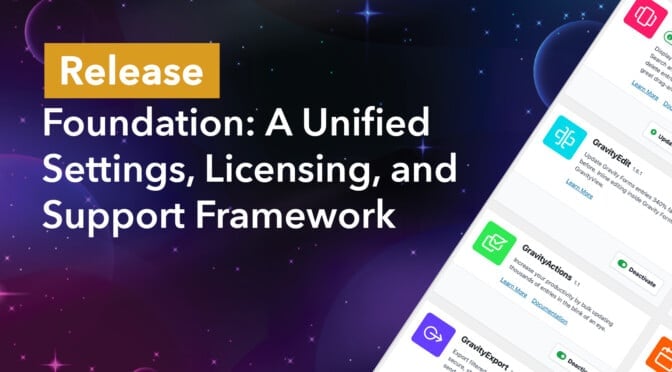We are excited to announce the release of Foundation, a major upgrade to the GravityKit toolbox of plugins 🚀
Foundation is the name for our new licensing, settings and support framework that unifies our toolkit of powerful Gravity Forms add-ons. Foundation makes it a breeze to manage GravityKit products, modify their settings, and grant support access to your website.
Keep reading to learn more about this monumental release!
Enhancing the GravityKit experience
When you install a GravityKit product that has Foundation included, you’ll see a new “GravityKit” menu item in your WordPress Admin. Underneath that, you’ll see the following three options:
- Manage Your Kit: Here you can activate new licenses, as well as install, activate, and update GravityKit products.
- Settings: A unified settings screen for all GravityKit plugins.
- If you have GravityView installed, you’ll see GravityView-related links here (“All Views”, “New View”, and “Getting Started”).
- Grant Support Access: Share an encrypted login with our support staff when you need their help to solve an issue (powered by TrustedLogin).
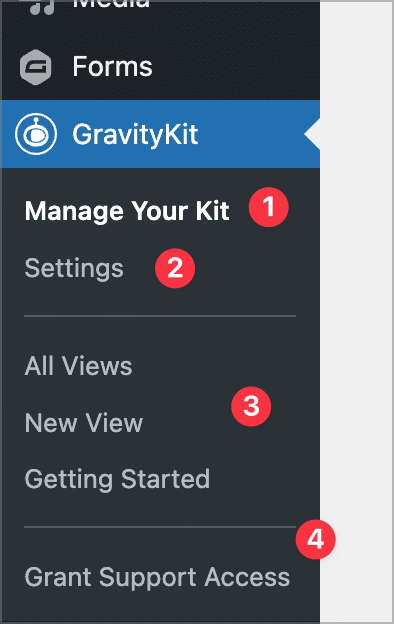
Let’s take a look at each option in a little more detail.
Manage Your Kit
The new “Manage Your Kit” screen provides a central hub from which to activate new licenses, and install/update plugins, extensions and layouts.
Improved license management
At the top, you will see an overview of your active licenses. If you have a new license that you haven’t activated yet, you can enter it here. For each license key, you will be able to see its name, status, and expiration date.
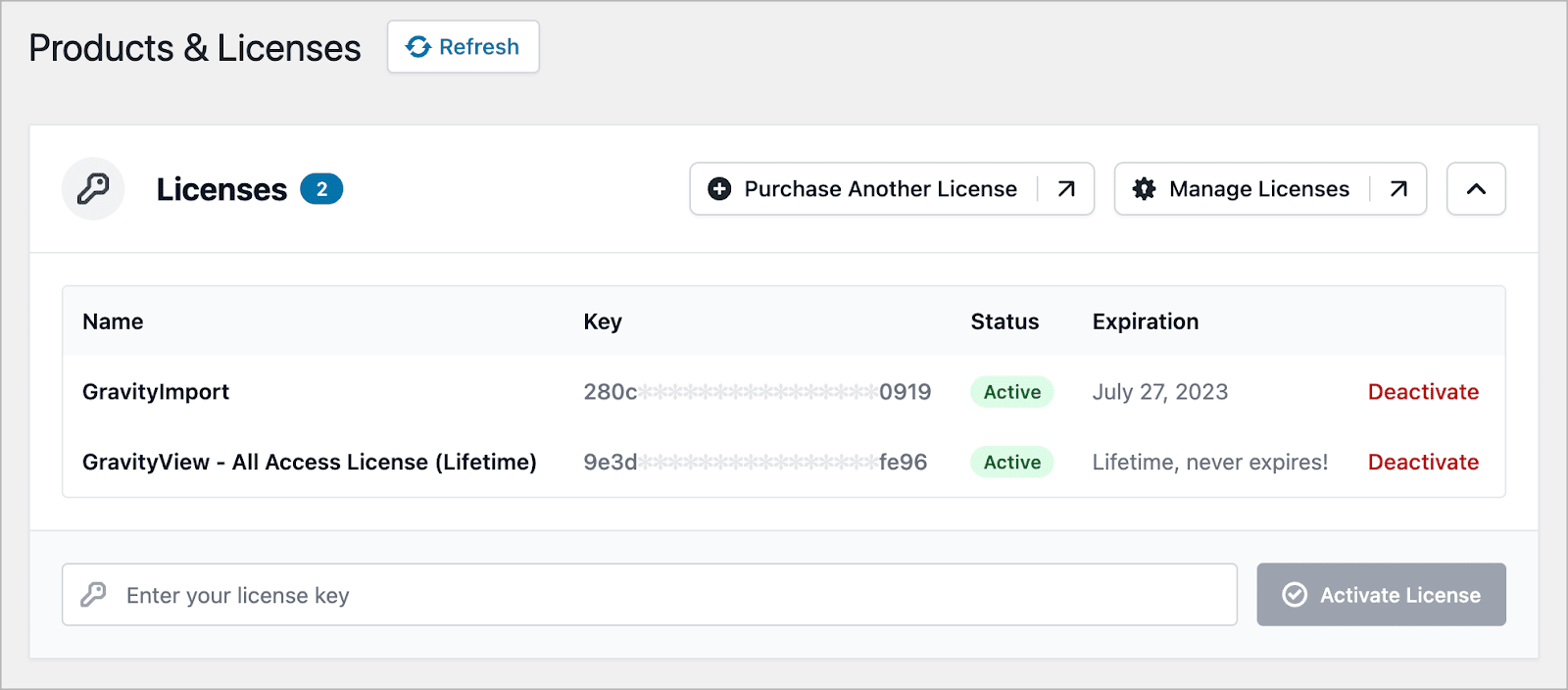
There are also quick links at the top that take you to the GravityKit website where you can manage your account and purchase additional products.
Easier plugin management
Scrolling down past the licenses, you’ll see an overview of all GravityKit plugins, extensions and layouts. The top bar provides several links for filtering products based on their current status on your site.
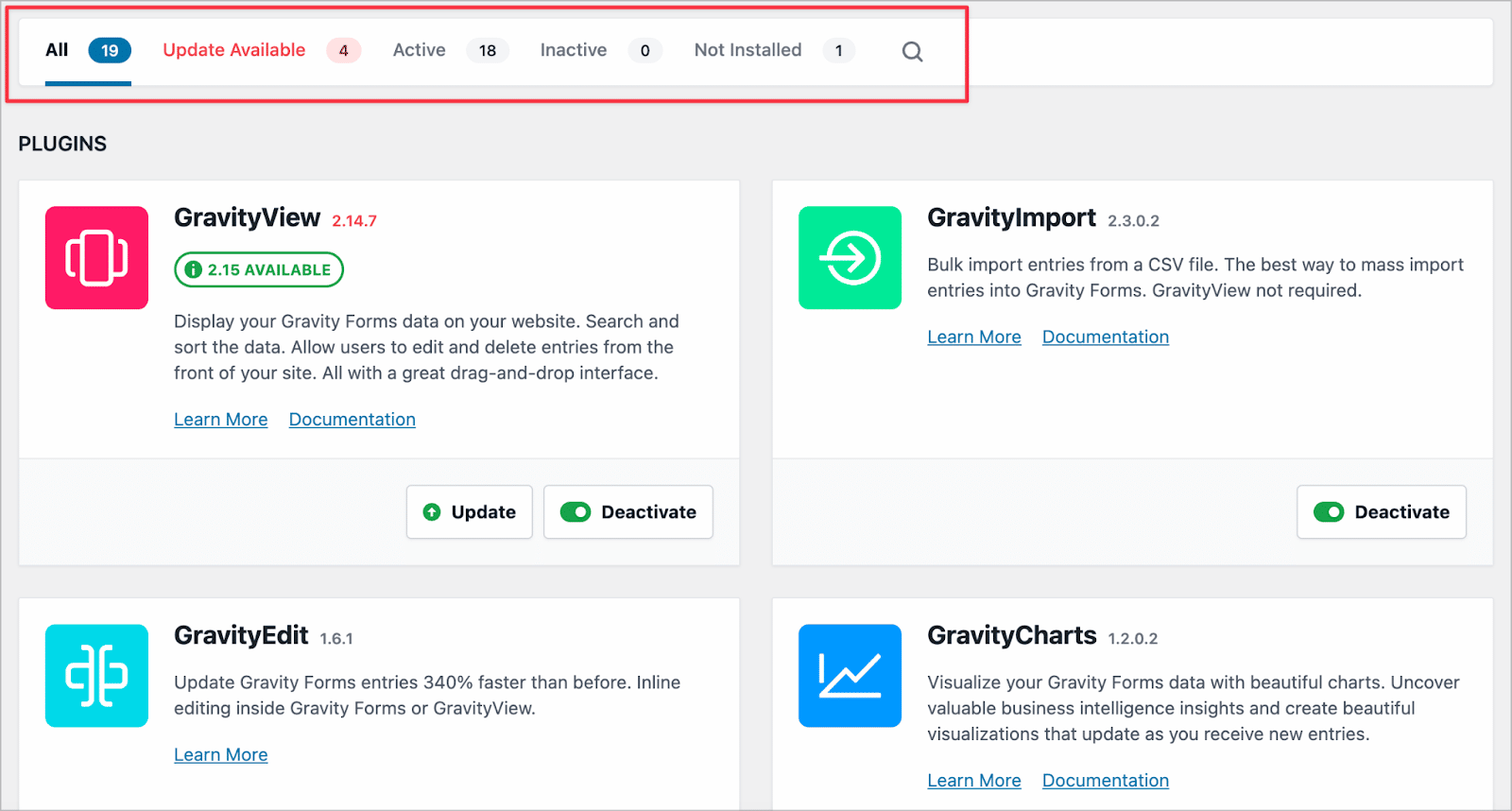
If a product isn’t installed on your website, you can install it from this screen by clicking “Install Now” (no need to go to the “Plugins” page in WordPress!). Once a product is installed, you can activate or deactivate it with a single click.
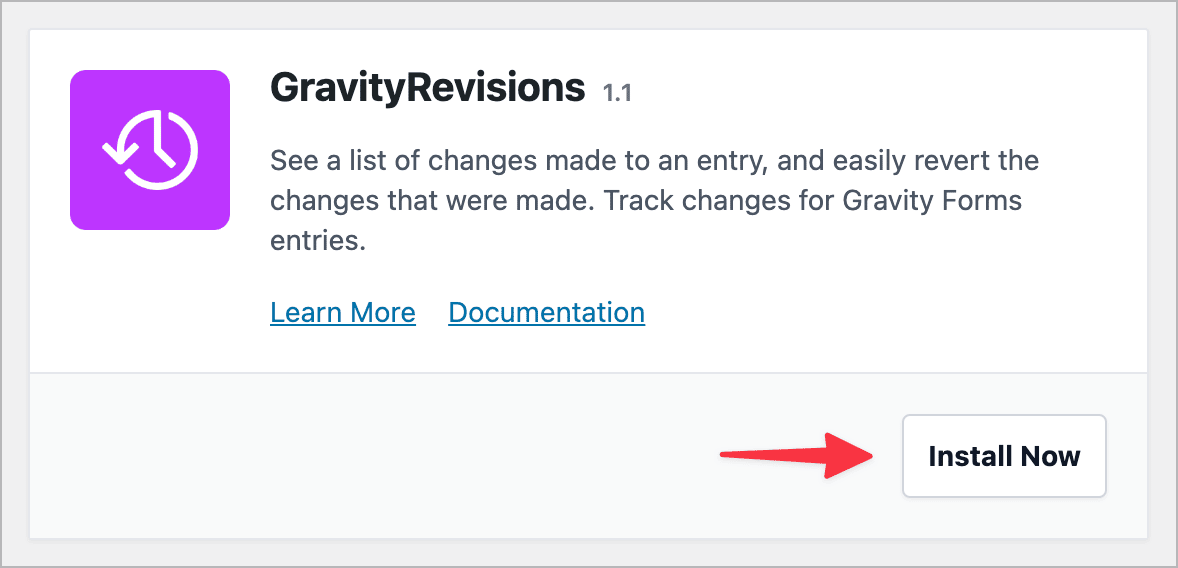
The same goes for product updates. When there’s a new version available, the current version number will show up in red. To upgrade to the latest version, all you need to do is click the “Update” button.
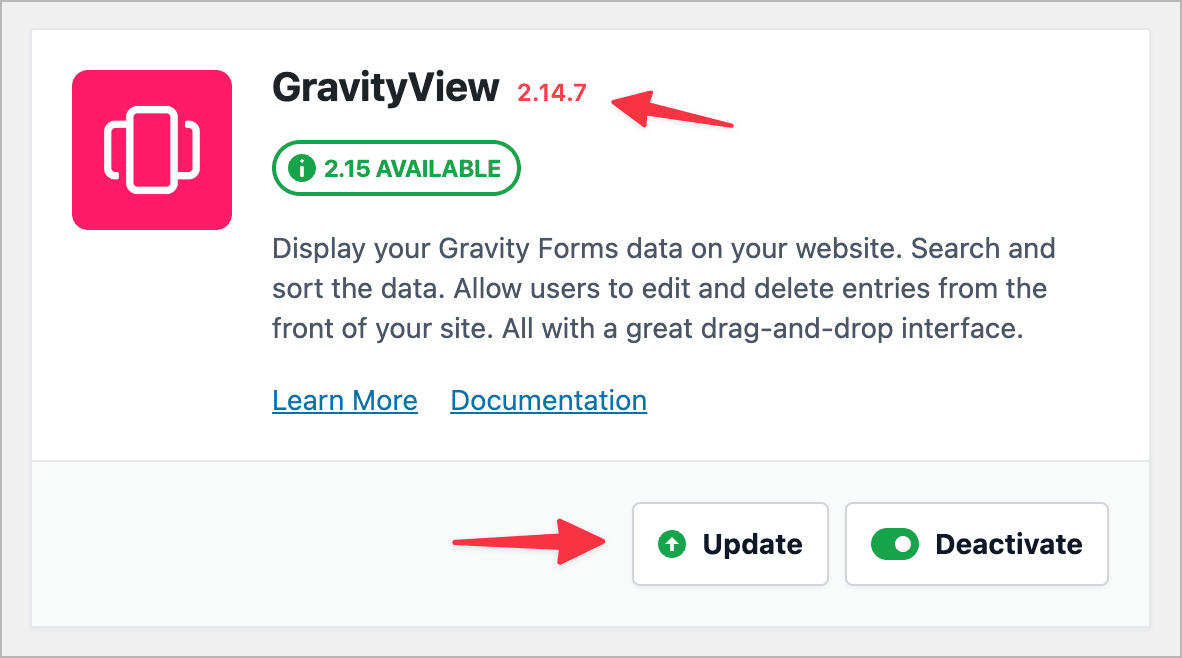
Alternatively, if you there are several products requiring updates, you can simply click “Update All” to begin the bulk update process.
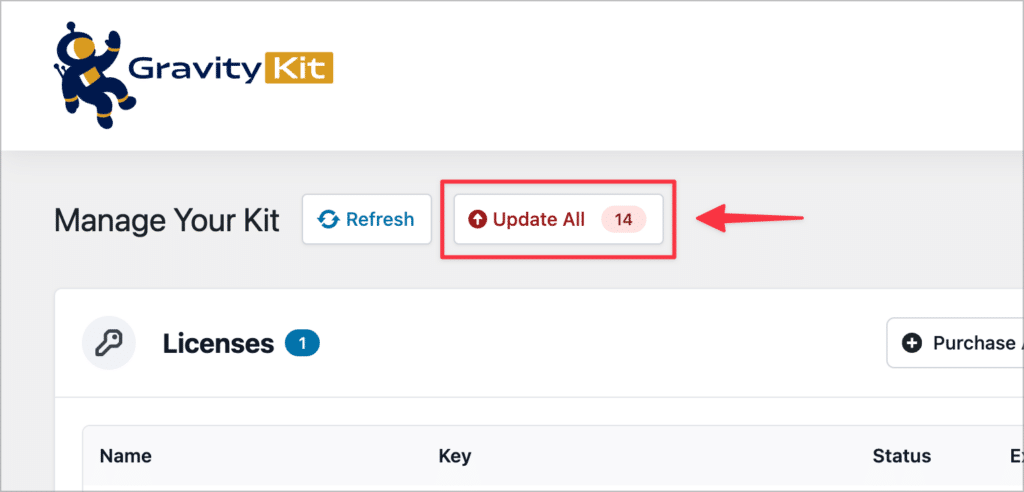
When a new version of a product is available, a link will appear with the text “View Changelog”. Clicking this will bring up the changelog in a modal, allowing you to see the latest updates made to that product.
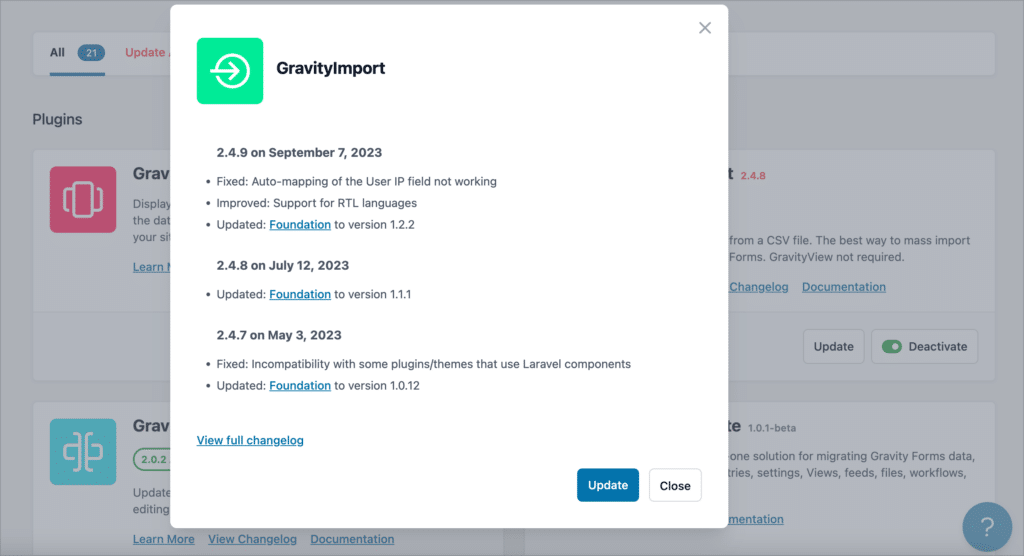
When activating or installing products, we check for dependencies and alert you of what needs to happen (or what will happen) before running the installation. For example, before installing PDF for GravityView, Gravity PDF will need to be installed and activated.
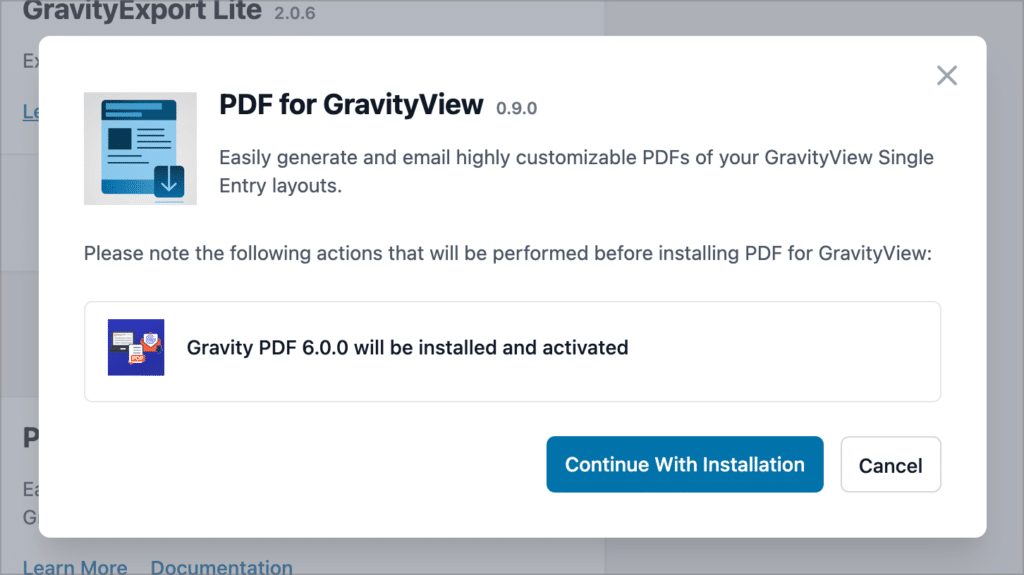
When a product is not active, you will now see a “delete” link allowing to remove it from your site altogether should you wish to do so.
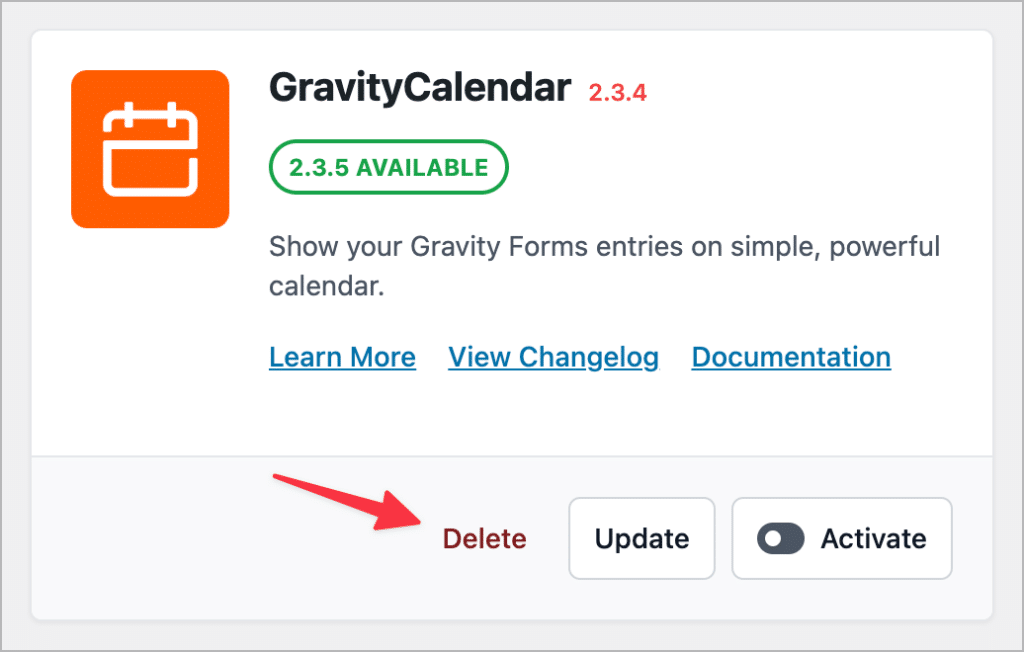
Aggregated settings screen
Previously, settings for different GravityKit plugin were in different places, making them difficult to manage.
The new Settings screen aggregates settings and options for all GravityKit products. As you can see, each plugin appears in the sidebar on the left. Clicking on a product name will bring up the settings related to that product.
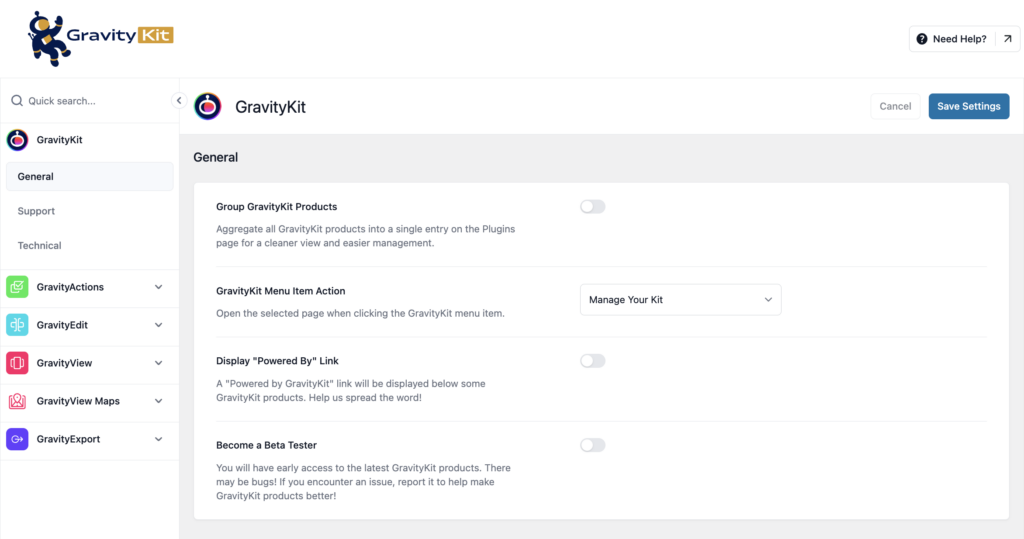
Grant Support Access
Clicking on the “Grant Support Access” link will take you to a page that allows you to generate a login for GravityKit support. By clicking on the button that says “Grant GravityKit Support Access”, TrustedLogin will generate a passkey that you can send to our support team.

This passkey allows our support team to log in to your website. The key is NOT a password so you can share it anywhere without fear of somebody else breaking in.
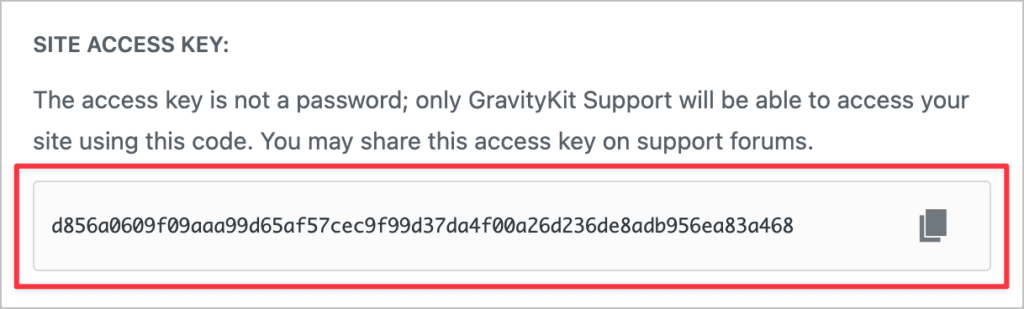
TrustedLogin is a platform developed by Katz Web Services (GravityKit’s parent company) that enables users to share encrypted logins with support staff, providing a simple and secure way for users to grant access to their websites.
Using TrustedLogin is orders of magnitude more secure than sending a username and password over email, sharing login credentials using a one-time secret site, or sharing a temporary login generated by another plugin!
Responsive design
The new licensing and settings pages added by Foundation are fully responsive, ensuring they are easy to navigate using different screen sizes.
Better handling of translations
We are now using TranslationsPress to handle all of our plugin translations.
Thanks to TranslationsPress, translations are now only downloaded when the language of a website is changed. This reduces plugin file sizes, improving speed and efficiency!
Update your plugins today for an enhanced GravityKit experience!
Foundation is the name for our new settings, licensing, and support framework that unifies our toolkit of powerful Gravity Forms add-ons. Foundation makes it easier to manage GravityKit add-ons, modify plugin settings and grant support access to your website.
You can see Foundation in action by upgrading one of your GravityKit add-ons to the latest version. If you would like to be notified about future releases, subscribe to our newsletter below!

Helpful tips right in your inbox.
Subscribe to our weekly newsletter for tips, special offers, and more!
Helpful tips right in your inbox.
Subscribe to our weekly newsletter for tips, special offers, and more!