Simply having a website won’t cut it anymore. Visitors expect fast-loading pages, intuitive navigation, and interactive features that meet their needs. WordPress, being a versatile platform, offers many plugins that can help achieve these goals. However, with thousands of options available, pinpointing the right tools can be overwhelming.
This guide aims to simplify that process. We will explore 12 outstanding WordPress plugins that enhance your site’s user experience. From form builders to SEO optimizers, each plugin has been selected based on its features and overall impact on UX.
Stay tuned as we unpack why user experience is paramount and how these plugins can be game-changers for your WordPress website.
Table of contents
- Why is good user experience important for your WordPress website
- Essential criteria when choosing a UX-friendly plugin
- 1. Gravity Forms
- 2. GravityView
- 3. GravityCalendar
- 4. Amelia
- 5. Elementor
- 6. Yoast SEO
- 7. Hotjar WordPress plugin
- 8. WP Super Cache
- 9. Smush Pro
- 10. UpdraftPlus: WP Backup & Migration Plugin
- 11. WP-Optimize
- 12. Akismet Anti-Spam
- Enhance your WordPress website’s UX
Why is good user experience important for your WordPress website
User Experience (UX) is a crucial factor that influences every aspect of a visitor’s interaction with your website. A positive UX doesn’t just make your site look good; it can also have a direct impact on your bottom line. By focusing on UX, you can improve key metrics such as site visits, conversion rates, and customer loyalty. Here’s why investing in UX is essential:
First impressions matter
Did you know that 94% of first impressions are design-related? It takes only about 50 milliseconds (0.05 seconds) for users to decide if they like your website. This means that a poorly designed website can cause users to leave before they’ve even had a chance to explore your content. A well-designed interface, on the other hand, can instantly build trust and encourage users to stay longer.
Improved engagement
A website with easy navigation encourages users to explore more content. When users can quickly find what they’re looking for and interact with features smoothly, they are more likely to stay on your site longer. This increases the chances of conversion.
Higher conversion rates
A well-designed UX can increase conversion rates by up to 400%. In other words, a smooth and seamless user journey is crucial for guiding visitors toward desired actions. These actions may be making a purchase, signing up for a newsletter, or downloading a resource. By optimizing UX, you can remove potential barriers that may cause users to abandon the process. This will lead to a significant boost in conversion rates.
SEO benefits
Search engines, particularly Google, prioritize websites that offer a good UX. Mobile responsiveness, page load speed, and ease of navigation play a significant role in search engine rankings. A UX-friendly site is more likely to rank higher and drive traffic.
Reduced bounce rates and improved retention
Neglecting UX can result in high bounce rates, where visitors leave your site after viewing only one page. This not only affects your site’s performance but can also lead to poor customer retention and a tarnished brand image. Users are unlikely to return to a website that was difficult to navigate or failed to meet their expectations.

Essential criteria when choosing a UX-friendly plugin
To ensure that a plugin truly enhances user experience (UX), it’s important to evaluate it against several key criteria. These considerations will help you choose plugins that not only deliver the desired features but also contribute positively to your site’s overall performance and user satisfaction.
User-friendly interface
The ease of use is one of the most important factors when choosing a plugin. A plugin should have a user-friendly interface that allows for quick setup and configuration. It should be easy to use even for those who may not have extensive technical knowledge. The best WordPress plugins that enhance user experience are intuitive and come with clear instructions or a guided setup process. This ensures users can implement and use the plugin effectively without a steep learning curve.
A complex or confusing plugin can lead to improper setup. Not only does this frustrate the site administrator but it also negatively impacts the user experience on the front end.
Compatibility with themes and other plugins
Compatibility is another crucial criterion when selecting a plugin. The plugin should work well with your current WordPress theme and other installed plugins. This is essential if you want to avoid disruptions to your site’s functionality. That’s why you should check reviews, forums, or documentation to ensure it’s compatible with your setup.
Compatibility issues can lead to a range of problems. These include broken layouts, slow loading times, or even complete site crashes. Ultimately, this leads to a poor user experience. For instance, a plugin that conflicts with your site’s theme might result in a broken design, which can be off-putting to visitors.
Regular updates and support
A plugin that gets regular updates and provides reliable support shows that the developers are actively working on it. Regular updates are essential for maintaining compatibility with the latest versions of WordPress. They improve security and add new features. Moreover, a responsive support team will resolve any issues as quickly as possible.
Performance impact
Performance is a critical aspect of UX, and plugins can have a significant impact on your website’s speed and responsiveness. A plugin that negatively impacts performance can lead to higher bounce rates, lower user engagement, and even decreased search engine rankings.
A well-optimized plugin should not add excessive load times or strain your server resources. It’s essential to choose plugins that are lightweight, efficient, and designed to minimize performance impact.
Security
While not always top of mind, security is another vital criterion when choosing a plugin. Plugins can introduce vulnerabilities if not properly coded or maintained. A security breach can damage your site’s credibility and user trust, leading to long-term negative effects.
Secure plugins help protect your site from hacks and data breaches. This ensures a safe environment for your users. It’s crucial to select plugins from reputable developers who prioritize security and follow best practices in coding.
1. Gravity Forms
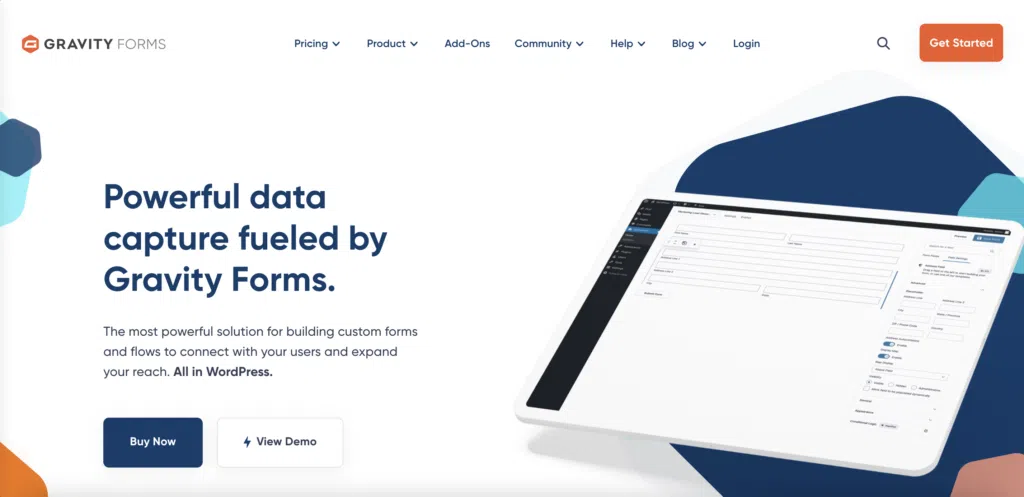
Gravity Forms is a powerful form builder plugin for WordPress. It allows website owners to create custom forms, from simple contact forms to multi-page surveys, quickly and easily. Gravity Forms handles a wide range of form-building needs. Its versatility, ease of use, and style options make it an essential plugin for enhancing UX on your website.
Key features
- Drag-and-drop interface: An intuitive drag-and-drop interface allows for a no-code form creation. This makes it accessible to beginners while still offering advanced features for developers.
- Conditional logic: One of Gravity Forms’ standout features is its conditional logic. This allows you to show or hide fields, sections, and buttons based on user input. Your forms will be dynamic and personalized to each visitor’s responses.
- Extensive integrations: Gravity Forms integrates with a wide range of third-party services. The integrations include PayPal and Stripe, Mailchimp, Salesforce, and others. This makes it easy to link your forms with the tools you already use.
Why it enhances UX
Forms are an important way for users to interact with websites. Using Gravity Forms can make these interactions go smoothly. The tool allows you to create personalized forms with conditional logic. Users will only see the fields relevant to them based on their inputs. This helps reduce form abandonment and increase completion rates. The result? Better user experience.
2. GravityView

GravityView is a useful add-on for Gravity Forms that lets you display form entries on your website a dn build dynamic web apps. It’s great for creating directories, job boards, ratings, and reviews. It works great whenever you want data to be shown in an organized and easy-to-understand way.
Key features
- Multiple layouts: GravityView provides several layout options, including tables, lists, and maps. You can display data in a format that best suits your content and audience.
- Drag-and-drop builder: Just like Gravity Forms, GravityView also features a drag-and-drop interface. Easily customize how your data is shown. You can change the order of fields, add widgets, and much more. All this without needing to write any code.
- Approval process: GravityView has a system for approving entries before they appear on your site. This helps ensure that only appropriate and relevant user-generated content is displayed.
Why it enhances UX
GravityView transforms form submissions into dynamic, user-friendly content that enhances site interactivity. For example, if you’re running a job board, GravityView can display job listings in a searchable and filterable table. This makes it easy for users to find relevant opportunities. GravityView enhances the user experience by clearly and effectively presenting data. This keeps visitors engaged and provides them with the necessary information efficiently.
3. GravityCalendar

GravityCalendar is a tool that works with Gravity Forms to create event registration calendars using form submissions. It’s especially useful for organizations hosting events, classes, or appointments. It offers a simple way to manage and display this information on their website.
Key features
- Seamless integration with Gravity Forms: Turn Gravity Forms submissions into calendar events automatically. This is ideal for websites that need to regularly update their event listings.
- Customizable Views: Users can view the calendar in various formats, such as monthly, weekly, or daily layouts. The calendar can also be filtered by event categories. This makes it easy for visitors to find the events most relevant to them.
- Frontend event submission: Visitors can add their own events directly from your website. This is particularly useful for community-based websites or event-driven organizations.
Why it enhances UX
An organized and easy-to-use event calendar improves user engagement. This is especially true for websites focused on managing events or community activities. GravityCalendar helps users find and sign up for events, making their experience on your site better. Enabling users to submit content from the front end also allows your audience to contribute. This creates a sense of community and increases interaction with your website.
4. Amelia
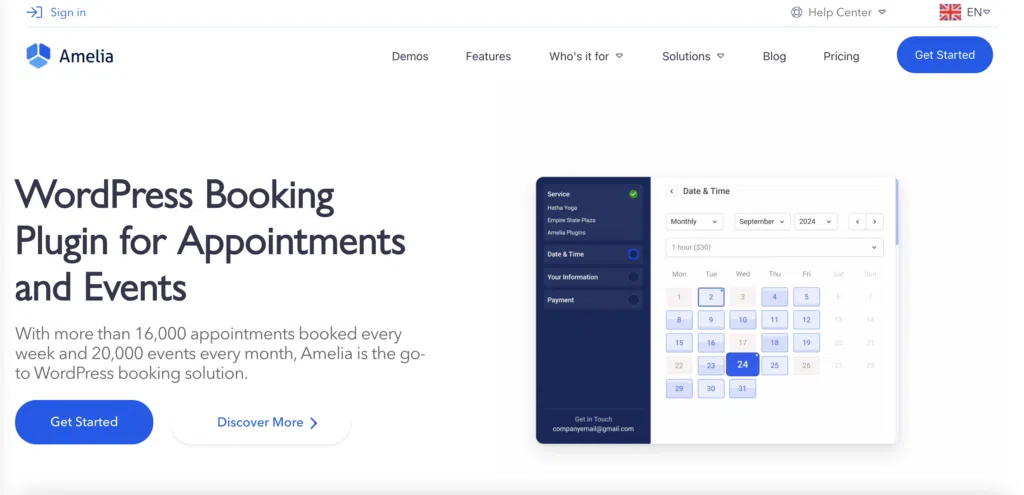
Amelia is not just another booking plugin. It’s a comprehensive, automated booking system specifically designed to cater to businesses that rely heavily on scheduling, such as salons, medical practices, fitness centers, and consulting services. What sets Amelia apart is its ability to handle complex booking needs with a sleek, user-friendly interface that both administrators and clients will appreciate.
Key features
- Automated booking system: Amelia allows users to book appointments or events directly from your website. The system takes care of the rest—from sending confirmation emails to synchronizing with calendars. This level of automation eliminates the need for time-consuming back-and-forth communication. This streamlines the booking process for both you and your clients. The plugin handles bookings 24/7, meaning your business is always open for reservations, even outside of regular working hours.
- Intuitive user interface: The booking form is clean, modern, and easy to navigate. Clients can book services in just a few clicks, without needing to navigate through multiple pages or forms. Such an interface makes it easy for users to complete their bookings quickly and confidently.
- Calendar integration: Amelia integrates with Google Calendar and Outlook. Your appointments will always be up-to-date across all your devices. This helps avoid double bookings and ensures that both your team and your clients are on the same page.
Why it enhances UX
Amelia makes it easy for users to book appointments for services on your website. It automates reminders and confirmations, reducing missed appointments and increasing customer satisfaction. Amelia’s ability to automate tasks, maintain professional communication, and provide a seamless user experience makes it an essential plugin for any service-based WordPress website.
5. Elementor

Elementor is a popular page builder plugin for WordPress. It allows users to create custom pages and layouts without coding. You can design landing pages or full-scale websites with a focus on responsive design and performance.
Key features
- Drag-and-drop editor: Create and customize your website in real time. You can see exactly how your changes will appear to users, which makes the design process more intuitive and accessible.
- Pre-designed templates: A vast library of pre-designed templates and blocks can be used as a starting point for your designs. These templates are fully customizable, so you can create professional-looking pages effortlessly.
- Responsive design: Elementor ensures that your website is fully responsive. This means it looks great on all devices, from desktops to smartphones. The plugin also includes tools for customizing the mobile and tablet versions of your site separately. This gives you full control over the user experience across different platforms.
Why it enhances UX
Elementor helps you create attractive and functional web pages to meet your audience’s needs. Its responsive design ensures a consistent and positive experience for users on desktop and mobile devices. You can quickly customize pages to improve your website based on user feedback, leading to a better overall experience.
6. Yoast SEO

Yoast SEO is a comprehensive SEO plugin that helps you optimize your content for search engines, making it easier for users to find your website. It comes packed with features that boost your site’s visibility. These features also ensure that your content is accessible to search engines and engaging for readers.
Key features
- SEO analysis: Yoast SEO provides real-time analysis of your content’s SEO performance. It suggests improvements such as keyword usage, meta descriptions, and internal linking.
- Readability check: This feature analyzes your content for clarity and engagement. It assesses factors such as sentence length, paragraph structure, and the use of transition words. This helps you create content that is easy to read and understand.
- XML sitemaps: Yoast SEO automatically generates XML sitemaps. These sitemaps can be customized to include or exclude specific pages, giving you full control over your site’s visibility.
Why it enhances UX
A well-optimized website is easier for users to find and navigate. With Yoast SEO, you can enhance your content’s visibility in search engine results, attracting more traffic to your site. The readability check also ensures that your content is easy to understand and interesting. This makes it more likely that visitors will stay on your site longer and engage with your content.
7. Hotjar WordPress plugin

Hotjar is a powerful analytics tool that provides insights into how users interact with your website. It offers a suite of features, including heatmaps, session recordings, and surveys. With their help, you’ll understand user behavior and identify areas for improvement. Hotjar also has an official WordPress plugin.
Key features
- Heatmaps: Hotjar’s heatmaps visualize user behavior by showing where visitors are clicking, scrolling, and spending the most time on your pages. This information can help you identify which areas of your site are engaging users and which ones might need improvement.
- Session recordings: Hotjar records real user sessions, allowing you to watch how visitors navigate your site. This feature helps you understand the user journey and spot any obstacles that prevent conversions.
- Surveys and polls: Hotjar allows you to collect direct feedback from users through on-site surveys and polls. This feedback can provide valuable insights into what users think about your site and what improvements they would like to see.
Why it enhances UX
By using Hotjar, you can gain a deep understanding of how users are interacting with your website. Then you can use this data to improve their experience. You can make navigation easier, improve content, and fix any problems that make users leave your site. By continually studying and responding to user behavior, you can create a better, more user-friendly experience for your visitors.
8. WP Super Cache

WP Super Cache is a caching plugin that helps improve your website’s performance by serving static HTML files instead of processing heavier PHP scripts. This reduction in server load leads to faster page load times, which is crucial for maintaining a positive user experience.
Key features
- Easy setup: WP Super Cache is designed for simplicity, allowing you to activate and configure the plugin with minimal effort. Even if you’re not technically inclined, you can quickly set up caching to boost your site’s performance.
- Compression: The plugin compresses files sent from your server to speed up content delivery to users. This is particularly important for mobile users and those with slower internet connections.
- CDN support: WP Super Cache integrates with Content Delivery Networks (CDNs), which store copies of your site’s static content on servers around the world. This reduces latency and improves load times for users, no matter where they’re located.
Why it enhances UX
Faster loading times are a critical component of good UX. With WP Super Cache, your website can deliver content more quickly, reducing bounce rates and keeping users engaged. By ensuring that your site performs optimally, you provide a smoother, more enjoyable experience for your visitors.
9. Smush Pro

Smush Pro is an image optimization plugin that helps reduce the file size of images on your website without compromising their quality. Images often make up a large portion of a website’s content. Optimizing them can significantly improve load times and overall site performance.
Key features
- Bulk optimization: Smush Pro allows you to optimize all the images on your site in one go. This saves you the time and effort of manually compressing each image. Such a feature is particularly useful for larger sites with extensive media libraries.
- Lazy loading: Delays the loading of images until they are actually needed, such as when they enter the viewport. This improves initial page load speed and reduces the amount of data that needs to be loaded upfront.
- Lossless compression: Helps reduce image file sizes without sacrificing quality. This ensures that your images look sharp and professional while still loading quickly.
Why it enhances UX
Images are often a key component of a website’s visual appeal, but they can also be a major source of slowdowns. Smush Pro helps you strike the perfect balance between image quality and performance. Your site will load quickly while still delivering high-quality visuals. Faster load times lead to a better user experience, which can result in higher engagement and lower bounce rates.
10. UpdraftPlus: WP Backup & Migration Plugin

UpdraftPlus is a highly regarded backup and migration plugin for WordPress. It provides a reliable way to create and restore backups of your site. It keeps your data protected against accidental loss or corruption. It also supports site migrations, making it easier to move your website to a new host or domain.
Key features
- Scheduled backups: UpdraftPlus allows you to set up automatic backups on a schedule that suits your needs. You can choose how often to back up your site and what components (files, database, etc.) to include in each backup.
- Cloud storage support: The plugin supports a wide range of cloud storage options, including Google Drive, Dropbox, and Amazon S3. This means your backups are stored securely offsite, reducing the risk of data loss in case of server failure.
- One-click restore: If something goes wrong with your site, UpdraftPlus makes it easy to restore your data with just a few clicks. This quick recovery process minimizes downtime and ensures that your site can get back online as soon as possible.
Why it enhances UX
Downtime or data loss can severely impact user experience. This is especially true if users lose access to important content or functionality. UpdraftPlus ensures that you have a reliable backup system in place. You’ll be able to quickly recover from any issues and keep your site running smoothly. This will protect your site’s reputation and ensure a consistent experience for your visitors.
11. WP-Optimize

WP-Optimize is an all-in-one optimization plugin that focuses on database cleaning, image compression, and site caching. It’s a comprehensive tool that helps you maintain a fast and efficient website. It does so by eliminating unnecessary data and optimizing your site’s resources.
Key features
- Database cleanup: WP Optimize scans your WordPress database and removes unnecessary data such as post revisions, spam comments, and transient options. This cleanup process reduces database bloat, improving your site’s performance.
- Image compression: Reduces file sizes without compromising quality, similar to Smush Pro. This ensures that your media-heavy pages load quickly.
- Caching: Stores copies of your pages to serve them more quickly to visitors. This reduces server load and improves load times, particularly for returning visitors.
Why it enhances UX
A clean and optimized website is crucial for delivering a fast and responsive user experience. WP-Optimize helps you maintain your site’s performance by regularly cleaning up your database and compressing images. Faster load times lead to lower bounce rates and higher user satisfaction. This, in turn, ensures that visitors have a positive experience on your site.
12. Akismet Anti-Spam

Akismet Anti-Spam is a powerful tool for keeping your WordPress site free from spam comments. It automatically checks all incoming comments against a global database of spam. This filters out unwanted content and ensures that your site remains clean and professional.
Key features
- Automatic spam detection: Akismet automatically detects and filters out spam comments. This saves you the time and effort of manually moderating each one. The plugin is highly accurate, reducing the likelihood of false positives.
- Comment status history: A detailed history of each comment shows whether it was flagged as spam or approved. This transparency allows you to review and manage comments more effectively.
- Minimal setup: The plugin is easy to set up and requires minimal configuration. Once activated, it works quietly in the background, keeping your site’s comment sections clean and free of spam.
Why it enhances UX
Spam comments can make your site messy with irrelevant or offensive content. With Akismet, you’ll keep your comment section clean. Your users can have meaningful discussions without being bothered by spam. As a result, you’ll improve the overall user experience and protect your site’s reputation.
Enhance your WordPress website’s UX
Enhancing user experience isn’t just about looks – it’s about creating a website that works well, is easy to use, and gets the job done efficiently. The 12 WordPress plugins we’ve discussed are designed to help you achieve just that.
Whether you’re aiming to boost site performance, simplify interactions, or keep your content organized, these tools offer valuable features that can make a real difference.
By carefully selecting and integrating these plugins into your WordPress site, you can create an environment that keeps visitors engaged, satisfied, and coming back for more.

Helpful tips right in your inbox.
Subscribe to our weekly newsletter for tips, special offers, and more!
Helpful tips right in your inbox.
Subscribe to our weekly newsletter for tips, special offers, and more!
