When choosing the best WordPress event calendar plugin, there are many variables and many options to consider. Do you need ticketing? ICS feeds? Customizations? Coding??
Don’t fret! In this post, I review seven popular WordPress calendar plugins and break down their key features to help you determine which is the best fit for you.
1. GravityCalendar
Best for: Gravity Forms users who want to display user-submitted data on a calendar.
Pricing: Starting at $99/year.
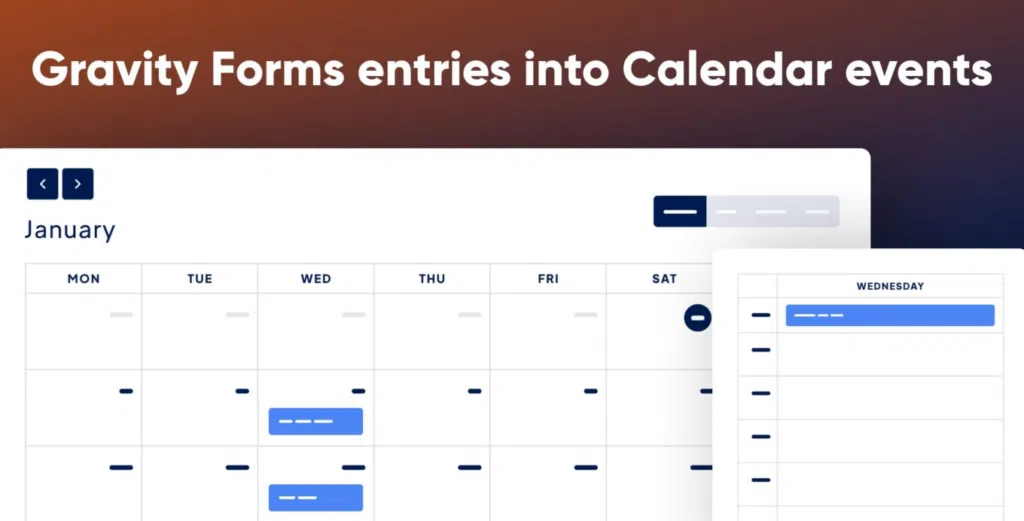
If you’re already a Gravity Forms user, GravityCalendar is the ultimate tool for displaying your data in a calendar format. It allows you to create completely custom calendars (that won’t slow down your site!) without code. Setup is easy and your calendars can be embedded with a shortcode, Gutenberg block, or widget.
It’s important to highlight that GravityCalendar is not a booking calendar and does not handle ticket sales or anything like that.
GravityCalendar supports user-submitted events in addition to drag-and-drop event editing on the front-end. You can also subscribe to calendars from your own Google or Apple calendar.
There’s only one version of this plugin and it includes all of the features available. The different pricing plans reflect the number of sites you can activate a license on, not a limit on features. So you’re always getting the full potential of the plugin.
💡 Pro tip: See how to create a fully customized event registration system using GravityCalendar with other GravityKit add-ons.
Key features
- Great for Gravity Forms users
- Can be configured for completely customized calendars and functionality
- Edit events on the front-end by dragging and dropping
- Display events from an external calendar service on your GravityCalendar
- Supports recurring events with this free add-on
- Unlimited calendars per site
Demo
Try the free GravityCalendar demo here.
2. The Events Calendar
Best for: Event managers needing to sell tickets.
Pricing: The basic plugin is free; there is a pro version starting at $149/year.
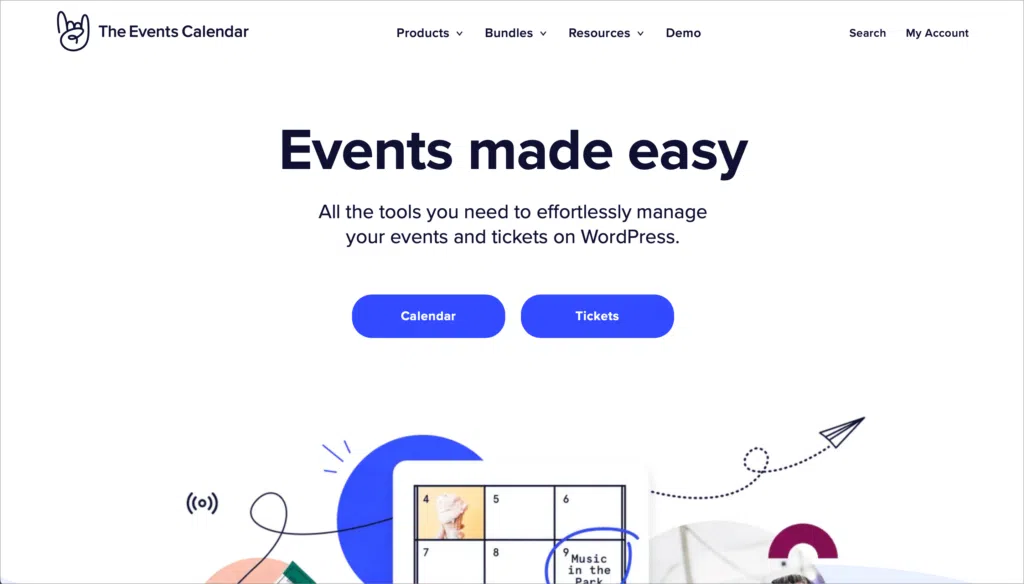
The Events Calendar is designed with event managers in mind. The plugin offers a powerful way to create and showcase events on your WordPress site. Moreover, there are several supported add-ons that add extra functionality, such as ticketing, promotional emails, event scheduling, and even seating!
There are two versions available, the basic free plugin and the pro version. The free plugin includes basic features, while the Pro version includes recurring events, custom fields, Google Maps integration, live-streaming, Elementor widgets, and more.
While The Events Calendar is certainly worth checking out, it may be overkill for those looking for a simple way to showcase events on their site, without any fancy features.
Key features
- Fully manage your event with plugin add-ons
- Import events via a CSV file
- Pro version offers a lot of flexibility
- One calendar per site
Demo
To learn more about the features in the Pro version, you can check out the live demo here.
3. WP Booking Calendar
Best for: Booking appointments and reservations.
Pricing: Starting at $39 (updates and support billed separately).
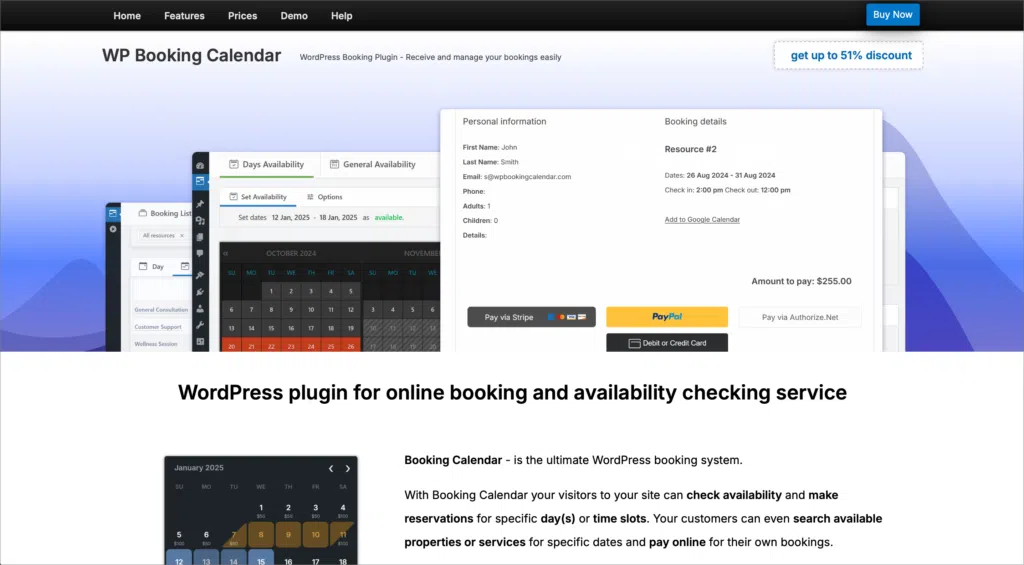
The WP Booking Calendar plugin is a straightforward booking manager. Need to schedule something that requires a time-slot like appointments, meetings, or property rentals? This is the tool for that.
The setup wizard guides you through everything you need to know to get started, and you can connect it with Google Calendar or other external platforms that use the .ics format for two-way syncing. It’s also mobile-friendly, offers multi-language support, and includes CAPTCHA to prevent spam bookings.
There are five different versions to fit your company’s needs and they all include an unlimited number of calendars per site.
Key features
- Spam prevention features
- Specific time bookings
- Multi-language support
- Unlimited calendars per site
Demo
You can explore a live demo of the plugin here.
4. My Calendar
Best for: Event managers who prioritize accessibility.
Pricing: The basic plugin is free; the pro version starts at $69/year.
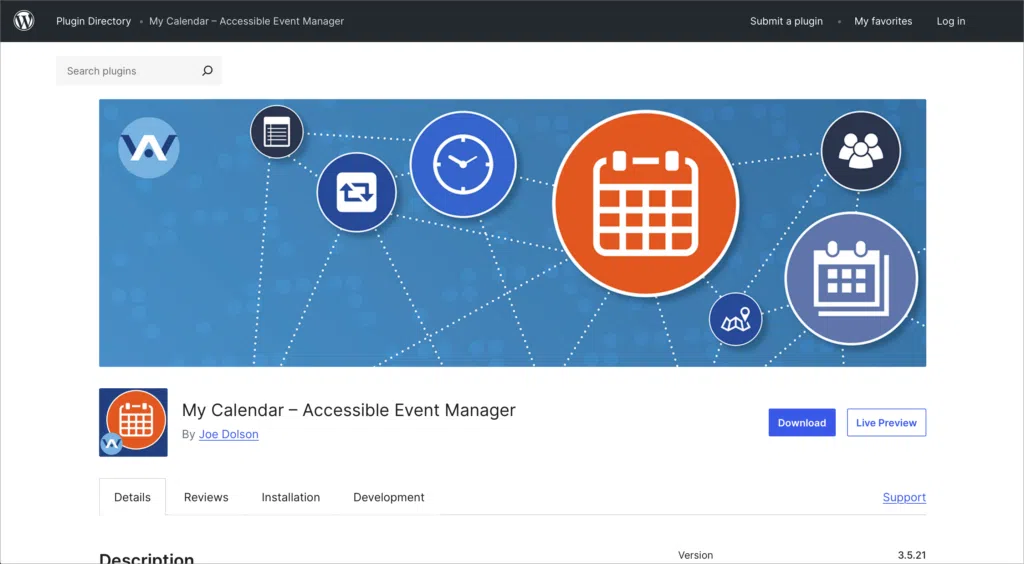
My Calendar is for event managers who prioritize accessibility for both administrators and site visitors. In addition, it allows event managers to highlight ADA compliant features when creating new events, such as braille, wheelchair accessibility, or sensory-friendly (these features will be displayed on your event page for attendees to see).
By adding My Tickets to My Calendar, you can integrate ticket sales. And unlike some of the other plugins I’ve mentioned, you can also import existing events from .ics or .csv formats via file or URL.
The Pro version enables user-submitted events, recurring events, and the ability to share events between multiple sites. Another neat feature is the ability to create an event when you publish a blog post or publish a blog post when you create an event!
Key features
- Designed for those who use assistive technology
- Available in 18 languages
- Import events from .ics or .csv formats
- Integrate ticket sales with an add-on
- Multiple calendars per site
Demo
You can explore the My Calendar demo here, and test out the Pro-level submissions form here.
5. ICS Calendar
Best for: Easily displaying an external calendar feed on your website.
Pricing: The basic plugin is free; the pro version starts at $39/year.
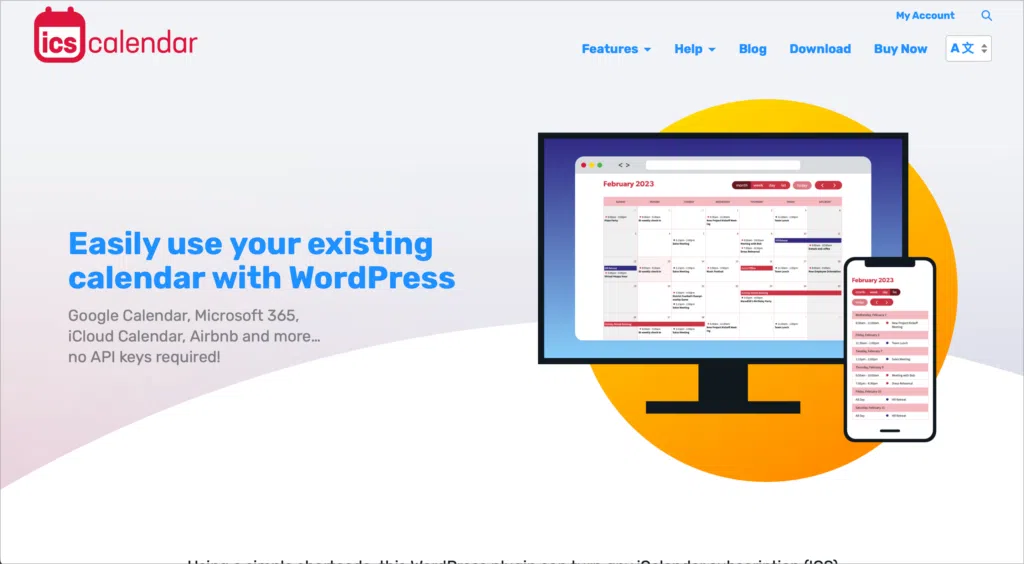
Most of the plugins mentioned here have an option for user-submitted events to be added to the calendar. But that isn’t the case with ICS Calendar. That said, if your goal is to share an existing calendar on your site, this is the easiest tool for that.
ICS Calendar takes an external .ics feed (like from Google Calendar, for example) and displays the calendar on your site using a shortcode. The shortcode is easy to generate with the tool on their site and any edits you make to events in your calendar automatically update on your site.
The pro version adds the ability to build a calendar, so you can create and manage events directly in WordPress. It also allows you to customize the calendar in various ways.
Key features
- Simple setup and functionality
- Update the calendar on your website automatically from your calendar
- Build your own calendar with the pro version
- Multiple calendars on one site
Demo
You can see a preview of what your calendar will look like by inputting your ICS feed URL here.
6. LatePoint
Best for: Developers or users that need appointment scheduling.
Pricing: Starting at $79/year.
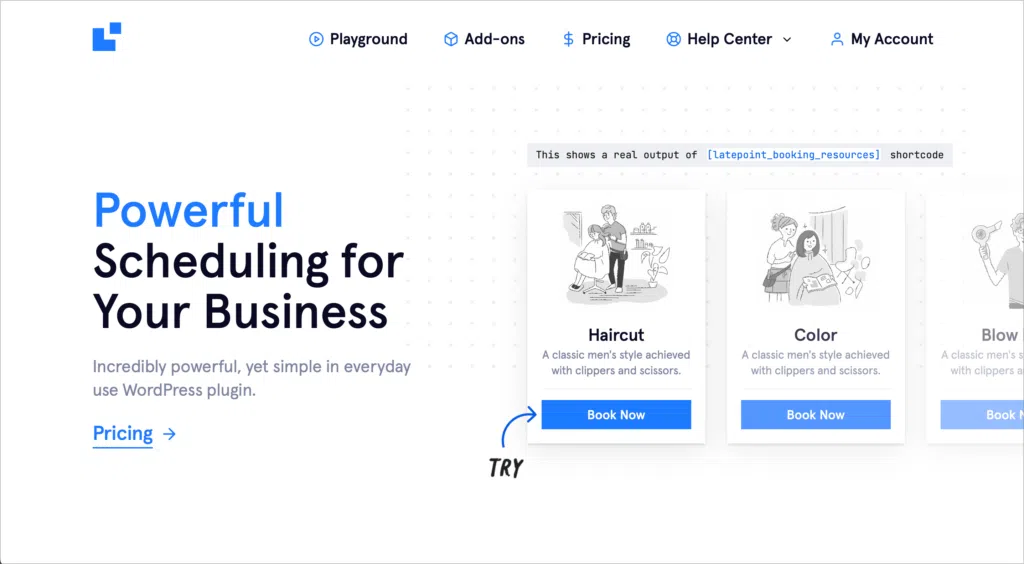
If you’re a developer who needs appointment scheduling on your site, LatePoint has you covered. This plugin is designed so you can easily extend functionality using hooks and filters. It supports multiple booking methods and offers the option to integrate Stripe for payment processing (along with many other major payment processors).
The admin dashboard tracks activity so you can see what’s happening in your business and is mobile-friendly. The front-end is user-friendly and intuitive, and even generates calendar links for Google Calendar, Outlook, or Microsoft 365.
Similar to GravityCalendar, there’s only one version of this plugin. The different pricing plans reflect the number of sites you can activate a license on.
Key features
- Business metrics provided in the admin dashboard
- Mobile-friendly design
- Designed for developers
- Multiple calendars on one site
Demo
You can test out the front-end of the site and request 7 days of free admin access to LatePoint here.
7. Modern Events Calendar
Best for: Event managers who want to sell tickets on their site.
Pricing: The basic plugin is free; the pro version starts at $99/year.
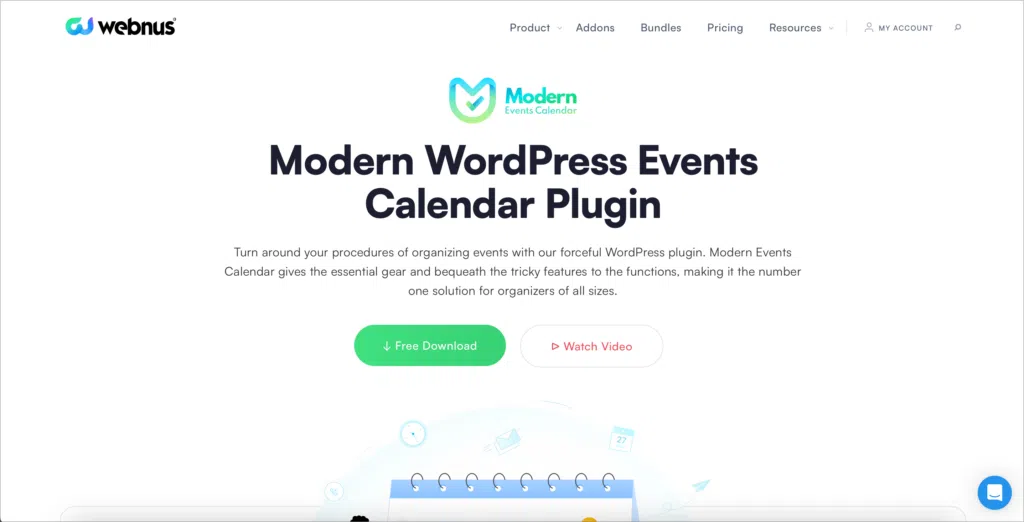
Modern Events Calendar is for event managers who need ticketing functionality. It’s compatible with Elementor, Divi Builder, WP Bakery Page Builder, King Composer, and Gutenberg and can be used to host virtual, in-person, or hybrid events.
The Lite version offers some good basic functionality including recurring events. However, the Pro version offers custom booking forms, the ability to add sponsors, coupons and discount management, and Google Maps integration.
Key features
- Enable user-submitted events with an add-on
- Mobile-friendly design
- Easily migrate current events from other event calendars
- One calendar per site
Demo
Request a demo of Modern Events Calendar here.
Final takeaways
The plugin that’s best for you ultimately depends on the needs of your project. Having said that, you really can’t go wrong with any of the ones on this list!
If you’re a Gravity Forms user, GravityCalendar allows you to display a completely customized calendar built to suit your needs. If you’re a developer, LatePoint has the customization options you may be looking for. And if you’re an event manager who wants to keep all aspects of your events in one place, The Events Calendar is designed to do just that.

Helpful tips right in your inbox.
Subscribe to our weekly newsletter for tips, special offers, and more!
Helpful tips right in your inbox.
Subscribe to our weekly newsletter for tips, special offers, and more!
