In an era where digital presence is paramount, user-generated content stands as a testament to a brand’s impact and customer satisfaction. User-generated content (UGC) refers to any material—articles, images, videos, reviews—created and posted online by users, not brands!
GravityView helps businesses leverage user-generated content to enhance their website and improve their marketing efforts. UGC is crucial for brands as it builds trust, demonstrates social proof, and boosts brand awareness.
LifterLMS, a WordPress eLearning company, embraced UGC to highlight the success stories of their existing users. Using GravityView, they created a showcase page featuring websites that use LifterLMS, effectively demonstrating their plugin’s versatility and real-world impact!
In this case study, I chat with LifterLMS Founder and CEO, Chris Badgett, about his experiences using GravityView to drive engagement and highlight customer success.
What is LifterLMS?
LifterLMS is a comprehensive WordPress plugin designed to transform your website into a fully customizable learning management system. It empowers you to create, launch, and expand online courses, coaching programs, and private communities.
LifterLMS website showcase
Chris and his team found that users wanted to see examples of existing websites that use LifterLMS before committing to their own license. To meet this need, they developed a showcase page on their website to display examples of websites already using their software.
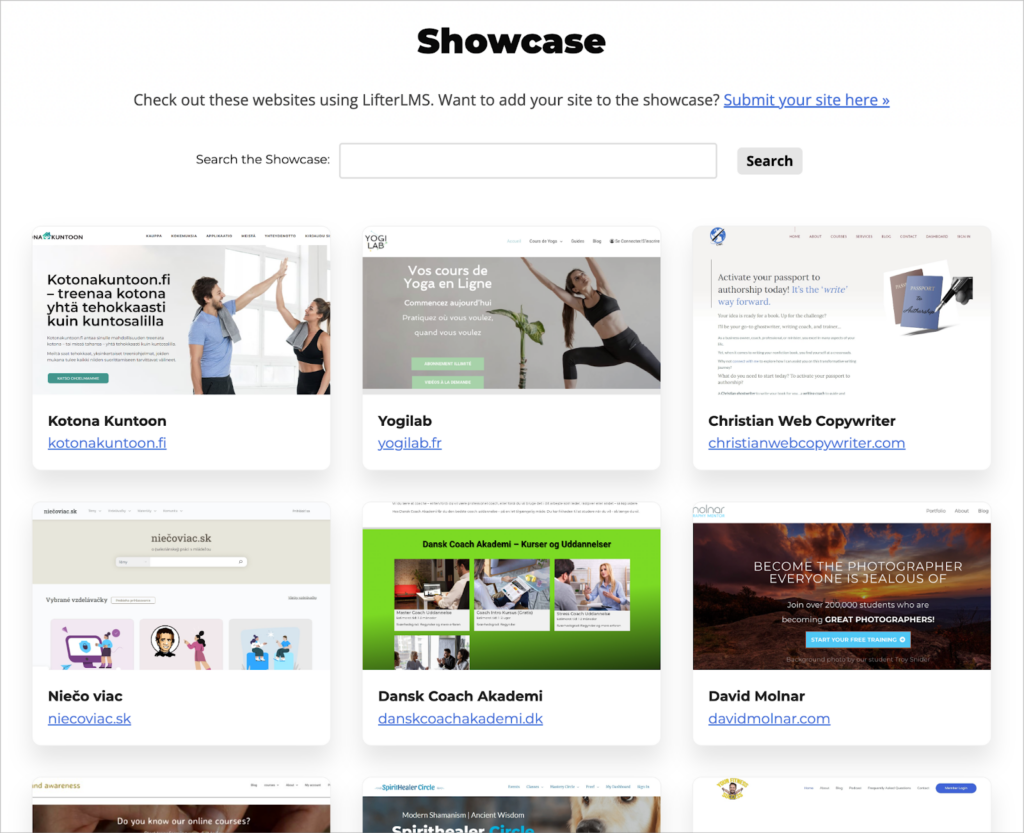
As you can see, it’s a beautiful showcase! Each listing includes a screenshot of the site, the website name, and a URL.
What’s more, the showcase is completely automated, removing the need for Chris’s team to manually source user sites. Instead, users can submit their site to the showcase via a Gravity Form. After submission, Chris’s team reviews it, and once approved, the site appears in the showcase!
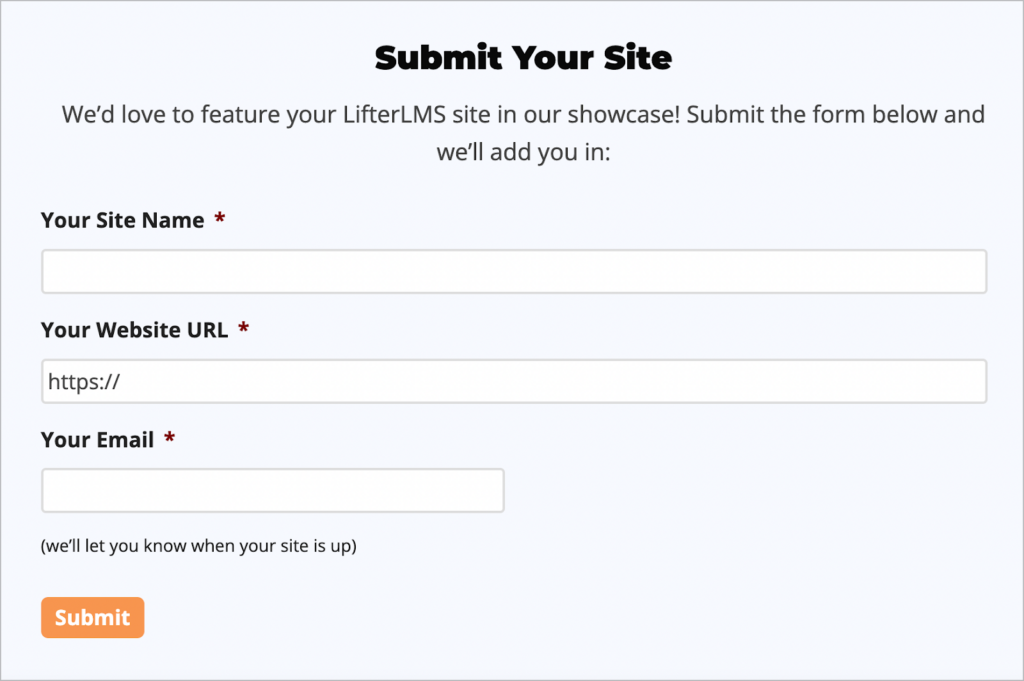
But the showcase is not the only page on the LifterLMS website that’s powered by GravityView.
LifterLMS Experts Directory
Chris and his team also maintain a professional directory on their website, showcasing LifterLMS and WordPress experts that can help solve problems, and implement custom solutions for their customers. The directory is powered by GravityView, and again, it’s fully automated!
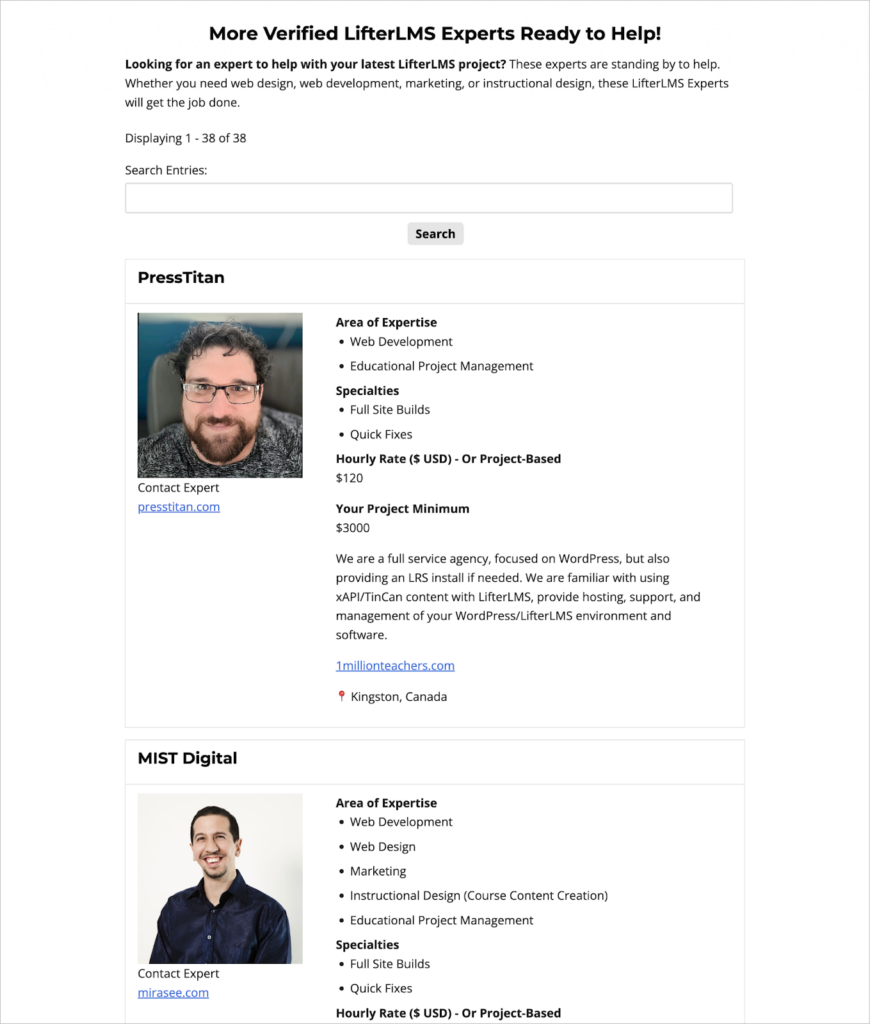
Users can apply to be an expert by filling out a Gravity Form. If they are approved by Chris and his team, their profile will show up in the directory.
💡 Learn how to build a business directory using Gravity Forms and GravityView!
Interview with Chris Badgett, founder of LifterLMS
Chris Badgett is the founder and CEO of LifterLMS, one of the most popular Learning Management Systems for WordPress. Chris was kind enough to chat with me about why they chose GravityView to power their website showcase and experts directory, how GravityView saved them time and money, and more!

Could you give me an overview of how you use GravityView on your site?
At LifterLMS, we help people teach online with our learning management system (LMS) software. When people are considering starting with or switching to LifterLMS, they like to see examples of websites already using LifterLMS. To meet this need, we developed a LifterLMS showcase page on our site where real user sites display in a directory.
We use Gravity Forms to collect information for new sites submitted to our showcase. GravityView then displays that information on our site in a directory-style layout. Here’s the info that we collect for each listing:
- Website name
- Website URL
- Website screenshot
- Contact name (hidden field)
- Contact email (hidden field)
GravityView’s front-end editing capabilities and intuitive builder enable our team to easily manage the showcase listings and make changes as needed. We randomize the output so the showcase page presents different examples at the top on every page load. This ensures older submissions don’t get buried at the bottom of the page!
GravityView’s front-end editing capabilities and intuitive builder enable our team to easily manage the showcase listings and make changes as needed.
We also use GravityView to power our LifterLMS Experts page which is a directory of recommended, third-party WordPress and LifterLMS service providers available for hire.
What led you to choose GravityView?
We’ve been using Gravity Forms for 10 years, so GravityView was our top choice after investigating all the options. The GravityView website also has excellent demos, examples, and documentation.
It was important to us to have a reliable tool for displaying the data visually that was also easy to use. Support is also very important to us, and every time we’ve ever reached out to GravityKit with questions, their support was friendly, fast, and effective.
Why was GravityView the best solution for what you needed?
Simply put, GravityView had all the features we needed, and more! I kept seeing other ways we could use it.
What impressed you most about GravityView?
GravityView just works. It did everything I needed it to do, and it was easy for my team and I to get to grips with.
How has GravityView benefited your business?
GravityView is a huge time saver. In the past, we would build and maintain directory-type pages on our website manually using page builders and plain WordPress.
But using GravityView just makes so much more sense! It’s saved us so much time and money by automating the process of designing and building directories.
It’s saved us so much time and money by automating the process of designing and building directories.
GravityView enables us to showcase the incredible websites built by our community—which helps us show visually what makes us the best WordPress LMS plugin for WordPress!

Would you recommend GravityView to other business owners/site builders?
Yes. Any website builder would benefit from leveraging the power of GravityView to visualize Gravity Forms data!
What challenges did you struggle with? What can we improve?
I would love to see some premade form/View combos with a little bit of sample data that I could import. These kinds of templates would help with inspiration and act as a starting point when creating new front-end interfaces.
Leverage user-generated content using GravityView!
Unlike brand-produced content, user-generated content is often perceived to be more authentic and valuable, providing unsolicited endorsements of products or services! Recognizing this, LifterLMS used GravityView to build a customer website showcase, demonstrating the real-world impact of their software!
Leveraging GravityView’s powerful layouts and intuitive drag-and-drop builder, the LifterLMS team were able to streamline the process of building and designing captivating front-end displays. The end result? Enhanced user engagement and trust.
For businesses looking to elevate their user engagement and display content dynamically, LifterLMS’s experience with GravityView offers valuable insights and a compelling blueprint for success!

Helpful tips right in your inbox.
Subscribe to our weekly newsletter for tips, special offers, and more!
Helpful tips right in your inbox.
Subscribe to our weekly newsletter for tips, special offers, and more!
