We’ve been working on Version 1.15 for weeks. It includes some major new functionality and we’re pleased as punch to share it with you all.
Capability Management
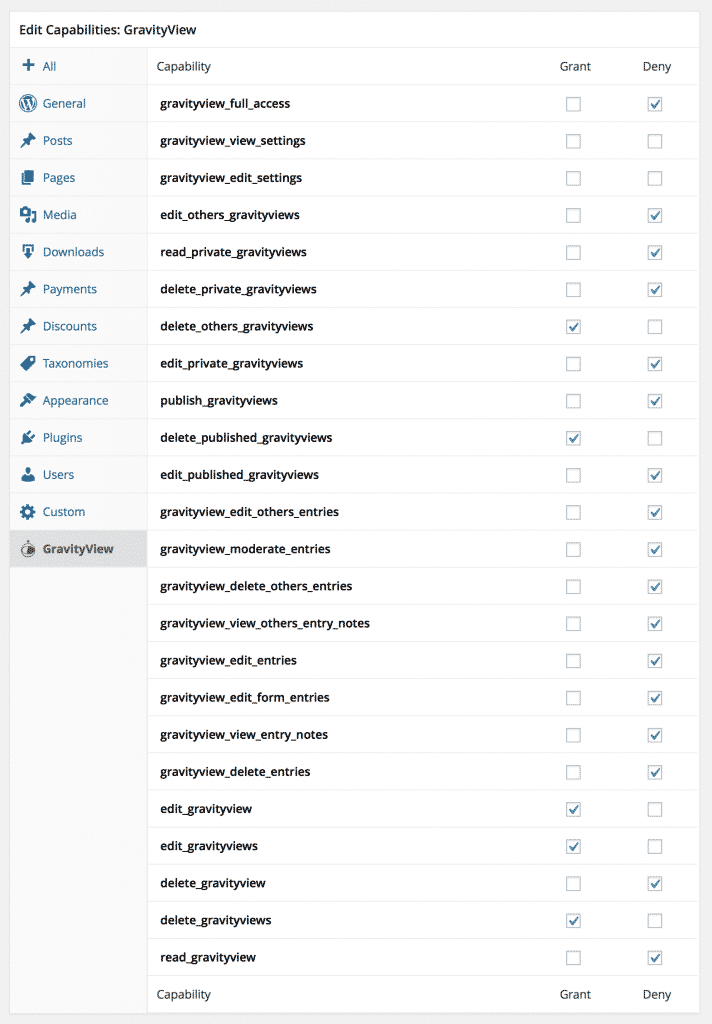 Manage what users and roles have access to GravityView functionality. See all the capabilities that are available.
Manage what users and roles have access to GravityView functionality. See all the capabilities that are available.
It works great with the Members plugin and works with other WordPress role manager plugins.
{get} Merge Tag
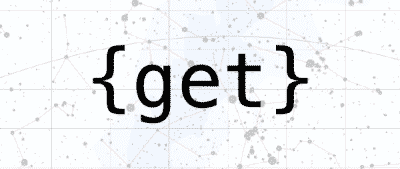
{get} Merge Tag does. Want to display someone’s first name using the URL parameter ?first-name=Floaty? Easy: add {get:first-name} to your Custom Content field and it will be replaced with “Floaty”. This allows for some really cool functionality—read this guide to learn more.
The Support Port
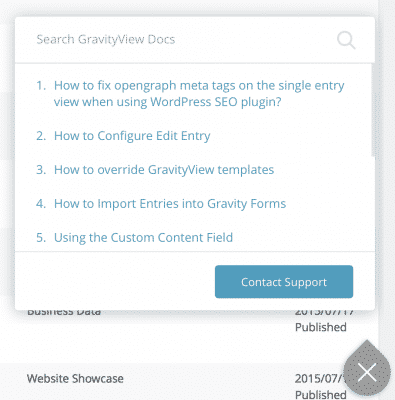
Administrators are able to contact us directly through the Support Port, and there’s an option to turn it off globally (as well as a setting in each user’s Profile to disable it).
Automated testing
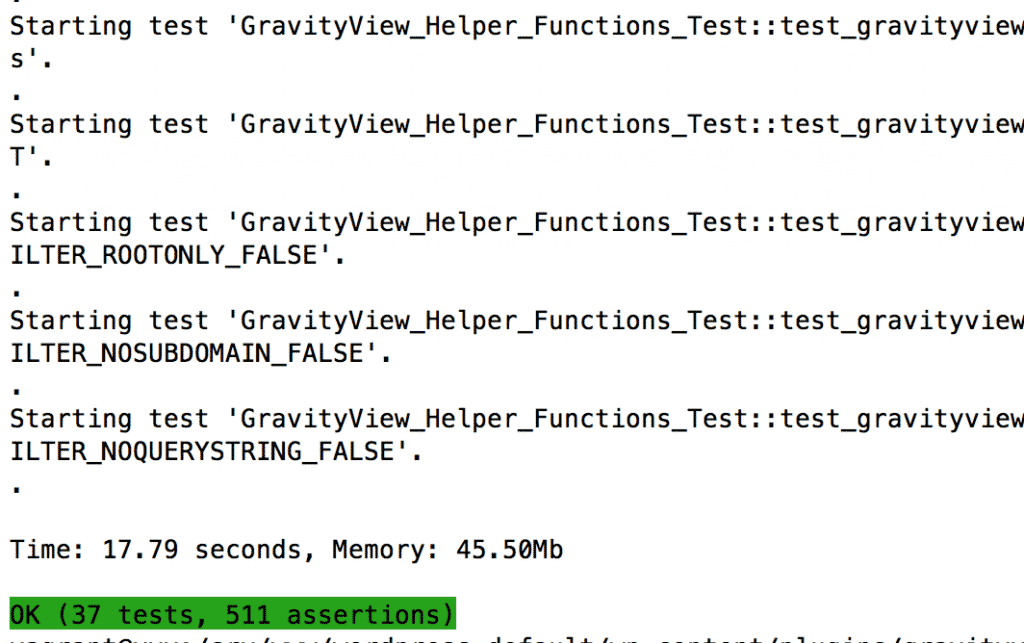
There are a ton of changes, so check out the full list below!
Changelog
- Added:
{get}Merge Tag that allows passing data via URL to be safely displayed in Merge Tags. Learn how this works.- Example: When adding
?first-name=Floatyto a URL, the Custom ContentMy name is {get:first-name}would be replaced withMy name is Floaty
- Example: When adding
- Added: GravityView Capabilities: restrict access to GravityView functionality to certain users and roles. Learn more.
- Fixed: Users without the ability to create Gravity Forms forms are able to create a new form via “Start Fresh”
- Only add the Approve Entries column if user has the
gravityview_moderate_entriescapability (defaults to Editor role or higher) - Fixed: Contributors now have access to the GravityView “Getting Started” screen
- Added:
shortcode to link directly to an entry. Learn more.- Existing
andshortcodes will continue to work
- Existing
- Added: Ability to filter View by form in the Admin. Learn more.
- Added: Option to delete GravityView data when the plugin is uninstalled, then deleted. Learn more.
- Added: New support “Beacon” to easily search documentation and ask support questions
- Added: Clear search button to the Search Widget (WP widget)
- Fixed:
number_format()PHP warning on blank Number fields - Fixed:
{created_by}merge tags weren’t being escaped usingesc_html() - Fixed: Checkmark icons weren’t always available when displaying checkbox input field
- Fixed: When “Shorten Link Display” was enabled for Website fields, “Link Text” wasn’t respected
- Fixed: Only process “Create” Gravity Forms User Registration Addon feeds, by default the user role and the user display name format persist
- Fixed: Error with List field
Call to undefined method GF_Field::get_input_type() - Fixed: BuddyPress/bbPress
bbp_setup_current_user()warning - Fixed:
gravityview_is_admin_page()wasn’t recognizing the Settings page as a GravityView admin page - Fixed: Custom Content Widgets didn’t replace Merge Tags
- Fixed: PHP Warnings
- Fixed: WordPress Multisite fatal error when Gravity Forms not Network Activated
- Tweak: Don’t show Data Source column in Views screen to users who don’t have permissions to see any of the data anyway
- Tweak: Entry notes are now created using
GravityView_Entry_Notesclass - Tweak: Improved automated code testing
- Tweak: Added
gravityview/support_port/displayfilter to enable/disable displaying Support Port - Tweak: Added
gravityview/support_port/show_profile_settingfilter to disable adding the Support Port setting on User Profile pages - Tweak: Removed
gravityview/admin/display_live_chatfilter - Tweak: Removed
gravityview_settings_capabilityfilter - Tweak: Escape form name in dropdowns