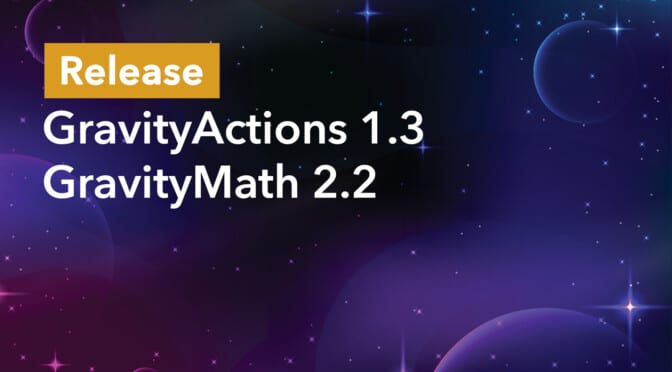We’re pleased to announce the release of GravityActions 1.3, and GravityMath 2.2!
GravityActions now supports bulk editing entry meta, and GravityMath allows you to nest multiple shortcodes to create more complex calculations. Keep reading as we take an in-depth look at these new and exciting features!
GravityActions 1.3
GravityActions allows you to bulk update Gravity Forms entries. Previously, only form fields were supported. Now, we’ve added support for entry meta as well!
If you’re unfamiliar with entry meta, it’s the custom data that’s associated with every Gravity Forms entry, such as the status of the entry and the date it was created. GravityActions now allows you to update this data for hundreds or thousands of entries at once!
In GravityActions, you can identify entry meta by the “meta” tag on the right of the field label.
GravityMath 2.2
The powerful [gravitymath] shortcode added by GravityMath allows you to perform advanced calculations using Gravity Forms data. With GravityMath 2.2 you can nest multiple [ shortcodes. In other words, you can add a gravitymath][ shortcode inside another gravitymath][ shortcode. This allows you to use data from two different forms in one calculation!gravitymath]
It’s important to note that you can’t use the same shortcode inside itself, so you’ll need to use [gravitymath2] and [gravitymath3] when nesting multiple shortcodes.
Here’s an example:
[gravitymath]
[gravitymath2 scope="form" id="11"]
{Product:1} * {quantity:1}
[/gravitymath2]
+
[gravitymath2 scope="form" id="4"]
{Product:2} * {quantity:2}
[/gravitymath2]
[/gravitymath]In this example, we’re multiplying the product price by the quantity selected for two different products and then adding that number together.
Nesting shortcodes allows you to create more complex equations inside GravityView or elsewhere on your website.
Upgrade to GravityActions 1.3 and GravityMath 2.2 today!
We released GravityActions 1.3 and GravityMath 2.2, both of which contain new, powerful features!
You can update your GravityKit plugins to the latest versions by going to the “Products & Licenses” page in WordPress (you’ll find it under the “GravityKit” menu item). To keep up to date with our latest news and releases, subscribe to our newsletter below.

Helpful tips right in your inbox.
Subscribe to our weekly newsletter for tips, special offers, and more!
Helpful tips right in your inbox.
Subscribe to our weekly newsletter for tips, special offers, and more!