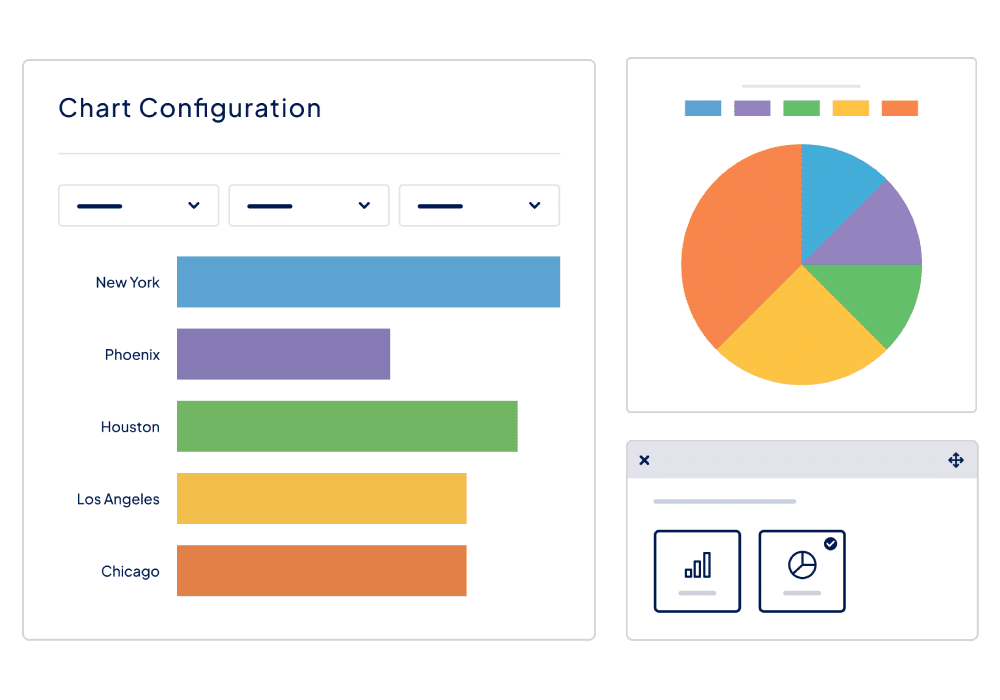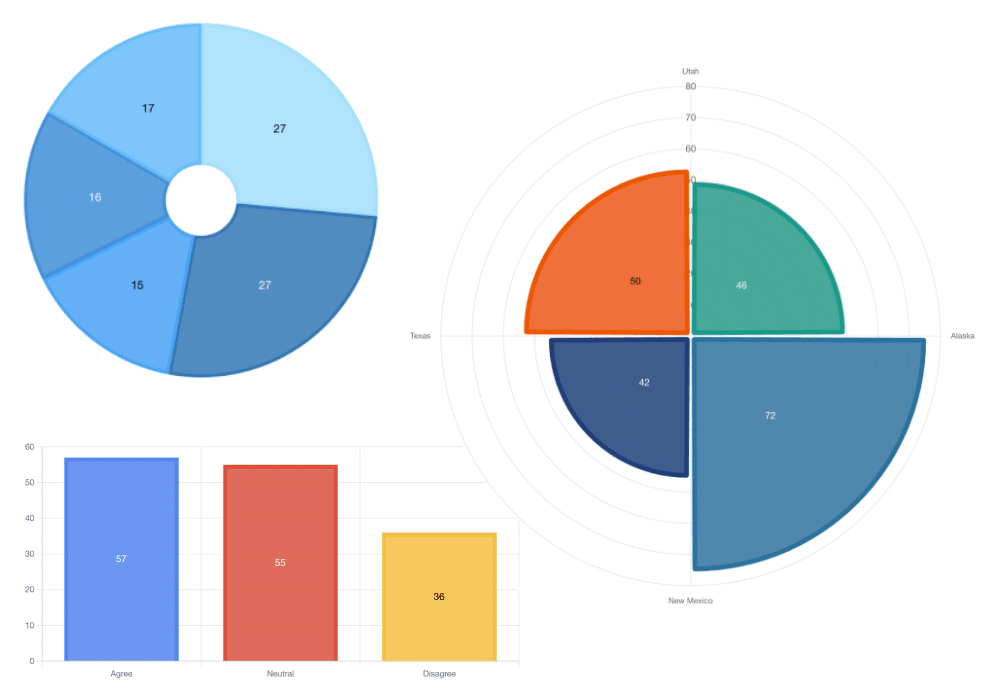GravityCharts Changelog
1.15.1 on July 3, 2025
This release resolves a PHP 8+ fatal error related to non-string labels in chart data.
🐛 Fixed
- Fatal error on PHP 8+ that could occur when chart field or value labels were not provided as strings.
1.15 on May 29, 2025
This release adds more control over chart data sorting and fixes an issue with hiding empty labels.
🚀 Added
- Chart option to sort data by value, either from lowest to highest or highest to lowest.
🐛 Fixed
- Empty labels were not hidden when "Exclude Empty Labels" was enabled.
1.14.3 on April 25, 2025
This hotfix resolves a fatal error that occurred when updating the plugin from version 1.14.1 or earlier.
🐛 Fixed
- Fatal error when updating the plugin from version 1.14.1 or earlier.
🔧 Updated
1.14.2 on April 24, 2025
This update fixes several compatibility issues with GravityView, resolves display problems with long labels in charts, and fixes warnings and notices triggered by PHP and WordPress 6.8.
🐛 Fixed
- GravityView-related issues:
- Fatal error when using a GravityCharts widget in a View with a DataTables layout, if the associated chart feed in Gravity Forms had enhanced security disabled;
- Infinite loading state when combining a GravityCharts widget set to display a static image chart with a View using a DataTables layout;
- GravityCharts widgets could break when filtering was configured on a View;
- Field choices from Populate Anything were not displayed in GravityCharts widgets.
- "Undefined array key" PHP warning.
- Long labels could appear twice or fail to display their values correctly on the chart.
- PHP notice in WordPress 6.8 caused by initializing product translations too early.
🔧 Updated
1.14.1 on April 9, 2025
This release fixes a bug that caused charts to break when referencing missing or deleted form fields.
🐛 Fixed
- Fatal error when a Chart embedded via shortcode referenced one or more form fields that no longer exist.
1.14 on March 27, 2025
This update adds new aggregate options and improves chart performance.
🚀 Added
- Minimum and Maximum as aggregate options.
- Enabled regular charts to display aggregates of numeric fields, grouped by a data field's options.
✨ Improved
- Optimized calculation method for significantly faster performance.
💻 Developer Updates
- Added new hooks:
gk/gravitycharts/api/field/input-types filter to modify the input types available for a field selector in the Charts feed;gk/gravitycharts/api/query filter to modify the GF_Query object used for a feed;gk/gravitycharts/api/field/options filter to modify labels and values for a field;gk/gravitycharts/api/decimals filter to modify the maximum number of decimals used in chart values.
- Deprecated
gk/gravitycharts/api/entries and gk/gravitycharts/api/batch-size filters.
1.13.1 on February 10, 2025
This release resolves issues with conditional logic and GravityCharts block resizing.
🐛 Fixed
- A potential JavaScript conflict that could prevent conditional logic from being configured.
- GravityCharts block (dynamic embed type) wouldn't expand to full width without a set max width or height.
🔧 Updated
1.13 on January 16, 2025
This release improves conditional logic functionality and fixes a deprecation notice in Gravity Forms 2.9.1+.
✨ Improved
- Enhanced conditional logic:
- Added ability to define custom filter values when using the
has ANY of or has ALL of operators;
- Added support for merge tag processing in filters with multiple values;
- Fixed an issue where a missing filter value, when combined with the
has ANY of or has ALL of operators, caused the user interface to break.
🐛 Fixed
- Deprecation notice in Gravity Forms 2.9.1 or newer caused by the use of the
GFFormsModel::matches_operation() method.
🔧 Updated
1.12.1 on December 5, 2024
This hotfix resolves an issue introduced in the previous release that affected theme customizer functionality.
🐛 Fixed
- JavaScript errors that prevented the theme customizer from loading properly.
1.12 on December 3, 2024
This release adds a simple way to access all chart feeds from the GravityKit menu and introduces new customization options for the GravityCharts block and View widget.
🚀 Added
- "All Charts" menu under GravityKit to conveniently access and filter all chart feeds in one place.
- An option for the GravityCharts widget in the View editor to display either static images or dynamic, interactive charts.
- Block options to configure the minimum and maximum height for dynamic and static charts.
1.11 on November 11, 2024
This release introduces new chart options, improves conditional logic, and fixes several issues, including a non-critical PHP notice in WordPress 6.7 and newer.
🚀 Added
- Option to show overlapping labels, which were previously hidden by default.
- Option to hide labels that have no value.
✨ Improved
- Enhanced conditional logic:
- Added support for
is empty and is not empty operators for fields with predefined choices;
- Introduced a new option to specify a custom value for the
contains operator when fields have predefined choices;
- General bug fixes.
🐛 Fixed
- Numeric values stored as currency were not calculated properly.
- Special characters (like an ampersand (&)) were not displayed properly in labels.
- PHP notice in WordPress 6.7 caused by initializing product translations too early.
🔧 Updated
💻 Developer Updates
- Added new hooks:
gk/gravitycharts/api/js/response filter to modify the response object before it is turned into a JSON string;gk/gravitycharts/api/js/json filter to modify the JSON string before it is returned;gk/gravitycharts/api/chart/description filter to modify the description template;gk/gravitycharts/api/chart/options filter to modify the description options;gk/gravitycharts/api/chart/data filter to modify the data object.
1.10 on October 14, 2024
This release adds support for the Multiple Choice field (Gravity Forms 2.9+), fixes bugs, and updates internal components.
🚀 Added
- Support for the new Multiple Choice field introduced in Gravity Forms 2.9.
🐛 Fixed
- Fatal error when rendering a View that uses a GravityCharts widget.
- Entries with a field value of
0, despite it being a valid choice, were not included in the chart.
- PHP 8.1 deprecation notices.
- Block CSS classes were not correctly applied when embedding a chart as an image.
🔄 Updated
1.9 on July 8, 2024
This release fixes a JavaScript bug, enhances security, and updates internal components for better performance and compatibility.
🐛 Fixed
- JavaScript error when displaying GravityCharts feeds.
🔐 Security
- Enhanced security by adding a secret attribute to the Chart shortcode.
🔄 Updated
- Foundation to version 1.2.16.
- Added an option to subscribe to GravityKit's newsletter from the Manage Your Kit screen.
- Added a setting in GravityKit > Settings > GravityKit to specify the GravityKit menu position in the Dashboard.
- Improved internal check for product updates that could still interfere with third-party plugin updates. Thanks, Aaron!
- Fixed a bug that prevented WordPress from loading third-party plugin translations after their updates. Thanks, Jérôme!
- Success message now shows correct product name after activation/deactivation.
- Optimized performance.
1.8 on April 24, 2024
This release enhances the conditional logic functionality in chart feeds and updates internal components for better performance and compatibility.
🚀 Added
- Ability to nest conditional logic filters and to filter entries based on the current user's role(s).
🔄 Updated
- Foundation to version 1.2.12.
- Fixed a bug that hid third-party plugin updates on the Plugins and Updates pages.
- Resolved a dependency management issue that incorrectly prompted for a Gravity Forms update before activating, installing, or updating GravityKit products.
- Transients are now set and retrieved correctly when using object cache plugins.
- Fixed a JavaScript warning that occurred when deactivating license keys and when viewing products without the necessary permissions.
- Resolved PHP warning messages on the Plugins page.
- Transients are no longer autoloaded.
- GravityKit products that are already installed can now be activated without a valid license.
- Fixed PHP warning messages that appeared when deactivating the last active product with Foundation installed.
1.7.5 on January 23, 2024
This update addresses issues with chart rendering and date handling, improving both the security and accuracy of the displayed data. It also features an updated version of Foundation with an important fix for sites using object caching plugins.
🐛 Fixed
- Inactive charts no longer render, enhancing performance and visual clarity.
- An issue where timeline scale dates from a Date field were displayed in the wrong time zone.
- Charts now correctly register all selected options from a Multi Select field, instead of only the last one.
- PHP 8.1+ deprecation notice.
🔄 Updated
- Foundation was updated to version 1.2.7.
- Transients are now set and retrieved correctly when using object cache plugins.
- Fixed a JavaScript warning that occurred when deactivating license keys.
1.7.4 on December 19, 2023
- Fixed: Conditional logic in GravityCharts feeds causes a fatal error if GravityView is not installed
1.7.3 on December 11, 2023
- Fixed: GravityCharts feeds now correctly handle relative dates (e.g., "today", "yesterday") in conditional logic configured for date fields
1.7.2 on December 8, 2023
- Added: Option to duplicate GravityCharts feeds
- Fixed: Timeline scale dates being displayed in the wrong time zone
1.7.1 on December 7, 2023
- Fixed: Charts populated by Populate Anything could throw an exception
- Fixed: Charts failing to render inside Views and being improperly sized
- Fixed: Issue with aspect ratio sizing when the value is set to 'auto' (default)
- Updated: Foundation to version 1.2.6
1.7 on November 29, 2023
- Added: Functionality to set aspect ratio for charts
- Improved: Performance when querying the database for entries on hosts with limited resources
- Fixed: Date picker not working in Conditional Logic
- Fixed: Charts are responsive on window resizing
- Updated: Foundation to version 1.2.5
Developer Updates:
- Added:
gk/gravitycharts/api/batch-size filter to modify the number of entries fetched from the database at a time
1.6 on September 7, 2023
- Added: Aggregate entries on timeline charts by year, quarter, month, week, or day (under "Axis" chart settings)
- Added: Chart language (including date labels) are based on the WordPress locale
- Improved: Support for RTL languages
- Fixed: A timeline chart could show an empty required field on the wrong timeline type
- Updated: Foundation to version 1.2.2
1.5.3 on July 12, 2023
- Fixed: Fatal error if the multi-input field choice value is empty
- Updated: Foundation to version 1.1.1
1.5.2 on June 29, 2023
Developer Updates:
- Fixed: Restored the
gk/gravitycharts/color-palettes filter, which was accidentally removed in version 1.4
- Updated: Foundation to version 1.1.0
1.5.1 on June 5, 2023
- Fixed: 20-entry limit for chart data when conditional logic is enabled
1.5 on May 23, 2023
- Improved: Chart legends now work with Bar/Column chart types
Developer Updates:
- Upgraded: Chart.js from Version 4.1 to 4.3
1.4 on May 11, 2023
- Added: Plot data on a timeline with the new "Data Type" setting (available on Bar/Column and Line/Area chart types)
- Display entry count, plot average values, or chart summed values
- Yes, this supports pricing fields!
- Yes, you can chart the number of entries submitted per day!
- Added: Chart labels can now be displayed above or next to charted values (learn how to configure labels)
- Configure labels in a new "Labels" chart configuration panel
- Choose what is shown (value, label, or percentage)
- Define the position of labels (default, border, outside)
- Set the label font size and colors
- Added: Chart values of a single entry
- Added: Ability to switch the area fill type for a line or radar chart using the Design panel "Area Fill" setting
- Improved: Keyboard focus is trapped inside active configuration dialog for accessibility
- Improved: Polar Area charts can now have a gap between segments
- Modified: Chart configuration is hidden until a data source is selected
- Fixed: Auto Scale setting was not parsed properly
- Fixed: A merge tag without attributes could throw an exception
- Fixed: Dynamic fields that use GP Populate Anything are now supported
- Fixed: Incompatibility with some plugins/themes that use Laravel components
Developer Updates:
- Added:
gk/gravitycharts/api/label-width filter to split long labels into multiple lines
- Updated: Foundation to version 1.0.12
- Upgraded: Chart.js to 4.1
1.3.5 on February 20, 2023
Note: GravityCharts now requires PHP 7.2 or newer
1.3.4 on January 5, 2023
1.3.3 on December 21, 2022
- Fixed: PHP 8.1 notices
- Fixed: Fatal error on some hosts due to a conflict with one of the plugin dependencies (psr/log)
1.3.2 on December 1, 2022
- Fixed: It was not possible to remove an expired license key
1.3.1 on November 29, 2022
- Added: Block shows information on adding a feed when no forms are available
- Fixed: Chart autoscaling not working properly
- Fixed: "Undefined index" PHP notice
- Fixed: Fatal error when loading plugin translations
- Fixed: Slow loading times on some hosts
- Fixed: Plugin failing to install on some hosts
1.3.0.1 on November 1, 2022
- Fixed: Plugin was not appearing in the "Add-Ons" section of the Gravity Forms System Status page
1.3 on October 24, 2022
- Added: New WordPress admin menu where you can now centrally manage all your GravityKit product licenses and settings (learn more about the new GravityKit menu)
- Go to the WordPress sidebar and check out the GravityKit menu!
- We have automatically migrated your existing GravityCharts license, which was previously entered in the Gravity Forms settings page
- Request support using the "Grant Support Access" menu item
- Fixed: Charts were including entries from the trash and spam folders
- Fixed: Prevent JavaScript and CSS files from loading on every page
1.2.0.2 on August 23, 2022
- Fixed: Fatal error introduced in GravityCharts 1.2 related to Merge Tags
1.2.0.1 on August 19, 2022
- Fixed: Fatal error and PHP notices introduced in GravityCharts 1.2 related to Merge Tags
1.2 on August 17, 2022
- Added: Image charts! Embed images of your charts anywhere Merge Tags or shortcodes are allowed, including email confirmations. This feature is in beta and may not work properly. Please report any issues to [email protected].
Developer Notes:
1.1.1 on July 14, 2022
- Fixed: Fatal error when embedding an incorrectly-formatted
[gravitycharts] shortcode without any parameters
1.1 on July 7, 2022
- Added:
[gravitycharts] shortcode to embed charts in a post/page (e.g., [gravitycharts id="5"])
- Fixed: Fatal error on Gravity Forms ≤2.5.10 when using a non-checkbox field as the data source
1.0.4 on June 29, 2022
- Fixed: Multiple charts embedded in a post/page would get duplicated
- Fixed: When multiple charts using conditional logic are included in a GravityView View via a widget, only the first chart would display the correct data
- Fixed: It was not possible to set the maximum scale value for the Line/Area chart type
1.0.3 on May 30, 2022
- Fixed: GravityView charts widget would not display when the View is embedded in a page/post
- Fixed: Fatal error due to double initialization of the GravityCharts Gutenberg block
- Improved: GravityView charts widget admin scripts are only loaded in the View editor
1.0.2 on May 18, 2022
Developer Updates:
- Added:
gk/gravitycharts/capabilities/access filter to control user capability required to access the plugin
1.0.1 on May 16, 2022
Fixed: Fatal error when GravityView is not installed
1.0 on May 10, 2022