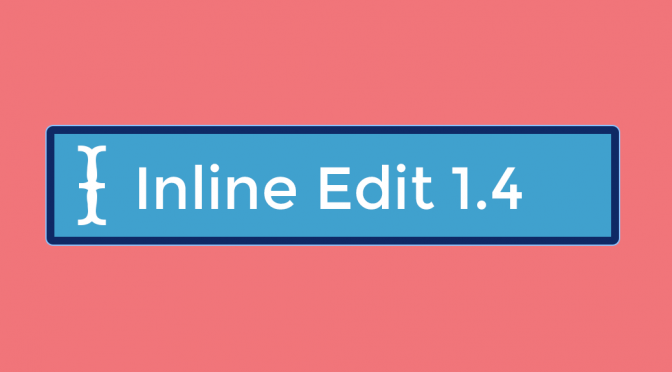March was a busy month here at GravityView! We’ve been working really hard behind the scenes fixing bugs, adding new features, and refreshing the user experience. April’s shaping up to be just as big—we’re starting it off with a great update to one of our most-loved plugins.
Today we’re excited to announce the release of Inline Edit 1.4 – a major update to our Inline Edit plugin!
Inline Edit saves you time and effort by allowing you to edit your Gravity Forms entries 340% faster.
Below you’ll find a list of all the changes and improvements we’ve made.
Additions:
- Support for the Gravity Forms Product field (User Defined Price only)
Fixes:
- Multi-input fields (e.g., Name or Address) marked as required would fail validation when attempting to update them
- Updating a single checkbox choice would reset other choices
- Updating fields linking to a single entry would remove the hyperlink and reset the field value
- It was possible to clear all checkbox choices for fields marked as required
- Inline Edit would initialize with incorrect data when including multiple list fields in the View
- Output formatting for certain field types would change after an update
- The currency symbol would disappear when updating a number field
Improvements:
- Links to single entry are no longer disabled when Inline Edit is activated
- Inline Edit no longer prevents configuring visible fields in the Gravity Forms Entries table
- Shows a message when a form or View does not have any editable fields visible
Updated Translations:
- German (thanks, Michael!)
- Russian (thanks, Irina!)
- Chinese translation (thanks, Edi!)
Inline editing is the best way to quickly make changes to Gravity Forms form entries. So if you want to save yourself (and your team) precious time, get Inline Edit by GravityView today!