Looking to capture more leads from your WordPress website? A great contact form plugin is your go-to tool. Plugins make it simple to connect with potential customers, gather essential data, and enhance communication. And the best part? No coding necessary!
With the right contact form plugin, you can create forms that look polished and professional, and provide a seamless user experience for your site visitors. Whether you’re running a small business, growing a community, or building your portfolio, form building plugins streamline the process and drive results.
Today, I’ve rounded up the eight best contact form plugins for WordPress to help you maximize lead generation—this year and beyond. Let’s dive in!
1. Gravity Forms
Premium/free: Plans start at $59/year.
Typical users: Small business founders, web agencies, freelancers, and nonprofits.
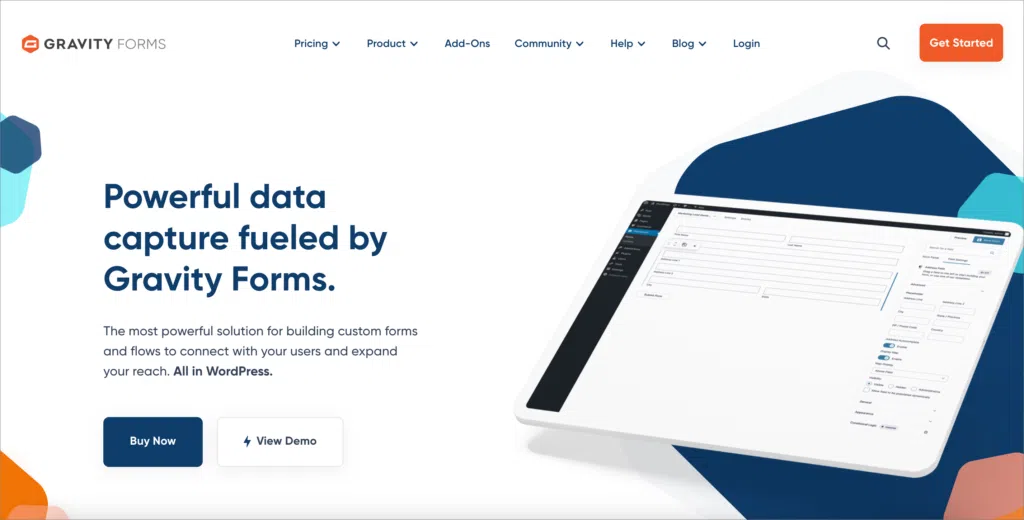
Let’s get started with the most powerful form builder for WordPress: Gravity Forms.
Gravity Forms is a premium form plugin with an extensive suite of features, add-ons, and support resources. It’s perfect for contact forms, but you can also use Gravity Forms for more complex forms. The visual editor with custom fields and layouts enables endless creative use cases.
Drag and drop dozens of form fields, or choose from Gravity Forms’ template library for a ready-made solution. You can even add custom CSS to rep your brand identity. Plus, use built-in features and third-party add-ons for spam protection (a must for contact forms).
Gravity Forms offers an impressive number of add-ons to expand functionality and create seamless workflows. Developers can even submit their own add-ons for community use. Don’t forget to check out GravityView, which allows you to create front-end web apps using data collected via Gravity Forms.
While Gravity Forms has plenty of premium features—including responsive forms, pagination, merge tags, and webhooks—it’s easy enough for any user to handle. Plus, Gravity Forms offers extensive support through user guides, documentation, community forums, and a video library. You can also reach out for direct support.
Overall, Gravity Forms has everything you need and want. It’s a scalable solution: Down the road if you need something more complex than a contact form, this plugin has you covered.
Gravity Forms offers a free live demo so you can try before you buy.
Key features
- Drag-and-drop builder
- 30+ form fields
- Template library
- Conditional logic
- File uploads
- Multi-page forms
- Custom CSS
- Payment collections
- Extensive integrations and API
- Robust security with reCAPTCHA and more
2. WPForms
Premium/free: Free version available; premium plans start at $99/year ($49.50 for the first year).
Typical users: Business owners, freelancers, and AI enthusiasts.

WPForms is another popular form plugin for WordPress. Like Gravity Forms, it offers a drag-and-drop builder. But WPForms stands out for its extensive template library (over 2,000!), so it’s unlikely you’d need to create one from scratch.
This plugin beautifully combines simplicity and power. The free version, WPForms Lite, is good enough for contact forms. If you need more features and functionality later on, you can always upgrade to a premium plan.
Another cool feature for our modern age is WPForms’ AI-powered form builder. Tell the AI assistant what kind of form you’re looking for—and voila! Request changes and get a live preview in real time to capture your form vision.
WPForms has most of the top features for form creation and management (conditional logic, save and continue, file uploads, etc.), along with a nice set of add-ons. Plus, the plugin is lightweight so forms won’t slow down your site.
Key features
- Drag-and-drop design
- 2,000+ templates
- Conditional logic
- Conversational forms
- Built-in security
- Payment, CRM, and other integrations
- Form landing pages
- Mobile-friendly
3. Ninja Forms
Premium/free: Free version available; premium plans start at $99/year.
Typical users: Multi-site owners and managers; users who prefer custom solutions.
![The Ninja forms homepage. The header reads 'The [italics] drag and drop WordPress form builder'](https://www.gravitykit.com/wp-content/uploads/2024/12/CleanShot-2024-12-20-at-16.36.43@2x-1024x519.png.webp)
Another freemium plugin to consider is Ninja Forms. This contact form plugin for WordPress is easy to use, even for non-techies. Like the others I’ve mentioned, it offers drag-and-drop creation along with pre-built templates.
The free version is surprisingly robust, offering over 24 form fields, calculations, merge tags, and spam protection (to name a few!). Even more exciting, you don’t need a premium plan to enjoy unlimited forms, submissions, sites, and email notifications.
The paid plans offer more premium features like conditional logic, file uploads, payment gateways, datepickers, and third-party integrations. But one of Ninja Forms’ key differentiators is their individual add-on model.
Those looking for specific integrations and features can purchase add-on licenses unbundled. No need to pay for a full plan if you only need a couple of additional features. Of course, buying multiple licenses can quickly add up. You may find the bundles offer more bang for buck, but it’s nice to have options.
Key features
- Drag-and-drop builder
- Template library
- Excellent set of free features
- Unlimited forms and submissions
- Individual add-ons available
- Integrations with CRMs, payment gateways, and email marketing
- Spam protection
- SEO friendly
4. Formidable Forms
Premium/free: Free version available; premium plans start at $79/year ($39.50 for the first year).
Typical users: Developers, agencies, and business owners.

Are you a developer with lots of technical knowledge? Do you want to customize complex forms? Then Formidable Forms may be perfect for you. This WordPress plugin is very powerful and has lots of next-level tools.
Building a simple contact form is easy with the visual builder and templates. But, beginners may struggle with Formidable Forms’ deeper functionalities, including customizable HTML, hooks, and the advanced styler. That’s why it’s great for developers.
Similar to GravityView, Formidable Forms also offers Formidable Views. Use this tool to create front-end applications like tables, calendars, and directories to take your form entries to new heights.
Bottom line: If you want a scalable solution where the sky’s the limit, Formidable Forms is an excellent choice. But if you’re looking for something quick and easy, it may be too advanced. Of course, the free version isn’t as complex, so try it out and see for yourself.
Key features
- Drag-and-drop builder
- Form templates
- AI-generated forms
- Conditional logic
- Spam protection
- Responsive design
- Advanced styler and custom HTML
- Front-end tools with Formidable Views
- Excellent customer support
5. Fluent Forms
Premium/free: Free version available; plans start at $47/year.
Typical users: Single-site owners looking for a deal.

Fluent Forms offers a drag-and-drop form builder with 60+ fields, along with pre-designed yet customizable templates. Contact forms are a breeze, but you can also enhance your forms with features like numeric calculations, file uploads, conditional logic, and address auto-complete.
Fluent Forms also boasts conversational forms, delivering a dynamic form experience based on user responses. Plus, they offer a data visualization tool (like GravityView and Formidable Views).
The free version has enough functionality for simple forms, but you can always upgrade to a premium plan to access more powerful features. One of the perks of using Fluent Forms is that they offer all premium features in every paid plan.
The only difference between the pro licenses is the number of site domains (one, five, or unlimited). So, if you crave robust features and only operate a single site, Fluent Forms is a fantastic choice. You’ll get features that other plugins only offer in their most premium plans, but at a fraction of the price.
Key features
- Drag-and-drop builder
- 60+ form fields (25+ free)
- Conditional logic
- Multi-step and conversational forms
- PDF generation
- Advanced form styler
- ChatGPT integration
- 50+ third-party integrations
6. Kali Forms
Premium/free: Free version available; plans start at $39/year ($23.40 for the first year).
Typical users: Freelancers and small business owners.
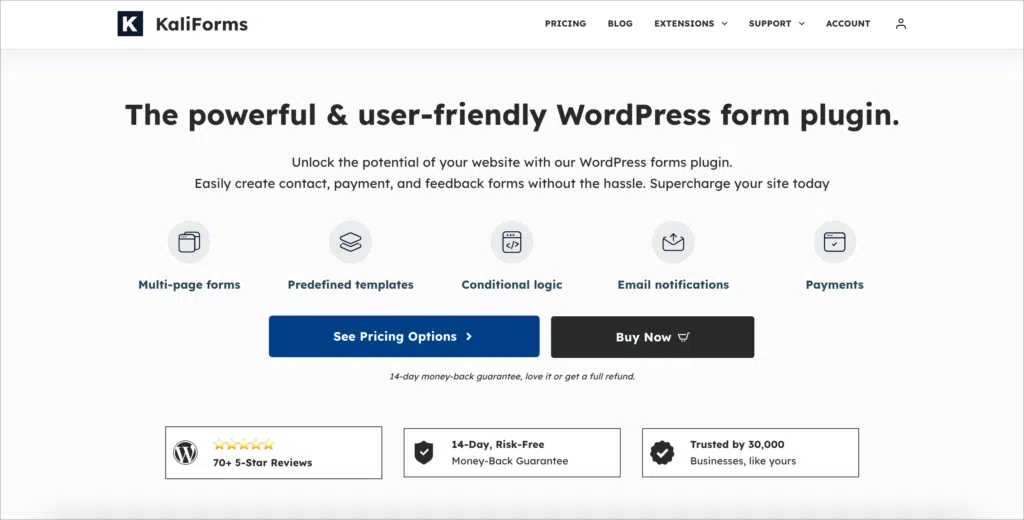
Kali Forms is another contact form plugin for WordPress that powers both simple and complex forms. Create forms from scratch in seconds with the drag-and-drop builder, or explore Kali’s template library. Kali Forms doesn’t have as many pre-built templates as some of the competition, but there are plenty to get you started.
The free version is great for contact forms, offering a contact form template, Google reCAPTCHA, and mobile responsiveness. If you’re interested in features like conditional logic, multi-page forms, and digital signatures, go for a Kali Forms Pro plan.
Kali Forms is a wonderful choice for those with simple needs. The free version is perfect for contact forms, and the paid plans are some of the most affordable on this list.
Key features
- Drag-and-drop builder
- Form templates
- Radio buttons
- Conditional logic and multi-page forms
- Spam prevention
- Digital signatures
- Form notifications
7. Jotform
Premium/free: Free version available; Paid plans start at $34/month.
Typical users: Enterprises, agencies, and tech startups.

Although Jotform is a SaaS tool, it provides a WordPress plugin that simplifies embedding its forms into WordPress sites. This makes it compatible (but not native) to the WordPress ecosystem.
Like most of the contact form solutions mentioned in this article, Jotform offers a drag-and-drop builder and templates. In fact, their template library is the most impressive of any form builder I’ve reviewed at over 10,000 options!
Besides simple contact submissions, you can use Jotform’s hundreds of widgets and integrations to beef up your forms. (Some only available with paid plans.) Widgets include a Loom Video Recorder, email validation, PDF embedder, image sliders, and more. As far as integrations, the sky’s the limit—from PayPal and Stripe to Asana and Constant Contact.
If you’re always on the go, you’ll appreciate Jotform’s free mobile app, which offers push notification so you’ll never miss a form submission again.
Jotform’s offerings are comprehensive, so the paid plans are more expensive than other form solutions out there. You should also be aware that they come with limitations on form fields, submissions, views, users, and more.
Key features
- Drag-and-drop builder
- 10K+ templates
- Free Jotform mobile app
- Hundreds of widgets and integrations
- 24/7 support
- Whitelabeling and custom branding
- Collaboration tools and user management
8. Jetpack Forms
Premium/free: Free version available; Plans start at $5.97/month.
Typical users: Users looking for WordPress.com functionality along with forms.

Jetpack is a plugin that offers multiple features for WordPress websites, including Jetpack Forms. It’s a great solution if you want WordPress.com software for your self-hosted WordPress.org website. (Learn the difference between WordPress.org and WordPress.com here.)
Jetpack Forms work within the WordPress block editor, with patterns and AI assistance to streamline your efforts. Jetpack is suitable for simple forms, but it doesn’t have as many advanced features as other form builders. Thus, this plugin is best for things like contact forms and quick surveys.
If you’re looking for a comprehensive tool to elevate your site, Jetpack may be a great choice. You’ll benefit from their security, performance, marketing, and metrics features.
But if you’re only interested in simple contact forms, Jetpack can feel a bit bloated. Remember, every extra plugin function can potentially slow your site. Of course, if you already use Jetpack’s other tools, using their form builder is a no-brainer.
Key features
- Form block
- Customizable patterns
- Conditional logic
- File uploads
- AI assistance
- Security, marketing, and performance enhancements (Jetpack overall)
- Individual product add-ons
Bonus mention: Contact Form 7
Premium/free: Free open-source software.
Typical users: Techie users who want very basic forms.

I’d be remiss not to include Contact Form 7 in an article covering contact form plugins for WordPress. This free form builder has the most active installs of any plugin featured here (currently over 10 million).
Unfortunately, Contact Form 7 can be challenging for beginners. It also has limited integrations, features, and support. It’s free, after all! But if you’re tech-savvy, comfortable with WordPress, and only need basic forms, Contact Form 7 gets the job done.
Choosing the best contact form plugin for WordPress
It’s clear WordPress users are spoiled for choice when it comes to finding a great contact form plugin. The eight options I’ve explored today pack incredible features, whether you need a simple contact form or a robust multi-page form with third-party integrations.
You can’t go wrong, but Gravity Forms is a win-win across the board. It offers unmatched flexibility, features, and integrations. Plus, you can scale your form building with GravityView and turn those submissions into dynamic front-end interfaces.
Don’t forget to try the Gravity Forms demo to see the best contact form plugin for WordPress in action today!

Helpful tips right in your inbox.
Subscribe to our weekly newsletter for tips, special offers, and more!
Helpful tips right in your inbox.
Subscribe to our weekly newsletter for tips, special offers, and more!
