GravityView 2.29 is here, bringing you the eagerly awaited option to view and edit entries in a lightbox. As a long-requested feature, we’re excited to release this powerful functionality to all GravityView users!
A lightbox is a sleek pop-up window that overlays the current page, allowing you to display content without navigating away from the page. With GravityView 2.29, you can now open the Single and Edit Entry screens in a lightbox, providing a smoother, more user-friendly experience.
This feature is especially helpful for users who want to quickly view detailed entry data without losing their place, making navigation more seamless and efficient!
Taking a closer look
When adding a Single or Edit Entry link to your View, you’ll see a new option to open it in a lightbox.
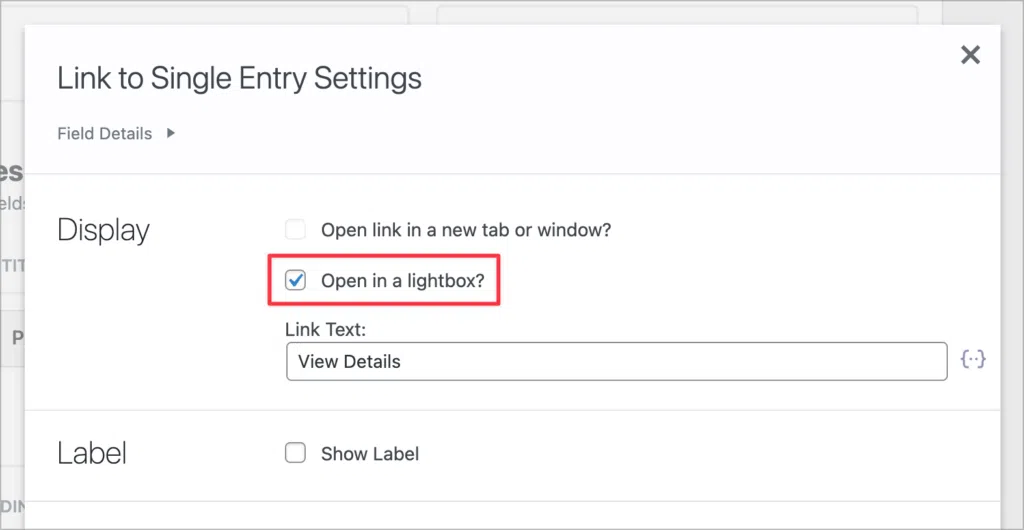
Now when we click on the “View Details” link, instead of opening the entry on a new page, it opens it in a lightbox that overlays the current page.
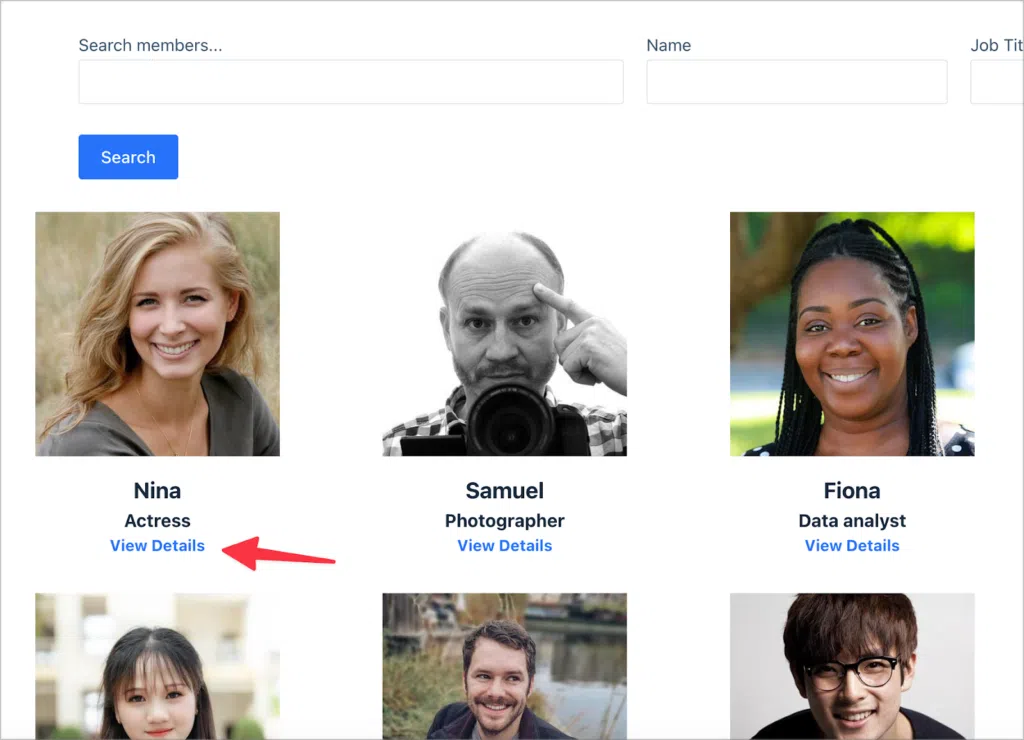
As you can see, this enables you to view the entry without needing to navigate away from the current page! You can also click on the right and left arrows to navigate between entries.
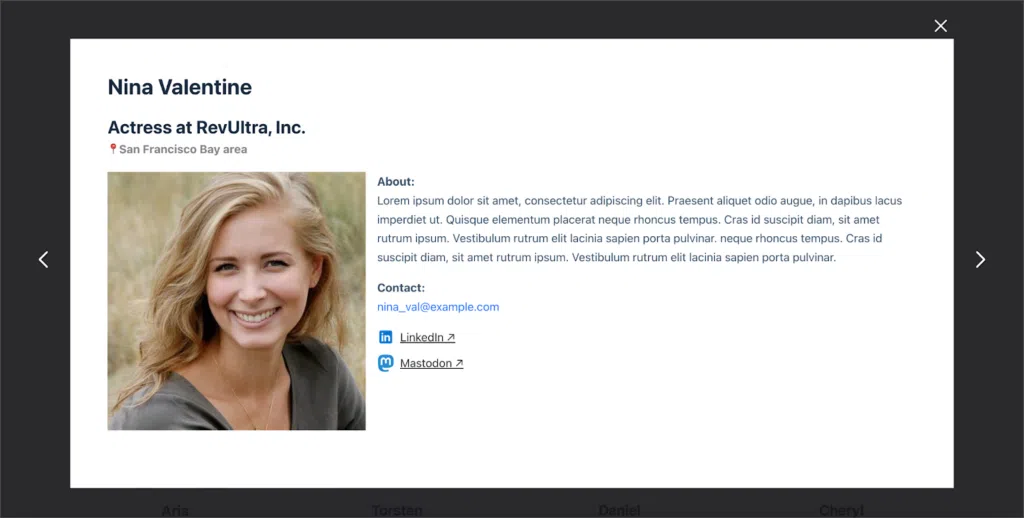
This works the same way for the edit entry screen!
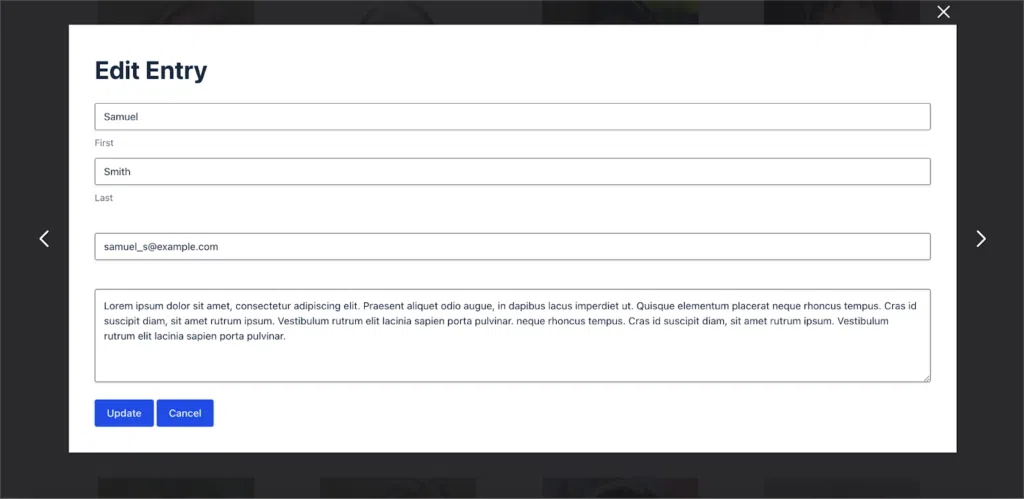
Take a look at the video below to see how this works in practice.
What else is new in GravityView 2.29?
- Global and individual View settings to customize the URL structure for all or specific Views
:humanmerge tag modifier for date fields to display in human-readable format (e.g.,10 minutes ago,5 days from now)- Option to display the Name field value as initials
- Option to display Custom Content field full width on the Single Entry screen
Update GravityView now!
The ability to View or edit entries in a lightbox enhances the user experience by streamlining data access without disrupting your workflow. You can upgrade GravityView to the latest version from the “Manage Your Kit” page in WordPress. For a full list of changes in version 2.29, check out the official changelog.

Helpful tips right in your inbox.
Subscribe to our weekly newsletter for tips, special offers, and more!
Helpful tips right in your inbox.
Subscribe to our weekly newsletter for tips, special offers, and more!
