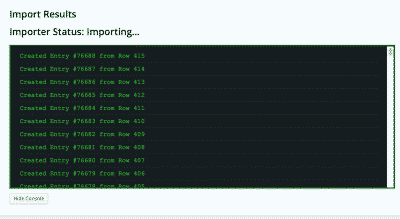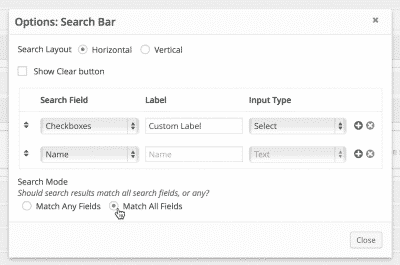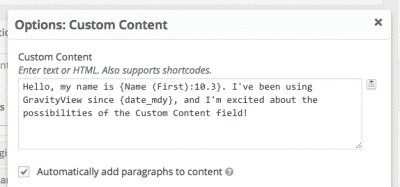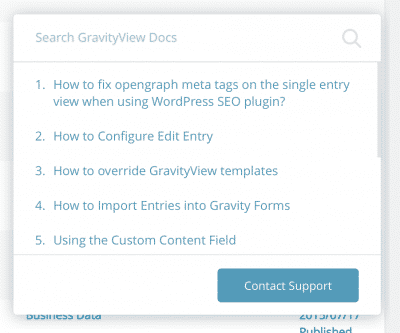2015 was a busy year for GravityView and we made lots of changes including 35 release updates with 1,096 code commits and 222,008 lines of code. But what does this mean for you!
More Ways to Work With Gravity Forms
- The new Gravity Forms Import Entries plugin lets you easily import thousands of entries into Gravity Forms at one time. Included with a Galactic license.
- Use your favorite Gravity Forms features with GravityView. Addon support now available for Gravity Forms Poll, Quiz and User Registration Addons.
It’s Now Even Easier to Manage Your Entries
- Edit your entries wherever you like. Entries are editable in the original Gravity Forms layout.
- Don’t want users to edit certain fields? Configure what fields are available in the Edit Entry screen.
- Single entries can now be embedded in Posts or Pages.
- Want to promote the latest entries? Display recent Gravity Forms entries in your sidebar and link them to a View. For example, link to “Upcoming Events”
- Users now have more access – allow users to delete their own entries. Plus they can see all of their own entries in their current View.
Better Search and Sort Options for Your Entries
- The search bar got a makeover and we’ve added custom labels to the search fields.
- Get the results you’re looking for! Refined search options like “match all” or “match any” plus search by date ranges (“from X to Y”).
- Keep the View hidden until a search is performed, so users only see filtered search results.
- Add the ability for users to sort by any column on the View.
Personalize your Views
- Easily create personalized entry pages using Custom Content:
Meet {First Name}, {Job Title} at {Company Name}. - Don’t show users more than they need to see. Use the
shortcode to display content only if the entry matches conditions. - Make your Views more interactive—GravityView now supports embedded audio and video.
- For columns that need more space, you can define column widths for tables.
- Save time by cloning a View and using it as a template.
Any Many More…
- Get help without leaving the plugin with our Support Port.
- We’ve added more security features to keep your data safe.
- Manage who has access to what by users and roles.
- Use GravityView on WordPress Multisite.